Have you ever heard of Thinkific or read any Thinkific reviews? If not, you must be aware of the online courses designed for marketing purposes. If you have extensive knowledge of a particular field and want to sell and monetize your skills to teach others, you should create and market your own online course. It will become an additional earning source and elevate your credibility as an instructor.
Now, let’s integrate all this with Thinkific and with our honest Thinkific Review. With this exceptional tool, creating and selling online courses and membership sites is a seamless process. So, let us start your journey with practical steps into course creation with this simple and easy tool. Thinkific offers real-time guidance for crafting course outlines and navigating the crucial steps in constructing online courses and membership websites.
1
Starting price
$36.00 per month with 25% saving
2
Free-Trial
14-Days trial
3
Money-back Guarantee
30-day money-back guarantee offer
Thinkific Review: How does it work?
Thinkific hosts digital content formed by entrepreneurs, individuals, or businesspeople worldwide. They are frequently called “creators”, “teachers”, or “instructors” who market and sell online courses crafted by them on a large scale.
It works on a simple method of signing up and logging in after entering all the necessary details. The initial signup process is free, and with that, you can easily explore the website. However, it is worth mentioning that the full array of features can be unlocked only by opting for a paid plan. These paid plans have extensive features with a 14-day trial period and a 30-day money-back guarantee offer. So why wait? Create unlimited courses and countless membership sites on Thinkific effortlessly.
Adding a blog to your Thinkific platform can be advantageous if you’re considering content marketing. Though Thinkific doesn’t have a built-in blogging feature, you can use a third-party tool like DropInBlog for Thinkific to create a blog. Also, educational blogs can be created to reach more audiences and increase conversion rates through efficient marketing efforts. The platform gives a seamless experience to beginners and professionals.
Thinkific is a user-friendly platform that empowers creators globally with its vast features.
Pricing and Plans of Thinkific
It is one of the most famous online course platforms with multiple pricing plans. It permits building courses rich in text and images, videos, and downloadable files.
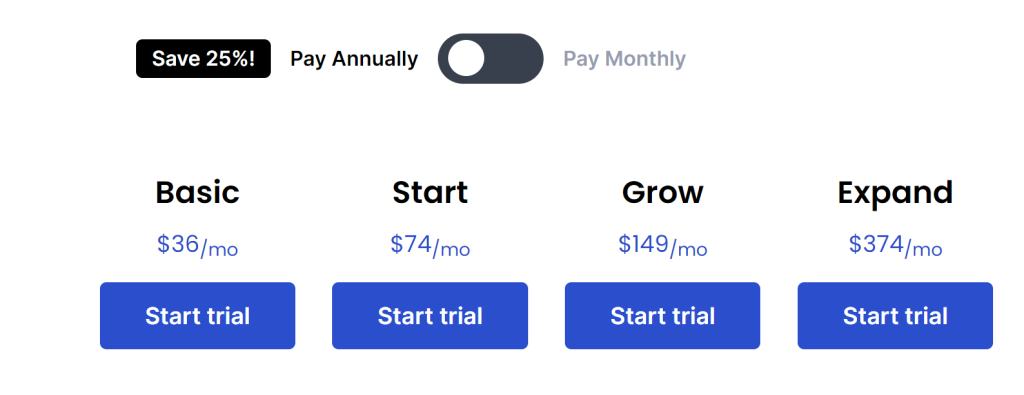
With Thinkific, you can create a dedicated sales page with all your brand elements, a seamless payment system and access to different courses. Also, on the backend, you can publish a curriculum structure for students to navigate between quizzes and course sections and obtain certificates for finishing courses.
Thinkific has multiple pricing plans: Basic, Start, Grow, and Expand. The basic plan is a prodigious starter option for new course instructors who have three courses or less. The premium plans offer infinite courses and add elasticity to modify your course.
Why Use Thinkific?
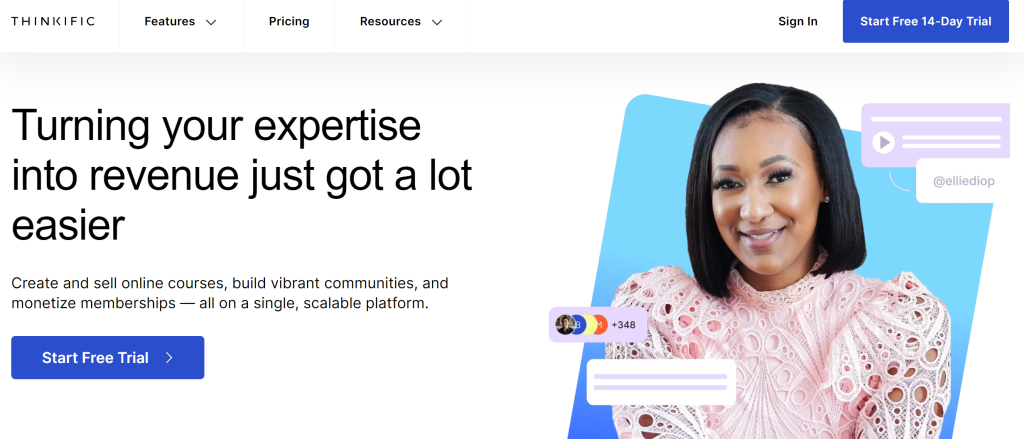
Before going into other details of the Thinkific Review, it is important to know the reasons that make Thinkific a platform for online businesses and will be a game changer for every creator.
It is a well-designed online course platform that empowers the creator with a comprehensive solution. Working with WordPress and LMS can be challenging; Thinkific offers several unique advantages that make it an ideal choice for you to build and sell your online courses through the platform. Let us sum up the thing in a more convenient manner;
- Streamlined Course Creation: Thinkific is a user-friendly platform that simplifies the course creation process without technical glitches and software installation complexities. Hence, this saves your time and helps craft content and deliver to your users.
- Sell to Individuals and Groups: With Thinkific unique sales capacity and wider audience, you can sell your courses to individuals, businesses, and teams. This creates an avenue to generate more revenue and expand the customer base.
- Effortless Marketing and Sales: Thinkific goes beyond hosting your courses. With its built-in sales and marketing tools, it helps promote your services and manage student enrollment with a seamless payment system on the platform.
- Expansion Capability: Thinkific helps grow your audience and business. With a variable pricing plan, it has the capacity to cater for the needs as required. It offers a 14-day trial period, too, to understand and only pay for the features you need at each stage of your journey.
- Foster Community: Paid plans offer community features, helping to create a space for your students/participants to interact and engage with each other. This cultivate a sense of community and enhance the learning experience among the participants.
In addition to all the above essential functionalities, Thinkific offers a 30-day money-back guarantee for all the plans to discover all the features with a risk-free.
Thinkific Review: Is it a better platform to host your business?
With this platform, you can create and market an unlimited number of courses with maximum ease. Let us sum up in pointers to make it a clear standout platform for you.
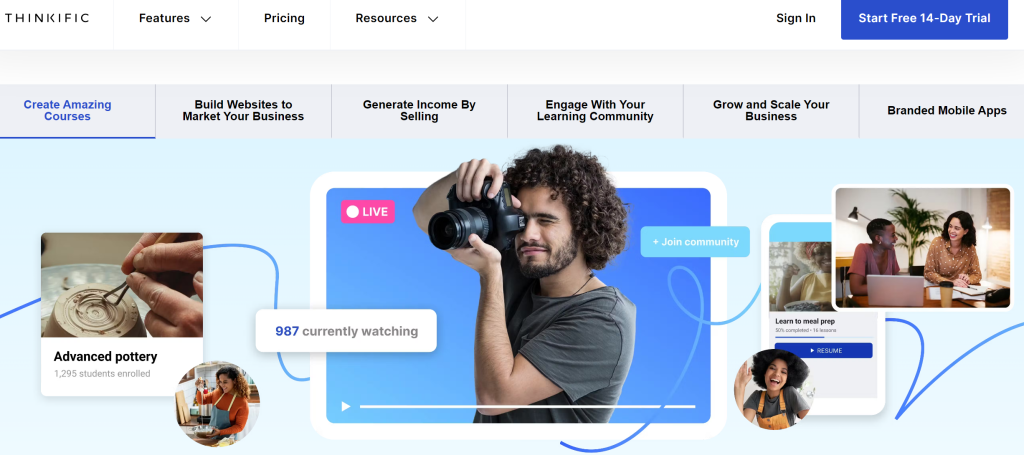
✔️User-friendly Course Builder.
✔️Drag-and-drop web page builder.
✔️Sales and Marketing Tools.
✔️Promotions and marketing.
✔️Seamless payment options.
✔️Easy Management to track revenue and enrollments.
✔️Offer community feature.
✔️Customer support.
Thinkific Review: The Pros and Cons
By reading this Thinkific Review you will understand the Pros and Cons of Thinkific. Let us have a look at some advantages of Thinkific that will help in crushing the competition.
Is Thinkific worth the money?
✔️Thinkific is a useful choice for any company or individual new to the world of learning management systems (LMS).
✔️Not many platforms offer selling courses to individuals, groups and organizations. This feature makes Thinkific a unique platform.
✔️Thinkific offers various plans to suit your needs as you grow, ensuring cost-effectiveness. With a 14-day trial period and a 30-day money-back guarantee, it makes risk-free options for all users.
So yes, it is worth the money, and you will not regret it after proceeding with this platform that allows you unlimited course creation options.
How to Create a Thinkific Course?
If you want to build your online courses and make money off of them, there is no better platform than Thinkific, especially if you’re a beginner. Thinkific provides robust set tools to support you in building a smooth website for your online courses to market and sell.
In this segment, we will explore the different steps to form a Thinkific course and other significant details to make your first-course creation experience as unified as possible.
A) Create Your Account:
First, let’s initiate by visiting your online school. Visit thinkific.com and build your Thinkific account. Here, you can purchase a paid plan to build a website for selling your courses. Once you have an account set to go, hit the Setting tab in the side menu to edit or revise your school name. You can also set your custom school site URL.
B) Create Your First Course:
To start with your first course creation, begin with selecting your course templates. Thinkific platform provides pre-designed templates to create, but if you want to start from scratch, just choose it as a Blank. Now, initiate the process by defining your course with the define chapters to want to have in your online course through the “Add Chapters” option. You can add as many or keep it a few as you wish.
Within each chapter, a new lesson is created. Also, if a lesson that has been converted into video on some other platform, you can seamlessly upload it on Thinkific by dragging it into the program using Bulk Importer.
Once the lessons are uploaded and your courses have been created, you can add names and detailed descriptions to customise the courses created. Additionally, you have the option to include links to additional resources in the description box for each lesson under the Downloads section.
For the creators who are interested in creating quizzes, revisit your lessons, click on “Add Lesson,” and choose from a variety of lesson content options, including the Quiz feature. Creating a quiz allows you to input custom questions and responses according to your preferences.
C) Customize Your Course, Landing Page:
For your Thinkific course to retail, you will need a conclusive landing page. The better your landing page aspects, the better your probability of marketing your course. There is a tab on the top right to Build a Landing Page.
There are about 7 major components to a solid landing page. Those parts are:
- A proper banner
- A Call to Action
- Display of the curriculum
- Instructor bio section
- Frequently asked questions
- Testimonials and other social proof
- Description of the course
Click on Site Builder, then Courses, and choose the course you need to make a landing page for. Click on Banner, then Hero Image. Here, you can upload an image you want. Once done, hit the save button.
You can also enhance the landing page with a CTA button with the “Add Button” feature. It has the option to insert a link to the button to redirect to users.
To include a program overview, return to the landing page and simply click “Add Section” and select “Text” from the Section Type options. Now, input your curriculum explanation.
The same process will be followed to add different sections for FAQs, endorsements, and CTAs. Different templates are available for various sections, such as FAQs and Bios, for you to choose from to streamline the customization process.
D) Publish Your Course
Once you are done with generating a suitable landing page, it’s time to make your content accessible to your users. Navigate to Manage Learning Content (MLC), and click on to the courses again, and choose the specific course you wish to publish. Review all the details, and hit on the Publish tab. Choose the Published option and click Save.
To promote your course, Thinkific provides a guide for effective endorsement strategies. Also, it has built-in marketing and sales tools to enhance your marketing efforts and turn your courses to generate revenues.
You get more marketing tools as you go through the Thinkific pricing plans. These tools include Coupons, digital codes, and email marketing tools.
Thinkific integrates with email marketing tools like Mailchimp, ConvertKit and many more seamlessly.
How does Thinkific compare with its competitors?
A) Thinkific vs. Kajabi
Let us compare both.
| Feature | Thinkific | Kajabi |
| Ease of Use | Very user-friendly, ideal for beginners | User-friendly, but usually have a steeper technical know-how compared to Thinkific |
| Target Audience | Creators with diverse needs, including individual, educators, and entrepreneurs | Primarily entrepreneurs and established creators. |
| Pricing | Creators with diverse needs, including individuals, educators, and entrepreneurs | More expensive, starting at $119/month and offering fewer plan options |
| Selling Options | Sell individual courses and memberships | Sell individual courses, memberships |
| Community Features | Available in all paid plans | Currently not available |
| Integrations | Integrates with several third-party tools | Integrates with several third-party tools |
B) Thinkific vs Teachable
These two are fairly comparable.
| Feature | Thinkific | Teachable |
| Pricing | More affordable with paid plans starting at $36/month | Slightly more expensive |
| Target Audience | Diverse creators | Primarily educators and course creators looking for a simple platform |
| Ease of Use | Very user-friendly, ideal for beginners | User-friendly, but some features require more navigation |
| Course Creation | Robust course creation tools, including quizzes, assignments, and drip content | Simpler course creation, with limited quizzing options |
| Community Features | Simpler course creation with limited quizzing options | No community features currently |
| Marketing & Sales Tools | Built-in landing pages, sales funnels, and email marketing | Integrations with various marketing tools but no built-in options except coupons |
Thinkific Review: New Updates
Live Lessons with Zoom: This permits you to build communicative learning experiences by making Zoom meetings directly within your Thinkific course. You can now quickly plan, set up, and deliver collaborative video lessons all without exit Thinkific.
Improved User Experience: Thinkific is always motivated to make your experience more unified and the product more intuitive.
More customization: Users can now customize the header and footer of their web pages built with funnels to enhance the branding experience.
Multiple Languages: The Thinkific now support 25 different languages, catering to a broader global audience.
Final Words For Thinkific Review
After reading through our in-depth Thinkific review, it is valuable for any person who wants to make money by retailing online courses. Thinkific is a quality online course platform with strong core features and a simple user interface. Thinkific, with its marketing tools, is a great option to grow your budding online education business.
Is Thinkific mobile friendly?
Yes, Thinkific is mobile-friendly. The platform is intuitive which means the layout fits into the user screen size, including phones and tablets. Also, now Thinkific offers a dedicated mobile app for courses and communities.
Does Thinkific have an app?
Yes, Thinkific offers a dedicated mobile app for courses and communities enhancing the student experience.
Is Thinkific better than Teachable?
It is difficult to say if Thinkific is better than Teachable. Both platforms fulfill similar requirements in the market as a great first step for digital capitalists new to the world on online course creation. However, Thinkific is better than Teachable in a few key ways: It offers live teaching and coaching, it offers the capability to link with exterior payment processors, like PayPal, and Stripe even at its free tier, and it costs less general.
- 1Understand Thinkific Working
- 2Pricing And Plans Of Thinkific
- 3Uses Of Thinkific
- 4Identify If it's a Better platform.
- 5Pros and Cons of Thinkific
- 6Thinkific Worth choosing
- 7Process Of Creating Course on Thinkific
- 8Thinkific Comparison with Competitors.
- 9Latest Updates in Thinkific
- 10Latest Updates in Thinkific










