If you work in sales or marketing, you’ve probably heard of email automation.
You must maintain contact with your prospects and consumers as a marketer or business owner. You may send targeted and automated emails to your target audience at the proper moment with email automation.
We’ve covered all you need to know about email automation and how to use it in your marketing strategy in this article.
This guide covers the following subjects, so you can immediately jump to the one you’re interested in learning more about:
What is Email Automation?
Email automation is the process of sending out automatic emails to your subscribers in response to a certain trigger or a period of time.
Whenever anyone successfully subscribes to your email list, for example, you can have a welcome email sent to them automatically, eliminating the need to do it completely yourself each time.
In a nutshell, email automation allows businesses to automate repetitive operations and save time while sending relevant email messages to the right people at the right time.
According to recent email marketing data, 51% of firms now utilize email automation as part of their marketing efforts, and more than half of B2B enterprises (58%) plan to use it.
It’s evident that email marketing automation is valuable to both B2C and B2B businesses. Let’s take a closer look at why email automation is so crucial.
What are the benefits of Email Automation?
Imagine you’re developing an app and want to automate email communications to improve the user experience. What role does email automation play in achieving your objective? What are the advantages?
1. A more interesting experience for the user
Everyone appreciates happiness, and now that you have much extra time on your hands, you can devote it to developing automated emails that provide a happy experience for your subscribers.
Many automated emails are payment reminders and deadline reminders, but you can also send out emails that improve the user experience, such as onboarding series, rewards, and reminders.
Find out what works best for your product and build your app to react accordingly. As a consequence, you’ll be able to strengthen your relationships, gain new subscribers and customers, and increase click-through traffic and conversion rates.
2. Workflow efficiency
Efficiency is usually one of the foremost wants (and advantages) that immediately springs to mind. You would like to be enabled to reach as many people as possible when developing your app. You also want to keep in touch with them on a regular basis without spending all of your time writing emails to each subscriber.
This necessity is met by email automation, which keeps your emailing workflow constant and straightforward. You save time by creating and sending one email instead of twenty, two hundred, or two thousand individual ones if you automate one email to be sent to all of your new customers. As a result, you’ll have more time to focus on other parts of your email program, such as sending efficient email messages to your subscribers.
3. Individuals who are losing interest should be “saved.”
The third and final major advantage of email automation is related to the first two, as well as the idea of email marketing. Think of having to contact everyone who ditched their cart, didn’t finish an action or somehow didn’t perform as planned while running your email program. Would you like to track down and email each of these individuals directly? You wouldn’t, of course.
You may utilize email automation in your application or product to deliver one-size-fits-all communications to individuals who are about to unsubscribe or who have left – or are likely to lose – interest in your brand. You’ll have an automated email prepared to send if you need to contact a subscriber. Rather than losing time searching them down and sending them a new email, you can use email as a kind of marketing automation and get right to evaluating their feedback, solving their problems, and keeping their business or traffic.
Amazing Email Automation Tools you Must go for in 2022
Sendinblue is a marketing communication solution with email marketing capabilities as well as other features like customer relationship management and landing page building. Including over 70 design themes, Sendinblue’s email design features make it easy to create a nice email. Furthermore, all of these templates are responsive, and you can evaluate your results to verify that your design looks great on any device.
After you’ve designed your email, you can utilize features like A/B testing and segmented recipient lists to automate the process of refining your campaigns and addressing your target clients, saving you time and effort.
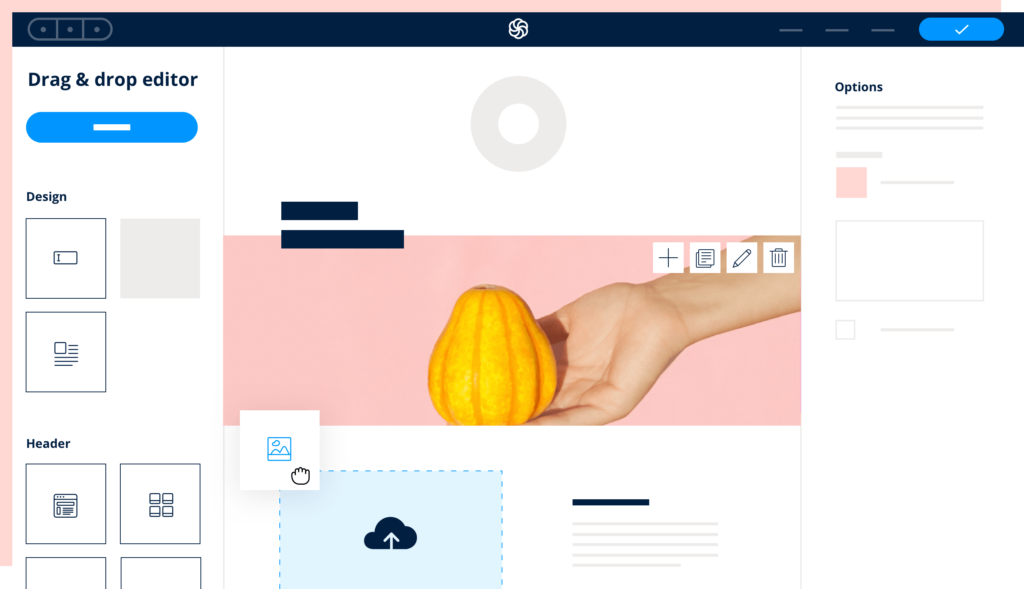
HubSpot, which is most noted for its marketing automation technology, just released a no-cost email marketing service that can handle many of a small business’ transactional email requirements.
HubSpot Email Marketing’s free edition can the free version of HubSpot Email Marketing may allow you to send kickback emails in response to lead offers, thank you emails after purchases, or simply market current projects. The simplicity of HubSpot’s free email tool is one of its strongest features. The program includes a drag-and-drop visual editor as well as pre-made templates to get you up and going quickly.
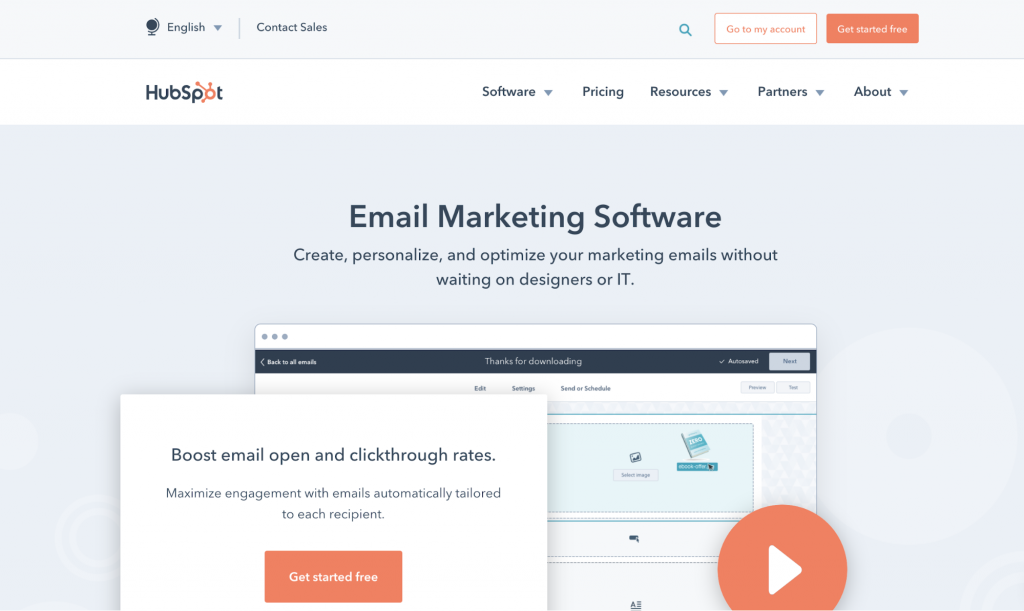
The integrated connectivity with other HubSpot tools, such as the free-forever CRM, is, of course, what sets HubSpot Email Marketing apart. After you register for an account, you’ll have access to both tools, allowing you to create a consolidated contacts database, arrange it into lists, and analyze and keep track of emails. performances.
Omnisend is a powerful eCommerce marketing platform that combines all of your communication networks into one convenient location. Its free plan just includes email, but it’s more than adequate to assist small and medium businesses with their email marketing initiatives. It enables you to Use behavioral indicators to automate email distribution and make your communications easier to time. for your consumers’ convenience.
You can use its detailed audience information to send even better-targeted email marketing campaigns. Create appealing newsletters by utilizing time-saving features such as the Product Picker, which allows you to select all of the products you wish to include in your email. To improve the performance of your email, you can add scratch cards, discount coupon codes, and small gifts.
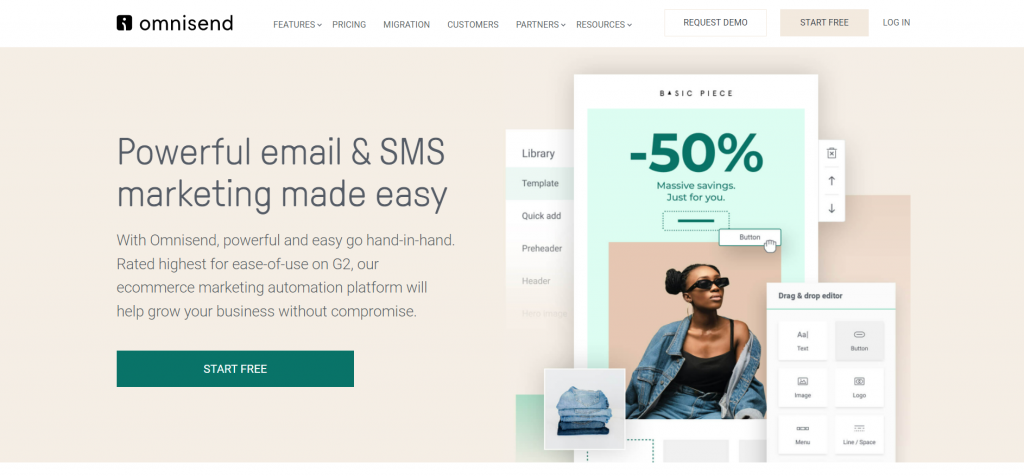
SendPulse bills itself as a multi-channel marketing tool, although email marketing is its most prominent feature. It comes with a plethora of professionally designed email templates that you can easily customize using a drag-and-drop editor. You may then schedule these personalized emails to be sent out at the appropriate time based on user activity, event triggers, and other factors.
The subscriber rating function in SendPulse is a great method to figure out who your most valuable subscribers are. It lets you look at open and click rates, as well as unread and read rates, for every subscriber. You may also personalize your emails with interchangeable text boxes based on your name, gender, date of birth, age, and job function.
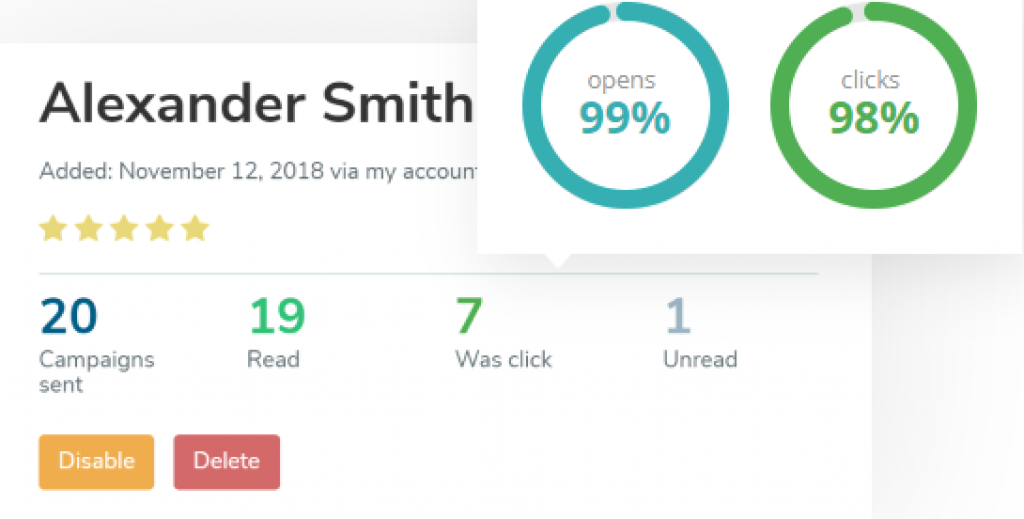
Mailjet includes easy and collaborative tools to assist you in creating successful email marketing campaigns. Create responsive emails using any of the pre-designed templates to wow any recipient, regardless of which device they’re using. If you operate in a group, you’ll appreciate the platform’s real-time collaboration function, which allows you to collaborate in real-time.
You can also use dynamic content in this email marketing tool to create tailored and relevant emails for each recipient. This improves the effectiveness of your email marketing initiatives. You can also combine the platform with your CRM and manage your entire mailing list from one place.
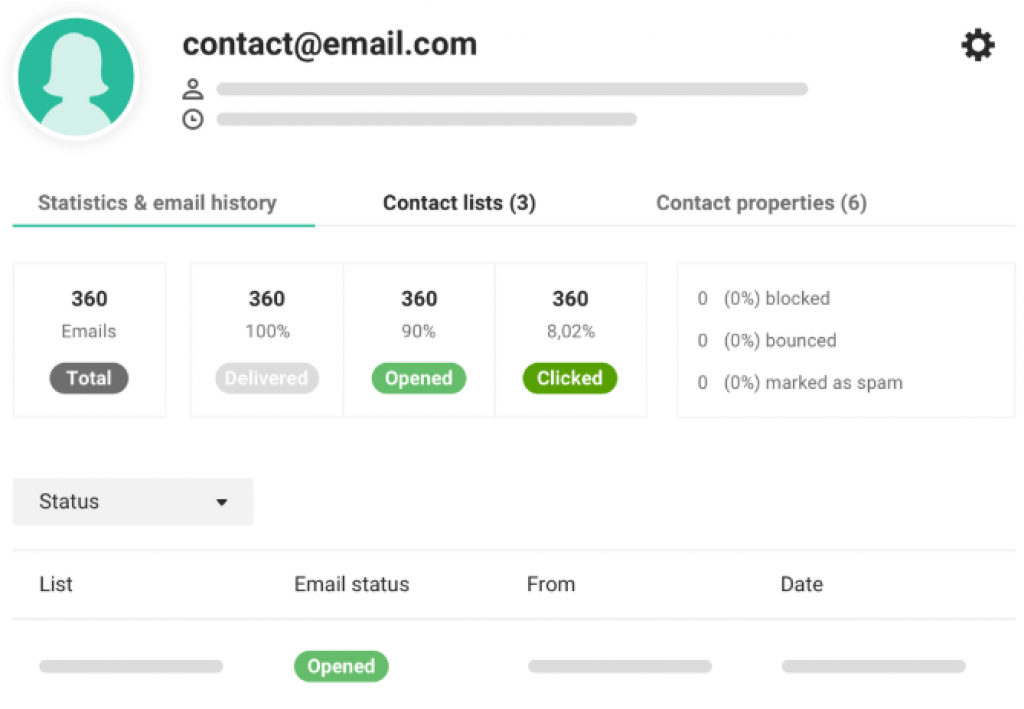
Benchmark Email is an excellent alternative for an email marketing solution that allows you to create responsive emails that look beautiful on any screen. You may also alter the image directly on the platform if you need to add graphics to your email. To enhance your message more efficiently, you can use the email editor to add stickers, text, and effects.
You can select from a large number of pre-designed designs categorized by industry, type, and occasion. You can also utilize the code editor to create emails from scratch for those who are more HTML aware. The dual view function allows you to see your email design while modifying it, making the entire email authoring process easier.
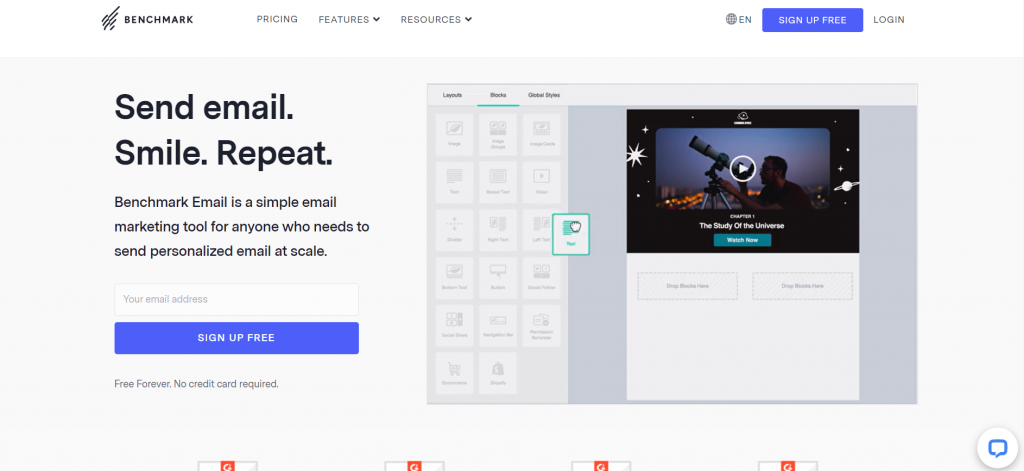
You’ve probably heard of Mailchimp, a leader in email marketing software. Their free package includes their basic email marketing capabilities, such as newsletter production and scheduling. The smart recommendations function gives you useful audience insights to optimize your marketing efforts, making this an excellent email marketing tool.
The Content Manager allows designing emails on the platform a snap by storing your photos and files for quick access. You may use Mailchimp to send automated emails at important times in the customer’s experience, including greeting emails, order confirmations, and empty cart reminders.
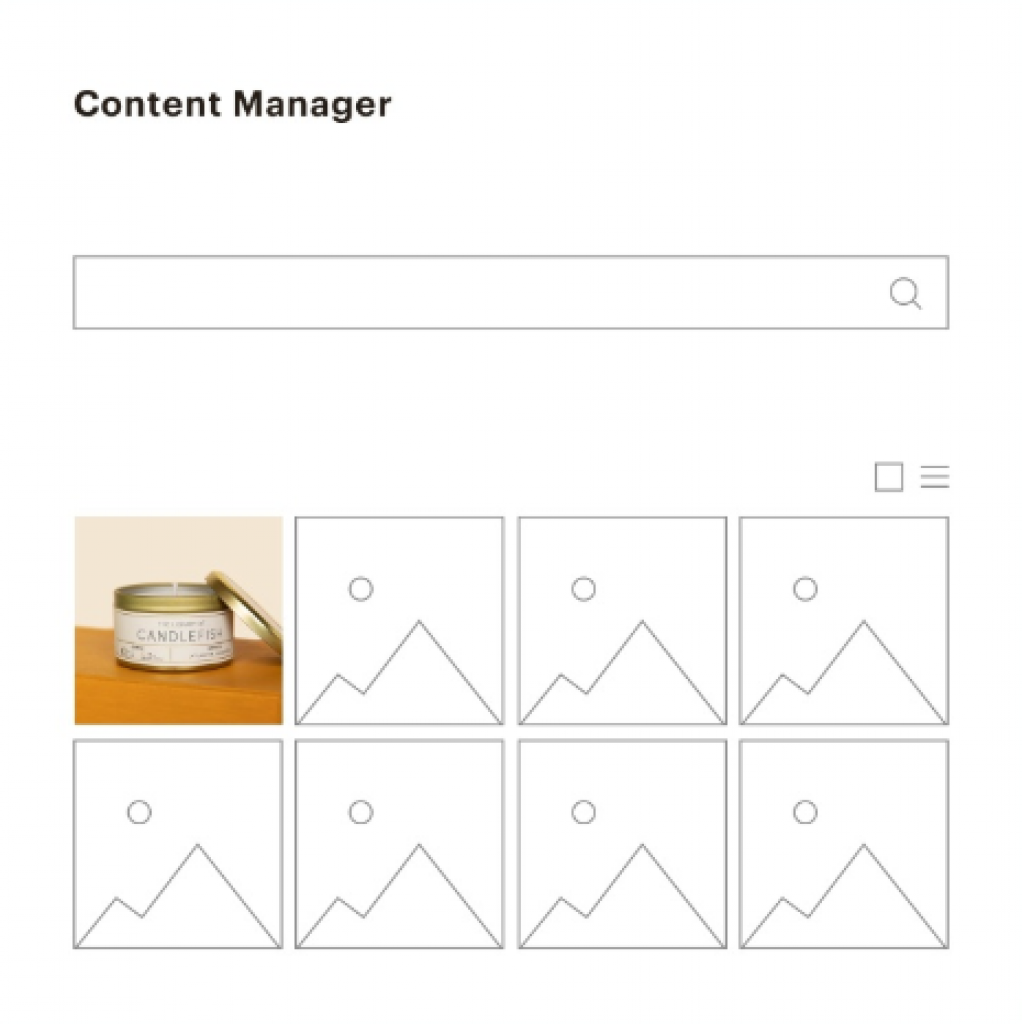
Moosend is an excellent email marketing tool that helps you save time by automating repetitive tasks. You can create behavioral email campaigns based on the information and/or activity of your subscribers. You may utilize its smart segmentation function to send highly targeted emails to each recipient, raising open and click-through rates while also enhancing ROI.
This tool creates a detailed campaign performance report that allows you to find areas where you may increase your efforts and obtain even better results. You can even combine it with some of your favorite apps to transfer data between devices in real-time. It’s also one of the few free email marketing services that don’t incorporate a logo in your messages.
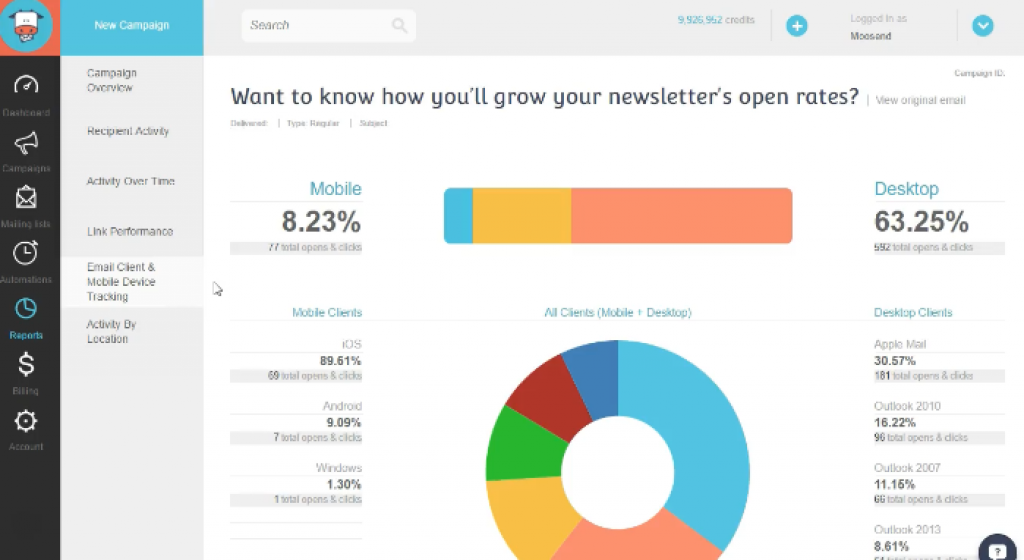
Ways to Make Email Automation more efficient to Grow Your Business
Here are a few pointers to ensure that your newly automated email plan goes smoothly:
1. Create drip campaigns that are automated.
Sometimes customers engage with your company numerous times prior to actually becoming a customer. Drip campaigns “drip” important information about a company, product, or industry over time.
Drip campaign messages are indeed sent to customers who have demonstrated engagement via email automation, and they should be work-related.
2. Strategically offer discounts.
The high cost of delivery is one of the most prominent reasons for people exiting their shopping carts.
You can’t do rid of shipping expenses or lower your rates, but you can give out discount coupons or promo codes to persuade hesitant buyers to spend. This can be a good tactic, but don’t go overboard with it. Customers may expect to receive discounts more frequently if you provide too many.
3. Keep track of responses to get further data.
You have the potential to obtain crucial information from each client every time you write an automated email. You can find out whether the person:
- Has opened the email.
- Visits to your web page
- Utilizes a deal
- Purchases a suggested item
- Once they’ve arrived at your website, they start to surf.
Anything you learn about your customers can help you decide what to send in your automated emails. Try an alternative approach if your receivers aren’t opening your discount emails or clicking on your offers.
Summary
Email automation is an effective approach to retain your subscriber list informed and interested. You can quickly construct automation and send them out at particular times with email marketing programs, saving you time while creating consumer relationships.
I hope this post was useful in teaching you about email automation and pointing you in the right direction for getting started. If you need more information about email marketing in general, visit our email marketing blog, where you’ll find in-depth examples for every topic.
Frequently Asked Questions
What is the importance of Email Automation?
Customers who have lost – or are likely to lose – interest or are about to unsubscribe from your business can receive yet another reminder via email automation in your app or product. You’ll have an automated email prepared to send if you need to contact a user.
What is the definition of single Email Automation?
Marketing automation allows you to construct a single email—or a series of emails—that sends out automatically in response to predefined conditions.
How do I automate emails in Outlook?
we’ve written an entire blog post on this topic. To read the complete blog – Click here!








