Nowadays, individuals and small business owners are focusing on live webinars more than ever. In 2022, the conduction of webinars has become the most important tool for building a strong relationship with potential leads. So we can say that the core purpose of webinars is to get connected with the buyers and bring them together to build a relationship.
| Best Webinar Software | Free Plan/Trial | Starting Price |
|---|---|---|
| WebinarNinja | Free Plan | $99.00/mo |
| LiveStorm | Free Plan | $99.00/mo |
| Clickmeeting | 30-Days | $25.00/mo |
| Bigmarker | Free Trial | $79.00/mo |
| Getresponse | 30-Days | $15-99/user/mo |
| Zoom | Free Plan | $100.00/mo |
| Google Hangouts | Free Plan | $99.00/mo |
| Livestream | – | $75.00/mo |
| Anymeeting | 30-Days | $9.99/mo |
| Dacast | 30-Days | $39.00/mo |
Whatever the industry of operation is, live webinars have the potential to bring better branding value and an in-depth understanding of the products or services. It is due to this reason, webinars are conducted mainly for business purposes. Nowadays, webinars cover two major things:
- Direct Sales and marketing
- Internal meetings of the team members and training.
With the increase in the scope of webinars, new webinar software is being introduced now and then. If you are also confused about which webinar software you should choose, you can simply go through this comprehensive list of the best webinar software in 2022 and find out which one suits you the most.
Without further ado, let’s start from scratch and see what are the webinars, why you need them the most in 2022, and how the use of the best webinar software, 2022, can change your life.
What Are Webinars?
The term “webinar” is quite new for most people. We all have indeed heard about the seminars and conventions, but hosting a webinar might seem a strange idea.
So let’s make it simple,
Just as seminars are conducted for one-on-many engagement, the webinars also serve this purpose online. So when the businesses directly interact with the leads through the live session, it is called a webinar. And here comes the role of webinar platforms in the picture.
It is quite an obvious fact that webinars involve online presentations and you need a platform to directly interact with the people and host a webinar. Webinar software contains all the essentials needed to host a successful webinar and allows you to create separate virtual online rooms and people can follow your presentation in real-time.
The best part is the webinar software enables the presenter to share and give access to various files, screens, and other applications, to the potential leads. In short, it gives the clarification and right concept of your business to the buyers.
Top Webinar Software 2022
Being the best marketing platform, the scope of webinars and webinar software is ever increasing. It is something every business should focus on to ensure the right online presence. They are quite different from online video marketing as they directly approach the right set of audiences without any communication barriers. Moreover, you can directly address common questions, queries, and concerns of the people about your product or service.
Well, now it’s time to jump to the right picks so you can get started as soon as possible.
Webinarninja
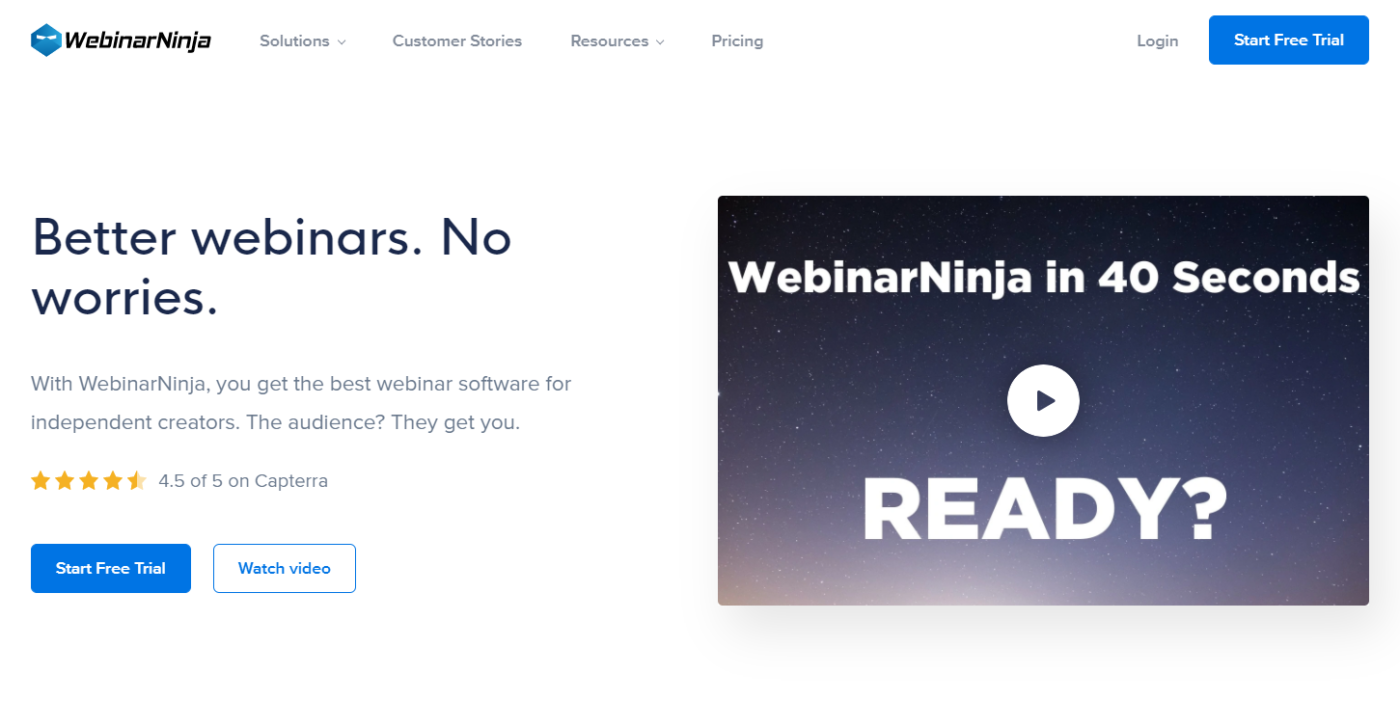
If you are in a hurry and have little time to work on the settings, WebinarNinja is the best platform that is easy to use and has a convenient interface. When you install this software, you will easily come to know about various sign-up options thank-you options that will take you to exactly what you want.
You may have observed the use of this amazing platform by the companies such as Printful, Podia, Appsumo, and others.
The best part?
You can conduct four different types of webinars using this platform.
- Hybrid – A webinar in which you can combine live as well as recorded data including the videos and file sharing.
- Live – A common one-to-many webinar for live interaction for the lead generation and providing insight to your business.
- Automated – It includes the recorded webinars that are often tun on-demand.
- Series – A series of webinars that work one by one.
Key Features of Webinarninja Webinar Software
Now you have gone through the basic options available in this software, let’s have a look at some of the key features of this top-notch webinar software.
- Allows you to run polls after the webinars so you get to know about the opinion of the people.
- With the instant screen sharing options, you can enjoy instant connections with potential leads.
- Provides the live chat options so people attending the webinars can directly ask the relevant questions.
- Allows you to display the timed offers that appear at times and can entice the target audience from time to time.
- With this webinar software, you can create landing pages with highly convincing content that turn out to be extremely converting and can lead to sales directly to your sales funnel.
- Helps you proceed with the email automation and get connected with the interested buyers through the emails.
- You can also enjoy integrations with 1000+ apps with Zapier.
- Allows you to check out the analytics data that you can easily export and share on social media platforms to give a strong insight into your brand and its scope.
Pricing of Webinarninja Webinar Software
It comes with three plans, however, you can enjoy the 14-day free trial period before you proceed further.
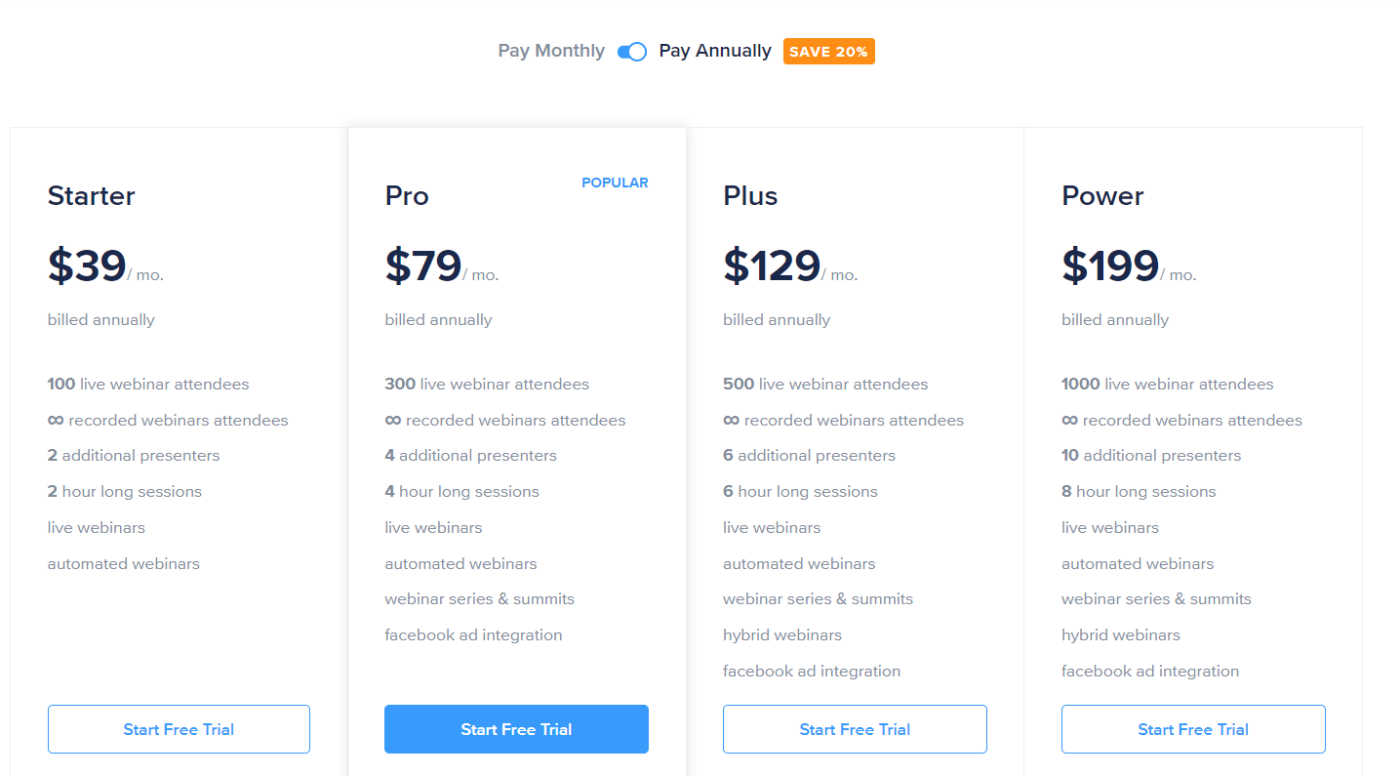
- The Starter Plan is the basic plan that costs $39/month and works well with users up to 100.
- If you want to add 200 people, you can use the Pro Plan that is $79/month and create the webinar series as well. It is the most commonly used plan that is popular among brands that need the combination of fast and advanced features.
- The Plus Plan offers $129/month and while you can choose the Power Plan, it will cost $199 per month, depending upon the most advanced features.
The difference in the pro and power plans is based on the type of webinars you want to conduct and allow you to enjoy the most advanced features and all four types of webinars.
Livestorm
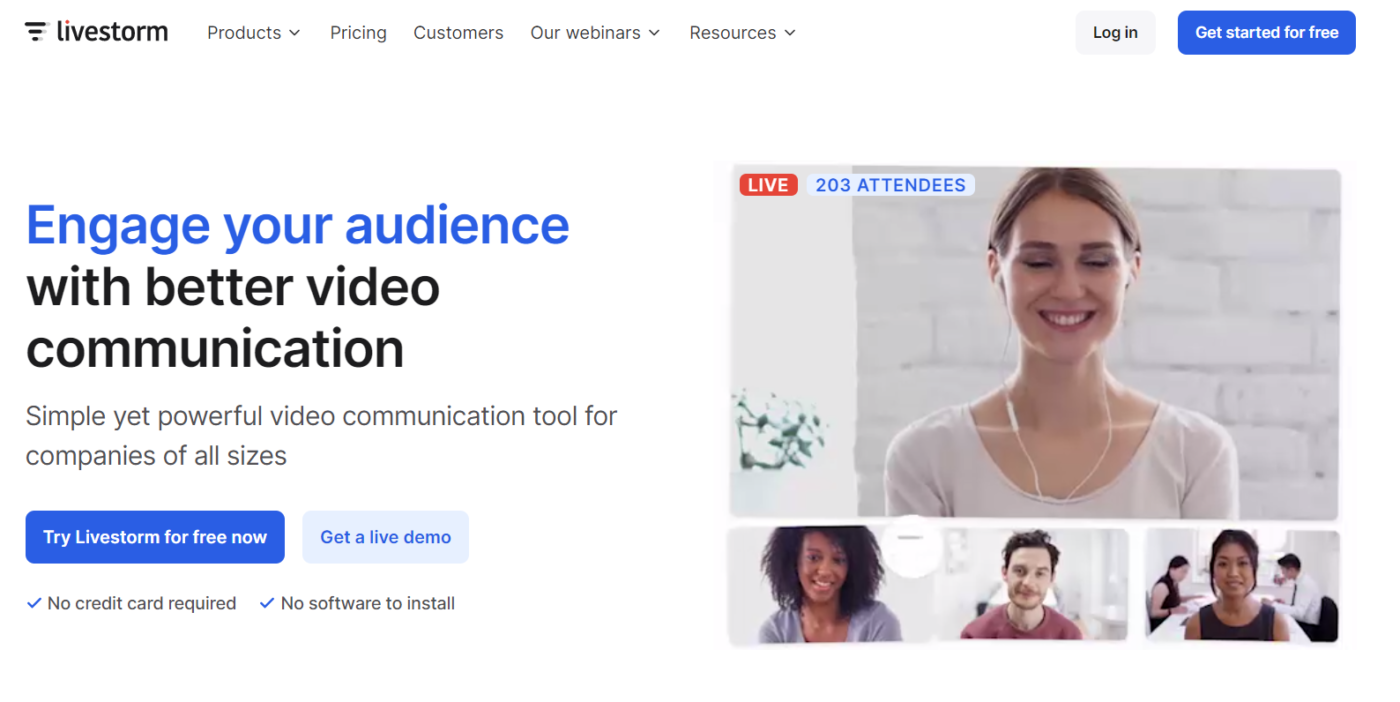
Do you want to conduct webinars without any restrictions? Well, here is the kicker for you. It is an excellent webinar tool for those who want to work without limitations and restrictions.
Want to know the best part?
You can access this software on almost all the devices such as mobile phones, tablets, and laptops with only just a click. It allows you to run live, on-demand, and hybrid webinars and conduct other live events including the pieces of training and meetings.
Key Features of LiveStorm
- With unlimited recording storage, you can keep a record of the data.
- To check and analyze the customer experience, it gives an option to conduct polls and get the opinion of the potential customers through live chat.
- Provides detailed analytics including the source data, progress reports, and participation reports.
- Offers 24/7 customer support that can interact with people in several languages and ensures complete guidance.
- Enables you to connect to 1000+ apps using Zapier.
Pricing of LiveStorm Webinar Software
The three plans of this software are the same as the others.
- Webinar & Meet Basic: It is often called the “freemium plan” as it comes with various unlimited features.
- Meet Premium: It costs only $31 per month and permits 8 participants.
- Webinar Premium: It costs $99/host and allows a maximum webinar duration of up to 4 hours.
ClickMeeting
If you are in search of a well-integrated and intuitive platform for all of your educational and business needs, then look no further. ClickMeeting is the highly in-demand webinar software of 2022 customized invites and user-friendly interface.
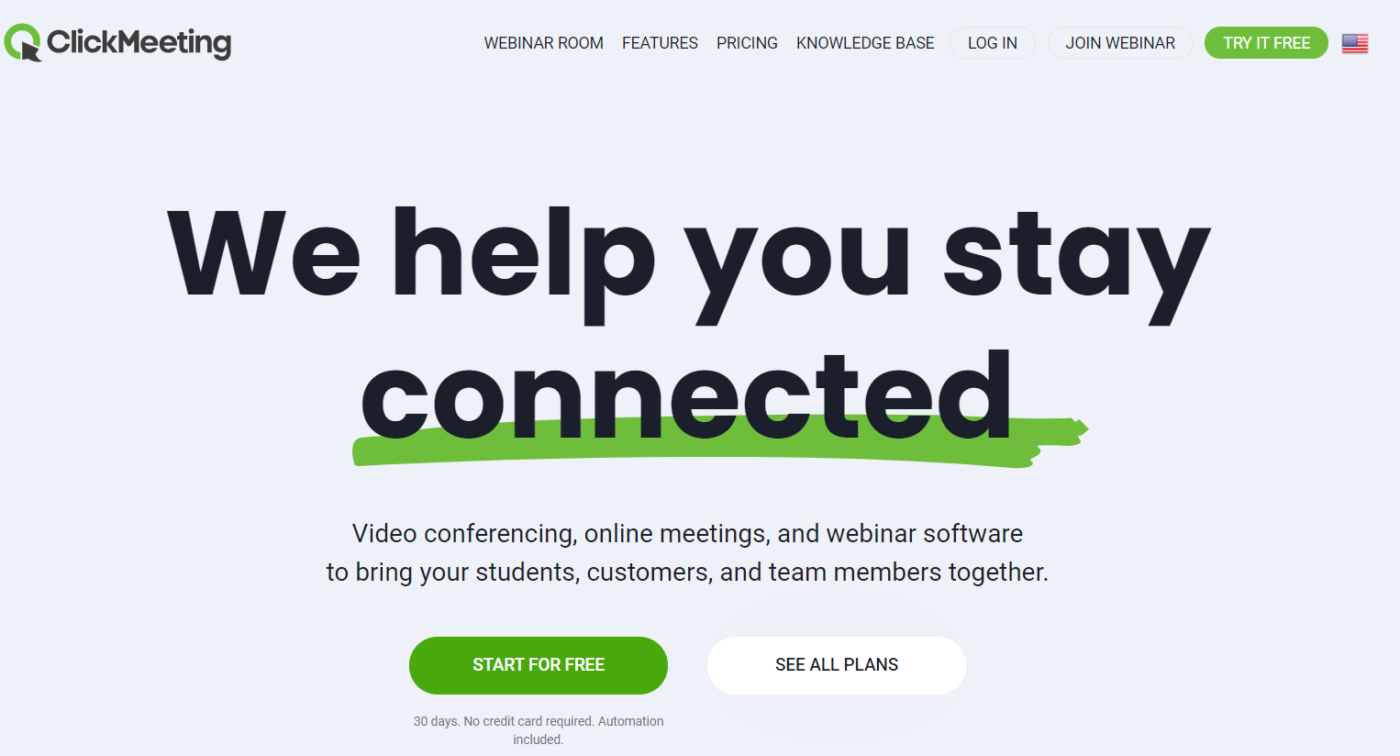
It works equally well for small and large-scale businesses and gives detailed information to the attendees about the latest webinars as well as the past ones. Undoubtedly, it is a highly trusted and the most popular platform, and you will accept this reality after going through some of the stunning features.
Key Features of ClickMeeting
- Although, other webinar software systems allow more than one speaker to speak at a time, however, no one can say about the quality of their video quality. This is where it gets an edge over the other competitors because it allows several speakers to speak at a time with the HD video quality. So the number of speakers does not affect the quality.
- Like other webinar software systems, it allows the live chat options and makes it possible for the attendees to directly interact with the presenters.
- Do you still want to enhance the engagement? Well, here is the kicker for you. It allows you to connect your webinar with Youtube and Facebook and get connected with the clients through social media. With this smart feature, you can enjoy the long-lasting benefits of this software for your business.
- It not only offers polls but also the surveys that can be conducted at the end of the webinars and help you to get the feedback of the people who carefully attended the webinar.
- With live video and audio recording options, you can keep the record of your past sessions and can download them or keep them in the cloud-based system for as long as you want.
Pricing of Click Meeting Webinar Software
ClickMeeting’s rates start at $25 per month (billed annually) for 25 attendees or $35 (billed annually) per month for up to 50 viewers. There’s also an option for custom pricing that’s best suited for enterprise customers.
ClickMeeting also has a free 30-day trial to test out its features.
Big Marker
Are you looking for platforms that work equally well for webinars, summits, and conferences? This is the top platform that allows you to engage more than 10,000 people at a time and enjoy the participation of a bulk audience. It supports virtual conferences and provides a high-quality experience to the attendees as it contains various premium functionalities, such as Q & A and live-chat options.
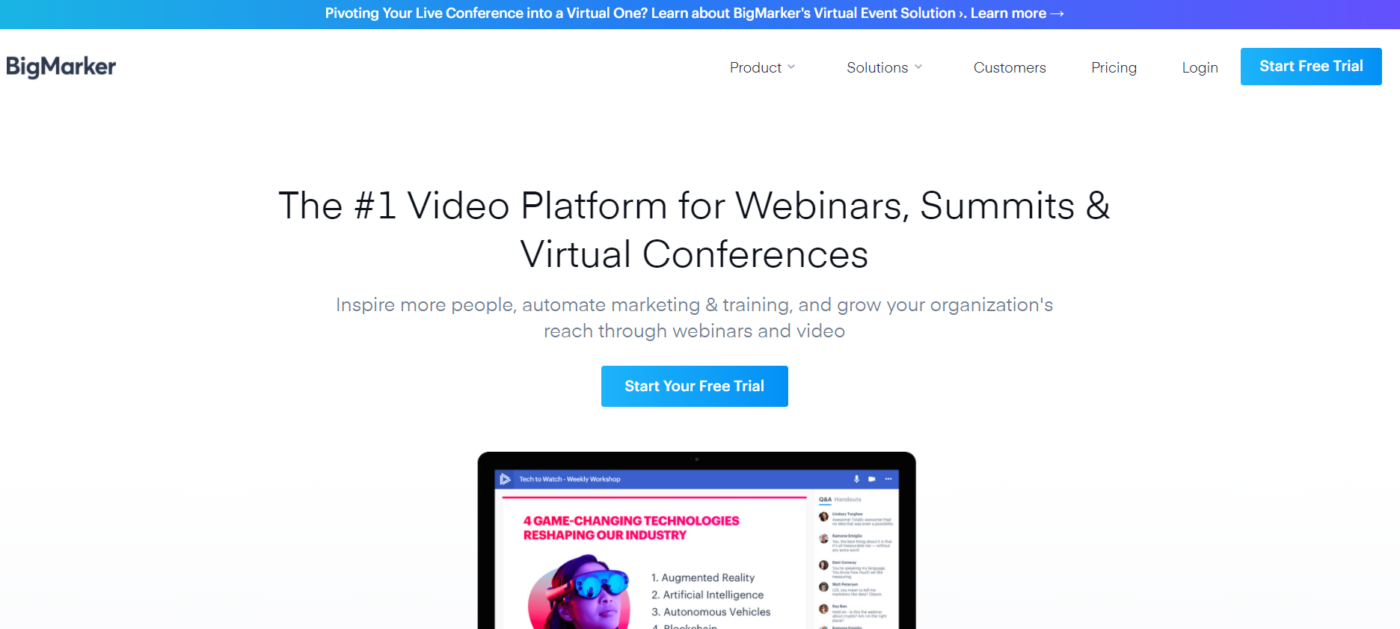
The integration of BigMarker with the CRM software makes it even more adaptable for automated webinars. As discussed earlier, a massive audience can join the session at a time, so just it is almost for everyone who wants to hop up in the business and learn something about the brand.
Want to know the distinguishing feature?
It allows you to directly enjoy the sales and manage transactions by connecting you directly with various payment gateways such as Stripe. Moreover, you can easily embed live webinars on your website without any technical expertise and prior experience.
Key Features of Big Marker
- The software has been excellently working in more than 135 countries and does not have any kinds of bugs.
- With a 7 days free trial period, you can check out all of its features for FREE and proceed with the purchase only when you like them.
- You can access more than 15 types of landing pages and can entice the potential clients
- Forms and polls are embedded in the software that slowly collect the prospect’s data and help you to understand their needs and demands.
- Ensures the 100% safety and security of the data as it has HTTPS encryption for data security.
Pricing of Big Marker Webinar Software
- You can purchase the basic plan that costs $79 per month and allows the presence of 100 attendees with a single host.
- The pro plan costs $159 per month and permits 500 attendees at a time. Here it is worth mentioning that in this plan, you can get connected with two hosts.
- The business plan is $299 per month and allows the presence of more than 1000 attendees at a time and helps you to access a maximum of 4 hosts at a time.
Not satisfied with any of the above pricing packages? Big Marker has another stunning option for its clients. It is the enterprise plan that you can choose according to your unique needs. You can always opt for your favourite features in it. It is basically based on personalized quotes, and you can determine the rates according to the features you choose.
GetResponse
You may be puzzled by seeing this email marketing platform on the list of best webinar software. It is true that it mainly offers marketing solutions and allows you to access various marketing tools such as landing pages, autoresponders, list segmentation, etc. there.
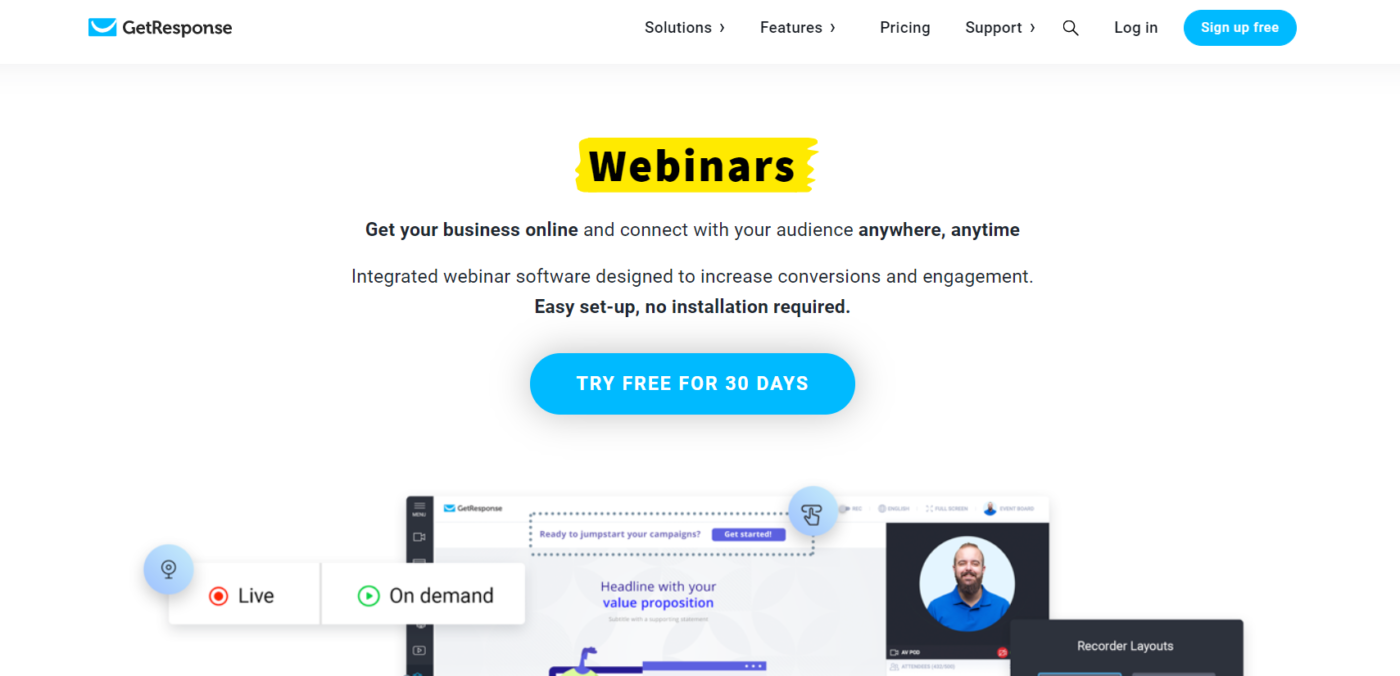
But the fact is, it is one of the fastest and easiest webinar software systems as well and you can start your webinar after the three-minute setup process.
Let’s check its key features for better comprehension.
Key Features of GetResponse
- Conducting webinars is the one way to market your business, and GetResponse completely covers all the information and technology related to the marketing of your business. So, being the best marketing tool of 2022, it now offers an online webinar setup as well. With the autoresponders, you can keep yourself ahead of the competitors and build your unique reputation.
- With single click webinar recording and sharing options, you can not only keep a record of the sessions but also can instantly share them with the people who may have missed the important details.
- The most important feature of this webinar tool is the presence of pre-existing templates that are ready-to-use.
- You can also modify your webinar URL and add the marketing or branding keywords for better exposure.
- It tracks and records all the conversion statistics and gives all the details about the interest of the audience and their retention level.
Pricing of GetResponse Webinar Software
Although GetResponse offers a free trial period for 30 days, it does not have the online webinar features. However, if you are looking for webinar features, you should get started with the plus plan that will only cost $49/month with an allowance of up to 100 attendees. It is quite an affordable option because, along with the webinar conduction features, you can also enjoy other marketing tools.
Wait, there is more!
You can enjoy the presence of 300 attendees by choosing the professional plan that costs $99 per month. With the email campaign options, it has an Enterprise package as well with a price of $199 per month that allows the presence of 500 attendees at a time.
Zoom
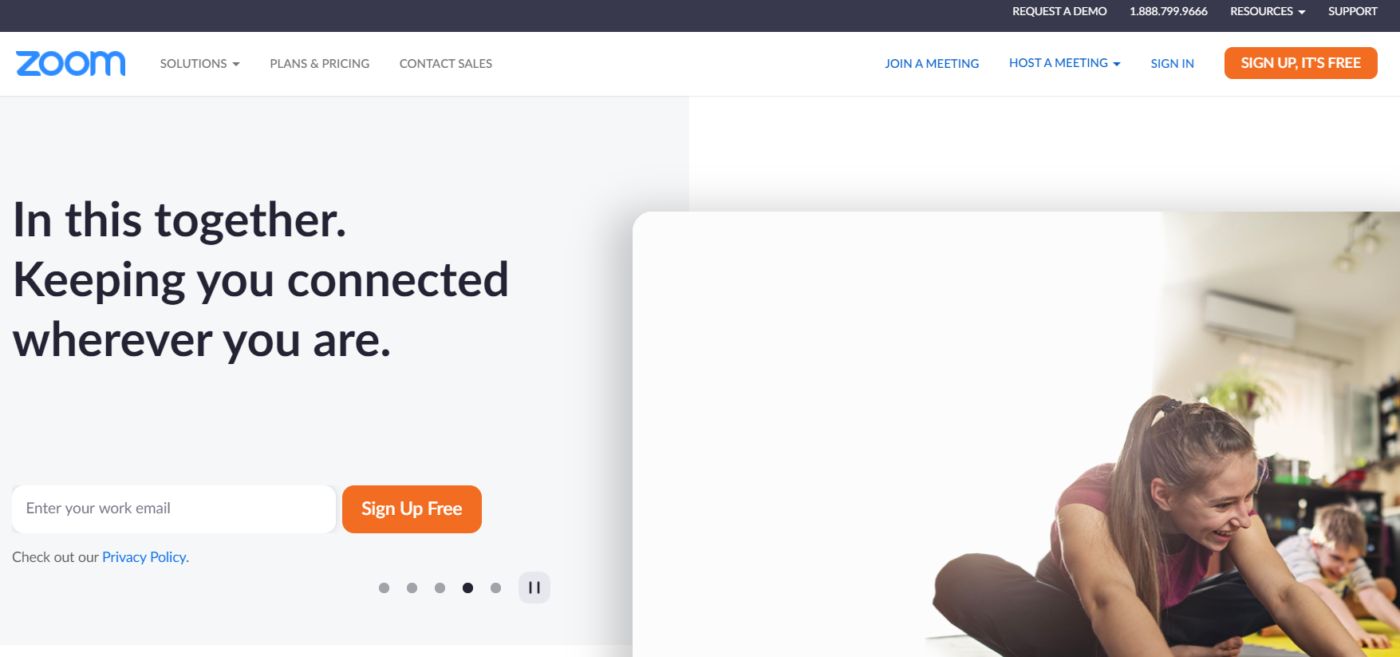
Zoom is one of the emerging webinar platforms in the market, and it is getting popular not only among businesses but also the students for online virtual learning. With an easy interface, HD video sharing, desktop, and app sharing, it is an entirely cloud-based software.
The most interesting part?
It can integrate with Microsoft Outlook and Google Calendar, so you can access the emails, send and receive them without interruption.
Key Features Of Zoom
- It is FREE to sign up and you will not be supposed to pay any kind of additional fees.
- With a screen sharing facility, you can enjoy top-notch interaction and HD connections.
- You can keep the data of every meeting as it is directly stored in the cloud.
- More than 100 participants can access it for FREE and allow 40 minutes for the group meeting.
- With the separate options for private and public chats, you can keep the formal and informal conversations separate and can avoid interrupting the instructor during the meeting.
- With the presence of virtual whiteboards, you can get access to online teaching tools.
Pricing of Zoom
- It allows the freemium package and gives access to 100 participants for 40 minutes.
- The basic plan costs $14 per month and allows you 1 GB of cloud recording.
- There is another business package as well that costs only $19.9 per month.
The business package works perfectly for small and medium-sized businesses.
Google Hangouts
Are you in search of a solid tool that can cater to every business size? Well, it is a unique tool that allows several people to talk to each other and speak through a single platform at the same time. As it is available FREE of cost, so it lacks certain features such as automation and marketing features. Being part of Google property, it easily integrates with Gmail and allows you to keep a record of all the data. It can have some downsides, yet it is available without any cost and works perfectly for 1:1 meetings.
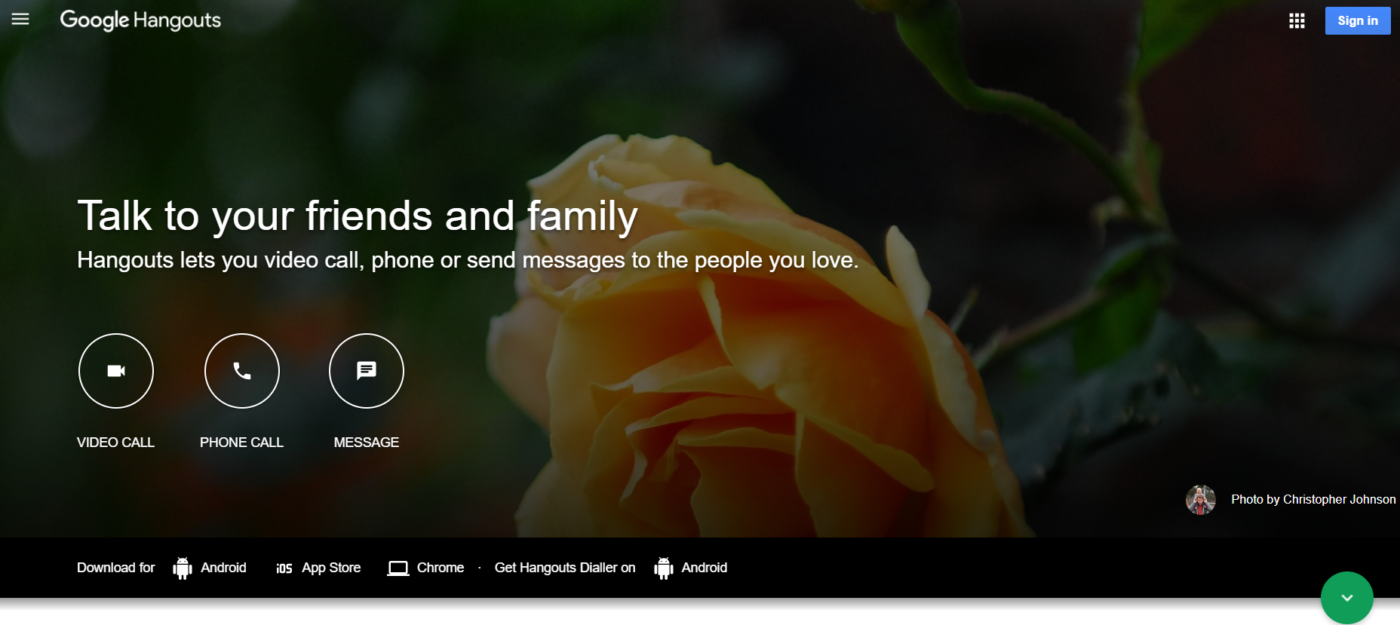
Key Features of Google Hangouts
- More than 30 people can attend the chat at the same time.
- With easy screen share features, you can share the files and relevant data.
- It is completely free of charge till now.
- You no longer need to record anything. It is done automatically, and you can enjoy the automatic upload of the recording on YouTube as well. However, you can always change the settings. This feature is particularly helpful for those who want to get rid of recording and uploading tasks.
- It allows several speakers to speak in the same session.
- As you are part of a cloud-based Google system, you do not need to download any additional software.
Pricing of google hangouts Webinar Software
Free software for startups and new businesses who want to get the sales directly to the sales funnel.
Livestream
When it comes to the highly professional software that can fulfill the needs of educational institutes and large businesses, there is no webinar software better than Livestream. What sets it apart and makes it highly professional software? Well, an unlimited number of attendees can participate and can attend the webinar at a time. With various unlimited features, such as unlimited storage and a very large webinar duration, it is best suited for organizations and big businesses.
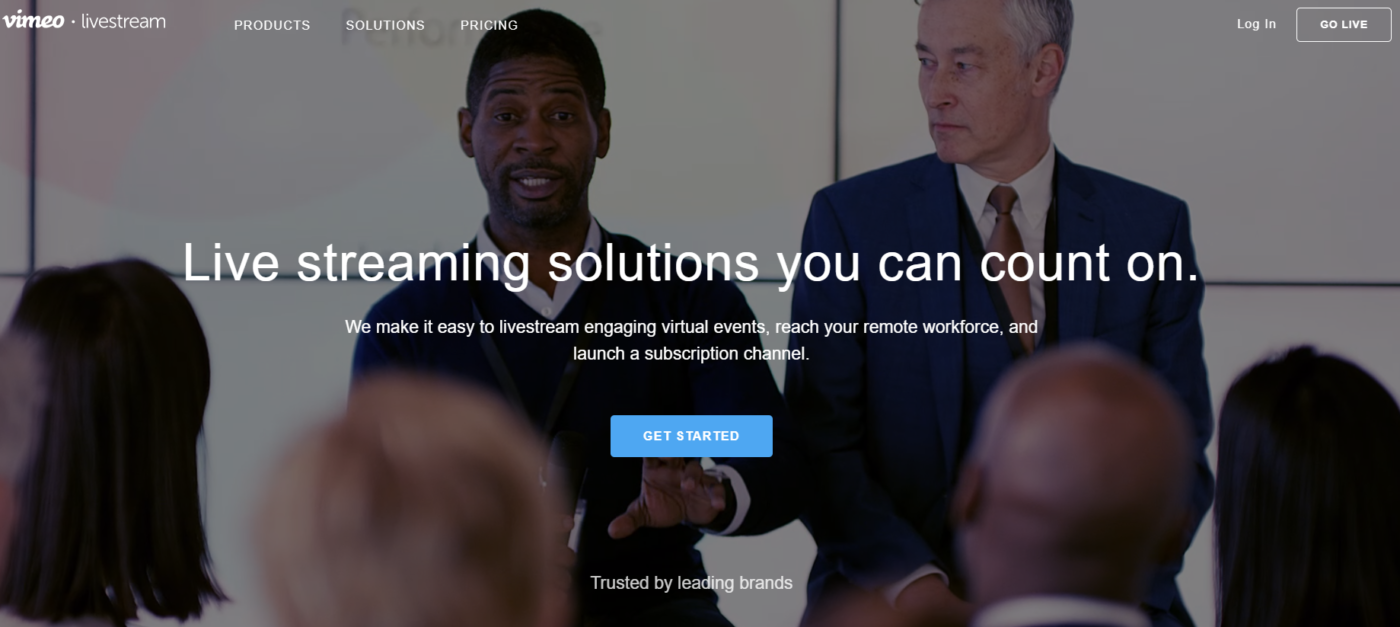
Another most important feature is the presence of this software on the cloud and automatic recording, so you can access the previous sessions anytime on the cloud. With all the lead generation tools, Facebook Live and YouTube Live options, Q & A, and polls, it has the potential to fulfil all the live webinar needs of the company.
Let’s have a look at some of the key features for better comprehension.
Key Features of livestream
- More than 30 people can do the live chat at a time.
- It has unlimited storage cloud-based back-up system and an unlimited number of viewers can benefit at a time.
- With the private link sharing options, you can keep your business meetings and training, separate to every possible extent. Privatization of the events is something that gives this software a strong edge over the competitors that lack this feature.
- In-built analytics are present in detail, and you can even get everything related to replay analytics, visitors, and other analytics data that can give a clear clue of what people think about your business.
- Well, you may have seen the webinars that are broadcast on the official websites of the educational institutes. Livestream is one of such webinar software systems that allow you to integrate the webinar on your website and enhance the exposure. It can boost your sales up to 4x.
- The role of customer support can never be denied. With an excellent customer support system, you can get guidance on every aspect in no time.
Pricing of livestream Webinar Software
With such a huge number of beneficial features, no one can expect free trials. So you have to directly purchase this software without any free trials. However, if it is billed annually, you can enjoy all the stunning features for only $75/month. So the most cost-effective plan is to buy the annual plan and proceed with this cost-effective option.
Here it is worth mentioning that you can also opt for an enterprise package based on your individual needs related to analytics, account management, auto-archiving, etc.
AnyMeeting

Just as the name indicates, this is an amazing software for the majority of businesses for any kind of meetings and live sessions. The major role of this software is seen among small organizations, small educational institutes, and startups. With an extremely user-friendly and easy interface, it ensures a smooth and perfect experience, and this is the main reason behind its immense popularity.
Depending on the pricing package you choose, you can enjoy the presence of 1000 attendees at a time and gain a lot of exposure. It allows you to enjoy a 30-day free trial and this is quite a handsome period to enjoy all of its features to the fullest.
With MP4 sharing, webinar recording, and screen sharing options, it is second to none. Looking at the key features will give you a more detailed insight into this all-in-one platform.
Key Features of AnyMeeting
- As discussed earlier, up to 1000 attendees can take part in the live session. Moreover, it also allows up to 6 speakers to speak at a time.
- With robust analytics and in-build reporting options, you can get access to all the relevant and crucial analytics.
- You can also follow-up with the attendees through emails.
- They are not in a hurry, so you can take your time in understanding whether it suits you or not. For this purpose, you can easily opt for a 30-day FREE trial period and see whether it works for you or not.
- With the options to chat with the audience in real-time, it makes it possible to interact with the potential leads and convert them into buyers.
- Whether you are a small business or just a startup, you will not face any difficulty in understanding the interface and algorithm.
Pricing of AnyMeeting Webinar Software
The whole discussion is useless without giving the viewers an insight into the pricing. So here it is.
- You can enjoy a 30-day free trial period and then decide which package suits you the most.
- The basic plan is called Webinar Live, and it will cost you only $48 per month for 50 viewers.
- 200 attendees can access the webinar if you choose the Webinar Pro plan that will cost $128/month while there is also an option to choose the Enterprise plan for the access of large number of attendees (up to 1000)
DaCast
It is the best software when it comes to the fastest and easy-to-set-up ones. With stunning video conferencing features, it allows you to take your business to the next level. With this webinar tool, you can monetize your online video and get the management details and analytics as well.
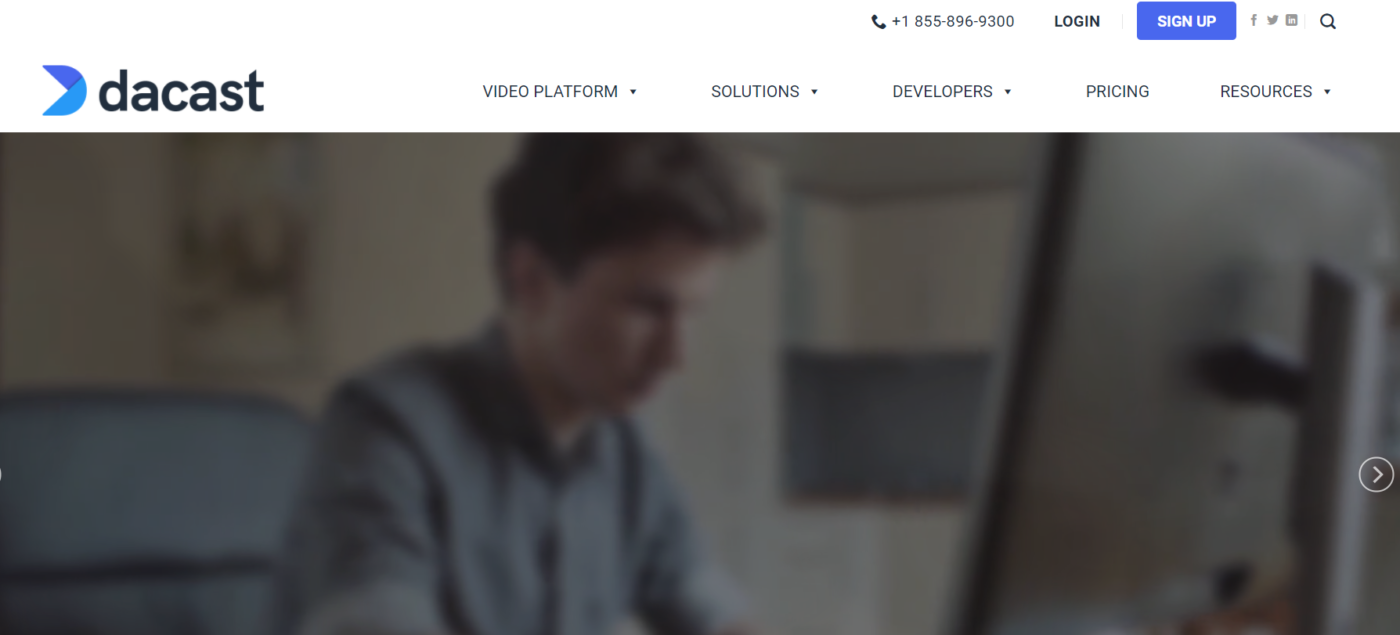
Popular features include the integration of live video with APIs and video streaming over social media platforms such as Facebook. With these features, you can shoot live webinars and then offer your on-demand webinars at a later date.
Simply put, it is a quick and easy-to-use platform that can be used even by novice marketers.
Key Features of DaCast
- Without viewer limits, you can get unlimited exposure by presenting yourself in front of a massive audience.
- Allows FTP access.
- Makes it possible for the presenter to go through the Real-time analytics including all the details from replay analytics, search data to everything.
- An interactive video on demand (VOD) solution makes it possible to manage and monetize the videos in no time.
- Live streaming on social media platforms such as Facebook helps the companies and businesses in achieving the lead generation goals as easily as possible and gets the sales directly to the sales funnels.
- With a User-friendly web conferencing interface, the attendees and potential customers get access to all the features of the software and get all the specific details of your brand. As a result, you can enjoy the sales directly to the sales funnel.
- Everything is easy-to-set-up as you have simple options available for you and you need no guidance till the last moment.
Pricing of DaCast Webinar Software
The paid plans start at $19 per month (billed annually) for up to 300 viewers per hour and range up to $289 per month (billed annually) for up to 15,000 viewers per hour. There is one quote-based custom plan as well that allows you to cherry-pick the features you require.
Why Are Online Webinars Helpful?
When you compare the expenses of the online webinars with the physical ones, you will immediately realize that the former is the cost-effective option for every business. Arranging the webinars with the physical presence of the audience can cost you more than $2000, but with online webinar software, you do not have to pay even a single penny for the FREE trial system. After the trial period, you can access various plans according to your budget and individual needs.
With online webinars, everyone can access you at the comfort of his/her location, and you have even more chances to attract clients from every portion of the world. With such wide exposure, you can enjoy high-quality permanent leads who remain loyal to you.
Most webinar platforms allow the participation of the guest presenter who can be the most influential personality of your industry. It boosts up your credibility and enhances your recognition.
Summary
It is not an easy task to find the right webinar software that can fulfil all of your webinar needs. However, you can achieve this goal by choosing from the above list.
We have made extensive research after understanding the fact that while choosing the best webinar software, the businesses want to take several things into account including their budget, number of hosts, analytic options, live chat options, setup and installation ease, etc.
In this list of best webinar software 2022, you can see almost all the options needed to boost the conversion rates and overall engagement of the audience.
So which of the above-mentioned webinar software do you like the most? GetResponse or Google Hangouts?
Either way, do a quick comment right now and share your experiences with us.
Read more of our extensive software reviews on Best online course platforms. Review on best web designer software.








