Are you a budding entrepreneur looking for a tool or plugin to help you set up your website online? In today’s blog, we will be reviewing Alidropship, a WordPress plugin that will enable you to create an automated dropshipping store on WordPress directly or integrate with WooCommerce to build your e-commerce store. In this detailed Alidropship plugin review, we will give you complete information about how to use it to start and manage your business online. So, Keep Reading!
A well-managed e-commerce store will not only ease out your work but also help your customers find everything in place. With the Alidropship plugin, you are empowered to start your own e-commerce business even without a lot of technical knowledge. Still wondering how to go about it? Read the blog till the very end.
What Is Alidropship Plugin?
Alidropship plugin is a SaaS plugin that allows any noncoder person to start their online automated dropshipping store. It comes with two variants of plugins that can be used to create your store.
- Alidropship WordPress plugin.
- Alidropship WooCommerce plugin.
Alidropship can also be integrated with Shopify and there are many reviews online claiming their seamless integration and efficiency to run an online business.
Now, let us see if you require any pre-skills or knowledge to be able to use Alidropshop.
Pre skills or Knowledge to Use the Alidropship plugin
When we talk about the dropshipping business, a lot of people would recommend Shopify. But, the Alidropship plugin is also a great alternative.
So what are the basic skills you must know or learn to use the Alidropship plugin?
- Manage domain and hosting.
- You need to know how to build a WordPress website.
- Customize WordPress themes.
If you know or have expertise in the above skills, then the Alidropship plugin is the best solution for you.
But if you are a beginner, and do not have enough technical skills, then there is a solution as well. You can use the Alidropship plan for dropshipping to help you set up and manage your business online. Even if you opt for a Shopify store integration, you will require the same skills to set it up, so this will come in handy.
Are you still worried about how to get started? You should not because these are very easy. It’s similar to setting up your new computer or PC.
Once you have fulfilled these requirements, let us move on to the next topic. Here, I will guide you on how to set up your profitable dropshipping business using the Alidropship plugin.
Features of Alidropship Plugin
Before getting started with buying and setting up, I will briefly enumerate some of the key features of the Alidropship for you to understand that you are making the correct choice.
- You can use various filters to easily search and add products to your website.
- Allows you to directly import AliExpress products to your store with just a few clicks.
- It comes with a set of attractive built-in themes that are professionally designed and easy to set up, edit, and customize.
- Supports you with an auto-updating system that maintains the consistent data of your products and incorporates all the minute changes.
- E-packet shipping feature ensures fast and free delivery to your customers with zero hassle.
- Automatic order tracking updates are sent to your customers via email notifications.
- Easy pricing automation and advanced price markup formula allow you to set pricing rules and apply them automatically. You can also track price changes and availability of products easily.
- Automatic order fulfillment to confirm all your orders with just one click.
- Supports you to sell an unlimited number of products from your store.
- Allows you to import product reviews from the AliExpress site to add to your website. This makes your website much more genuine, helps to build trust with customers, and encourages them to purchase products from your store.
Key Features of Alidropship Plugin: At a Glance
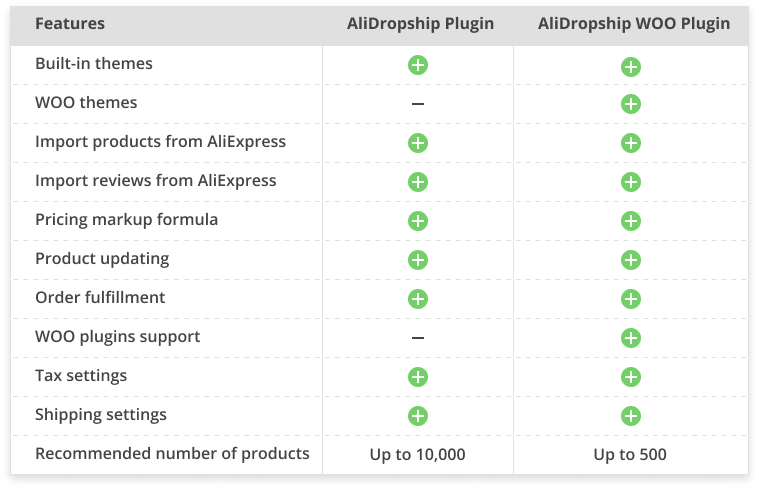
System Requirements For Alidropship Plugin
To use the Alidropship plugin, you need the following things before starting your store.
- Domain name for your business.
- Good hosting.
- WordPress CMS.
Understanding the above requirements in detail.
Domain Name
Your domain name should be a unique one, and there can be no two identical domains on the internet. So you must choose the domain name wisely. You can purchase a unique domain name from domain providers like Namecheap, Hostinger, etc. You can search the domain name of your choice, and if it is taken, the websites will show you other alternatives. You can pick one from among them, or search for a different name altogether.
Hosting Plan
Once you buy a domain name, it is time to buy a hosting plan. There are several hosting providers available online, and even Alidropship offers their own hosting plan. You must choose a hosting plan that has high functionality and excellent technical performance, and also provides good customer support.
There are 4 basic things you should check with your hosting provider before using the Alidropship plugin. They are
- ionCube activated on your hosting
- PHP 7.1 or 7.2+;
- File size upload limit: min. 16MB;
- cURL libraries ver 7.58.0 recommended (the minimum required version is 7.29.0).
These are some basic minimum requirements you should meet before you start your dropshipping store.
WordPress CMS
After your domain name and hosting plan is sorted, you can now focus on building your WordPress website. WordPress is free to download and you can easily install it in your device from the official website which is WordPress.org.
Now you can follow the following steps to set up your Alidropship Dropshipping store, and start your own business at the earliest!
Steps to Use Alidropship Plugin to Build the Store.
Before setting it up, you need to choose between the Alidropship plugin and the Alidropship Woo plugin. When you buy the AliExpress plugin, you get both of them in this package.
My recommendation is to use your Alidropship woo plugin for creating your dropshipping store as it will help you scale your business in the future. Alidropship original plugin doesn’t give you such flexibility but it works best when you are creating a single store product.
Setting up Alidropship original Plugin.
- Install WordPress on your domain from server installer software.
- Login to your WordPress admin panel.
- Go to add a new plugin under the plugin section.
- Upload your plugin.
If you wish to understand the entire process in the video, then watch the video below to set up your store with the Alidropship plugin.
The above video will explain to you the entire process of setting up your Alidropship plugin.
Once you have installed the plugin, you need to authorize your license, without which you cannot start business operations like product import or order fulfillment.
License activation for Alidropship
Once you purchase the plugin [It is a one-time buy] you will get the license key in your registered email. Follow these steps to activate your store for operations.
- Login to your WordPress admin panel.
- Go to your alidropship dashboard => License.
- Enter your key and hit activate.
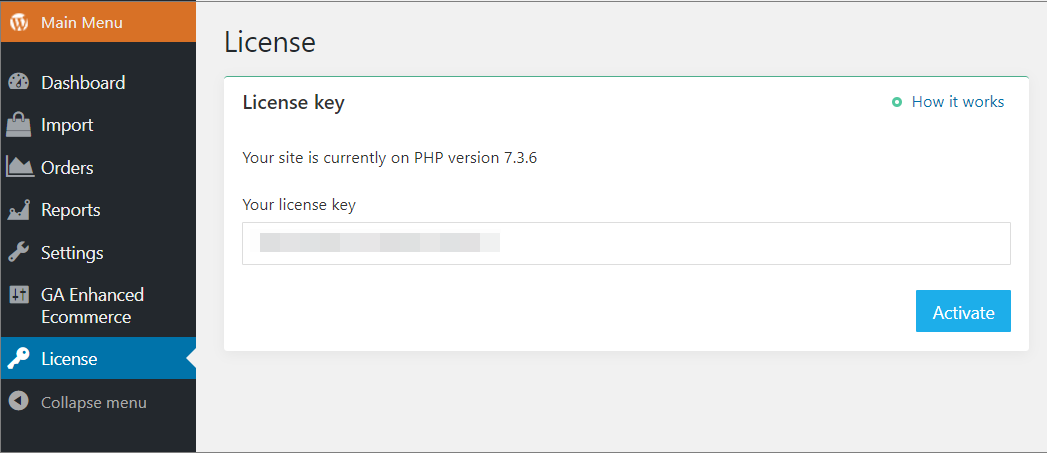
Please note that you can host only one store with one license key.
Other Settings and Features In Alidropship Plugin.
.There are some imported setups that you need to take care of before activating your store for purchase. These are.
- Pricing and Markup formula setup.
- Currency Settings.
- Email Notification setup.
- Customers Account setups.
- Coupon settings.
- Tax Settings.
These are some important settings that you need to do to automate your store better. Let’s take a quick read into them.
1. Pricing and Markup formula setup.
You can import products from Aliexpress to your store directly, but to make it a profitable business, you need to increase your price margin to earn money out of it. How to do the setup for the same? Let’s know that.
You can set up pricing formulas in Alidropship => Settings => Pricing.
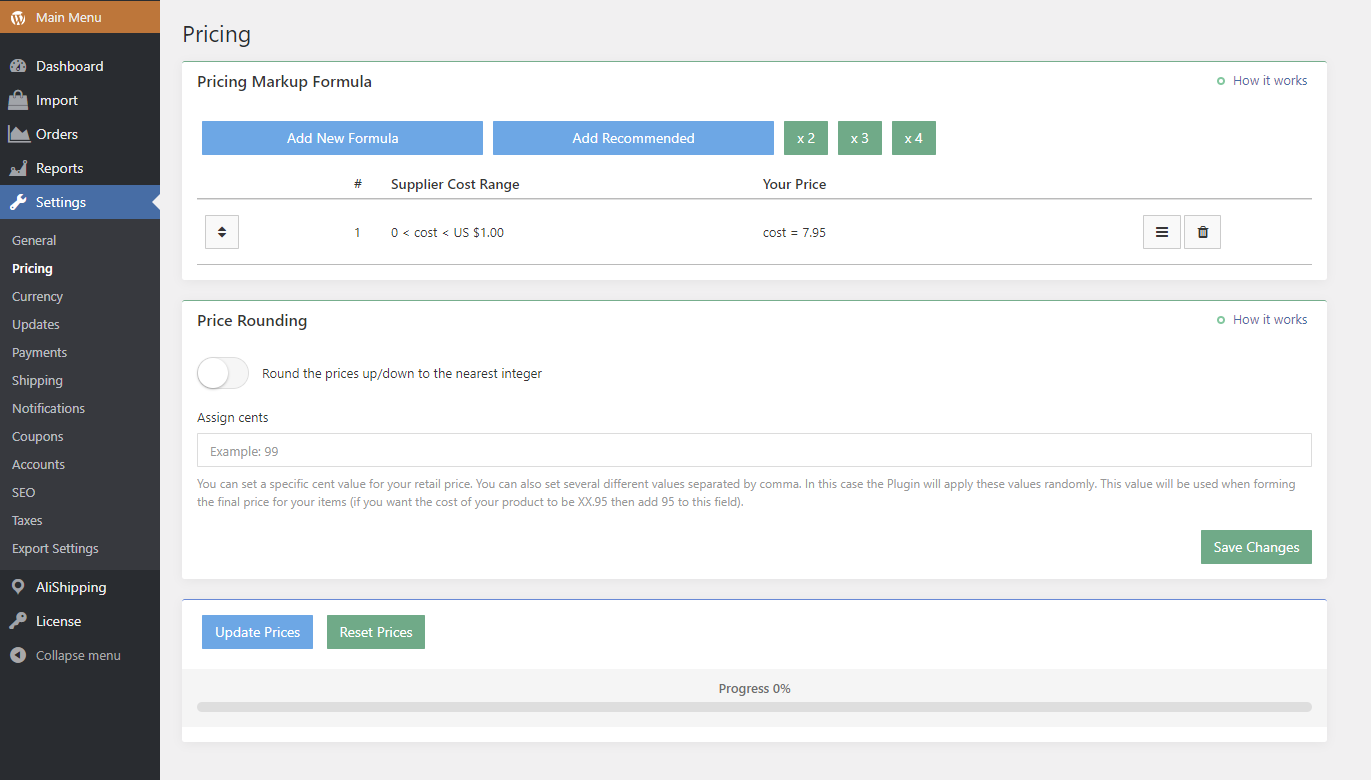
To add the new formula, click on the add new formula button or use a recommended pricing by clicking the recommendation button.
If you need additional rules for your formula, you can use the Additional Formula option.
Formulas can be applied not only to all product categories but also to certain ones. Just select the necessary category from the drop-down menu. Click Save Changes to add your formula.
You can set a priority order for the formula that will be applied for the same range amount for a particular category and the rest of your products.
Once you are confident about your pricing setup, click the updated pricing. This will change all the pricing of products and their variations.
If you are facing any issues in setting up pricing, you can read the Alidropship product pricing tutorial here or watch a tutorial video below.
2. Currency Settings.
We are done with the pricing setup, but what about the customer-friendly currency? Since your store can serve more than 200+ countries, as it is backed up by Aliexpress, you can have buyers from any country.
So we need to define the kind of currency we can allow. This makes transactions easy.
Your currency settings can be adjusted to your needs in AliDropship => Settings => Currency.
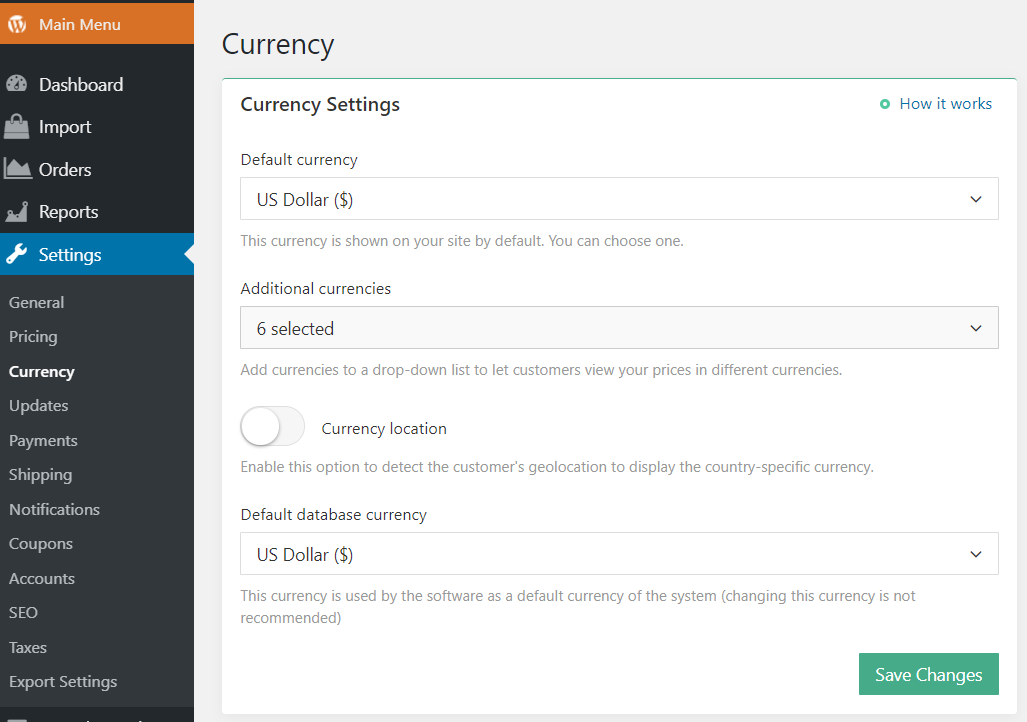
There is also an option to set currency according to website visitor country. The plugin detects the geolocations and shows the currency accordingly.
3. Email Notification setup.
You need to register with an email SMTP server to improve your website’s email functionality. Don’t worry, you don’t have to invest zero to a small amount in this. You can start this for free using Sendinblue, which supports the Alidropship plugin.
Read our Sendinblue review to get more confidence in using Sendinblue.
Go to AliDropship -> Settings -> Notifications to set up a mailing service.
To activate email notifications, you need to register with Sendinblue and enter your API key in the plugin notifications settings.
Read a complete tutorial on how to integrate Sendinblue into your dropship store.
4. Customer account setups.
If you want to give options on your store where your buyer can create accounts before buying the product, you must do this setup.
You need to enable this option in AliDropship => Settings => Customer Accounts.
5. Coupon settings.
I would strongly recommend you use the coupon system in your business. It will reduce your abandoned cart and get more sales and conversions.
To enable this, you can go to AliDropship => Settings => Coupons and click Add new button.
Just follow these simple steps:
- Give a name to your coupon.
- Set coupon for any specific product or product category.
- Can turn on or off the coupons when needed.
- You can specify how many times you want this coupon to be used by entering a number in the field Usage limit.
- You can set coupons based on percentage or value.
- You can also set the option to apply coupons automatically at checkout or set it as a manual option.
- You can also enable the option to apply a coupon both to product and shipping costs.
This way, you can integrate a coupon system into your business.
6. Tax Settings.
It will definitely happen that after some time, your income will become taxable or you need to pay tax based on the country you are working in. You can enable the taxes anytime in your business.
Here are easy steps to understand further.
Just go to AliDropship -> Settings -> Taxes and enable taxes.
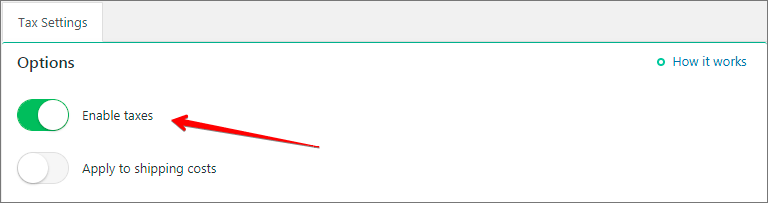
You can ask for tax both on the product as well as shipping taxes
There are two ways to calculate your taxes:
- Based on your store address.
- Based on customers’ shipping address.
If you want to show taxes to customers but in a more convincing format then there are two ways.
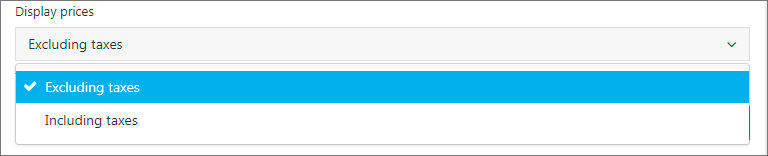
- Excluding taxes: in this case, you will see a separate line on the checkout page with the name of the tax rate. All prices in your store are shown excluding taxes.
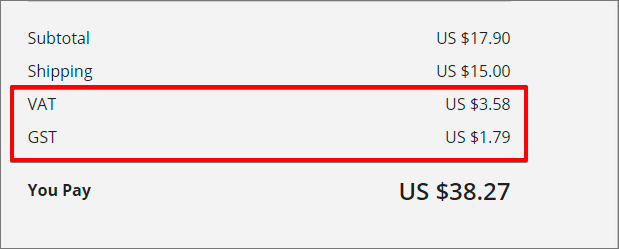
- Including taxes: in this case, all prices in your store are shown including taxes. Information about the tax rate will be shown on the checkout page after the total amount (in brackets).
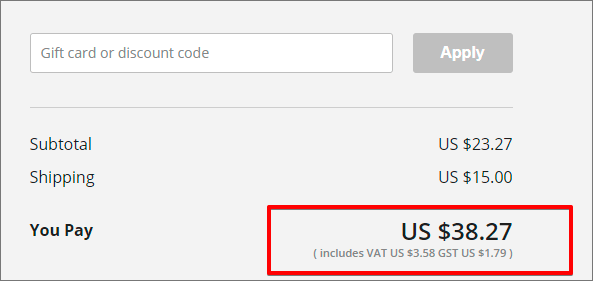
This way you can set up your taxes and also share it in a way that is not a pricing number for buyers and avoid a higher abandoned cart.
With all the above settings, your store will be automated and operational once you import your product from Aliexpress.
To understand various other setups and integrations, you can check the help forum of the Alidropship plugin. You have a search bar there. Enter your query and you will definitely get solutions to your problem.
You can also raise a support request through their chat support. They work 5 days a week and aren’t available on weekends, so send a message on chat accordingly.
How does Alidropship Benefit You as a Dropshipper?
- You can build your store easily: No need for inventory and minimal overhead charges! Alidropship makes starting your own business so easy and cost-effective. If you are starting out with an e-commerce store, then this is the easiest way to do so.
- Access to AliExpress Products: You can source products from AliExpress and add them to your website. This gives you access to hundreds of products on AliExpress that you can add with just a single click.
- Lots of Customization Options: Although you are sourcing the products from AliExpress, you have total control to design it according to your preferences. You get other customization options, like product listing pricing and shipping options as well that you can choose as per your needs.
- Access Automation Functions: You get quick automation features like order fulfillment, shipping, and tracking updates for your customers. This makes your work a lot easier and saves time and manual labor.
- Offers lots of Additional Support: It offers lots of support to set up and manage your dropshipping store, SEO optimization, marketing, and lots of customizations that heavily help new entrepreneurs.
- One-Time Payment: No more monthly subscriptions! Alidropship offers you a lifetime subscription to your store with a one-time payment model.
Alidropship Plugin Pricing.
The best part about using the Alidropship plugin for your dropshipping business is its pricing.
When you use any other SAAS, tool, or service to start your dropshipping business, you are bound to pay a recurring fee, but the Alidropship plugin has a one-time fee.
Frequently Asked Questions
Can I start Alidropship store with zero investment?
While a dropshipping business minimizes your overhead costs and doesn’t require you to have inventory, it is not a zero-investment business. You need to buy the domain name, hosting charges, and the plugin. So you should keep aside some funds to spend on them before you can build a profitable business.
Can I sell my own products through Alidropship?
You can add products from AliExpress to sell through your shop.
Can I add unlimited products to my Dropshipping store?
If you are using the Alidropship Original plugin, then you can add up to 100,000 products to your store. However, if you are using the WooCommerce plugin, then it is better to add around 500 products to avoid any technical glitches and difficulties.
Final Thought
According to my experience of testing out the Alidropship plugin, I think it works perfectly and has a profitable impact if you have the right marketing plan for your dropshipping business.
Many people are spreading the wrong marketing message that you can start a dropshipping business with zero investment, which is incorrect. When you start, you need to invest in the domain, host, and plugins and the important part is advertising for sales.
So, make sure that you start with a minimum investment of 500 USD to start your Alidropship SAAS store and it is possible that you cross your break-even point after spending some 1000 USD.
Let us know how is your dropshipping business going. If you have any queries about drop shipping, contact us or comment below, and we will try to solve all of your queries.








