Starting off as early as 2009, with a view to making Email Marketing easy and Pocket friendly; Sendinblue soon entered the race of market leaders, providing Email Marketing solutions as their USP and other features ranging from CRM, Marketing Automation, Transactional Emails, SMS, Landing Pages, and Facebook ads. This Sendinblue review is going to reveal a lot of potential this tool has to improve your business online.
It has a huge outreach of over 100 million emails sent per day and a user base of over 85000. Now you might be wondering how this petty thing could be helpful for your business.
Sendinblue is simple to use, integrate, adaptable and accessible. No matter who you are, this tool solves problems for anyone. Let’s get into what this tool actually is in detail via this Sendinblue review blog.
What is Sendinblue?
Sendinblue is a cloud-based saas that helps businesses with relationship marketing with the power of automation. It was founded in 2012 by Armand Theberge and Kapil Sharma. The company has massively grown over time and now has an office in four different locations, with a 250-employee base.
So, that was about the company. Talking purely about the software, it solves the core email marketing pain points and also offers additional add-on features, which I will be reviewing and explaining if it is going to be a powerful tool for your business or not.
Sendinblue Review for Its powerful features.
Sendinblue is well known for its email marketing features but it is more than just email marketing. Let us know what are some outstanding options to explore on Sendinblue completely free.
- Email Marketing
- SMS Marketing.
- Chat tool
- CRM
- Marketing Automation.
- Transaction Email.
- Signup forms
- Landing Pages
- Facebook Ads & Retargeting
So that counts up to 9 worthy tools that can boost your online business from every angle of relationship marketing. How is that possible to integrate into your business?
Before I explain that, you know all these features can be integrated for FREE. Completely free for a small-scale business. For large-scale businesses, it is highly affordable and worth the value. You will get to know the pricing at the end of this blog. So, do read till the end.
1. Email Marketing Tool: Sendinblue Review
Sending emails to your customers or to your readers is a great way to build relationships with your target audience. And this pain point is easily solved by Sendinblue by providing you with a high-quality email marketing setup and design options to automate it for you or your business.
Let’s have a look at this.
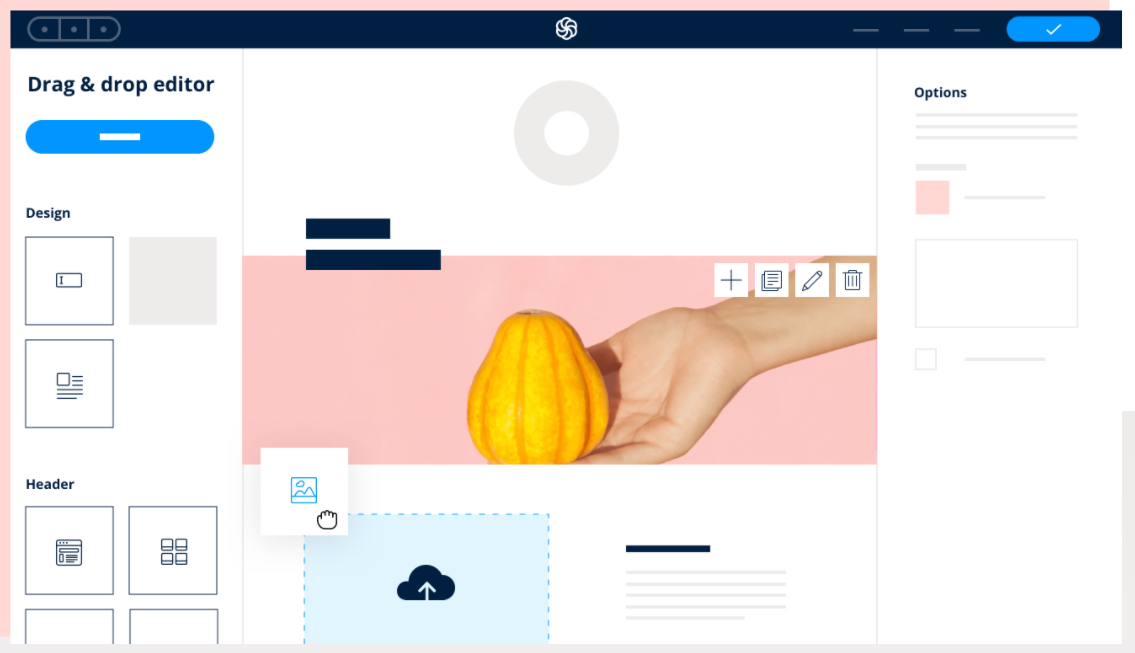
Designing a beautiful email for your email readers is easy and you can easily send up to 300 emails in a day for free. Beyond that, it comes with additional pricing.
You get an HTML newsletter editor in this, which is designed and can be sent to the statement audience at a time when your click rate will be high. The scheduling facility makes it happen.
You can automate your RSS with the newsletter software working behind this email design application.
Let’s check more features that it has to offer in this Sendinblue review blog.
2. SMS Marketing: Sendinblue Review
Sending promotional SMS from Sendinblue adds an additional means of reaching your audience easily. How is this done?
Simply add a customize the promotional text for your SMS and choose your contact list database. Hit send and done. Through these campaigns, you can keep your contacts updated with events, offers, and much more.
You can also Set up transactional SMS for order confirmations, shipping updates, and more using the API integration from your dashboard.
Setting up personalized SMS is done straight from the dashboard. Look at the image below to understand the scope of personalized SMS.
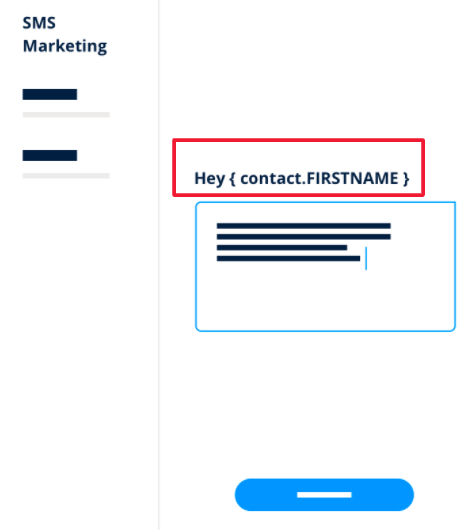
In the end, you can monitor your SMS marketing campaign by checking the transactional SMS behavior, and open and reply rates in the statistics.
With so much to do, for free, I feel Sendinblue is the best tool to be chosen by any business across the globe to scale their online business to new heights. You may need to spend some money on sending SMS.
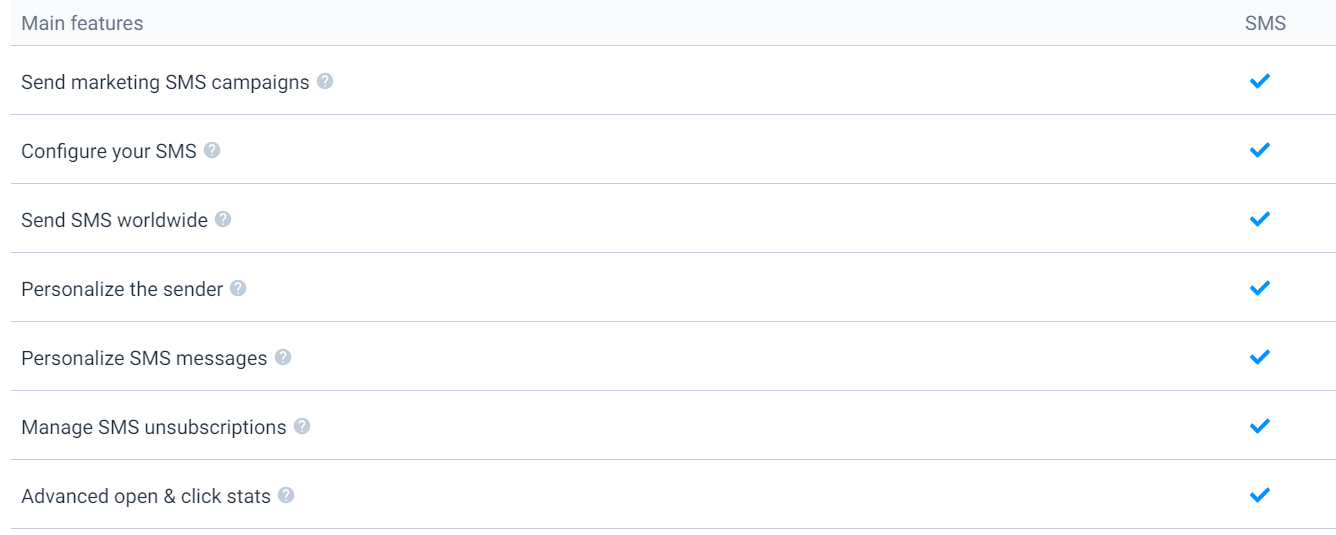
Are you still excited to know what’s more in the package? Let’s grab them all in the next section of my blog.
3. Chat Tool in Sendinblue Review
The chatbot is a new trend in online business and Sendinblue is not missing any opportunity to get into this business niche.
If you check at the chatbot trend currently, you see a graph something like below.
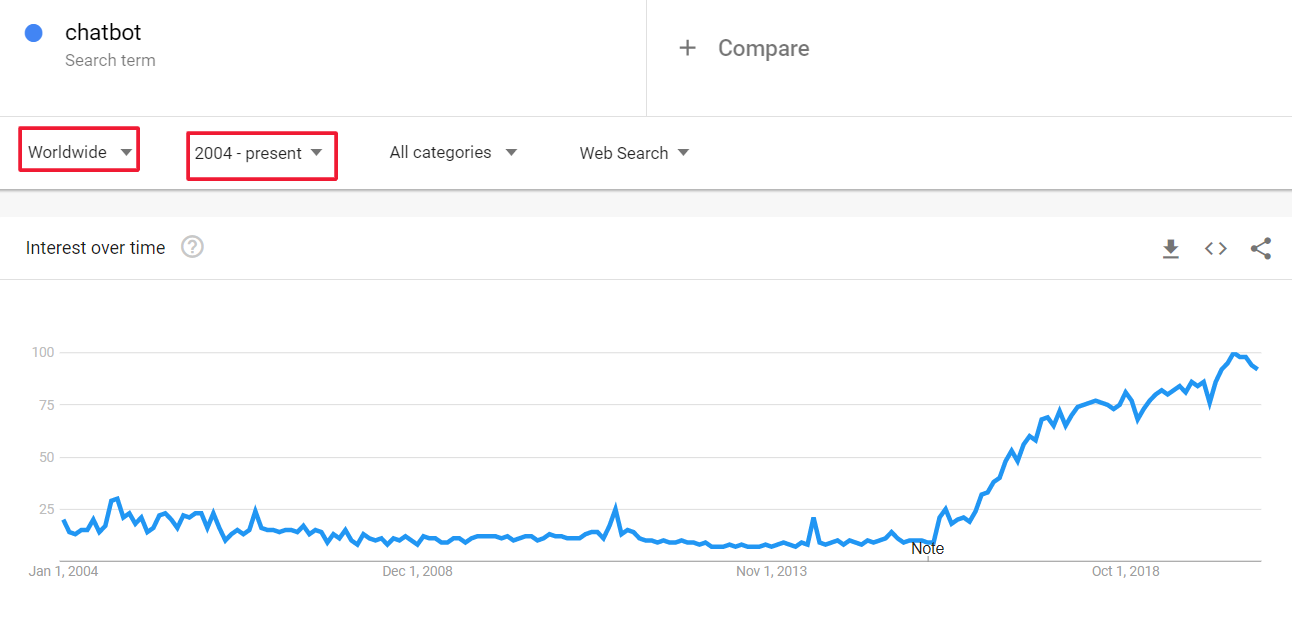
If you are not utilizing this trend yet, in your online business, then you are missing a lot of business opportunities. Sendinblue is offering this for free and you can actually talk and generate leads in your business using the Sendinblue chat tool.
You can install the Sendiblue chat tool in a few seconds.
You can see what your customer is browsing on your website from your chat tool and can respond to them in real-time.
The chat tool of Sendinblue also offers you to assign chat agents to the customer. This helps you in getting the right resources to the right customer and saving time.
If this is what you have been looking to integrate into your business then Sendinblue is the best solution.
4. CRM – Customer Relationship Management
Sendinblue proudly promotes itself as a relationship marketing tool, and when it says that, it also proves that. How?
The CRM tool that Sendinblue offers, has all the potential to convert your hot to cold leads into customers.
So how good is this CRM?
Integrating it into your business with a few clicks is possible if you wish to use Sendinblue CRM for sales management.
- Import all your contacts or leads into the CRM tool.
- Centralize all your contacts with the kind of information you have for your generated leads in the form of comments or document uploads.
- Improve effective communication after centralizing the contacts with acquisition details, source of leads, the funnels of sales, and whatever is more understanding for your sales team to follow up.
- Manage your task by setting up task management systems inside the CRM and allocate the right person for customer follow-up with deadlines and tracking facilities.
All these things happen on a single dashboard, managed and handled by multiple resources in the team.
Can you imagine the power of Sendinblue CRM?
5. Marketing Automation.
Now imagine this. You have an email subscriber who often opens your email but doesn’t click the links inside it to visit your promotional page. How will you make him perform click action in this case?
This is possible. With the marketing automation of Sendinblue, you can always keep records and observe statistics on how your user or subscribers are behaving with your email and interact with them based on their click behavior.
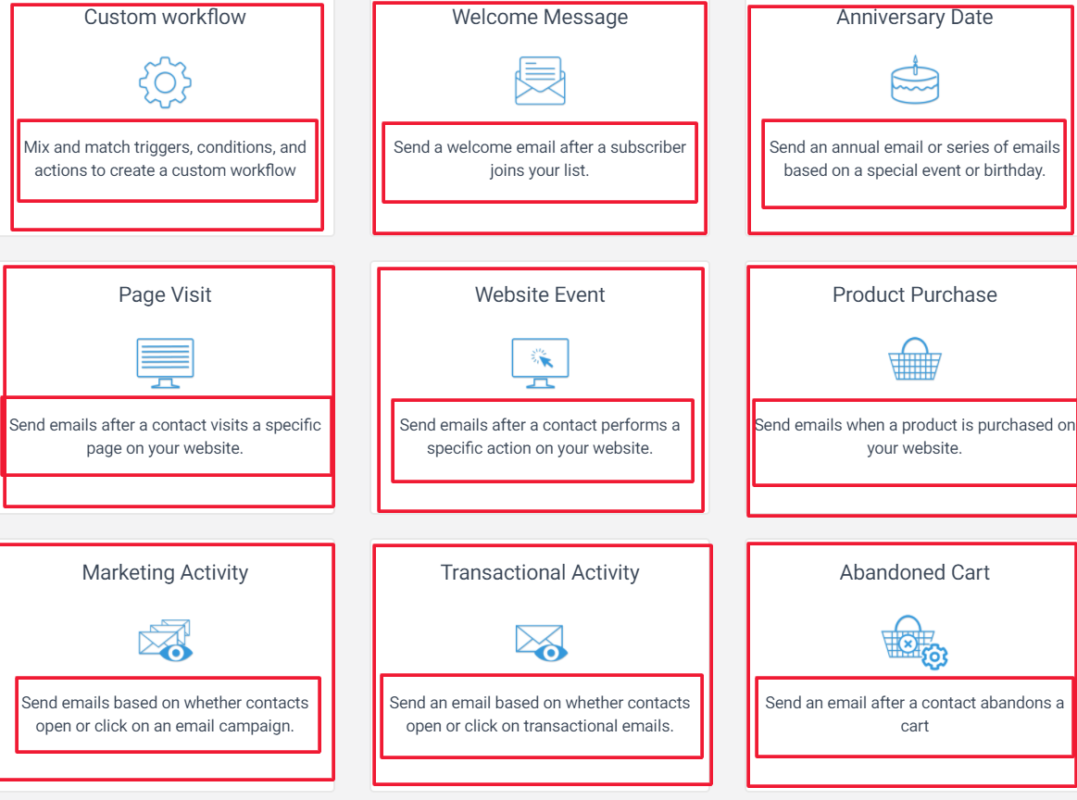
If you look at the screenshot above from the marketing automation dashboard, you get to automate your email marketing and lead follow through with all the campaign setup mentioned above.
Talking about them in this Sendinblue review can go beyond the scope of this blog. You can always visit the support and tutorial pages of Sendinblue to understand their functionality in a better way.
From my experience, all these automation workflows will boost your business as the Sendinblue plugin offers integration almost all the time of the Content management system. You can read about more workflow examples here
Let’s go to other features in this Sendinblue review.
6. Transaction Email
If you have an eCommerce store and you wish to automate or boost your eCommerce with Sendinblue, then this feature is designed for you. Let’s understand this better in this Sendinblue review blog.
Remember that Order confirmation that comes to your inbox when you purchase something from an eCommerce store? Those emails are actually Transaction Emails.
Sendinblue Free Smtp Server offers you to set up and manage your transaction emails with API integrations. This also helps you to manage your website conversions and tracking.
You can send your transactional emails and track them to see if they have been successfully delivered, opened, clicked on, etc. Configure your SMTP now and start sending your emails via Sendinblue SMTP
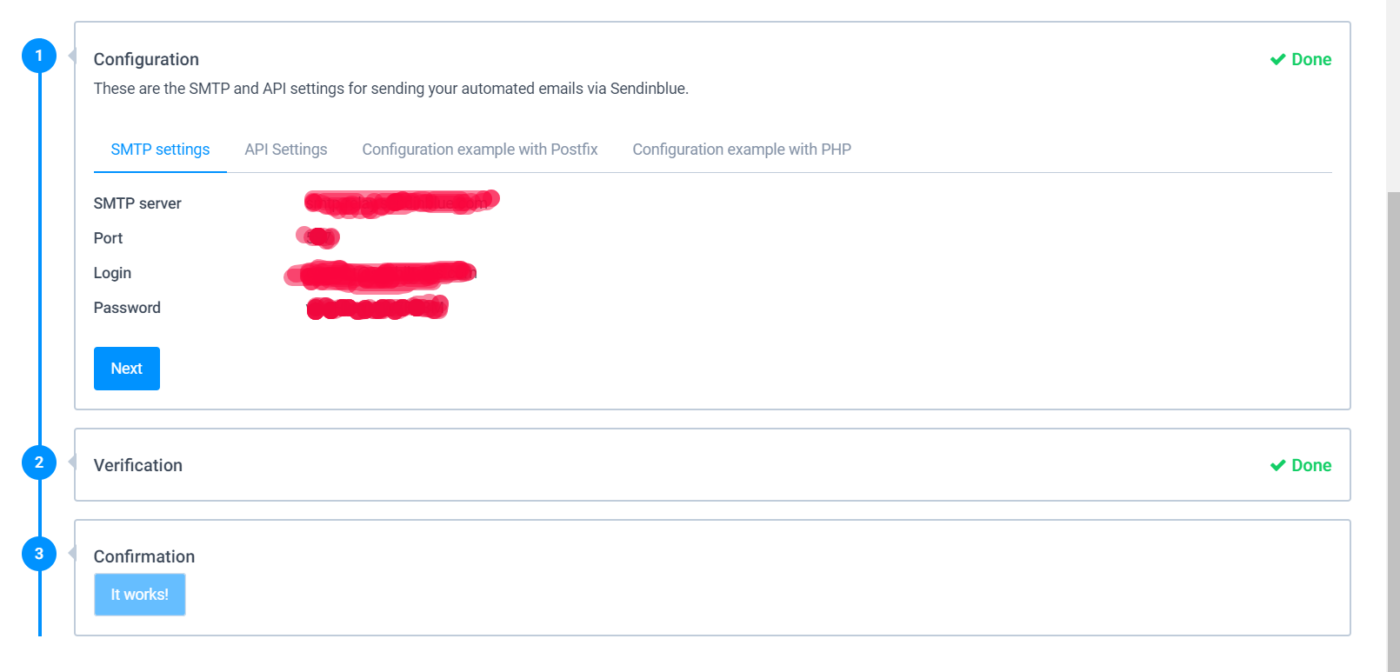
So, setting up, managing, and monitoring your money can be easy if you have Sendinblue setup done perfectly on your CMS.
7. Signup forms
You get a drag and drop tool to create a popup form that can appear on your website to collect leads or email subscribers.
Choose your brand color, text, and images to adapt the popup in the way your website is designed so that website visitors’ details can be captured well.
Add as many different fields to collect the information you want from your new contacts. Add text input fields, radio buttons, dropdown lists, and more to have the best possible segmentation for your emails.
You can also place your forms the way you want them to appear on your website.
And the good part is, that you can do all this by staying in compliance with GDPR rules. I hope with this Sendinblue review, you got to know the power of signup form in your business.
8. Landing Page Building In Sendinblue
If Collection lead from popups or marketing automation setup is still insufficient for you then you can also design dedicated landing pages to capture business leads.
You have already read in this Sendinblue review that this tool has a lot of drag and drop functionality to offer flexibility in designing and delivering the right message to your potential customer.
Use this tool to design High CTA pages and generate a need in customer mind so that they can fill their info on the popup form appearing on these separately designed landing pages.
You also get the opportunity to create follow-up pages for your landing page visitors. This helps you identify more quality leads in your contact list.
So you can use this feature as well to manage better business contact leads and enhance your relationship marketing using Sendinblue.
I hope this Sendinblue review has already made you confident enough to give a try to this tool?
9. Facebook Ads & Retargeting
In this entire Sendinblue review, after SMS marketing, the Facebook feature of Sendinblue is also a paid tool in this. But, it is worth it.
Being an expert on Facebook ads myself, I understand the importance of Facebook ads in e-commerce businesses. The Sendinblue Shopify plugin and other e-commerce potential integrations make it e-commerce friendly.
Apart from automating your business, Sendinblue also offers contact management CRM in your Facebook ad manager through its integration.
How does that help?
- You can import all your contact lists to your Facebook ads manager custom audience list and save it.
- Now you can create your ad creatives and target all your contact list people on Facebook if those emails are associated with your Facebook ads account and show or remind them about your business. It helps a lot in improving your business conversion.
- You can also retarget or create look alike audience of your contact list and reach a wider similar audience and expand your business.
This shows how Sendinblue can not only automate your business but also automate your brand building and brand promotion activities.
We are overwhelmed by so many features now. In this Sendinblue review, I have covered almost all the features that Sendinblue has to offer.
Let’s understand the pricing of Sendinblue.
Sendinblue Review: Pricing To Buy This Tool.
SendInBlue offers multiple plans such as Email Plans, IP [ A dedicated IP ] Plans, and SMS Plans.
IP plans are basically used for digitally signing your Emails and taking full control of your IP reputation.
To start, you can opt for the free marketing service as Sendinblue pricing has a free plan that provides unlimited contacts, but it has a sending limit. Above this, you need an enterprise plan that has custom pricing.
Free Plan: $0 for 300 emails per day.
Lite Plan: $25 for 40,000 emails per month with no daily sending limit.
Essential Plan: $39 for everything in the above plan and removal of the SendinBlue logo and advanced stats.
Enterprise Plan: $66 per month for everything in the above plan but has a user limit of 120,000 and includes all premium features. Customizing beyond this would come with added cost.
It’s time to come to a conclusion for this Sendinblue review. Let’s understand the pros and cons in the conclusion and decide whether Sendinblue is suitable for your online business.
Conclusion
The frequent delays suggest the platform is trying to be big for its size. Its developers must address this problem to enhance its performance. Apart from email campaigns, the software allows you to reach your clients via SMS. It is a ready plug-in compared to popular e-commerce platforms for those looking to send responsive newsletters with no special requirements. Transactional emails and order confirmation are provided too, which are essential for an online marketer. Despite a few delays, the platform is performing as expected. I trust that this SendinBlue review has given you enough insight. I highly recommend this platform for those starting out for its simplicity and price point that fits any small business’s needs.
Winding it Up with Pros and cons
Pros and Cons of Using SendinBlue
Pros:
- Features powerful email automation tools
- SendinBlue’s premium page has an extra landing page builder for creating and reviewing landing pages.
- Pocket-friendly customized features
- Has a free plan easy to customize contact management and automation functionalities.
Cons:
- SendinBlue supports a lesser number of Integration
- The learning curve could be different for different users.
- Email deliverability problems
I hope that this Sendinblue review blog clears a lot of your doubts and you can definitely give it a try to adapt it to your business. Let us know in the comments below how you liked this tutorial and stay in touch with us.
What is Sendinblue used for?
SendinBlue is an email marketing solution for SMB (small and medium-sized) businesses that want to send and automate email marketing campaigns, even if they have a limited budget.
Is Sendinblue any good?
Overall, Sendinblue really does offer the whole package. There’s a nice email design tool, excellent reports, advanced features such as A/B testing, good contact management, and so on. There’s literally nothing that’s missing compared to the other big players in this market like GetResponse or AWeber.
Is Sendinblue really free?
All of Sendinblue’s paid plans include unlimited contacts, with tiered pricing based on the number of emails you want to send each month. Its free plan also has unlimited contacts and 300 emails per day. Its Lite plan starts at $25 per month for 40,000 emails and goes up to $99 per month for 100,000 emails.









[…] our sendinblue review to get more confident in using […]