In today’s ever-evolving landscape, WhatsApp is a great tool and is popular among people of all ages. It is currently used by over 2 million users.
Many of us happen to use WhatsApp to connect with businesses in real-time, but with the normal app, it does not have much impact. And that is why WhatsApp has launched the WhatsApp Business Service with a set of premium features for businesses to run without much hassle.
WhatsApp Business is a powerful tool that helps businesses transform by accelerating sales, engaging audiences, and driving better customer support. It has been an integral part of modern business strategy.
So, put on your seatbelt, as our blog will let you discover the blueprint of WhatsApp business with total insight to empower you to reach the full potential of a WhatsApp Business.
Overview of WhatsApp Business
WhatsApp Business is a powerful platform, and as the name suggests, it is specially designed for businesses with additional functionalities and benefits. Whether you are an entrepreneur, running a small enterprise, or a company with a large team, it can be the key player in helping you establish a robust presence. With a successful integration of WhatsApp Business, enhance your communication game with the customer to drive your business to new heights.

So, now the mind would be blogging with the thought of how much WhatsApp Business costs. WhatsApp Business is absolutely free. Delighted!!!!
You can just navigate to your App Store or Google Play and download the app from there. The core features are free, and there are no subscription fees or any other hidden costs associated with using them.
Benefits of WhatsApp Business
Unlock the maximum productivity with these top benefits:
1. Cost Effective
With WhatsApp Business, companies can easily meet and communicate with customers from anywhere at a low cost, with messages and phone calls reduced.
2. Easy to set up
No technical expertise is required to integrate this application. The application is easy to use, and businesses of any size can adopt it and start with the communication game.
3. Reach a wide customer base
WhatsApp is a widely used messaging app of our time, with over 175 million people messaging a business every day around the globe. With 2 billion active users, businesses can use WhatsApp to reach a large and diverse customer base.
4. Enhance customer experience
WhatsApp Business allows you to send customized messages to customers, which helps improve the overall customer experience. It also allows businesses to engage with customers, build long-lasting relationships, and improve customer loyalty. With rich messaging services, businesses can keep customers engaged and retain them.
5. Delivers insights
Through WhatsApp Business’s Statistics feature, you can learn more about customer engagement and make more actionable decisions and experiences through conversational insights such as the number of messages sent, read, and received.
6. Scalability
As your businesses grow, you need a more powerful way to run more efficiently and gain more customers. WhatsApp Business helps in direct customer communication, enhancing your online visibility. With better customer support, you can earn customer trust, which helps accelerate sales and drive revenue to your business.
7. Improve response time
WhatsApp Business lets companies respond super-quickly to customer queries. With real-time communication, businesses can ensure that customer inquiries are handled efficiently. Also, all chats through the platform are end-to-end encrypted, which means the messages are secure.
Now that we are well-acquainted with WhatsApp Business’s benefits let’s understand the different functionalities or features that help transform and scale the business with the power of a vast customer base.
Features of WhatsApp Business
Let’s look closer at WhatsApp Business app features that you might enjoy as much as we do.
1. Business Profile
A business profile can be easily created with a WhatsApp Business account, giving your company a professional image. In fact, it would be right to say that it’s equivalent to a business card since all the relevant information pertaining to the business, like phone numbers, business hours, website links, business categories, and so on, is present here. Customer loyalty can be gained with a business profile.
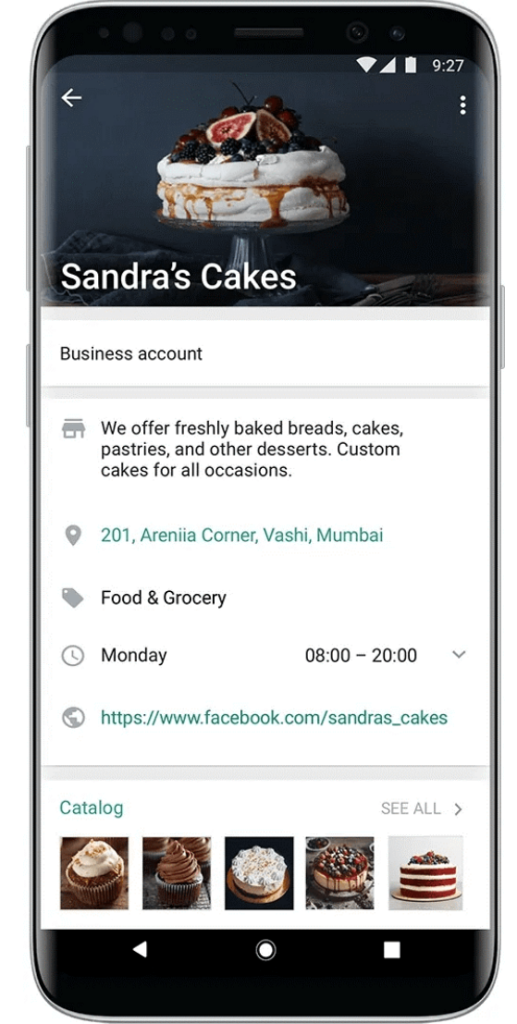
While creating your WhatsApp Business profile, you can share the following information.
- Name
- Photo
- Phone number
- Short description
- Category
- Business hours
- Email address
- Website
2. Quick Replies
WhatsApp Business enables you to send quick replies to customer queries. These quick replies let you save and reuse messages that can be sent frequently for common queries. Here, in this case, you can add up to 50 quick replies and assign shortcuts and keywords to use them.
3. Automatic Greeting Message
This application allows you to greet your customers, which helps drive business outcomes by gaining customer loyalty and engagement. It also helps you create custom welcome messages for your customers. It should be your way of greeting by sending “hello” and showing appreciation for your loyal clientele.
4. Automated messages/Away Message
The application not only helps you create greeting messages but also creates automated responses for other situations. WhatsApp Business account allows you to send Away messages when you are unavailable. These are custom messages that are sent outside the business hour.
5. Product Catalog
The catalog feature here empowers businesses to showcase their products and services to potential customers, making it another appealing way to promote products.
1. Open the WhatsApp Business app.
2. Go to the Chats tab.
3. Tap More options > Business tools > Catalog > Save
6. Create Labels
WhatsApp Business helps you communicate with your customers quickly and conveniently by creating Labels. Labels allow you to organize your customer conversations in a simple and convenient way and provide a clearer picture of your customer base.
7. Payment
This feature of WhatsApp allows customers to make transactions via WhatsApp only, without any third-party interference. However, WhatsApp payments are available for selected countries- India, Brazil, and the US (selected users).
It has been rightly mentioned in WhatsApp’s Blog, “Making payments simple can help bring more businesses into the digital economy, opening up new opportunities for growth,”
So, this feature empowers businesses with a new avenue of opportunity in the digital economy.
8. Analytics
WhatsApp Business Statistics is a standout feature that cannot be missed. It lets you check the number of messages sent, delivered, read, or received. Although this data is not presented over time or broken down by different contact groups, it should give you some insights into the effectiveness of your chats.
Steps to Create a WhatsApp Business Account
With a few easy steps, create your WhatsApp Business account.
1. Visit Google Play or the App Store.
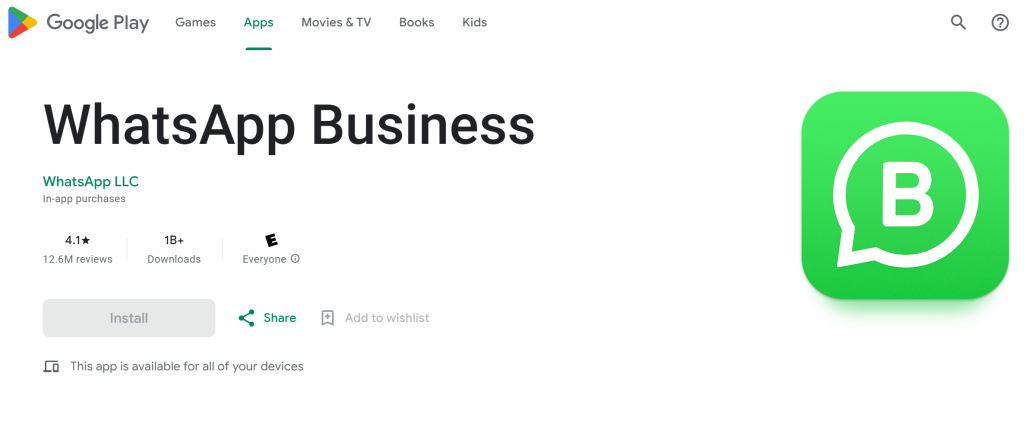
2. Download the WhatsApp Business app.
3. Open the app and verify your phone number.
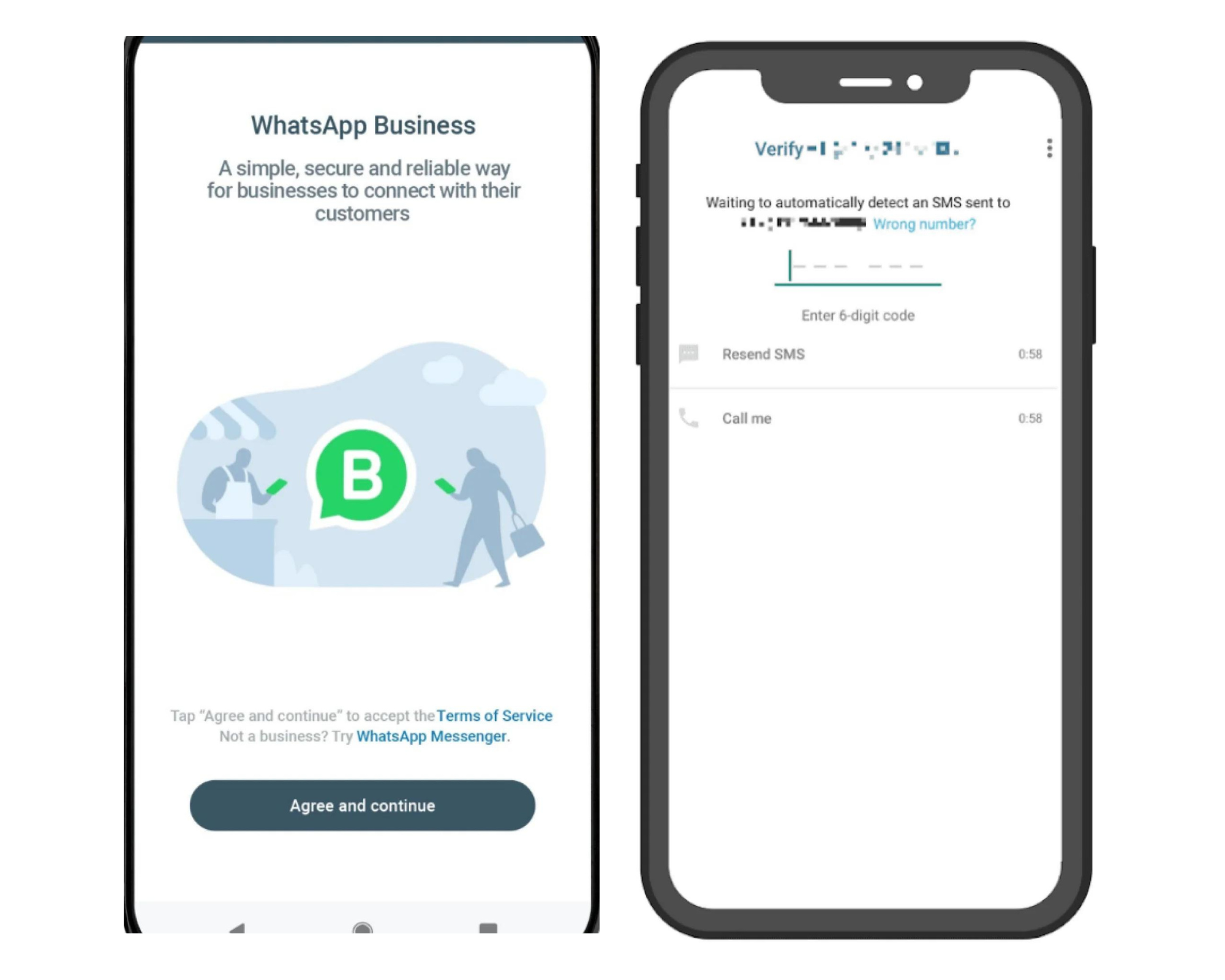
4. Restore your data or create a new account.
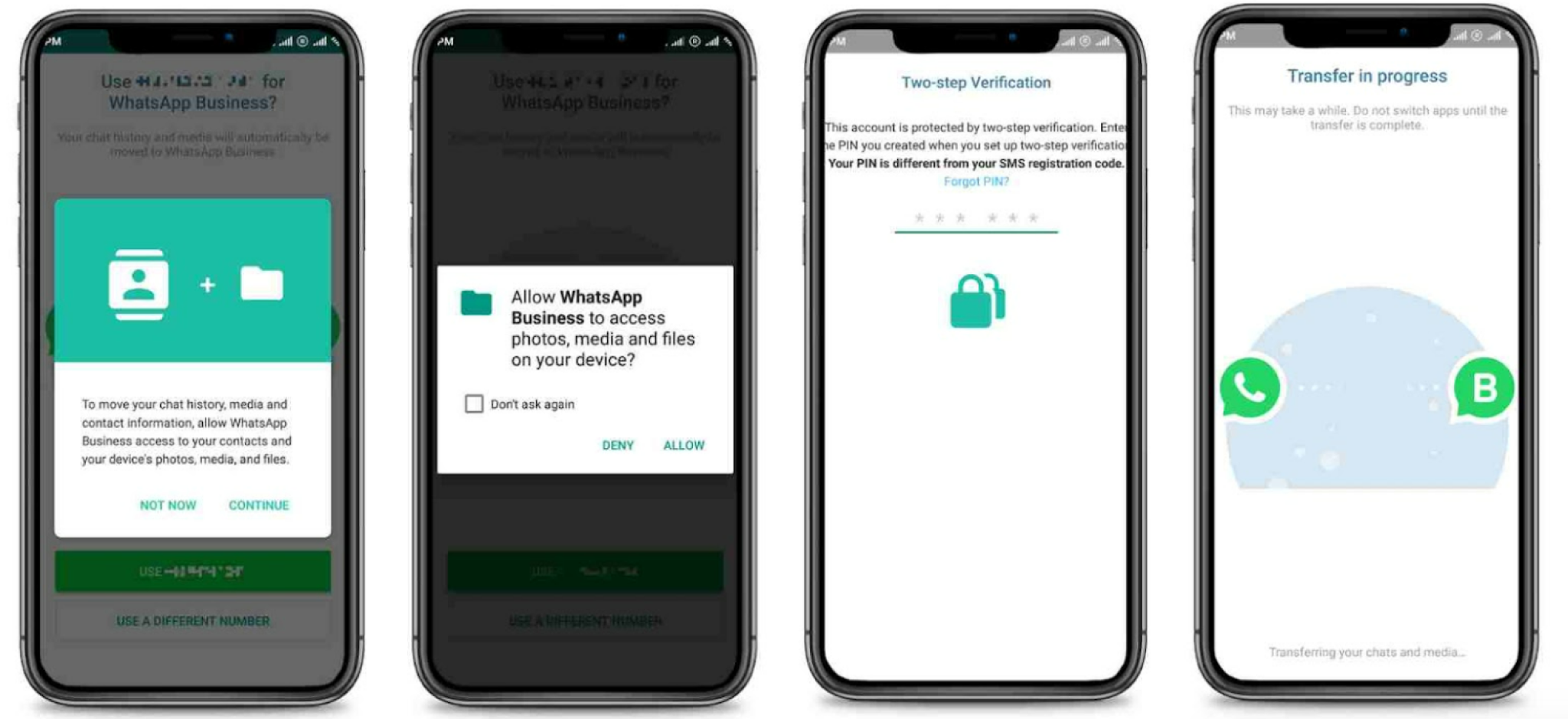
5. Set up your business name and profile.
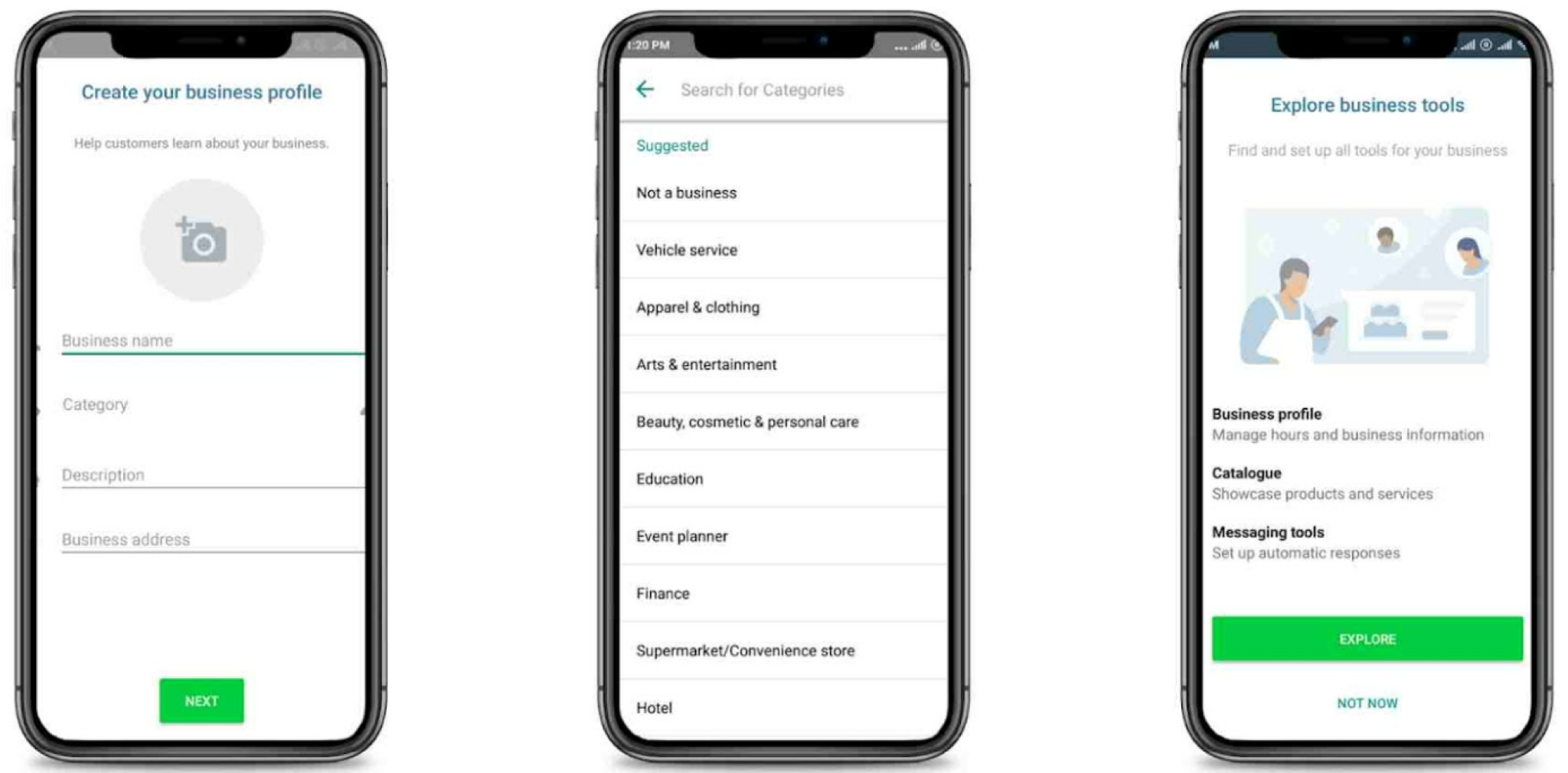
Your business profile is now set up. Optimize with all the necessary information, and here you go!!
Disclaimer: Using a separate phone number for business is advisable.
Limitation If Any
Sending massive messages is firmly a NO when it comes to adhering to WhatsApp Business’s guidelines. In such circumstances, you risk having your account blocked. However, creating a broadcast list instead of having 256 contacts is advisable again.
Now, as a user, when you want to use WhatsApp to scale your business, we strongly recommend you know the types of WhatsApp accounts that can be used. Let us elaborate it with a quick overview.
Types of WhatsApp Business Accounts
It can be summed up into two categories to run your business through WhatsApp.
1. WhatsApp Business App Account
Small or medium businesses primarily use this account with a small customer base. You can simply set up Quick Replies and Automated Greeting Messages.
Please Note: In this case, you can use 5 devices with your account, i.e., 1 phone and 4 additional devices. If you subscribe to WhatsApp Business Premium, a maximum of 10 devices can be connected. Remember that you can connect to your account with only a single phone, and the rest of the devices need to be connected via WhatsApp Web.
2. WhatsApp API Account
This account is specifically used by large organizations that primarily focus on marketing, broadcasting, running ad campaigns, setting up their catalogs, and using third-party software to automate their businesses. With an API account, you can set up Chatbots, automated messages, product recommendations, and many other features.
In a nutshell, it is a better version with omnichannel customer service tools and advanced bot automation. However, it is highly complicated with many additional features, which is the only reason large organizations have used it to streamline their process.
Future Trends
WhatsApp Business is a powerful tool to evolve the business landscape today and in the coming days. Some of the key trends are listed below:
✔️Enhanced interactions through AI-driven Chatbots.
✔️Tailored communication based on user behavior.
✔️More engaging content.
✔️Advanced features and improved analytics.
✔️Focus on strong encryptions and payment systems.
✔️24/7 customer support through AI-driven Chatbots.
✔️Global marketplace.
Final Thought
WhatsApp Business is a user-friendly, cost-effective platform for your business. It enhances communication with customers and creates a global marketplace with a global audience.
So, get on your business with an engaging customer, accelerate sales with better customer support, and improve your customer care or marketing strategy with this powerful tool.
This is a crucial tool to seek growth in the present evolving digital landscape.








