It is 2024, and WhatsApp is not just your average messaging app anymore! With several new features and integrations, WhatsApp not only helps you stay in touch with loved ones but goes above and beyond to help in business communications as well.
Not only has WhatsApp introduced its Business Account feature to help entrepreneurs with business communication, but also the latest WhatsApp Business API so that they can reach a wider customer base and access added functionality. Suitable for businesses of all sizes, the WhatsApp Business API is here to help entrepreneurs connect to their customers at a scale.
Are you an entrepreneur ready to explore the exciting features and benefits of WhatsApp Business API? Then you have chosen the right place because I am going to give you a comprehensive guide to understanding and utilizing the WhatsApp Business API. So, Keep Reading!
What is WhatsApp Business API?
WhatsApp Business API is your solution to ease your communication process and have seamless conversations with a vast global clientele.
So exactly is it? I would say it is a communication automation tool that helps businesses to connect with their clients instantly with automatic messages. It was launched with the requirements of medium to large businesses in mind, and it is armed with exceptional features like automated replies, chatbots, personalized and interactive messages, and a lot more. This helps businesses curate a seamless flow of communication, reach out to multiple clients at once, and promote their products and services.
Are you tired of manually sending numerous messages to your clients daily? Then WhatsApp Business API is best suited to solve this issue. Who said automated messages are boring? You can surely personalize your messages to create a good impression among your clients, build lasting relationships, and boost your engagement.
How is WhatsApp Business API different from WhatsApp Business Account?
Both applications are designed and suited for Businesses to connect with customers, but they are very different from each other. WhatsApp Business Account is a free application best suited for small businesses to communicate daily and this is done manually. On the other hand, WhatsApp Business API is a communication automation tool suitable for medium to large-sized businesses to carry out communication seamlessly. This has more features and functionality, and you need to buy it from either Meta or any other third-party platform.
There are several problems for bigger businesses that the WhatsApp Business app alone cannot solve like:
- Sending bulk messages, as you can only add up to 256 users to a Broadcast list.
- Does not allow tracking analytics.
- Broadcast messages can only be sent to people in the contact list.
- Does not allow integration of chatbots.
- No option to send messages with quick replies and clickable buttons.
Here are some of the differences between the two:
| Features | WhatsApp Business | WhatsApp API |
| Free | ✅ | ❌ |
| Usage | Small Business | Businesses of all sizes |
| Automation | Limited | ✅ |
| No. of Devices it supports | 5 | Multiple |
| Broadcast Limit | 256 | 100,000 per day |
| Contact Sync | Phone | CRM tool |
| Integrations | ❌ | ✅ |
Features of WhatsApp Business API
Whatsapp Business API comes armed with robust features and functionality that will surely up your Whatsapp marketing and communication game. Lets check out some of its main features:
- Automated messages: It allows you to send automated messages to customers and notify them about order confirmation, shipping and tracking updates, and a lot more.
- Unlimited Broadcasting: While WhatsApp Business only allows up to 256 contacts in a broadcast list, API offers unlimited users in the Broadcast list. Therefore you can reach a huge global clientele in a matter of seconds.
- Message Templates: Offers you pre-built message templates that are fully customizable to send attractive and personalized messages to customers.
- Message Analytics: You can access message statistics to understand customer behaviour and engagement.
- Supports Integrations: It can be integrated with several business tools like CRM systems and e-commerce platforms.
- Allows Chatbots: You can deploy chatbots to help solve queries and complaints from customers almost instantly.
- Media-sharing Capabilities: You can share a range of media with customers like photos, videos, documents, and a lot more. In this way, you can help customers get a better idea about your products and services.
- Clickable messages: You can send messages with clickable buttons and quick replies to customers to give them better accessibility.
Getting Started With WhatsApp Business API
Are you ready to know how to set up and get started with Whatsapp Business API? Let’s get to the bottom of it then!
Minimum Requirements:
- A Meta Business Account, and a WhatsApp Business Account Linked with it.
- A Business Website and a Business email ID.
- A new phone number that is not linked with any WhatsApp account.
Once these requirements are fulfilled, let’s get you started with the process.
1. Verify your WhatsApp Business Name
You must abide by the WhatsApp Commerce Policy before applying for an API. You must also apply for a WhatsApp verification, in which WhatsApp will review your Display name which should be the same as your registered business name.
2. Facebook Business and Number Verification
This step actually involves a series of steps and quite a few document verification to be done. It usually takes a few business days to apply for it and then receive the approval. But worry not, let us take you through all of them clearly and concisely:
A. Create your Facebook Business Manager ID
You must create your Facebook Business Manager ID as it is an important step in the process. The submission and verification process takes quite some time, so you should be patient for a little while.
B. Provide Relevant Documents for Name and Address Verification:
Here is a list of acceptable Documents required for Business name and address verification:
- Incorporation certificate
- Valid business registration/license document
- Government-issued business Tax or VAT registration documents.
- Recent bank account statements
- Utility bills with the legal business name.
- Business credit report from one of the reporting agencies.
- Federal to the IRS (for US-based businesses)
- EIN confirmation letter from the IRS (for US-based businesses)
Here is also a list of documents that are not acceptable for the verification:
- Company purchase orders
- Invoices
- Tax returns filed by the company
- Self-filled applications for the company
- Website print
- Other documents like company letterhead, fliers, etc.
Once you have submitted the documents, Facebook might take up to two to three weeks to review them and then send the approval.
3. Activate your Phone Number
Considering that your Business Name and Address are duly verified, you can move into activate your phone number and enter all your necessary details.
Remember: Your WhatsApp Business phone number must be new and you cannot use one already linked to a WhatsApp account.
Ways of Obtaining WhatsApp Business API
- Through Meta: You can obtain your WhatsApp API directly from Meta. It also provides a cloud service API that enables businesses to build on WhatsApp, connect with clients faster, and personalize their experience. However, there are quite a few Terms and Conditions that you must abide by and there are quite a few limitations, especially with their customer support.
- Through Business Service Providers (BSPs): You can also choose a BSP to help you set up and get started with your WhatsApp API. BSPs act as intermediators and many of them help you to start from scratch and obtain an API. They can surely ease out the whole process for you, but you must always do thorough research before investing in one.
Benefits of WhatsApp Business API
With its numerous functionality and benefits, WhatsApp Business API can surely change the face of your business, boost your engagement, and help you build a relationship of trust with your customers. So let us take a look at some of the benefits it assures you:
- Connect directly to a global customer base: Whatsapp Business API allows you to connect with over 2 billion WhatsApp users and potential customers who can get to know about your products and services in a matter of minutes. It also allows customers to connect with you directly in case of any query or complaint.
- Assures secure messaging: WhatsApp API ensures robust features to protect your communication through end-to-end encryption and two-factor verification methods. It also ensures that messages only reach customers who opt to receive them, thus protecting businesses as well as users from spamming.
- Automated Responses: The automated response feature ensures that your customers get the solutions to common queries instantly, even outside business hours, thus improving customer experience. It also helps free you up from manually replying to messages every time which is time and effort-consuming.
- Message Templates and Customization: WhatsApp API helps you with message templates that are fully customizable to send to your clients. You can either use the templates directly or add your unique touch to create a personalized experience for your customers.
- 24/7 availability: WhatsApp API ensures that you respond and solve the common queries of your customers 24/7, even outside business hours, and hence improve customer experience and enhance satisfaction.
- Sharing rich media: Make your communication more interactive with your customers through the use of photos, videos, and other documents. You can add clickable buttons as well to improve engagement and better communication.
- Two-way messaging system: Not only can you promote your products and services, but your clients can also reach out to you regarding queries. This two-way messaging system hence creates a seamless communication and helps build trust and lasting relationships with clients.
- Seamless and Versatile integration options: WhatsApp business API can be integrated with other applications like CRM and e-commerce platforms. This helps to create a seamless workflow and you can have everything right at one place.
- Real-time Analytics: It allows you to track real-time broadcast analytics to understand customer behaviour and experience. These analytics will help you design better campaigns and help you understand their preferences better.
As you can see, the WhatsApp Business API has benefits galore, and can help you take business communications next level with its advanced features!
WhatsApp Business API Use Cases: How can Businesses Use it?
With numerous functionality and features, WhatsApp API favors diverse businesses belonging to different sectors. From hospitality to medical and health, lifestyle and wellness, e-commerce, marketing, and a lot more companies from various industries can reach out to their clients in a matter of minutes. Here, I have discussed some use cases for the API feature in detail:
- Automatic Notification: Businesses can send automatic notifications and reminders for crucial events, like the launch of a new product, a doctor’s appointment, or even a movie screening. While manually making calls and sending messages can be a huge task, there is no sweat with WhatsApp API. Automated notifications can be sent to clients all over the world.
- 24/7 Chatbot Support: Your customers can have queries any time of the day, even outside business hours. So businesses can employ chatbots to solve common queries 24/7. For example, if a customer is looking for a catalogue of products, or just wants to know of the return policy of items, they can be answered easily by chatbots.
- Enhanced Team Collaboration: WhatsApp Business API also provides a shared inbox for different members of a team to work together. This saves time communicating across teams, boosts efficiency, and brings the employees all in one place.
- Marketing Products and Services: As a business owner, you can highly boost your product and service marketing game through WhatsApp Business API. You can attach attractive photos and videos with promotional messages to make them more interactive and engaging. You can also employ clickable buttons so that customers can access the products or services immediately.
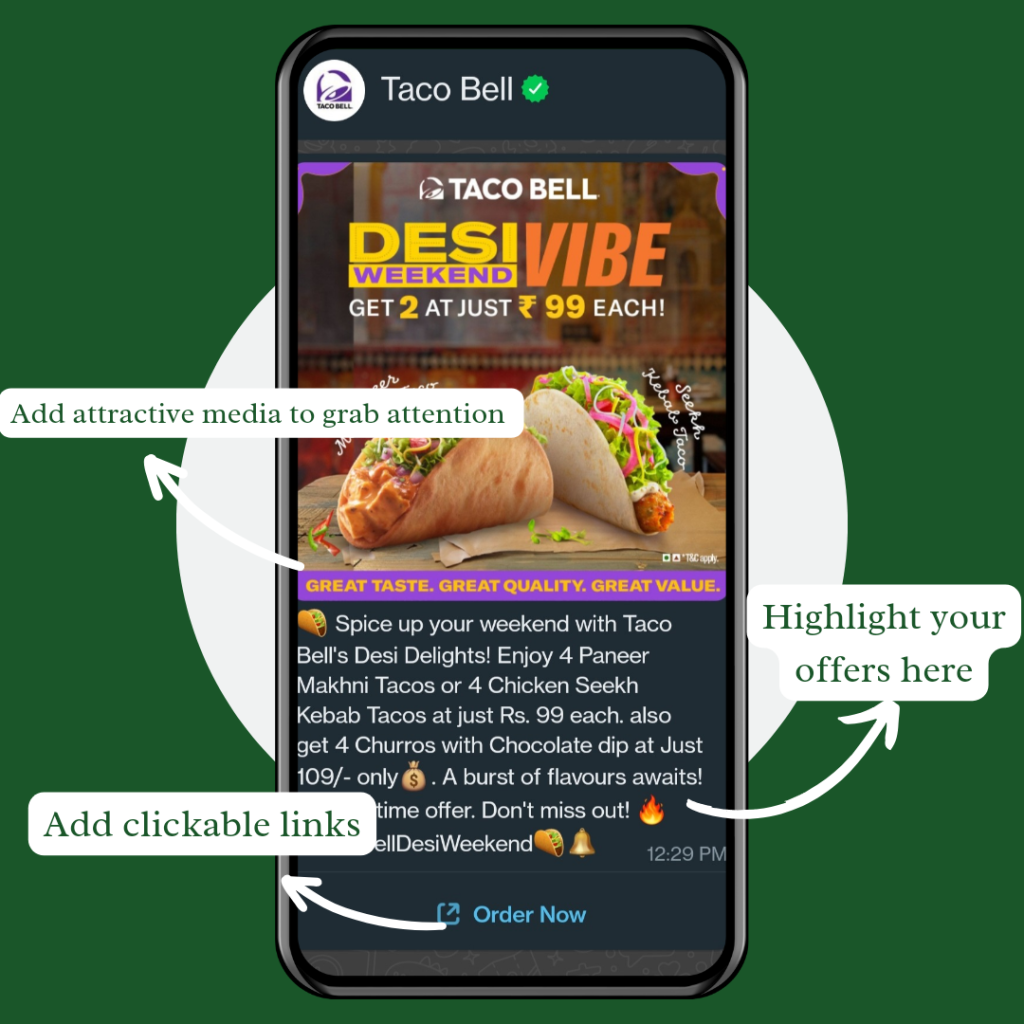
- Sending Personalized Messages: Not every promotional message needs to sound like a promotional message. You can customize and personalize them according to your client’s likings and preferences. For example, customers really like it when you address them with their name, and send a link of a product that they just viewed but didn’t buy. So you can send them a message, personally addressing them, and asking them to buy the product as it will be beneficial for them. All of these can be done automatically! It’s these little techniques that matter.

- Payment Confirmation and Reminders: Right after every payment to your business, customers want to get an order confirmation to ensure that their order is received. This can be the case for anything, even a doctor’s appointment, a restaurant table booking, or ordering from an e-commerce store. WhatsApp API can help you send automated confirmations, reminders, and also order shipping and tracking details directly to customers.

- Feedback and Surveys: Customer insights and feedbacks are very important for most B2C businesses. With the API, you can automate the process to receive customer feedback through surveys and understand their likings and preferences. These are valuable insights that you can incorporate in your products and services and overall business to improve customer experience.
Frequently Asked Questions
Is WhatsApp Business API free or paid?
If you are opting for the WhatsApp API provided by Meta, then they are charged by the number of messages you send. And if you want to partner with a BSP for the API, then the pricing will vary depending on the BSP.
Is the WhatsApp Business API available for everyone?
Everyone can follow the necessary processes to acquire a WhatsApp API for their business. The process may take some time, investment, and some necessary business documents.
Is WhatsApp Business API safe?
Many entrepreneurs seek the Meta API as a secure option. However, it is often lacking in providing the apt customer support and budgets. So you can also explore BSPs who are reputed and provide safe solutions, but always do your research and get your important queries answered.
Conclusion
With WhatsApp Business API, robust features and functionality, you can now take your business communication and marketing to the next level. If you are a medium to large sized business, this is your cue to leave behind all the tedious manual work, sit back with a coffee, and relax because WhatsApp API has got you covered!








