WhatsApp has become a powerful tool for messaging loved ones. At the same time, it has dominated its presence in the digital landscape, too, where most businesses use this game-changer platform to bridge the gap between customers and companies. When WhatsApp integrates with chatbots, customer communication becomes seamless. This helps enhance customer engagement, and business growth goes boundless.
However, most of us feel the process of creating a WhatsApp chatbot is complex and feel intimidated whether to do it or not.
💡I did it with the same anxious mind, and it turned out to be super easy and fun. This not only helps me streamline customer support 24/7 but customers are addressed with instant responses regardless of any time zone.
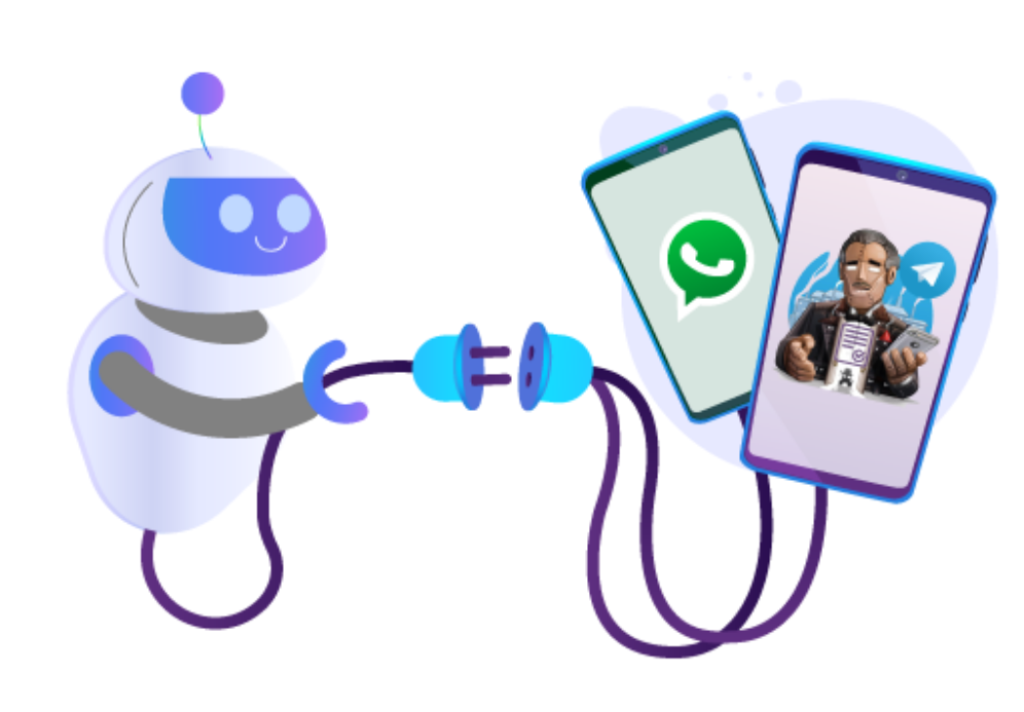
So, let us explore the super easy 5 steps to create your own chatbot on WhatsApp Business API Account.
1. Identify The Objective Of The WhatsApp Chatbot
The first step towards creating the automated tool is to identify its purpose or objective—what it is supposed to do. The more specific the objective, the better your chatbot will work. Also, determine what you want your super intelligent bots to do. The more specific you are, the better.
You need to ponder the prime objectivity while creating; some of them are pointed out below:
✔️The purpose of creating.
✔️The niche/domain to be targeted.
✔️Is the bot a tool for lead generation, customer engagement, or both the purpose?
✔️The common queries that the customers raise.
And so on…!!
📝Once the above points have been discussed, it will be easier to determine the different elements that need to be emphasized when creating chatbots.
2. Choose The WhatsApp Chatbot Platform
Many chatbot platforms are available online that aim for seamless integration into the WhatsApp API. However, my favorite of all is SendWo, which helped me create a bot in less than 10 minutes. It has a user-friendly design and provides unparalleled customer support 24/7.
3. Design The Flow Of WhatsApp Chatbot
I was thorough in my mind to use SendWo for creating my automated assistant bot. Let me discuss the steps you need to adhere to while designing the chatbot flow on the SendWo interface.
1. Start by going to the Dashboard. The “Bot Manager” button is at the top left corner.
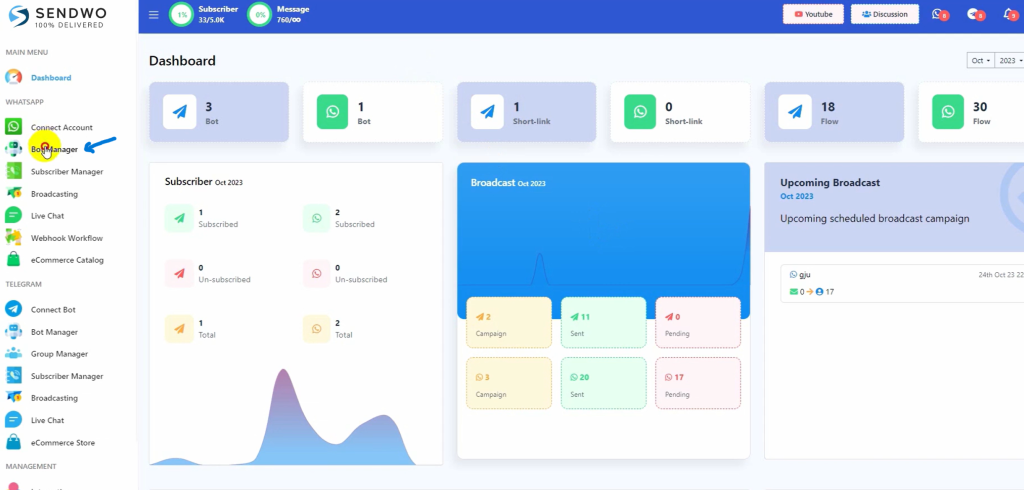
2. By clicking on the Bot Manager button, a fresh interface comes out.
3. Now, you can click on the “Create Button,” which may be found at the top right corner.
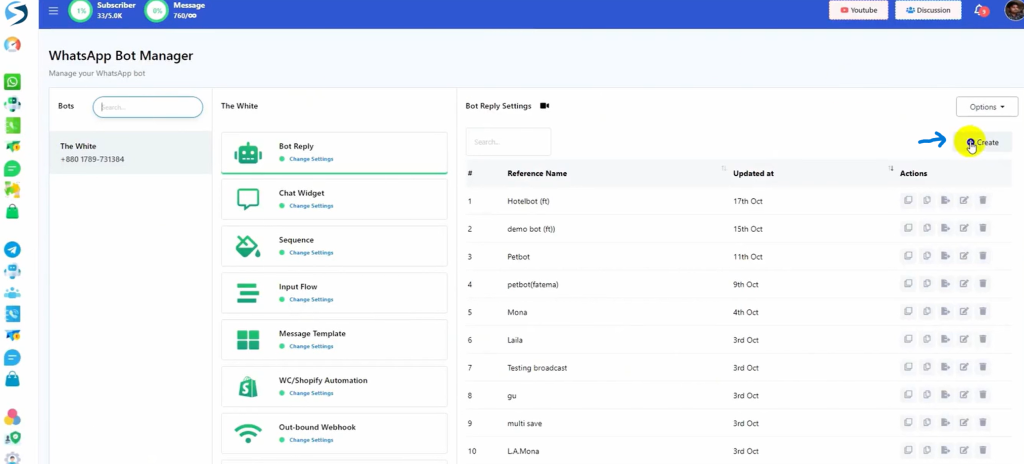
4. Again, click it, which will redirect to the “Start Bot Flow” button.
5. Now, it’s time to Add trigger words for the bot. After that, you need to add the domain/services that the bot will provide to your customer under the tab title. All the buttons have a drag-and-drop feature here.
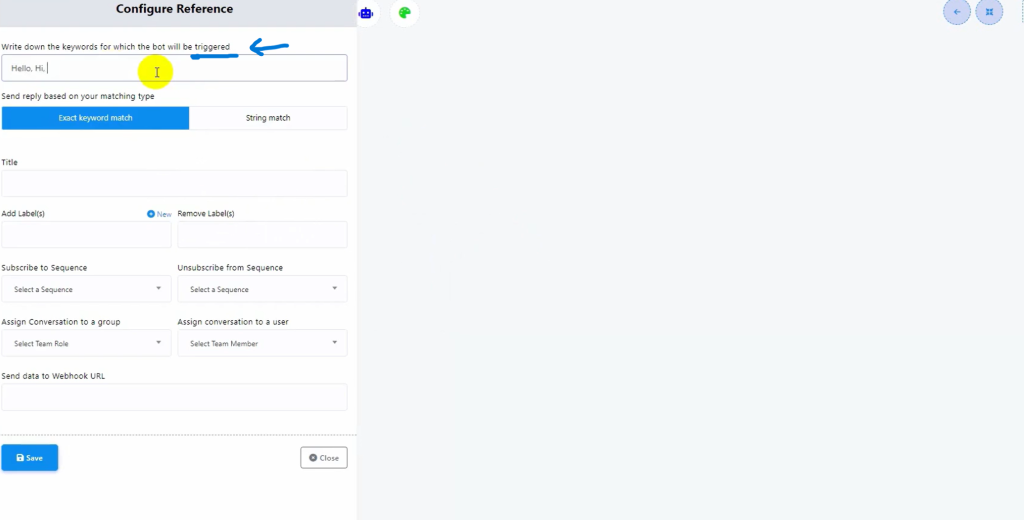
6. Start by writing a welcome note and save it.
7. Now, start adding different elements, like text, videos, audio, etc.

8. There is an interactive element that you can customize further by adding different instant replies as per the customers’ intent. It has been further categorized into 3 more buttons to add new elements of text, videos, etc. This helps your customer have an engaging session. All could be done by simply dragging and dropping buttons or by cloning the buttons.
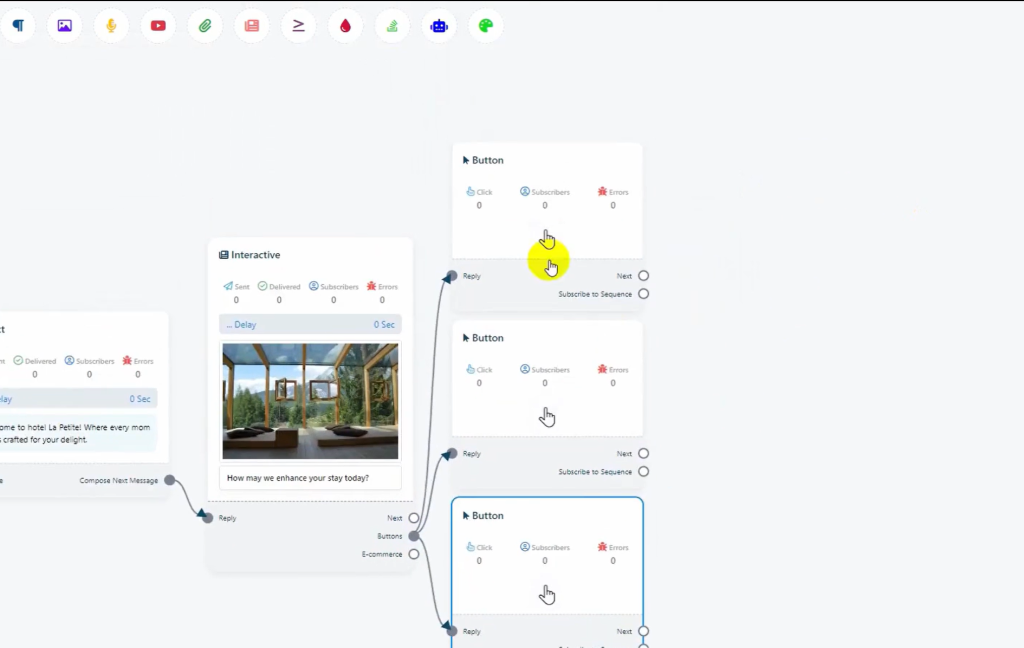
Please note that every element added to make it more engaging and interactive needs to be saved by clicking on the save button.
This is how an flow is designed with a set of interactive elements.
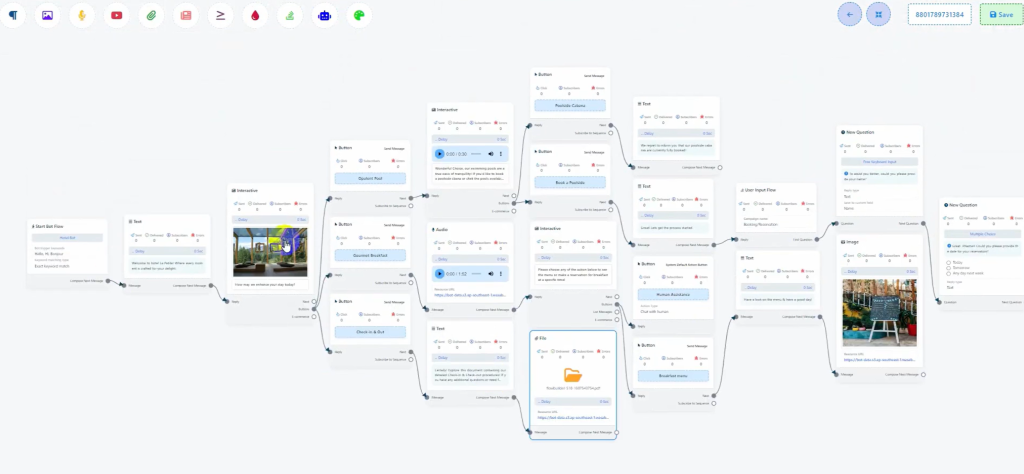
4. Test The WhatsApp Chatbot
Now that the flow has been designed, it’s time to testify whether everything is working. SendWo’s interface with the WhatsApp Business API helps to access user data (with permissions), enabling automated replies tailored to customer intent.
5. Launch The WhatsApp Chatbot
By now, the bot has been tested with real-world simulations, so it’s time to launch it. You can use it to engage with customers through marketing campaigns, maximize your online presence, and enhance customer interaction with 24/7 customer support.
Do’s And Don’t’s While Creating a WhatsApp Bot
Since we now know how to create a hassle-free bots on a Whatsapp API, let’s quickly discuss some of the dos and don’ts that need to be followed to make our bot work efficiently.
| Do’s | Dont’s |
| ✅ Bots should always aim to engage users. This could be simply done by adding a human touch to the responses. | ❌ The bot flow should have been created in such a way that customers would have the option to start a fresh conversation. |
| ✅ Continuous monitoring of the bot to have a scope for improvement. | ❌ Avoid the complicated flow of bots. |
| ✅Always leverage security features to ensure personal data is stored securely and used ethically. |
Final Words
In the ever-evolving digital landscape, WhatsApp Chatbot is a turbocharged tool for businesses to create long-lasting relationships with customers. It aims to provide seamless communication with enhanced overall customer experience and business growth.
I hope this article will help you find easy ways to create your own bot and grow your business exponentially.
Happy creating the chatbot!!








