Kashoo
What is Kashoo?
Kashoo 2.0 is a time-saving accounting application that automates bookkeeping tasks for small business owners. Using machine learning, Kashoo categorizes and reconciles expenses with bank and credit card transactions, and provides accurate, complete, and real-time reports in one click.
In addition to automatic reconciling, Kashoo also provides OCR and receipt-matching. Simply drop an image of a receipt in the Inbox and Kashoo will automatically match it to a transaction. The platform also includes smart Invoicing that will match deposits and payments to customer records.
Kashoo Reviews allows for multiple users and user roles, making it a collaborative platform for small business owner and the accounting profession. Items that need review and are not reconciled are viewed in an Inbox, where you can categorize and provide more information as needed.
Kashoo Reviews provides everything a small business owner needs to run their business. Get set up with Kashoo and get a year’s worth of data in reports in 10 minutes or less.
Specification: Kashoo
|
Product Enquiry
9 reviews for Kashoo
Only logged in customers who have purchased this product may leave a review.
- Very easy to use
- It is versatile
- A powerful tool for image creation
- Pricing is affordable
- Customization options are limited
- Image generation is slow
- Product is easy to use.
- Constantly updated for features
- Dealing with vendor credits
















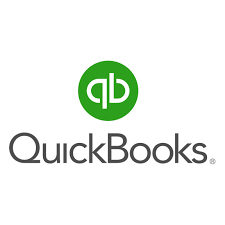


Josh Bateman –
Kashoo is my every day need to mange my great work load because I was maintain all of the data manually right form billing to manually drafting the graphical view of the business strategies and their outcomes. But kashoo smart inbox has made my work very simpler no I can easily check out the pending works and I have the good idea about the transparency of my ongoing processes.
Danyl Weir –
– Out-of-the-box features while fully customizable
– Amazing documentation
– Excellent service and online help in almost real-time
– Integrations to Payment Evolution
– Multi-currency support
– Made in Canada!
Teri Derrick –
It is Simple compared to Quick books and other software. Costs less as well.
Shreya Clemons –
The simplify of using it. Getting stuck and remaining fed up in the bookkeeping is no longer daunting. It is easy to implement too. In minutes, I were able to add my bank accounts. I even tried to put in purchases worth a couple years, and it also don’t have to type something automatically. There are indeed options to export and upload data from your accounts, but I also doesn’t need to. I like it learning how to couple your transactions, too. This will eliminate the majority of manual work. Very nice.
Avleen Curry –
I love how easy Kahsoo is to understand for someone who does not have any back ground in business management or accounting. I can easily keep track of our expenses in specific categories and creating invoices is so simple. Anytime I need help I call and never have to wait very long to talk to someone and one of the major reasons for choosing Kashoo was because of the amazing customer support.
Amirah Pollard –
I like the way it is organized and user friendly. As I’m not an accountant, I learned along the way and Kashoo made it pretty easy. I love that all my business accounting is organized now! I like that they make changes and upgrades all the time. They are really into helping you.
Kane Hess –
Kashoo was actually my first accounting software. We just started a corporation and got a great deal. I’ve been slow to watch all the videos, but I must say, the more I get the hang of it, the easier I realize it is. Also, the support has been great. I’ve had multiple talks with them to go over everything. Plus, they’re a Canadian company so proud to support them.
Kendall Erickson –
Easy to use and fast tool. It took little time to setup (from an accounting standpoint) and works on all platforms (mobile, windows & mac). Since it’s cloud-based, works from everywhere I go.
Wasim Callaghan –
The ease of use. It’s not longer overwhelming to get caught up and stay caught up with your bookkeeping. It’s also easy to set up. I was able to attach my bank accounts in a few minutes. I was also able to bring in a years worth of transactions, so it didn’t have to enter in anything manually. There are also ways to download files from your bank and import data, but I didn’t need to do that.