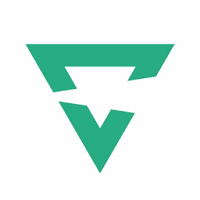Whether you are a content creator who’s new to live streaming and don’t know which is the best streaming software available in the market, or a business owner who lives streams with their customers or connections to teach, train, sell, or connect and make a primary revenue source through it. We are going to take you to the walkthrough of the streaming software.
The world of video and content creation is changing now. We are moving forward from an era of static video content to some interactive and engaging live streaming.
Choose Your 10 Best Streaming Software
| Tool Name | Pricing | Free Trial | Website |
|---|---|---|---|
| Onestream | $10.00/mo | 5-Days | Visit Here |
| Lightstream | $7.00/mo | 7-Days | Visit Here |
| OBS Studio | $19.00/mo | Free Version | Visit Here |
| Streamlabs | $5.99/mo | 7-day | Visit Here |
| Wirecast | $599.00/mo | 30-day | Visit Here |
| Twitch studio | $39.99/mo | 30-Day | Visit Here |
| Vmix | $30/mo | 60-Day | Visit Here |
| Vid BlasterX | $9.00/year | Free Trial | Visit Here |
| XSplit | $4.00/mo | Free Trai | Visit Here |
| Nvidia | Free | Free Trial | Visit Here |
Live streaming can be done with the help of live streaming software. But what are the fundamental differences between the options, and how you can decide and finalize which is the best streaming software for you?
Don’t worry, like always; we have got your back. We have done the hard work for you and have researched the best streaming software available in the market for you.
This blog will discuss the streaming software, its key features, pros and cons, and pricing structure.
But before we start with the list of best streaming software, let’s understand what is streaming software and its usage.
What is Live Streaming Software?
Live streaming software helps your live broadcast event feeds to your audience. You can also engage with your audience, allowing them to comment, react, and chat directly on your live stream.
Many live streaming platforms even let you share your live streams to your website, mobile app, and social media accounts.
Moreover, most live streaming software consists of a hardware encoder. It enables the conversion of RAW video input to digital format for playback on multiple devices.
You can also use streaming software to broadcast simultaneously on multiple platforms like social media, OTT platforms, mobile apps, and websites. On top of that, it enables you to edit, customize, and modify live streams as per your preferences.
Now, let’s discuss the best streaming software you can use.
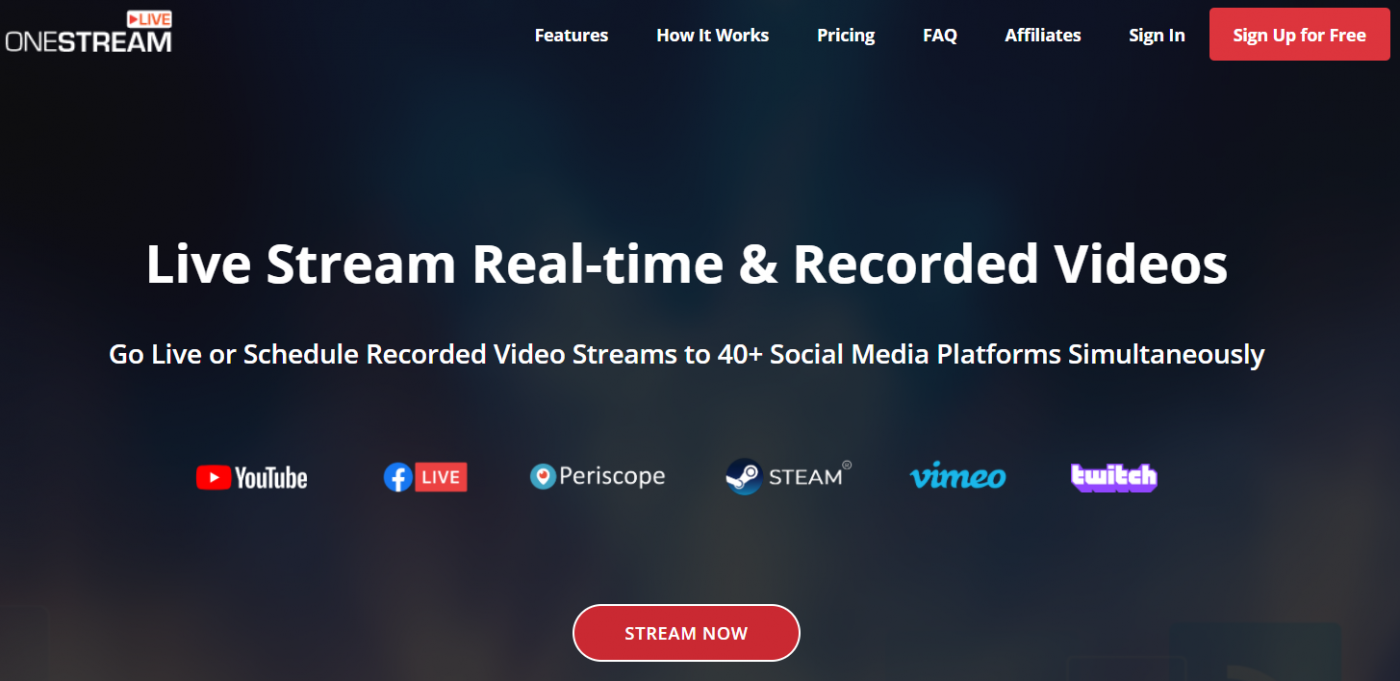
Our first streaming software is One stream; it is one of the best streaming software out there without any doubt. It offers you the ability to stream and record live and gives you the ability to pre-record videos and later publish them on your social media platforms.
With One stream, you can easily pre-record streams and then schedule them at your preferred time to your social media platforms up to 60 days in advance. Another exciting feature is while streaming; you can use other streaming tools with one stream and start multicasting your streams.
Key Features of One Stream
- It offers you complete audit control.
- It has a quality data monitoring feature.
- You can stream to over 40 platforms and schedule posts up to 60 days in advance.
- You don’t need to install software; you can use one stream directly on the web.
- It offers you to add multiple team members to a single account.
- Social media streaming.
- Pre-recorded streaming.
- Real-Time streaming.
- Embedded Stream on your own website.
- Playlist streaming
- Custom RTMP streaming using Server URL & Stream Key.
- It allows cloud storage integrations to services like google drive, dropbox etc.
Pros and Cons of Onestream live streaming software.
- It is easy to use, which makes it the best streaming software for beginners.
- You can customize it as per your preference. There are endless customization options available.
- With one stream, you get fantastic customer service and support.
- You can also incorporate all your financial close and FP & A activities in a single unified platform using one stream.
- The features are not fully explained through tutorials to new users.
- Onestream has a difficult to handle dashboard.
- The standard documentation is not detailed enough for any advanced users.
Pricing of Onestream Software
Due to its wide variety of users, one stream offers four kinds of pricing plans.
The first free plan offers you unlimited streaming, no multicasting, 5 minutes max per stream, one social account, and a 5GB max file size.
- Standard- with the standard plan at 39$ per month, you get the feature of unlimited streaming, pre-recorded, and real-time multicasting. One hour max/ recorded stream and unlimited file size.
- Professional- with the premium plan at 69$ per month, you get some premium features like an unlimited stream, pre-recorded and real-time multicasting, 8 hours max/ recorded streams, and unlimited file size.
- Basic- with the basic plan at 10$ per month, you get unlimited streaming, pre-record multicasting, 15 minutes max per stream, 5GB max file size.
We loved this live streaming application. It has overs 40+ social media platforms to integrate and stream at a time. This is an insanely powerful tool to connect to a wide size audience from anywhere via the internet.
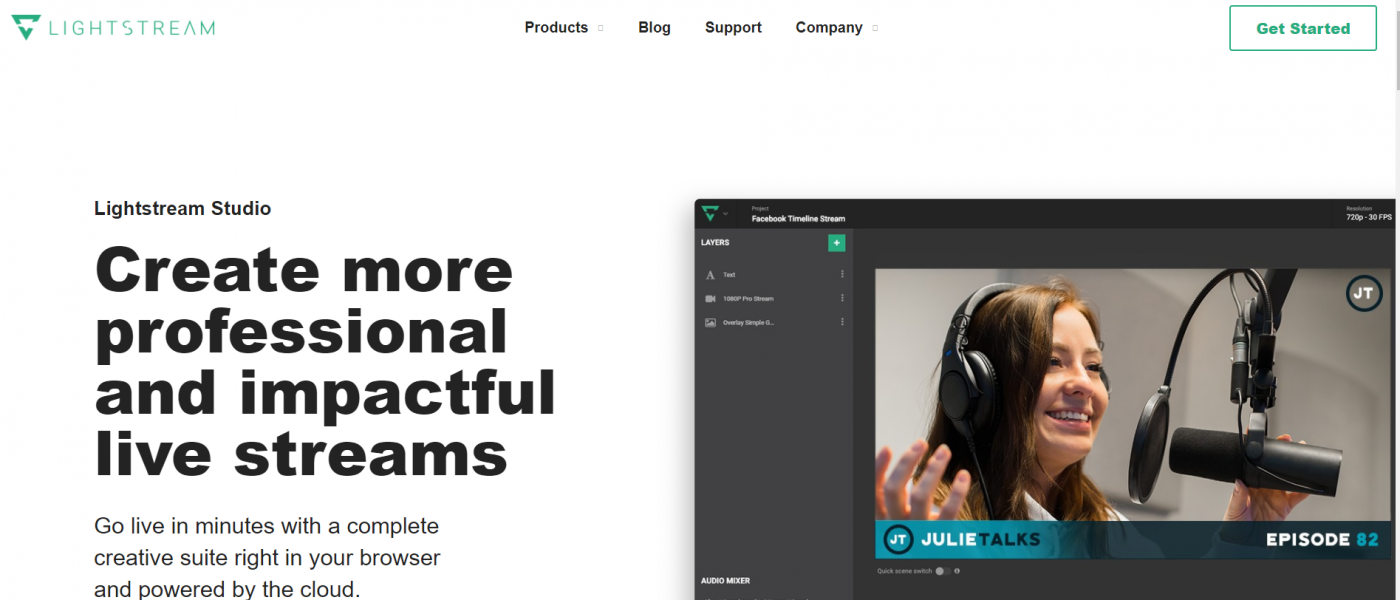
Go live in a minute with the power of the cloud.
Lightstream is the best streaming software for users looking for a cloud-based solution. It is a web-based live streaming software that gives you the ability to create professional and engaging live streams for your targeted audience within a few minutes.
Lightstream studio selects the best encoding settings that are available on your computer automatically. This cloud-based streaming software also monitors your internet connection’s stability and automatically adjusts the bitrate to avoid buffering while you stream.
Don’t you have a high-end pc? Don’t worry; It is the best streaming software for low-end pc. Use Lightstream on your low-end pc and enjoy seamless live streaming.
Lightstream provides three sub-products:
- Lightstream Studio: With this software, you can live stream directly from your browser. You can also customize your live stream and invite multiple guests.
- Lightstream Arsenal: It helps you to monitor all the important data to grow your channel.
- Lightstream Cloud: A cloud-native live streaming software API.
Key features of Lightstream
- It offers live one-to-one chat support to assist you with any issue.
- You can easily collaborate with others on stream just by sending a simple link to add their camera to the stream remotely.
- Lightstream’s mobile app allows you to manage your stream, including the ability to start, stop and switch.
- Cloud engines take on the majority of composting and encoding. The latest encoding technology means better quality video with less CPU needed.
Pros and Cons of Lightstream
- You can live stream without downloading software, entirely from a web browser.
- Best encoding settings are automatically selected.
- Cloud engines take on the majority of the compositing and encoding. The latest encoding technologies mean better quality video with less CPU need.
- With Lightstream, you can render live stream with multiple video qualities, including 720p30, 720p60, and 1080p30.
- You can also stream for an unlimited number of hours with this streaming software.
- It has all the necessary features though it is not feature-rich, it is quite essential streaming software.
- It has some known sound issues.
Pricing of Lightstream
- Free: $0
- Premium: $99 per month
The free plan provides the user with a maximum streaming length of up to 3 hours and a maximum output quality of 720p at 30 fps. The premium plan comes with a streaming length of up to 12 hours and a maximum output quality of 720p 60 fps.
With storage being a challenge after saving a live streaming event, Lightstream comes out to be the best live streaming software option to get started.

Open broadcaster software, or OBS studio, is a powerful open-source streaming software built by a community. OBS Studio is a free to use streaming software package. That’s why it’s a popular choice for live streamers who are price-conscious.
It offers all the live streaming essentials you need to create great-looking streaming. It helps you capture high-quality video or audio editing, capturing, and mixing in real-time, but it somehow lacks the advanced features of professional paid software.
You can also create highly customized scenes through multiple sources, including text, window captures, images, webcams, capture cards, and browser windows.
Key features of OBS Studio Best Live Streaming Software
- OBS studio is highly customizable.
- It has an active developer community, new features and plugins are being released all the time.
- It lets you set hot-keys for almost every action, like starting/ stopping streams, muting audio sources.
- It offers a studio mode for an instant preview of your scenes and sources for last-minute adjustments. You can also create a whole new set before making your content live.
Pros and Cons of OBS studio
- It automatically adjusts the streaming video bitrate based on your upload speed.
- You can use customizable transitions to switch between different scenes smoothly. You can also embed your stinger video.
- It is available for Windows, Mac, Linux.
- It is very reliable with just a few bugs.
- It is available free of cost to all users.
- It has light CPU usage.
- It has no centralized support; it provides only community support.
- OBS studio needs beforehand learning; it can be challenging to configure, especially for beginners.
- It has no feature of multi-streaming
- Some Limited features.
Pricing for OBS Studio
OBS Studio is an open-source best streaming software; that’s why it is entirely free for all its users.
OBS Software is the best free option for going live on different streaming platforms and social media networks. The only off-page feature is its downloadable option. You need to download this before using it.
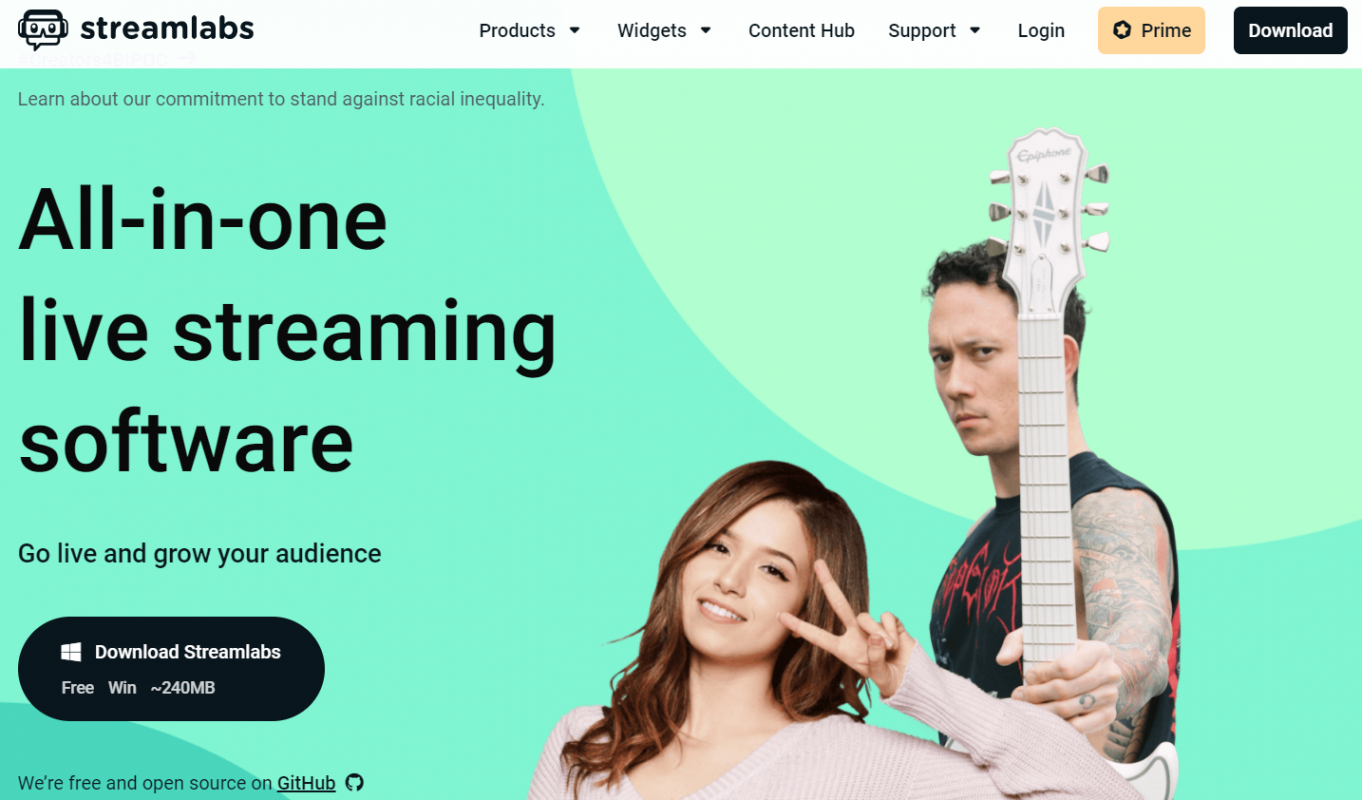
This is another best streaming software available in the market. Until a few years back, stream labs just used to be streaming software. Gamers primarily used it; most of the gamers used stream labs with OBS. Due to this, logically company combined the two(stream labs and OBS) and created one really powerful streaming software. Thus in January 2018, stream labs OBS was found.
Stream labs OBS feels very similar to OBS studio, but with a more slick and user-friendly design. Since 2018, it has gained massive popularity among gamers and non-gamer streamers.
Like OBS, Stream Labs OBS or SLOBS is also an open-source streaming software; It is also one of the best twitch streaming software.
It also has its app store that offers 46 apps to help you with:
- Achieve more automation
- Powerful and in-depth analytics
- Multiple ways of interactions with viewers
- Stream to multiple platforms simultaneously.
Key features of streamLabs OBS
- It offers smart, game-specific encoding, which results in lower overall CPU usage.
- It offers a great dashboard, where you can easily make adjustments with just a few clicks.
- It has so many widget themes.
- You can easily embed multiple elements, including your goals, alert box, etc.
Pros and Cons of Stream Labs OBS
- It is available free of cost.
- It has a slick and user-friendly interface.
- It has so many features on the dashboard for creators.
- Particularly gamer-friendly.
- You can easily use stream labs OBS streaming software on a Low-end Pc.
- As it is available in beta mode, it is still in the polishing stage.
- It is available for Windows only (for now)
Pricing of Streamlabs OBS
Streamlabs OBS is a free and open-source streaming software. However, you can opt for a professional plan at $12 per month (billed annually).
Premium Plan comes with free apps, professionally designed themes & widgets, mobile streaming, custom domain, and more.
We loved the features Streamlabs OBS is offering in its package which is entirely free. It also gives you the flexibility of the mobile apps for integration. Overall this is also a great streaming tool for gamers.

Wirecast is one of the most expensive streaming software developed by Telestream. It helps you to create TV-like live stream production and on-demand broadcasts for the web. It also supports recording streams locally, and it is compatible with a wide range of capture cards, devices, and camera inputs.
If you use pre-recorded video within your live broadcast, then Wirecast is the best streaming software for you.
Key Features of Wirecast Live Streaming Software
- Telestream is a large company, so you will always get new Wirecast features, updates, and improvements.
- It supports high-resolution ISO recordings, live scoreboards, and 3D virtual sets.
- It allows you to send single sources to 17 sources to monitor and get a quick look at each start quickly.
- It offers free access to more than 500,000 media assets, including video music, backgrounds, lower thirds, etc.
- Social Media Integrations is possible.
- Comes with over 100 built-in graphics and titles.
- Conference and remote production are easy via sending links from the software.
Pros and Cons of Wirestream
- Windstream has an easy-to-use and user-friendly platform, which means the best streaming software for beginners.
- It supports all the popular operating systems.
- It is fully loaded with valuable features.
- It has a professional layout and quality support.
- You get access to over 100 built-in titles and graphics.
- You can easily record videos in MP4 or MOV formats.
- It is one of the most expensive streaming software.
- Windstream consumes a lot of your computer memory.
- Complex to get started with pro versions.
Pricing of Wirecast
Wirecast offers two versions:
- Wirecast Studio: $599 for enhanced live production and streaming
- Wirecast Pro: $799 for advanced live show and streaming
It’s a costlier tool but the best professional live streaming software out there.
Wirecast is a professional software for streamers. If you are a big size business depending on large events and conferences then Wirecast should be your 1st choice. It is downloadable software.
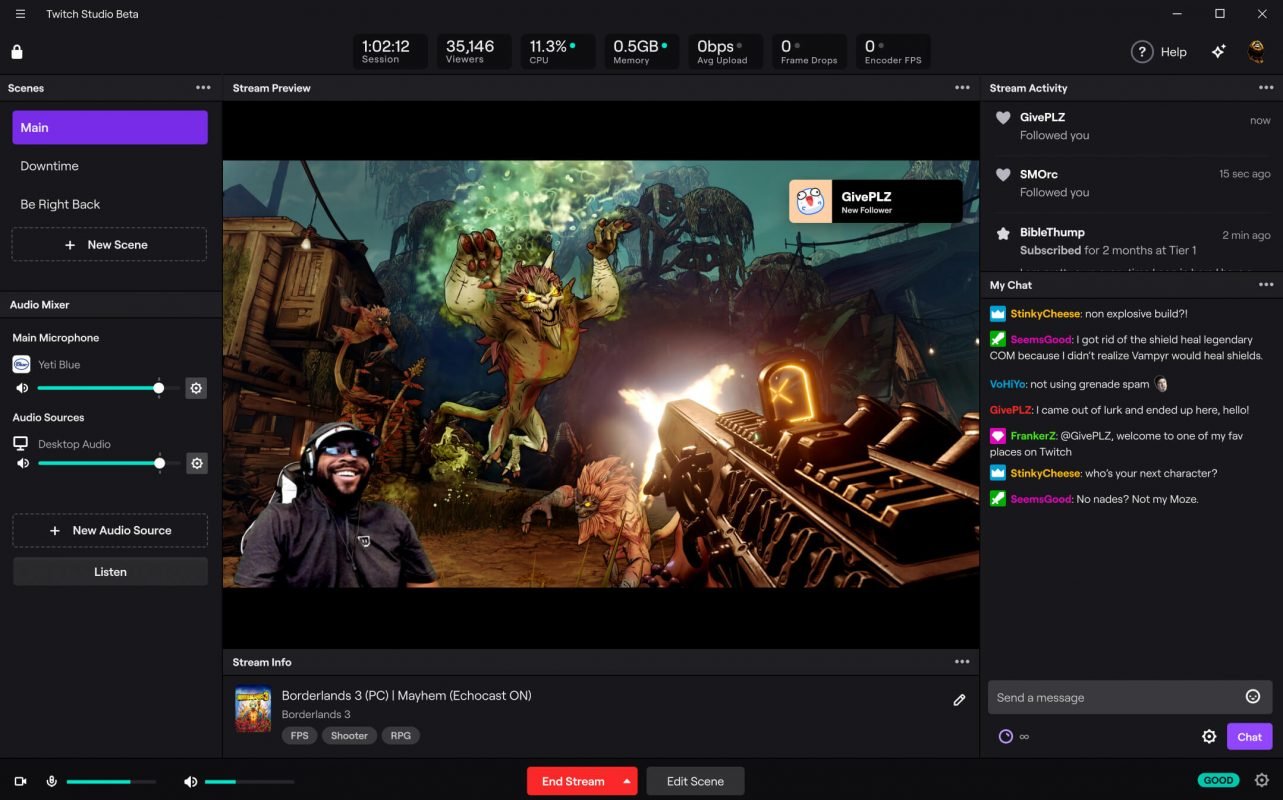
Free streaming software, designed to help new streamers
If you want to stream on Twitch, then Twitch studio is the best twitch streaming software for you. It is a free streaming software that helps you to live stream directly on Twitch. It allows users to live stream video games from the same platform.
It offers a fantastic, streamlined set-up to help you broadcast live streams even if you are using complex setups. You also get the feature of step-by-step onboarding, automatic hardware detection, and recommended settings to make your streams look professional with minimal effort and time.
Key features of Twitch Studio
- It simplifies the process by selecting the best bitrate available for you automatically.
- It automatically detects your webcams and microphone.
- You can easily customize your video stream from all aspects to reflect your business or personality.
- You can connect Twitch studio with your iPad or iPhone to mix up your content or streams and share the screen instantly to your live feed.
Pros and Cons of Twitch Studio
- It is available free of cost.
- It is effortless to use and provide a guided setup or tutorials.
- Twitch studio simplifies technical options like it adjusts the bitrate automatically.
- It is one of the easiest streaming software; it is the quickest way to get started as a brand new streamer or beginner.
- You can also adjust the sound of your mic, and it has multiple stream layouts as well.
- You cannot customize it well
- it somehow lacks customization.
- It is fundamental streaming software with limited advanced options.
Pricing for Twitch Studios
Twitch studio is the best free streaming software by Twitch.
Twitch is the best streaming software to get started at no cost. You can do multiple screen layout screening and enjoy the broadcast populated quickly.

vMix is a top-tier live streaming solution for professional users. It is the best streaming software for experienced users. It is one of the best Twitch streaming software. vMix offers all the features you ever dream of, features like virtual sets, animated overlays, hosting guests, live video effects, instant replay, and more.
It supports a wide range of inputs, including webcams, DVDs, Sound cards, playlists, NDI, and PTZ cameras (remote control). You can also switch, record, and even live stream videos in SD, Full HD, and 4K. The best thing is you can do it using multiple sources like cameras, DVDs, images, video files, PowerPoint, and more.
vMix is a highly powerful encoder. Like Wirecast, vMix software supports a wide range of inputs. These include:
Key Features of vMix
- It supports 4K encoding.
- VMix also supports the network device interface (NDI). It sends your secure video upload over gigabit ethernet networks and green screens.
- It also has a built-in billing tool that includes animation support.
- It allows you to easily integrate YouTube live, Twitch, Facebook, and Twitter content into your live stream production.
- You can also view and reply to each comment on your live stream.
Pros and Cons of vMix
- It has a lot of high-end features.
- It has excellent customer support for its users.
- It gives you a real professional production feels.
- It offers users a 60- risk-free day trial.
- It allows you to start your live stream with just a webcam and browser.
- It streams at a relatively low bitrate.
- It is a high-end streaming software that makes it quite tricky, especially for beginners.
- It is available for Windows only.
Pricing of vMix
vMix provides five editions:
- Basic (free), which offers 4 (up to 2 camera/NDI) inputs and video up to 768 x 576 resolution
- Basic HD ($60), which supports four inputs (up to 3 camera/NDI) and video up to Full HD 1920×1080 resolution
- HD ($350), which supports 1,000 inputs, adds vMix call functionality, four overlay channels, and supports full HD video in 1920×1080 resolution
- 4K ($700), which supports 1,000 inputs, 4K resolution video (4096 x 2160), PTZ control, two recorders, instant replay, 4 SRT outputs, and much more
- Pro ($1200), which also offers 1,000 inputs, includes all 4K features and two records, plus up to 8 callers, up to 4 cameras for instant replay, and 4 SRT outputs
All editions come at a one-time payment. All the versions offer free version updates for one year. You also get a 60-day free trial to ensure that the software is fully compatible with your system.
vMix is the only free live streaming software to offer professional video streaming and recording capacity at free plans also. Cool customer support ready to help you with trial and demo and get started quickly.

From sports events & live entertainment to webcasts and presentations
The next best streaming software on our list is Vid BlasterX. It is an RTMP enabled live video production software; with Vid Blasterx, you can easily stream to most streaming platforms available.
Key features of Vid BlasterX
- You can easily record streams to local disks.
- If you want to do live event production and IMAG output, then trust me, Vid BlasterX would be the best streaming software for you.
- It comes with a PowerPoint integration and control.
- It also supports multiple resolutions.
- It offers easy to use built-in audio mixing.
Pros and Cons of Vid BlasterX
- It offers you a lot of features.
- It is highly customizable.
- You can easily record streams to local disks and upload them in different formats.
- It is not available for Mac OS.
- It is not suitable for beginners;
- It is slightly complicated.
Pricing Of Vid BlasterX
VidBlasterX is available in three different versions. Each of the following options is priced with an annual subscription plan:
- The Home version ($9/year) supports seven modules.
- The Studio version ($99/year) supports 25 modules.
- The Broadcast version ($999/year) supports 100 simultaneous modules. This version also supports multiple recorders & streamer modules in a single profile.
You should try Vid BlasterX if you are looking for professional and powerful features for broadcasting high-quality live streaming to your audience.
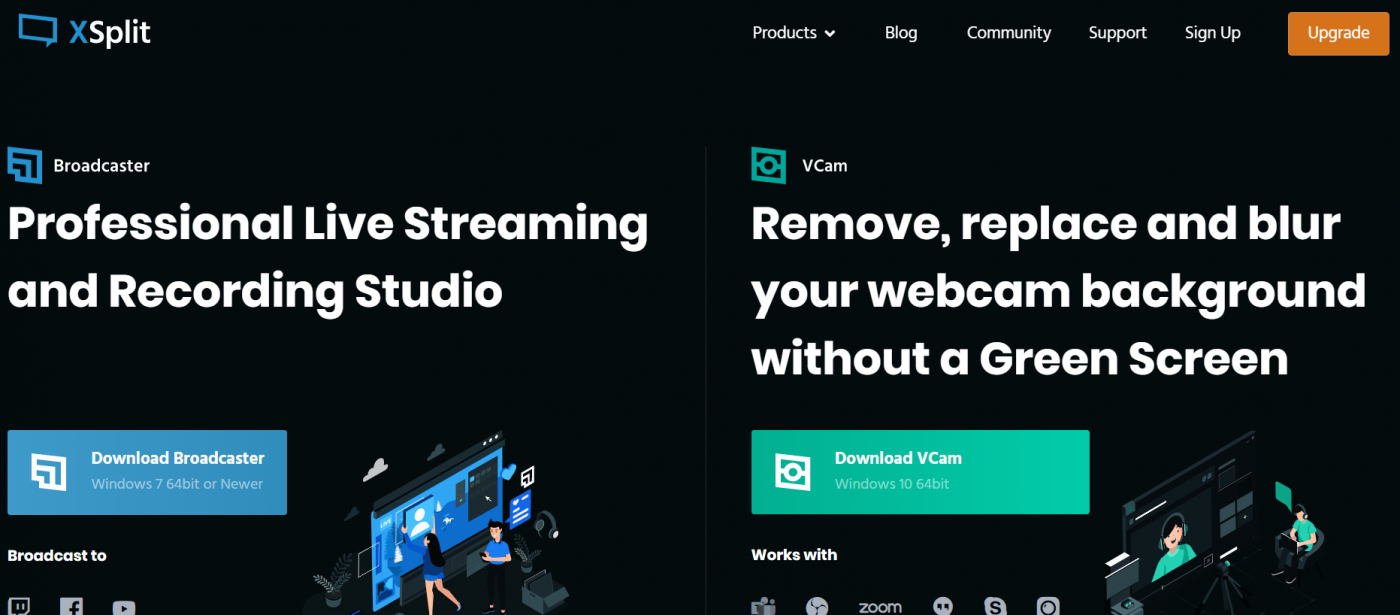
Xspilt broadcaster is one of the best streaming software for gamers. It is a live streaming tool used for capturing gameplay for live streaming or recording. You can start recording or live stream within a few seconds with the help of Xsplit broadcaster.
Xsplit broadcaster offers you two different versions: the first one is Xsplit broadcaster, and the second one is Xsplit Gamecaster. Both versions assure their users a clean and user-friendly interface that contains all the essential live streaming and recording features.
Xsplit recently released their Vcam tool; with the help of the Vcam tool, you can easily blur, replace, or remove your webcam background without using a green screen.
Key features of Xsplit Broadcaster
- The paid version lets you eliminate any kind of watermark and gives you access to some more advanced features like multi-streaming.
- It has a scene preview editor that helps you to edit your scenes before live broadcasting them.
- It comes with an intuitive editor that allows you to easily add subscriber goals, donation trains, events lists, followers alert, tips cups to make your live stream stand out.
Pros and Cons of Xsplit Broadcaster.
- It is easy to use and customize, making it a perfect fit for beginners.
- You can easily integrate third-party apps through files and URLs.
- It has good customer support for all its users.
- You can easily stream and record in 4K at 60Fps.
- You can also broadcast simultaneously to multiple streaming devices.
- It is available in windows only.
- There is no encoding present in the streaming software.
- Watermarks are on free versions for streams over 720p/30Fps.
Pricing Of Xsplit Broadcaster
Free with basic features. Premium offers a choice between a one-time $199 purchase or a monthly subscription starting from around $4 a month.
This is pretty simple multiple streaming device software with 4k video quality and third party integrations. For free, watermark videos will be there but it’s worth upgrading.
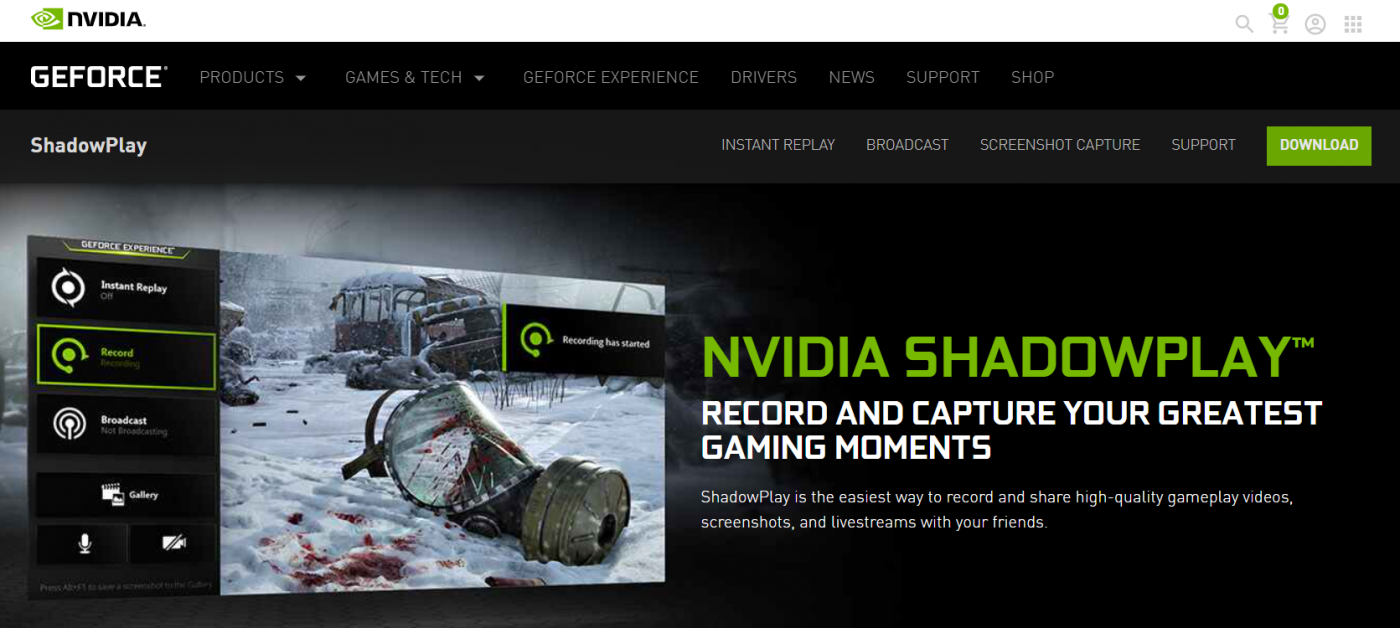
If you are a gamer and have Nvidia graphic card on your PC, then Nvidia Shadowplay would be the best streaming software for you. It is intended mainly for gamers; the best thing is shadowplay encodes using the GPU (Graphics Processing Unit) of your PC rather than the CPU (Central Processing Unit) of your computer. Most of the streaming software uses CPU to encode, but shadowplay uses the GPU, making the computer’s performance unaffected, and users can stream without any issues.
However, it lacks many features available in most of the streaming software, features as; there are no overlays or scenes with multiple sources.
Key features of Nvidia Shadowplay
- By using a keyboard shortcut, you can easily record the last few minutes of gameplay.
- If you have a slower computer, then you can easily stream with Nvidia shadowplay.
- It allows you to capture GIFs, take 8K screenshots, and then post them on various social media platforms.
Pros and Cons of Nvidia Shadowplay
- It is a great streaming software for local recordings.
- It uses GPU instead of CPU, which means unaffected performance.
- It has special keyboard shortcuts to capture gameplay.
- You must have Nvidia graphics card on your computer, which is expensive.
- It has no features of overlays, multisource displays, plugins, or other basic graphic features.
- Users can do good quality streaming only at a very high bitrate.
Pricing Of Nvidia Shadowplay
It is available free of cost; you just need an Nvidia Graphic card on your PC.
If you are a gamer who is looking for live streaming software to share your games with your audience or friends and record, you should choose this.
Final Conclusion
So, after discussing the ten best streaming software, let’s try to answer the final question- which is the best streaming software of 2022? The answer depends on you, yes you. It depends upon your needs, your usage, your features preference.
Get up, and take the courage to use all the streaming software and then decide which is the best graphic design software for you. A list or some ranking doesn’t know about your specific needs, but you can use this streaming software, which we have discussed in the list, and find your own best streaming software.
After using all the software in the list, please let us know which is the best streaming software for you? In the comment section.
Frequently Asked Questions
What is the best streaming software for Twitch?
Among all the graphic design software mentioned in the blog, Twitch studio is the best one for Twitch.
What is the best free streaming software?
Among free streaming software, OBS Studio and Twitch Studio are the best ones.
What is the best streaming software for gamers?
For gamers, the best streaming software is Xsplit Broadcaster.
Aditi Kamini is a seasoned Marketing Professional, Content Manager, and Writer. With a focus on curating engaging, SEO-optimized content, she captivates audiences and drives organic traffic. Aditi's wealth of experience extends to steering revenue-centric campaigns, fostering client relationships, and excelling in content creation, SEO optimization, Customer Service, and project management. Her meticulous attention to detail and collaborative approach make her an indispensable asset for creating a lasting impression. Positioned to enhance marketing endeavours, fortify any brand's online presence, and deliver impactful, strategic content.