Looking for the best photo organizing software? Look no further! We’ve compiled a list of top-rated options that will simplify your photo management tasks. From organizing to editing, these software tools have got you covered. Take control of your digital photo collection and ensure your memories are easily accessible and beautifully preserved. Explore the best photo organizing software today!
What Is Photo Organizing Software?
Photo organizing software is a powerful tool designed to help you efficiently manage and organize your digital photo collection. With the best photo organizing software, you can easily sort, categorize, and search for specific photos, making it effortless to find the image you need. These software solutions often come equipped with features like tagging, metadata editing, and automated organization, ensuring your photos are well-organized and easily accessible. Whether you’re a professional photographer or an enthusiastic hobbyist, investing in the best photo organizing software is a game-changer for keeping your memories in order. Additionally, if you’re looking to elevate the quality of the photos you’re organizing, consider exploring some iPhone photography tips. This can help ensure your photos are not only well-organized but also visually appealing.
List of Best Photo Organizing Software
When it comes to managing your vast collection of digital photos, having reliable photo organizing software is essential. Here is a list of the best photo organizing software options to help you streamline your photo management tasks and keep your memories in perfect order.
1. Movavi Photo Manager (Best Photo Organizing Software For Mac)
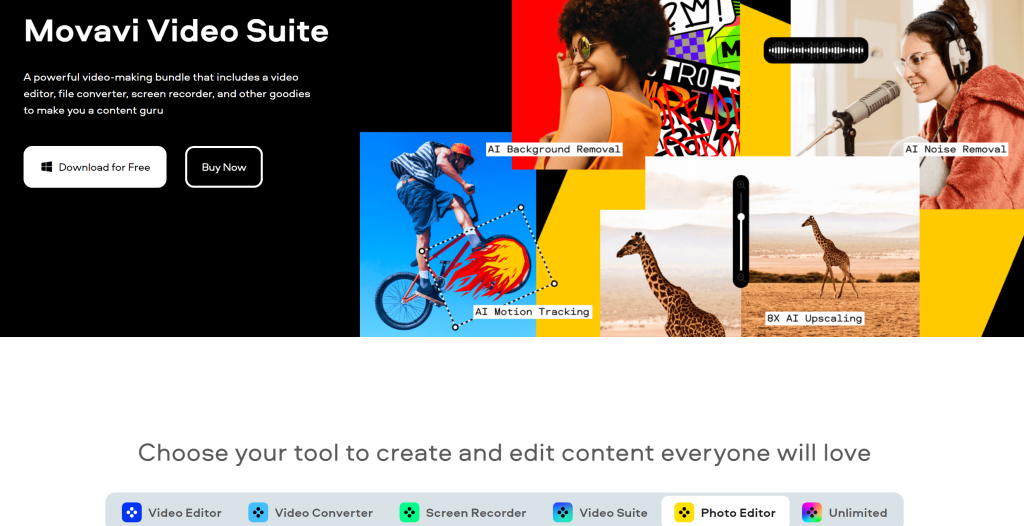
When it comes to the best photo organizing software, Movavi Photo Manager stands out as an excellent choice. With its user-friendly interface and robust features, it allows you to effortlessly organize, tag, and manage your digital photo collection. Movavi Photo Manager offers powerful tools for sorting, editing, and sharing photos, ensuring your memories are easily accessible and beautifully preserved. Experience the convenience and efficiency of Movavi Photo Manager as you take control of your photo library and create a well-organized digital archive.
Key Features
- Benefit from facial recognition technology that automatically creates albums for each person detected in your photos.
- Easily navigate your photo library by adding tags to image files using Movavi’s picture organizer.
- Explore your photos geographically with albums sorted by country and the ability to filter by city.
- Save time and effort by allowing the program to select visually similar images, making it easy to edit, organize, or delete them.
- Ensure the safety of your photo collection by creating backup copies that include all photos, albums, tags, and geolocation data for easy restoration in case of loss.
- Experience the power of Movavi Photo Manager’s advanced features for efficient and effective photo organization.
Pricing
It offers 2 pricing plans:
Personal Pricing Plan
- Photo Manager: $39.95
- Photo Manager + Photo Editor: $59.95
- Photo Manager + Photo Editor + Slideshow Maker: $79.95
Business Pricing Plan
- Photo Manager: $99.95
- Photo Manager + Photo Editor: $149.95
- Photo Manager + Photo Editor + Slideshow Maker: $199.95
2. Adobe Lightroom (Best Photo Organizing Software For Mac)

Looking for the best photo organizing software for Mac? Look no further than Adobe Lightroom. With its cloud-based service, you can effortlessly create, edit, organize, store, and share your photos across all your devices. Powered by Adobe Sensei AI technology, Lightroom ensures efficient photo management and online storage, giving you peace of mind and easy access to your high-quality shots. Streamline your workflow and spend more time capturing and editing photos with Lightroom, the go-to choice for photographers. Experience the seamless photo organizing capabilities of Adobe Lightroom, the best photo organizing software for Mac.
Key Features
- Easily manage and share your image library across various devices with Adobe Lightroom.
- Benefit from intelligent image search powered by Adobe Sensei, which recognizes the content of your photos and enables quick retrieval.
- Utilize custom categories such as ratings and flags to organize your photos and create albums effortlessly.
- Enjoy ample storage space for your entire image library, starting from 1 terabyte, ensuring secure and reliable online photo storage.
- Discover the best photo organizing software with Adobe Lightroom, offering seamless management and organization of your precious memories.
Pricing
Lightroom offers a complimentary 7-day trial period, following which a monthly subscription fee of US$9.99 will be charged.
3. Adobe Bridge (Best Photo Organizing Software For Windows & Mac)

Adobe Bridge is a highly regarded and the best photo organizing software that offers various features for organizing and editing creative assets. It allows users to efficiently preview, organize, and publish multiple assets. One notable feature is the ability to edit metadata, such as adding keywords, labels, and ratings to assets. This aids in organizing photos using collections and employing powerful filters and advanced metadata search functions for easy retrieval.
An appealing aspect of Adobe Bridge is its seamless integration with other Adobe products. Users can collaborate with Libraries and directly publish to Adobe Stock, streamlining the workflow. Additionally, Adobe Bridge is regularly updated with new features, and Creative Cloud members have access to these updates as soon as they are released.
In a recent update, Adobe Bridge introduced several noteworthy features. Dynamic video thumbnails enable users to quickly preview video content, while image resizing options allow for easy adjustment based on fit or fill. The export panel has also been improved, enhancing the exporting process. Furthermore, Adobe Bridge now offers enhanced video support, expanding its capabilities in handling video assets.
Key Features
- Visualize and manage various creative assets (Adobe Photoshop, InDesign, Illustrator, After Effects, and Substance 3D files) with thumbnails and rich previews.
- Edit assets directly within Adobe Creative Cloud apps, enhancing creative asset workflows.
- Import digital photos using the Photo Downloader, allowing for file renaming and conversion to DNG during import.
- Perform batch renaming and batch exporting of photos, offering flexibility in file management.
- Access industry-leading photo editing capabilities by opening raw images in Adobe Camera Raw from Adobe Bridge.
- Seamlessly open photos in Photoshop for targeted and advanced editing.
Pricing
Adobe Bridge is not available as a standalone software and is bundled with the complete Creative Cloud package, which costs $20.99 monthly. This subscription provides access to Adobe Bridge and other valuable creative tools and services.
4. Magix Photo Manager Deluxe

MAGIX Photo Manager Deluxe goes beyond simple photo organizing software, offering a range of features to organize, optimize, and back up your picture collection. With its user-friendly interface, you can effortlessly create and manage photo albums, transforming your digital photos into a well-organized collection. It stands out as one of the best photo organizing software options available.
Key Features
- Cloud Import: Easily import images from various cloud services into Magix Photo Manager Deluxe, seamlessly integrating your local photo libraries with cloud storage.
- Wide Format Support: View and organize RAW files and AVCHD videos, as Magix Photo Manager Deluxe supports a broad range of photo and video formats, providing flexibility in managing your media.
- Intelligent Selection: Utilize the intelligent Selection Wizard to directly import media from scanners or cameras, employing innovative image analysis to identify and filter out poor shots, duplicates, and blurry photos.
- Efficient Disk Space Management: Save disk space and time by using virtual albums, allowing you to assign the same picture to multiple collections without duplicating the image on your hard drive. Additional metadata like names, events, or locations enables swift searching through your photos, enhancing organization efficiency.
Pricing
Magix Photo Manager offers a 30-day free trial for users to experience its features. Beyond the trial period, Magix provides various pricing plans tailored to different needs. The free version of Magix Photo Manager is available, while the more advanced features for photo management and editing can be accessed through the paid plans, including Magix Photo Manager Deluxe priced at $49.99, and Magix Photostory Deluxe at $69.99.
5. Google Photos- Best Photo Organizing Software For Free

Google Photos is a widely popular and free photo organizing software that requires no special introduction. It offers seamless backup and synchronization of your photos and videos, enabling access from any device. With automatic organization and powerful search capabilities, Google Photos ensures that you can effortlessly locate the specific photos you’re seeking. It stands out as one of the best photo organizing software options available.
Key Features
- Access From Anywhere: Easily access your stored photos from any device, ensuring convenience and flexibility.
- Editing Tools: Benefit from built-in editing tools and smart filters to enhance your photos.
- Integration: Seamlessly integrate Google Photos with third-party apps, enabling easy access, editing, printing, and backup of your photos.
- Enhanced Security: Google Photos is safeguarded by advanced security infrastructure, protecting your personal information and detecting and preventing online threats.
- Ad-Free Experience: Enjoy an ad-free environment as Google Photos does not sell your photos, videos, or personal information for advertising purposes.
- Map View: Explore your photos based on their location with an interactive map view, utilizing location data from your Google Account. You have the option to edit or remove location information used for map population.
Pricing
Google Photos offers a free, unlimited storage option, though it has certain limitations. In the free version, images are saved at a maximum resolution of 16MP, and videos are compressed to 1080p. However, if you prefer to preserve your files in their original quality, you can opt for a paid subscription plan starting at $1.99 per month, which provides 100GB of storage.
6. Tonfotos: Best Photo Organizing Software

Tonfotos is an AI-powered photo management software that seeks to make browsing and organizing your pictures easier and more streamlined. With robust face recognition features, searching for all the pictures of friends and dear ones is no hassle at all! The simple and navigable interface of Tonfotos makes it easy to explore and try out all the features. You can create a family tree, play slideshows of your beautiful moments, and also share them with your friends and family. Let’s explore more such attractive features of Tonfotos, one of the best photo organizing software.
Key Features
- Advanced Face Recognition: Tonfotos is supported by robust AI that can easily recognize the faces of your friends and loved ones even if they are partially visible. This helps you to search for their photos in your gallery easily.
- Simple and Intuitive Interface: The user-friendly and simple interface makes it easy to navigate and browse photos and videos.
- Create a Family Tree: You can create a family tree with family members and relatives with their pictures and genealogical information.
- View Slideshows: With only a few clicks, you can view the slideshow of pictures holding your precious moments. You can also share it with your friends and loved ones and invite them to screen the slideshow.
- Convert Photos: Easily convert your photos into other formats like jpg, etc. You can also compress and optimize the image size.
- Easy Import from Phone: You can automatically import photos from your smartphone.
- Organize Photos: You can quickly organize your photos into albums and mark your favorites. There is also an option to delete duplicate photos and save your device space.
- Multiple Storage Options: Easily store your photos in the PC, NAS, and removable hard drives.
Pricing
Tonfotos is one of the best photo organizing software that has a Free License with no time limitations, offering all the comprehensive functionality of the paid version. They also offer a Personal License for $39 for 1 user/device, and a Family License for $99 for 5 users/devices.
7. Digikam- Best Photo Organizing Software For Windows

DigiKam is an advanced open-source digital photo management application compatible with Linux, Windows, and macOS. It offers a comprehensive range of tools for importing, managing, editing, and sharing photos and raw files. With DigiKam, you can effortlessly transfer photos, raw files, and videos from cameras and external storage devices. The application provides customizable import settings and rules for organizing imported items efficiently.
Organizing photos, raw files, and videos into albums is a key feature of digiKam. Additionally, it boasts powerful tagging tools, allowing users to assign tags, ratings, and labels to their media. The software’s filtering functionality enables quick and precise searches based on specific criteria. With its robust capabilities, DigiKam stands out as one of the best photo organizing software options, empowering users to efficiently manage their digital photo collections.
Key Features
- Free and Open Source: digiKam is an open-source application, that ensures freedom and accessibility for users making it one of the best photo-organizing software.
- Handling Large Collections: digiKam efficiently manages libraries with over 100,000 images, providing a seamless experience.
- Efficient Editing Workflow: Process raw files, edit JPEGs, and conveniently publish photos to social media platforms using digiKam’s editing tools.
Pricing
This is an open-source best photo organizing software for absolutely free.
8. ACDSee- Best Photo Organizing Software For Home use

ACDSee Photo Studio is a comprehensive solution for managing and organizing your digital assets. It offers a wide array of tools to find, sort, move, and share your photos effectively. With features like facial recognition, ratings, hierarchical keywords, categories, tags, color labels, and location data, ACDSee Photo Studio ensures seamless organization for further processing. The software also provides extensive metadata and batch options to streamline your workflow, making it one of the best photo organizing software.
Key Features
- DAM: ACDSee provides top-notch Digital Asset Management (DAM) software, granting instant access to your photos without the need for importing. Enjoy customizable categories, keywords, and versatile organizational tools to suit your workflow.
- Facial Recognition: The Face Detection & Facial Recognition tool automatically identifies individuals in your photos, enabling quick naming for easy searching and isolation. ACDSee learns the associations between names and faces, saving you valuable time.
- Location Data: The Map pane displays embedded latitudinal and longitudinal information, allowing you to group and process images based on their location. Geotagging becomes effortless as you drag and drop images onto the map.
- Import Face Data (64-bit): Import face data from Lightroom and Picasa, eliminating the need for manual renaming. ACDSee’s Facial Recognition will then match faces in your database.
- HEIF Support: ACDSee Photo Studio can decode HEIF files, a highly efficient media container format for images and image sequences, expanding its compatibility.
Pricing
ACDSee provides various subscription plans to cater to different needs:
- ACDSee Photo Studio Home: This plan offers digital asset management features. It starts at $8.90 per month, with an annual plan available at $89 per year.
- ACDSee Photo Studio Professional: This plan includes advanced features for professionals. Pricing details can be found on the ACDSee website.
- ACDSee Photo Studio Ultimate: The Ultimate plan offers the most comprehensive set of features. Visit the ACDSee website for pricing information.
With these subscription options, users can choose the plan that best suits their requirements and budget, unlocking the full potential of ACDSee and making it one of the best photo organizing software.
9. FastStone- Best Photo Organizing Software

FastStone is a versatile photo management and image-viewing software that offers a range of features. It allows users to effortlessly organize, edit, rename, and apply text and watermark to their images. With support for major image formats like JPEG, PNG, BMP, and more, as well as digital camera RAW formats, FastStone ensures compatibility with various file types. The software offers four sub-products tailored for different tasks, making it an excellent choice as the best photo organizing software.
1. FastStone Image Viewer: This feature-rich software allows for efficient image browsing, conversion, and editing. With functions like red-eye removal, resizing, retouching, and color adjustments, it provides a comprehensive image management experience.
2. FastStone Capture: Capture anything on your screen with ease using this lightweight yet robust tool. It supports capturing windows, objects, menus, full screen, and even scrolling windows or web pages. Annotate and enhance your captures effortlessly.
3. FastStone MaxView: Experience a fast and innovative image viewer with support for all major graphic formats. View images in various ways, including password-protected ZIP, RAR, and 7-Zip archive files, making it ideal for private image viewing.
4. FastStone Photo Resizer: Simplify batch image processing with this efficient converter and renaming tool. Convert, resize, crop, rotate, add text and watermarks, and perform other adjustments quickly. Drag and Drop functionality makes it user-friendly.
Key Features
- Multithreading Support: Process multiple images simultaneously, leveraging the power of multithreading for improved performance and faster editing.
- Special Effects: Enhance your images with a wide range of special effects, including drop shadow, framing, bump map, sketch, oil painting, lens effects, and more, allowing for creative and artistic transformations.
- Powerful Image Editing Tools: Resize, resample, rotate, flip, crop, and perform various editing tasks with precision. Adjust lighting, colors, curves, and levels, and apply sharpening or blurring effects to achieve the desired image enhancements.
- Portable Version: Enjoy the flexibility of a portable version that can be conveniently run from a removable storage device. Carry your photo management software with you wherever you go.
Pricing
FastStone offers a range of photo management products at affordable prices:
- FastStone Image Viewer: Enjoy the benefits of a lifetime license for $34.95, granting you access to all future versions and free updates.
- FastStone Capture: Choose from two options – the standard version for $19.95 or the pro version for $49.95, both with lifetime licenses. Updates are included at no additional cost.
- FastStone MaxView: Experience this innovative image viewer with a lifetime license priced at $19.95. You’ll receive free updates for all future versions.
- FastStone Photo Resizer: Get the convenience of a lifetime license for $19.95, which covers all future versions and entitles you to free updates.
With these affordable pricing options, FastStone provides excellent value making it the best photo organizing software.
10. Phototheca- Best Photo Organizing Software For Windows 10

Phototheca is an exceptional digital photo management software making it the best photo organizing software that simplifies the organization, editing, and sharing of thousands of photos and videos on your PC. With features like facial recognition, smart albums, powerful search capabilities, duplicate detection, and a built-in photo editor, Phototheca offers a comprehensive toolset for efficient photo organization and editing.
Phototheca truly stands out as the best photo organizing software, combining powerful features for organization, editing, and enhancing your digital photo collection.
Key Features
- Facial Recognition: Utilizing cutting-edge AI-driven technology, Phototheca automatically identifies individuals across your entire photo library and organizes them into albums, making photo organization a breeze.
- Smart Albums: Create customized Smart Albums that automatically gather and display photos in your library based on your specified criteria, providing quick access to relevant images.
- Keywords and Search: Tag photos and videos with keywords and utilize the robust search feature to locate specific images instantly. With support for fuzzy search and advanced logical operators, finding the right photos is effortless.
- Duplicates Detection: Phototheca’s duplicates detection and removal feature efficiently identifies and displays duplicate image files, allowing you to delete them and free up valuable storage space.
- Built-in Photo Editor: Enhance your photos and achieve stunning results with the comprehensive editing tools offered by Phototheca.
- Striking Filter Effects: Apply a range of high-quality photo filters with just a click, giving your photos a unique and captivating look. With 56 built-in filters, including both traditional and extravagant options, Phototheca allows you to effortlessly transform your images.
Pricing
Phototheca offers three plans: Home ($39.95), Pro ($49.95), and Premium ($54.95). Each plan includes a perpetual license, immediate access to your license key, and a 30-day money-back guarantee. The Pro and Premium plans also come with premium support for an enhanced experience.
11. Zoner Photo Studio- Best Photo Organizing Software

Zoner is the best photo organizing software that offers a comprehensive set of features across its Manager, Develop, Editor, and Create sections. With powerful tools like RAW processing, layer support, and presets, you can easily organize and enhance your photos. The Manager section allows you to categorize your images using keywords, titles, dates, and color labels, while the GPS location feature lets you search and visualize your photos on a map.
Key Features
- Comprehensive and the best photo organizing software for managing any size of the photo collection
- The Catalog feature for fast and efficient organization and searching
- Photo enhancement capabilities to add colors, and brightness, and create a magical atmosphere
- Automatic edits in the Develop module for easy enhancements without degrading the original photo
- The Editor with layer support and a full range of editing tools for more advanced adjustments
- Various options for sharing photos online with family, friends, and the world
- Easy creation of calendars, photo books, and canvas prints with professional printing and delivery options
- Zoner Photo Cloud for secure storage of all your photos, with up to 20GB of space in basic plans and the option to upgrade to 1TB of storage for $19.99.
Pricing
Zoner Photo Studio offers subscription options for $49 per year or $4.99 per month. You can conveniently make payments using debit cards or PayPal.
12. PicaJet- Best Photo Organizing Software For Home.

PicaJet is renowned as the best photo organizing software, offering a powerful and customizable solution for efficiently managing your expanding digital image collection. With its feature-rich capabilities and user-friendly interface, PicaJet empowers you to effortlessly organize and navigate through your photos. Whether you use it as a standalone digital asset management system or in a network environment, PicaJet ensures seamless organization and accessibility for your valuable image library.
Key Features
- Unlimited Category Nesting: Organize your image categories without any restrictions on nesting depth, allowing you to create complex or simple category structures based on your needs.
- Fast Photo Indexing: Utilizing OpenGL graphic acceleration and optimized image processing techniques, PicaJet ensures lightning-fast indexing of your photo collection, saving you time and effort.
- Multiple Category Assignments: Assign a single picture to multiple categories simultaneously, offering greater flexibility compared to traditional folder structures.
- Customizable Categories: Customize your categories with icons from a standard set or generate icons from imported images, making it easier to visually identify and locate specific categories.
- Sorting and Grouping: Sort and group images and movies by various criteria, including EXIF fields, camera shooting parameters, folders, ratings, and import time, providing efficient ways to track and manage your media.
Pricing
- Single License: $59.95 US
- Family License: $99.95 US
13. SmugMug- Best Photo Organizing Software For Personal Collections Of Photos
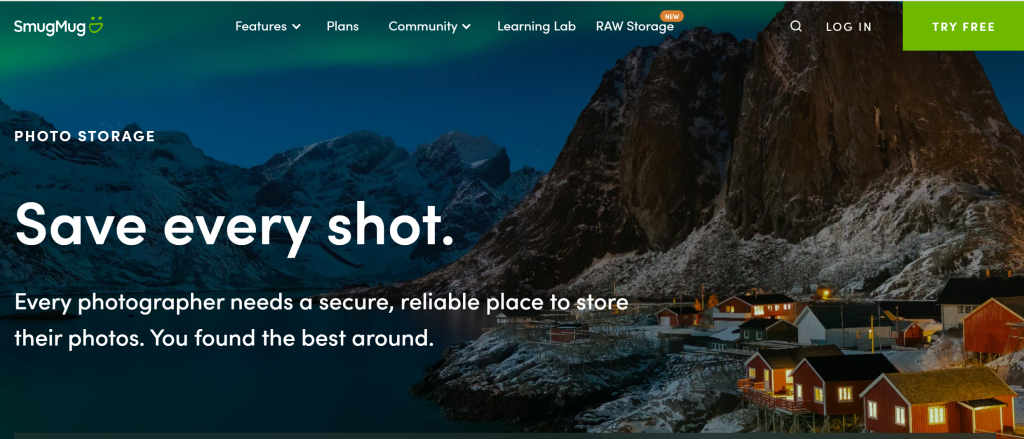
SmugMug is the best photo organizing software, offering a range of impressive features for storing and managing your photos. With SmugMug, you gain unlimited cloud storage at a fixed price, ensuring your photos are securely protected.
SmugMug is the ideal solution for those seeking the best photo organizing software, offering unlimited storage, exceptional privacy, and a range of features to organize, showcase, and protect your valuable photo collection.
Key Features
- Personalized Photo Websites: Create customized websites to showcase your photos, reflecting your unique style and vision.
- Free Desktop and Mobile Apps: Access SmugMug on your desktop or mobile devices to manage and enjoy your photo collection on the go.
- Complete Website Customization: Tailor your photo website to match your branding and aesthetic preferences, offering a personalized experience for your audience.
- Personalized Domain Name: Establish your online presence with a personalized domain name, adding a professional touch to your photo website.
- Watermark Protection: Safeguard your photos with customizable watermarks, ensuring their integrity and protecting them from unauthorized use.
Pricing
SmugMug offers 4 plans with photo storage features:
- Basic Plan: $7/month or $55/year, Unlimited photo storage with Essential features.
- Power Plan: $11/month or $85/year, All Basic Plan features with Customization options.
- Portfolio Plan: $27/month or $200/year, All Power Plan features a Professional portfolio website.
- Pro Plan: $42/month or $360/year, All Portfolio Plan features & E-commerce capabilities.
14. XnView MP- Best Photo Organizing Software For NAS

XnView MP is a feature-rich photo viewer, image management, and image resizer software that offers exceptional stability and user-friendliness. With its extensive support for various picture and graphics formats, it stands as one of the most comprehensive photo editors available.
With its versatility, stability, and extensive format support, XnView MP is an excellent choice for anyone seeking the best photo organizing software to manage, view, and edit their digital image collection.
Key Features
- Versatile Photo Viewer: View and browse through your photo collection effortlessly with the advanced photo viewer that supports a wide range of formats.
- Image Management: Organize your photos effectively using XnView MP’s powerful management tools. Categorize, tag, and sort your images for easy retrieval.
- Image Resizer: Resize your images in bulk or individually, maintaining the quality and aspect ratio of the original photos.
- Comprehensive Format Support: XnView MP supports a vast array of common picture and graphics formats, including JPEG, TIFF, PNG, GIF, WEBP, PSD, JPEG2000, OpenEXR, camera RAW, HEIC, PDF, DNG, and CR2.
- Photo Editing Capabilities: Enhance and modify your photos using a wide range of editing tools, allowing you to adjust colors, apply filters, crop, rotate, and more.
- Batch Processing: Save time by applying edits, resizing, or converting multiple images simultaneously with XnView MP’s batch processing feature.
- User-Friendly Interface: Enjoy an intuitive and easy-to-use interface that ensures a seamless and efficient photo organizing and editing experience.
Pricing
XnView MP offers flexible pricing based on the number of licenses you require:
- 1 License: €29.00 per license
- 2-9 Licenses: €26.00 per license
- 10-19 Licenses: €22.00 per license
- 20-49 Licenses: €19.00 per license
- 50-99 Licenses: €10.50 per license
- 100-499 Licenses: €6.50 per license
- 499-999 Licenses: €4.20 per license
- More than 1000 Licenses: €3.90 per license
This flexible pricing structure allows you to choose the number of licenses that best suits your needs and budget. XnView MP offers competitive pricing options for all, whether you require a single license or a larger quantity for a team or organization.
15. WidsMob Viewer

Experience the ultimate photo-organizing software with WidsMob! View and organize your albums effortlessly in one window, without the need for extra clicks. Enjoy lightning-fast speeds and various viewing modes for a seamless browsing experience. Plus, enhance your images with editing tools for that perfect touch. Say goodbye to frustration and hello to the best photo organizing software, WidsMob! Try it now and simplify your photo management.
Key Features
- Excellent preview experience for easy photo browsing
- Supports a wide range of photo formats, including RAW files
- Offers different viewing modes for a versatile photo exploration
- Multiple editing features for adjusting and enhancing photos
- Simple picture management with easy drag-and-drop functionality
- Convenient options like deleting, favoriting, resizing, and exporting photos
Pricing
WidsMob provides flexible plans for both Windows and Mac users. With the Window Lifetime License priced at $25.99, you can conveniently use one license on up to 5 PCs. Similarly, the Mac Lifetime License, also priced at $25.99, allows you to utilize one license on up to 5 Macs.
16. Photo Organizer- Best Photo Organizing Software For Beginners

Bid farewell to the frustration of scattered digital images and embrace the power of Photo Organizer, the premier solution for organizing your photo collection. This remarkable software goes above and beyond by scanning your entire system or specific folders, utilizing advanced metadata-based techniques to intelligently consolidate your photos into a single, well-organized location.
With Photo Organizer, you no longer need to waste precious time searching for photos across your computer. Its built-in Photo Viewer ensures effortless access to any image with just a few clicks. Say goodbye to the chaos of disorganized files and embrace the streamlined convenience provided by the best photo organizing software, Photo Organizer.
Efficient, intuitive, and entirely free, Photo Organizer empowers you to take control of your photo library like never before. Experience the joy of a clutter-free collection and rediscover your cherished memories with ease. Download Photo Organizer today and revolutionize the way you organize and enjoy your photos.
Key Features
- Scan your entire system or specific folders effortlessly.
- Exclude unwanted folders or drives from the scanning process.
- Batch-editing capabilities for the efficient renaming of multiple images.
- Reclaim valuable disk space by removing duplicate photos.
- Swift scanning engine to quickly identify and delete duplicates.
- Streamline your photo collection before organizing them into new folders.
Pricing
You can freely access and download this software from the Microsoft Store, making it easily available for all users at no cost.
Conclusion
In a world where over 1.8 billion digital images are uploaded daily, efficient photo management is essential. That’s why I’ve compiled a list of the best photo organizing software available in the market today. Whether you prefer free or paid options, these top-tier solutions offer seamless and secure photo management, ensuring your images are organized with ease. Bid farewell to the hassle of disarrayed photos and embrace these outstanding tools to streamline and safeguard your collection. Experience the power of the best photo organizing software and take control of your memories like never before.








