Are you tired of old, dull black-and-white photos you can’t share on your social media profiles? Well, you don’t have to worry anymore! Thanks to AI photo colorizer apps, you can bring your old memories back to life with a touch of color.
Did you know that colorizing techniques were only available to a select few in the 1960s? But today, you can find numerous colorizing tools on your phone or laptop. Even if you’re not a pro editor, you can still use AI picture colorizer apps, web apps, plugins, and software to enhance your photos. With just one click, you can turn your black-and-white photos into color ones with ease. But with so many applications claiming to create magnificent quality images without damaging the original ones, it can be confusing to choose the right one.
That’s why we’ve compiled a list of the best AI photo colorizer to help you turn your black-and-white photos into colorful masterpieces. Check out our list now and start bringing life back into your old photos!
What Is An Image Colorization?
AI photo colorizer has revolutionized the image colorization process, making it easier than ever to add vibrant colors to grayscale images. The process of allocating colors to a black-and-white image can transform it into an artistic, visually appealing, and conceptually meaningful creation. AI photo colorizer is known for their ability to perform complex tasks that often require knowledge of image content and manual adjustments.
With their advanced algorithms and machine learning capabilities, AI photo colorizer can achieve artifact-free quality and bring new life to your old photos. If you want to give your grayscale images a pop of color and create stunning, one-of-a-kind artwork, try using an AI photo colorizer today.
Purpose Of AI Photo Colorizers
We all have old black-and-white pictures that have been passed down from generation to generation. But have you ever wondered how they would look in color? Thanks to AI photo colorizer, you can now bring new life to these old photos by converting them into colorful ones. There are numerous apps available that can colorize your black-and-white pictures without damaging them.
Not only does this process bring life to the old pictures, but it also adds more details to the colors, making the photos more exciting and realistic. Using an image colorizer online is a great way to enhance your old photos without compromising their originality. So if you want to enjoy the benefits of colorizing your old pictures, try using an AI photo colorizer today!
Quick List Of Best 15+ AI Photo Colorizers
AI photo colorizer apps are user-friendly, even for non-professional editors. While some apps are free, others require payment. Find an AI photo colorizer that suits your needs and budget to enhance your old photos or add color to new ones. Try one today and create stunning, colorful images!
1. Vance Ai Photo Colorizer: Best AI Photo Colorizers for Editing Your Pictures
Vance AI Photo Colorizer is an excellent free AI photo colorizer app that can transform your black and white pictures into color images within just five seconds using Deep Convolution Neural Network. The AI colorization algorithms used by this app are highly advanced, allowing it to colorize millions of black-and-white images with natural colors. Furthermore, it offers integrated AI photo colorization and features that help remove noise and blur from your pictures.
This application utilizes AI technology and deep learning to give your old photos a spectacular, natural look. Whether you want to colorize family photos, classic film screenshots, or B&W landscapes, this app can help you do it. Give it a try and bring new life to your old memories!
Key Features:
- Using AI image colorization, you can easily colorize your pictures online with the Vance Ai app. No Photoshop skills are required.
- This app is completely free to use and offers high-quality image colorization.
- This app is completely free to use and offers high-quality image colorization.
- Rest assured that your uploaded images are cleared within 24 hours, so your data remains safe and secure.

Pros
- Automatically colorizes black and white images.
- Offers 5 free trials for users.
- Pro users can use PSD format.
- User-friendly interface.
Cons
- Limited editing tools.
Pricing
Vance Ai Photo Colorizer offers three plans for its users to choose from:
- Basic plan: This plan costs $9.99 per month and provides 200 credits per month. The unused credits can be rolled over to the next month.
- Pro plan: This plan costs $19.99 per month and provides 500 credits per month. The unused credits can be rolled over to the next month.
- 3-Month plan: This plan costs $24.99 in total and provides 600 credits in total.
2. Deepai.org Colorize: Best AI Photo Colorizers
This innovative image colorization API is free, open-source software that uses deep learning models to convert black-and-white photos to stunning color images. The models have undergone extensive training to ensure that the colorized photos are realistic and captivating. Whether you’re working with portraits, interiors, or outdoor scenes, you’re sure to be impressed with the results.
One thing to note is that this app only accepts images with dimensions of up to 1200px. If you upload a larger image, the application will automatically shrink it. While there is no download option available within the software, you can easily save your colorized photos directly to your laptop. Say goodbye to black and white and hello to a world of vibrant colors with Deepai.org Colorize’s AI photo colorizer.
Deepai.org Colorize Key Features
- Image colorization: Transform your greyscale images into stunning, vibrant color images with just a few clicks. This application comes with a range of amazing effects and quality options to choose from, ensuring that your colorized images are of the highest quality.
- Photo Restoration: Give new life to your old and faded images with this application. With just a few clicks, you can restore and enhance your old photos, bringing back their original beauty and clarity.
- Video Colorization: Want to add color to your old black-and-white films? With this application, you can easily add color to every frame, transforming your old movies into vibrant and captivating works of art. Whether you’re working on a personal project or a professional one, this powerful tool is sure to impress.

Pros
- Colorizes black and white images.
- User-friendly interface.
- No watermarks on the output.
Cons
- Limits the size of images.
Pricing
This AI Photo Colorizer application is totally free.
3. Colourise.com: Best AI Photo Colorizers for Nostalgic Memories
Colorise.com is an AI-powered photo colorization tool that effortlessly adds color to images without requiring Photoshop skills. With its fully automatic process, black-and-white photos are transformed into colored versions with ease. There is no need to sign up or download any programs, making it a hassle-free experience.
Key Features
- Easy photo colorization: simply upload your photo, let the tool process it, and download the colorized version
- Free colorized photos: no cost involved in using this app, and no limit on the number of images you can upload
- Add life to old photos: turn black and white photos into stunning colored pictures with magnificent features
- No watermarks: the downloaded colorized photos are free of any watermark, allowing you to use them without any attribution or credit.

Pros
- A fast and efficient AI photo colorization.
- One-click colorization for easy use.
- Completely free to use for colorizing black-and-white photos.
Cons
- No batch processing is available, which can be time-consuming for multiple photos.
Pricing
This AI Photo Colorizer is totally free.
4. MyHeritage: Best AI Photo Colorizers to Revive Your Old Photos
MyHeritage offers the most advanced technology for enhancing and colorizing old photos, starting in 2020. As the leading global platform for genealogy, it incorporates a powerful AI photo colorizer app that can instantly add colors to black and white pictures. With its state-of-the-art matching algorithms, vast historical records, and DNA testing services, MyHeritage enables you to connect with your ancestry in 10 seconds. Experience the magic of AI photo colorizer with MyHeritage today!
Key Features
- Transform your black-and-white photos into colored ones with this AI Photo Colorizer deep learning technology.
- Restore the colors of your faded old photos to their former glory.
- Animate your family photos and bring them to life with this cutting-edge technology.
- With Colorize, you can preserve your family’s history and memories in vibrant detail.
- It’s easy and hassle-free to use, so start bringing your photos to life today.
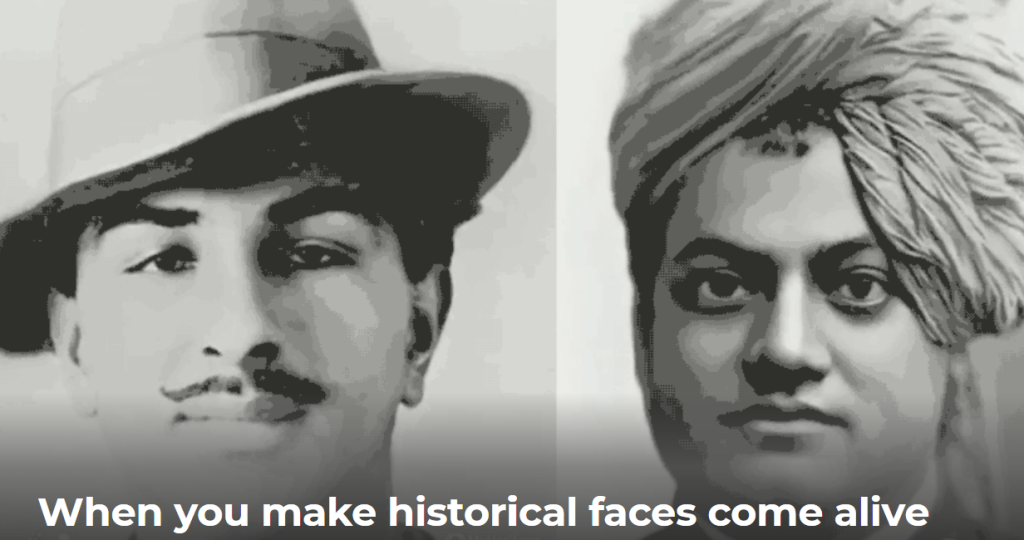
Pros
- Colorize your photos without losing their quality using this application.
- After signing up, you can create up to 10 colorized photos.
- Share your newly colorized photos on social media platforms like Facebook, Twitter, or Instagram.
- You can also download the colorized photos for offline viewing.
Cons
- A watermark is added to the colorized photos for non-subscribers.
Pricing
MyHeritage offers two plans, the MyHeritage DNA Kit for $39, and the MyHeritage DNA Kit + MyHeritage Complete Plan for $39.
5. DeOldify: Top AI Photo Colorizers for Python Enthusiasts
Deoldify is an advanced AI photo colorizer tool that can convert black and white photos into color ones with ease. This Python-based software is one of the best free photo colorizing solutions available, but it can be challenging for regular users to gain full access. Deoldify runs primarily on Ubuntu and requires a certain level of technical knowledge to install on your computer or laptop. Experience the power of Deoldify’s state-of-the-art colorization technology today!
Key Features
- This application utilizes the U-Net architecture and can be further modified to incorporate Spectral Normalization.
- Trained using GAN architecture, this application features a one-to-one generator architecture.
- Convert your black and white photos into stunning colored pictures with this application and be amazed by the results.
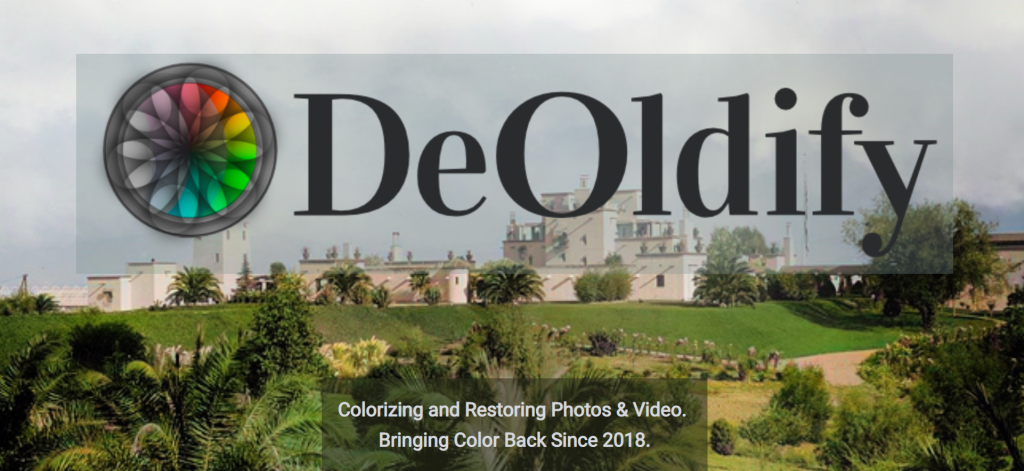
Pros
- Python-based software for easy access.
- Enables image colorization.
- Completely free of cost.
Cons
- No reported drawbacks.
Pricing
Free of cost.
6. Colourise.Online: Best AI Photo Colorizers For Free Users
Colorize your old black and white photos into vibrant new pictures with Colourise.online, a powerful AI photo colorizer tool available online for free. With its simple and fast interface, transforming your old memories has never been easier. This fully automatic application requires just a few clicks to upload your photos and convert them into color images. Experience the magic of Colourise.online and rediscover the beauty of your cherished photographs.
Key Features
- Fast colorization in just 30 seconds.
- No need to download extensions or software, making it simple to use.
- Achieve great effects and restore original colors with AI.
- Download images without any watermark.
Pros
- Free of Cost.
- No Skills are required.
Cons
- The size limitation of the Image.
Pricing
This AI photo colorizer is free of cost.
7. Luminar
Transform your black and white photos into stunning, high-quality color images with Luminar, a professional AI photo colorizer tool. With powerful AI brushing tools and advanced color space effects, you can enhance and bring out the best in your pictures. Whether you’re a professional photographer or just looking to add some color to your cherished memories, Luminar is the perfect tool for creating vibrant, lifelike photos.
Key Features
- Sunrays: Luminar offers a feature to add rays of sunlight that can enhance your pictures.
- Perfect portraits: It is AI Skin Enhancer and Portrait Enhancer gives a realistic effect to portrait pictures.
- Reveal hidden beauty: The application’s AI structure detects areas that can look richer and enhances them without damaging faces or skin.
- Add contrast: Smart Contrast helps to balance the colors and details of the image, unlike regular contrast.

Pros
- Images Colorize with superior quality.
- Numerous editing features.
Cons
- This AI Photo Colorizer is Chargeable.
Pricing
Luminar offers three plans to choose from:
- Easy start plan at $47 with a lifetime license and more.
- 30-day money-back guarantee plan at $69 with a lifetime license and more.
- Premium plan at $98 with 24/7 technical support, lifetime license, and more.
8. Playback.Fm: Top AI Photo Colorizers for Hassle-Free Editing
Playback.fm is an online AI photo colorizer that can convert black and white photos to color ones for free. The app allows you to upload one image at a time with no limitations. The model is based on a neural network and has been trained with many pictures. You can preview the colorized image before downloading it to ensure accuracy. Overall, it’s a simple and reliable tool for hassle-free photo editing.
Key Features
- Online AI colorize software
- Free of cost
- No limitations
- Preview feature available
- Trained with numerous amount of pictures
Pros
- Free to use.
- No limitations on the number of photos you can colorize.
- Preview feature to check the accuracy of colorization.
- Trained with a neural network for better results.
Cons
- Limited editing features compared to other AI Photo colorizer.
- The quality of colorization may vary depending on the image.
Pricing
Free of Cost.
9. Image Colorize: Revive Your Old Photos with this AI Photo Colorizer
Image Colorize is a free online AI-based photo colorization tool that can convert black and white images to color effortlessly. It has a file size limit of 500 MB for uploads to maintain quality. No prior knowledge of Photoshop is required for its use. The service ensures privacy by deleting uploaded images within 24 hours, providing peace of mind.
Key Features
- AI-powered black-and-white to-color image conversion.
- Free online access to the basic version.
- No need for Photoshop skills.
- Automatic image clearance within 24 hours for privacy.
- Supports image files up to 500 MB.
Pros
- Accurate results.
- User-friendly interface.
- Offers both online tools and free software for colorizing black-and-white photos.
- No need to log in or sign up.
Cons
- Limits the size of the picture image.
Pricing
Free of Cost.
10. Hotpot.ai Colorize: Best AI Photo Colorizers For Art Lover
Hotpot AI is an exceptional image colorization service that uses advanced AI technology to transform black and white pictures into realistic and vibrant color images. This online tool is especially useful for restoring old photographs of historical figures and adding life to them. The output quality is highly sophisticated, making it an excellent choice for users who want to colorize their black-and-white images effortlessly. Additionally, the app ensures user privacy and does not save any images without the user’s consent.
Key Features
- AI Picture Colorizer: Easily convert black and white images into colored ones with AI.
- AI Art Maker Beta: Create art and images based on simple text instructions using the latest technology.
- AI Picture Restorer: Restore and repair your images without damaging the original.
- AI Background Remover: Quickly remove unwanted backgrounds from your images.
- File Transfer: Transfer files easily with this application.
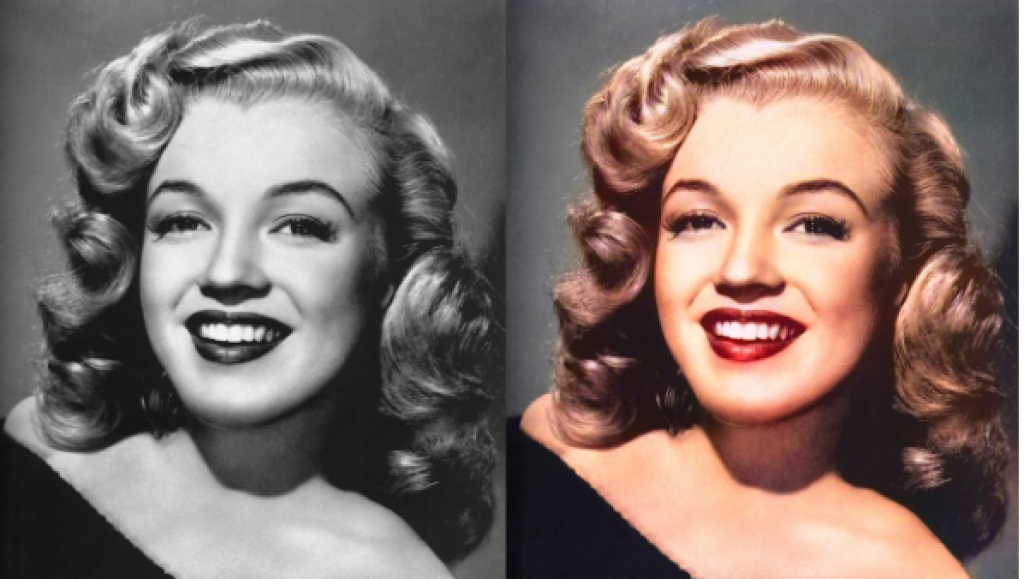
Pros
- Hotpot.ai’s AI Picture Colorizer accurately and quickly colors black and white pictures.
- The AI Art Maker Beta can create art and images based on simple text instructions.
- The AI Picture Restorer can repair and restore old images without damaging them.
- The AI Background Remover can quickly remove unwanted backgrounds from images.
- The app allows for easy file transfer.
Cons
- No free trial.
Pricing
This AI Photo Colorizer has 3 Plans
One-time payment:
- 800 credits: $10
- 2000 credits: $25
- 4000 credits: $50
- 8000 credits: $100
- 16000 credits: $200
- 40000 credits: $500
- 64000 credits: $800
Monthly subscription:
- 1000 credits/month: $10/month
- 2500 credits/month: $25/month
- 5000 credits/month: $50/month
- 10000 credits/month: $100/month
- 20000 credits/month: $200/month
- 50000 credits/month: $500/month
- 80000 credits/month: $800/month
Yearly subscription:
- 1100 credits/month: $120/year
- 2750 credits/month: $300/year
- 5500 credits/month: $600/year
- 11000 credits/month: $1200/year
- 22000 credits/month: $2400/year
- 55000 credits/month: $6000/year
- 88000 credits/month: $9600/year
11. Photoshop
Photoshop is a widely used application for colorizing black-and-white images with the added benefit of customization. However, manual work can be time-consuming and monotonous. By utilizing an AI photo colorizer, you can select the base color of your black-and-white pictures and then easily edit them in Photoshop. Some of its features include fixing flaws, swapping backgrounds, adding effects, changing expressions, collaborating, and commenting. Additionally, new plugins are available to enhance user experience.
Key Features
- Reframe your pictures with ease: You can fix any flaws, change backgrounds, add effects, and alter expressions just by clicking a few buttons.
- Collaborate and share: Share your pictures easily on the web, desktop, and iPad with commenting and collaboration features.
- Discover new plugins: Enhance your editing capabilities with the latest plugins available for Photoshop.
Pros
- Provides unparalleled editing features.
- Offers versatile editing capabilities.
- Can easily transfer converted photos to devices.
- Enables customization of images from social media platforms.
Cons
- Requires high computer system requirements.
Pricing
This AI Photo Colorizer has 4 plans to offer
- Individuals: $20.99 per month
- Students and teachers: $15.99 per month
- Teams and businesses: $49.99 per month
- Schools and universities: $34.99 per month
12. Colorize.digital: Best AI Photo Colorizers Free Of Cost
Colorize.digital is an AI Photo Colorizer for quickly and accurately colorizes black and white photos with a user-friendly interface.
Key Features
- The AI-powered image colorization tool can transform black and white photos into color ones for free.
- Users can enjoy the benefits of this application without having to pay any costs.
Pros
- The application is completely free of cost.
- It effectively helps in colorizing pictures.
Cons
- The tool may be unstable in performance.
Pricing
The service is available for free, with no costs involved.
13. ColorSurprise AI Pixbim
This AI-based software is user-friendly freeware that simplifies the colorization of black-and-white photos. It offers various options to adjust color temperature, intensity, contrast, and gamma, and also provides brush tools for easy colorization fixes. The resulting images are impressive in quality.
Key Features
- Color Surprise AI: Use deep technology to colorize old black-and-white photos.
- Object Remover AI: Easily remove unwanted objects, text, or other elements from your images.
- Enlarge AI: This software can also increase the resolution of your photos.
- Unblur Shake AI: Add a blurry effect to your pictures with this application.

Pros
- The software is user-friendly and easy to use.
- Free upgrades are available.
- There is no restriction on image size.
- Batch mode or batch processing of photos is available.
Cons
- Occasionally, the results may not be ideal.
Pricing
This AI Photo Colorizer offers five plans with the following pricing:
- Color Surprise AI: $39.99
- AI Enlarge Photolabs: $49.99
- Pixbim Object Remover AI: $37.99
- Pixbim Unblur Shake AI: $34.99
- Pixbim Video Colorize AI: $59.99.
14. Movavi
This photo editor application is incredibly powerful and offers a range of advanced features. Users can generate high-quality colorized pictures with ease. However, the software must be installed before use.
Key Features
- Automatic photo organization to help keep your pictures in order.
- Object and background removal tools for easy editing.
- A variety of filters and effects for customizing your photos.
- The ability to convert black and white photos to color.
- Video recording capabilities within the application.
Pros
- The application offers a range of automatic tools to streamline the editing process.
- There are numerous editing features available to customize your photos.
Cons
- In the free plan, a watermark is added to the final result.
Pricing
This application offers the following plans for businesses:
Movavi Video Suite Business License:
1-year subscription: $159.95
Lifetime subscription: $199.95
PDFChef by Movavi:
PDFChef Cloud (1-year subscription): $35.99
PDFChef (Lifetime subscription): $45.99
PDFChef Cloud Plus (1-year subscription): $65.99.
15. Algorithmia Image Colorization
The AI-powered image colorization software is hosted by Algorithmia.
Key Features
- Colorful Colorization: Easily colorize black and white photos with this software.
- Sentiment Analysis: Determine the sentiment of the text as positive or negative.
- Autotag: Automatically place tags in text with this colorization software.
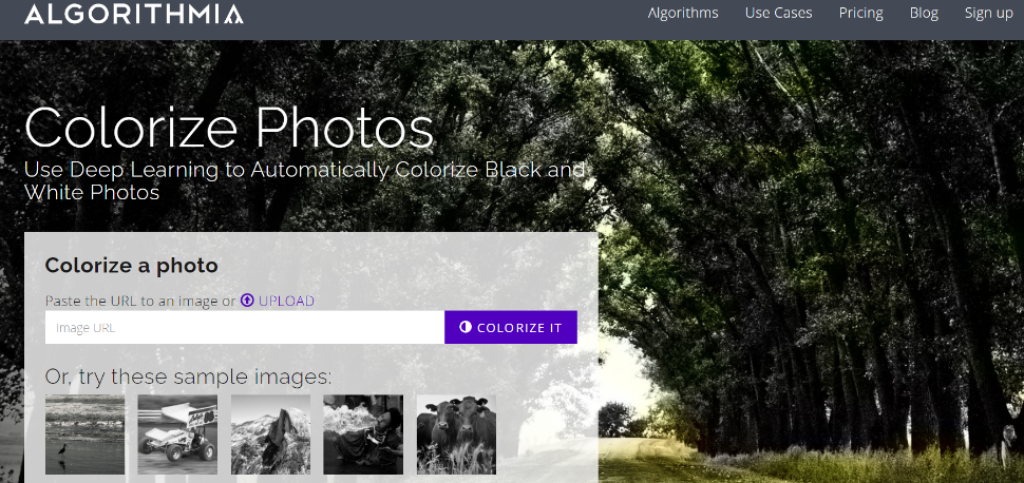
Pros
- Effortlessly colorize black and white photos.
- Capable of determining positive and negative sentiment from text.
- Free trials are available to test out the software.
Cons
- Pricing information is not readily available.
16. Photomyne
The Photomyne application is a versatile solution that is suitable for a wide range of pictures. It offers smart and automatic colorization processes for images, which can be accessed via a web browser or downloaded as an app for both Android and iOS devices.
Key Features
- Photomyne is an application for image colorization that works well with most pictures.
- It has a smart and automatic process for colorizing images, which can be accessed through a browser or a downloaded app for Android and iOS.
- The application allows for easy scanning of photos, helping users relive the past.
- Users can also keep their family history safe by storing it in the app, ensuring that memories are preserved for future generations.
Conclusion
AI-powered image colorization software has revolutionized the way we edit and enhance our old black-and-white photographs. With its sophisticated algorithms and intuitive user interface, it has become easier than ever before to breathe new life into our cherished memories. From free online tools like Image Colorize to professional-grade applications like Adobe Photoshop, there are many options available for users to choose from based on their preferences and needs. With these tools at our disposal, we can continue to relive our past and preserve our family history for future generations. You can also create wall photos canvas prints via AI software.







