What is Wave?
The world’s fastest-growing small business accounting software.
Specification: Wave
|
Product Enquiry
16 reviews for Wave
5.0 out of 5
★★★★★
★★★★★
16
★★★★★
0
★★★★★
0
★★★★★
0
★★★★★
0
Write a review
Show all
Most Helpful
Highest Rating
Lowest Rating
Only logged in customers who have purchased this product may leave a review.
A powerful landing page builder that helps create high-converting landing pages and drive sales for businesses. Lead generation and opt-in tools integrated.
$15.00
Visit Website
Sold by How To Buy Saas
Simple online file sharing and project management software for SMBs. Online collaboration tool to increase productivity used by 20,000+ businesses.
Visit Website
Sold by How To Buy Saas
Wrike is all-in-one project management software that helps remote and co-located teams get more things done together.
Visit Website
Sold by How To Buy Saas
CuteHR is the most promising and professional automated HR software built to transform the HR management system for small and medium growing businesses.
Add to cart
Sold by How To Buy Saas
Wistia provides innovative video marketing software which enables any company to create captivating viewing experiences on their sites and gives them the tools to find, engage and grow a community of brand advocates.
★★★★★
More details +
From: $0.00 / month
Select options
Sold by How To Buy Saas
Wistia is one of the best video hosting platforms
Wistia is a video hosting and marketing platform that can help your businesses create, host, and measure the impact of their videos. It is a cloud-based platform that offers you a variety of features. Best Value
10
Best Price
10
Ease to Use
9.8
PROS:
- Branded video player
- Video editing
- Webinar hosting
CONS:
- No offline viewing
Expert Score
9.8
Simple & Easy
9.6
Invoicing Made Easy
9.9
Best Accounting and invoice manager
9.8
PROS:
- Simple & Easy
- Invoicing Made Easy
- Best Accounting and invoice manager


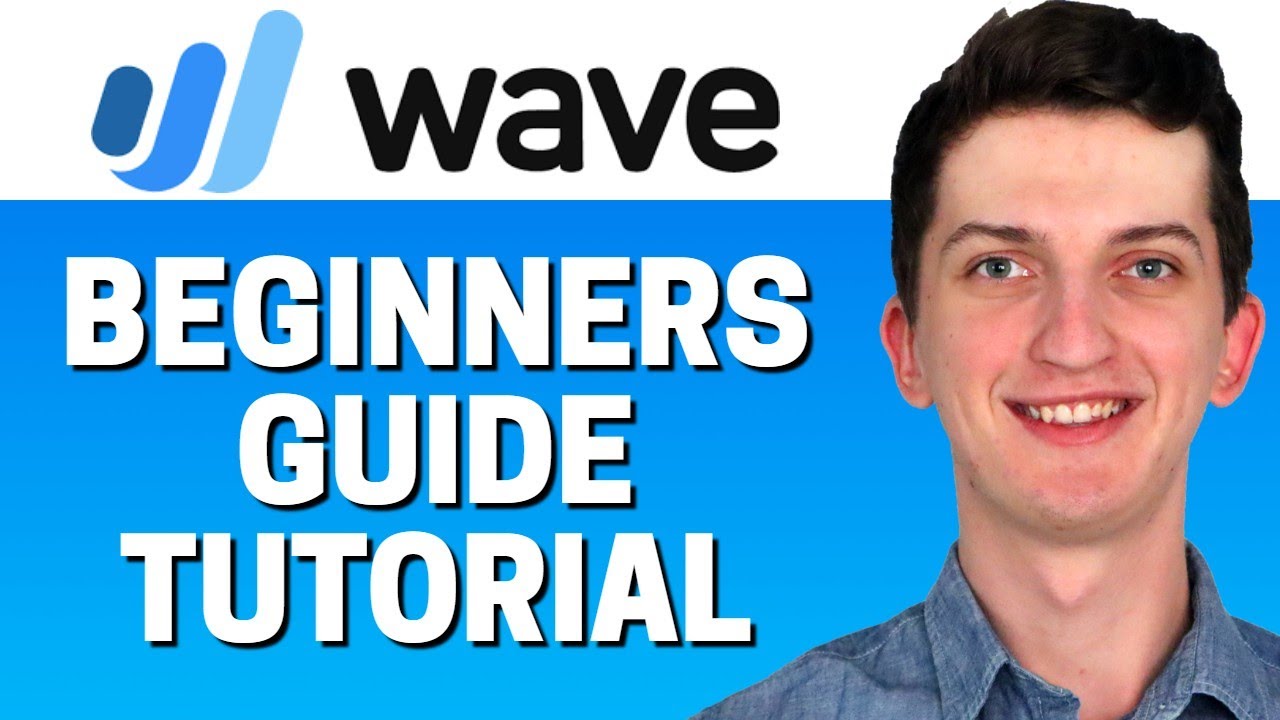











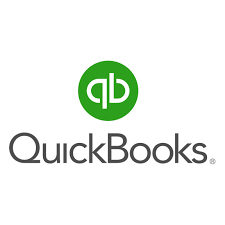






Dario Bolton –
As a freelancer who wanted to professionalize without incurring new expenses, Wave was the solution I was looking for. Prior to Wave, I was using extremely simple invoice templates that communicated to clients that I didn’t have a wealth of freelance experience. Professionalizing via products like Wave can ultimately result in increasing your perceived value to clients and being able to increase your rates.
I also love the bookkeeping. It’s nice to be able to glance at their monthly overview and know what direction my revenue is trending in for the year. When the end of the year rolls around, or when it’s tax season, the records make life significantly easier. Tax season last year was the easiest tax season I’ve had in a long time!
Nur Healy –
My bookkeeper uses it mostly, but I love the reports it can generate. At a glance I can view the cash in my accounts and cashflow, P&L, Net Income, expense breakdown,payable and owing. I can generate a P&L, Cashflow,and balance sheet report.
Roseanne Cortez –
First off, it’s free! (Unless you need payroll, then there’s a fee.) As a one-man biz, I just need basic accounting features, and Wave covers it nicely. Double-entry, invoicing, reports, allows for payment within the invoices, etc. Amazing what you get for…nothing! More than enough features for me, replacing my outdated version (10 yrs old) of QuickBooks and mothballed version of MS Money.
Krystal Coulson –
Wave is very easy to use. I am no accountant and I find the thought of bookkeeping painful and difficult. However, after using Wave for our business needs for a while, I have to say that keeping on track has been surprisingly easy and I even appreciate doing accounting now. Everyone is in charge of his/her account and to keep it balanced and in good shape for our accounting department, and I get compliments each month for my well-done books!
Taylan Kouma –
The program does exactly what it says it does. It is a premium app without the costs.
Rukhsar Oneill –
It’s free, and does allow you to create reports
Elly Kent –
That it is free while still giving me good functionality and basic reports.
Julien Acosta –
At Well Work Solutions we use Wave for both invoicing and our book keeping. I like the simplicity and user friendliness of the tool. For us it’s the most cost effective and integrated software available.
Roshni Mcloughlin –
I like that it syncs up with my business bank account.
Padraig Cortes –
Wave does literally everything we were looking for at no base cost. We are able to keep everything we do in one place instead of having to have multiple programs.
Amalie Bains –
‘m not sure how I ended up settling on Wave, but I originally planned to use it purely for invoicing. I’m the kind of person that generally spends way too long exploring options, but I just clicked with Wave straight away and haven’t looked at anything else since! I really like their ecosystem and how well everything just works with the minimum of fuss, and over time I’ve entrusted it with all of my accounting.
The Recieipts app is incredibly useful to me, since I’m often using public transport and I’m terrible at keeping track of bus/train passes etc, so I simply snap a photo on the wave app and don’t worry too much if I lose it. Ditto small expenses like food.
The invoicing is easily my favourite bit, they just work with the absolute minimum of fuss. I’ve got a graphic design background but I’ve never felt any need to have custom invoices etc, the basic Wave template with my logo on top looks great as is. Very well organised and just the right amount of customisation for me. I was also pleased to see the invoicing calendar supported setting a payment date of September 3019 – that got a little giggle out of a wedding client who’s had to postpone her marriage several times due to ill health. Not particularly useful but at least I know their coding is robust!
My accounting needs are fairly simple, and I stopped using the link to my bank account directly since it just wasn’t necessary (though it worked well), but it’s been more than enough for me to keep track of expenses and earnings without needing an accountant. As the business grows and I take on employees regularly I may take a look at other options, but as a small independent sole trader it’s been nothing short of brilliant.
Uwais Noble –
Easy to use and there is a free version if you need to just do some simple accounting/book keeping.
Rikki Bassett –
Wave is simple to use, has a beautiful interface, and is constantly coming up with new capacities to help me run my business on my own terms. I like that it is not intimidating and that I can send invoices to clients that are branded and easy to read. The checkouts are a great feature!
Jenny Hutchings –
I like the efficiency of the application. I am able to insert my client’s information, my business information, my picture logo. I am able to retrieve invoices. I am able to use the application for Accounting in my small business. I am able to send the invoice directly from Wave. I also like that I am able to send payment reminders directly from Wave.
Emmy Goddard –
I love how quickly and easily everything integrates into Wave so that I barley have to add any income or expenses manually when I do my accounting at the end of each month. It makes tax time a breeze because i can just print out my income report and hand it over to my accountant. And really, once I had all of my categories set, going through my income/expenses at the end of each month takes less than 15 minutes. The invoicing feature is also handy so I can get paid from clients who are not interested in paying though paypal (which is what I normally use for invoicing)
Mario Sparrow –
The modern and usable interface along with being free forever. It serves all my small business invoicing needs for my web design clients.