What are GIFs in email?
Gifs in email (Graphics Interchange Format) are bitmap image format, which is a type of image sequence, but with rather low quality, or reduced size of images and short animations. Gifs in the email are not readily available, so they have to be collected from other gifs providing sources.
In the recent years of online communication, animated gifs in email have gained great popularity. To make the emails appear creative and fun, one must find ways to insert such animated GIFs.
- What are GIFs in email?
- Here’s a Step-by-Step Guide to Inserting Various Animated GIFs in Emails
- How to insert any kind of GIFs in emails?
- Add fun GIFs with us in your emails
- Are You Aware Of The Use Of GIFs In Email Marketing?
- Want a Tutorial on How to Make or Create Your Own GIFs?
- Uses of Animated GIFs in Emails
- Frequently Asked Questions
Here’s a Step-by-Step Guide to Inserting Various Animated GIFs in Emails
How to insert any kind of GIFs in emails?
Using GIFs on WhatsApp, Facebook, Twitter, and Instagram seem pretty much more manageable, as the options of sending them are readily available that too with a lot of variety than using one in the emails.
Bust the hassles of sending animated GIFs into your emails now. It’s time to say goodbye to your fears of not making your emails look more fun and attractive, to capture potential clients, and to stand out with these easy steps.
1. Finding suitable GIFs in emails
Finding a GIF on WhatsApp, Facebook, Instagram, and Twitter must have been easy and convenient during texting using these platforms. But finding one for your email is not that easy I guess! So, to find your suitable animated gifs in email, you can visit any preferable search engines like google, Bing, Yahoo! etc.
When you land on your suitable GIFs, you can left-click where you will find the “Copy the image” or “Copy the image link” option. Press on either of the above-mentioned options and then return to your email inbox. Make sure to not copy or cut anything on your way back to the email inbox.
2. Pasting the GIFs in the inbox
Go to your email. Open the email inbox and you will find various options like “Formatting Options” “Attach Files ” “Insert Link” and “Insert Photo” in the lower bottom of the inbox. Click the “Insert Link” or “Insert Photos” option to paste the desired GIF that you have copied before coming to the email inbox. There! You have your exclusive and desirable gifs in email ready.
Note that after copying the GIF you are not to copy anything else before pasting it. Chances are your copied GIF might get lost.
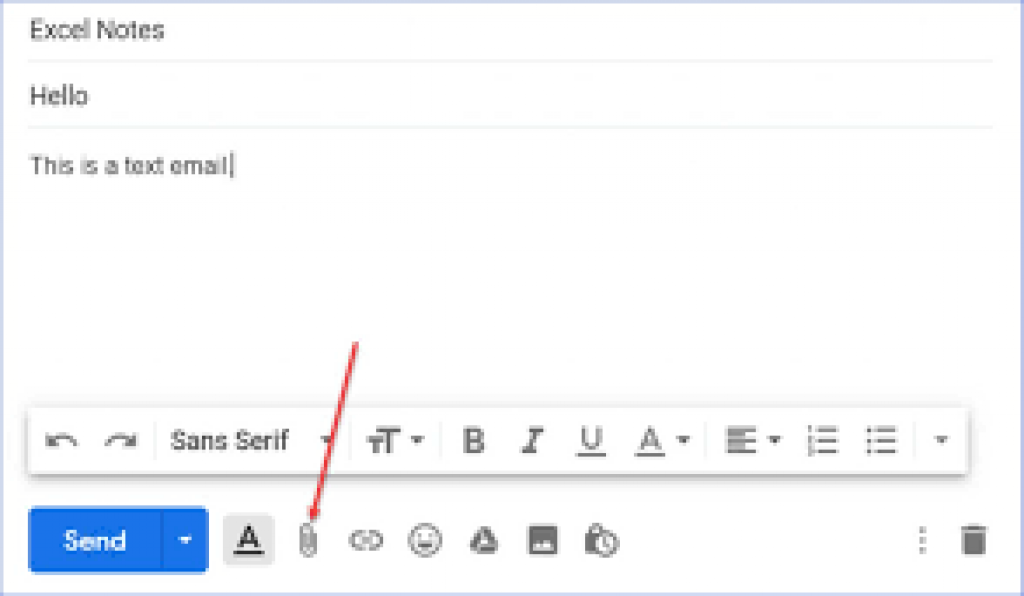
3. Sending your animated GIF email
After you have successfully copied and pasted your GIFs in your email inbox, your email is now ready to be sent, right after you hit the “Send” option on the bottom.
Animated GIFs in email can also be used for sending emails to a bulk audience via Sendinblue.
Sendinblue is an overall email marketing tool that helps you engage with your customers and establish stronger business relationships by sending targeted and meaningful messages. With their all-in-one marketing automation solution, you can cover your complete marketing funnel.
GIFs are fun to use, as they are more convenient than emoticons or emojis, sometimes. When texting or emailing a friend or relative, the GIFs that one uses should be very different from the ones he/she should be using during his/her formal emails. The same goes for the formal emails too.
But before that, one must know the differences between a formal and a non-formal email.
Add fun GIFs with us in your emails
- Formal gifs for formal emails
Always make a note of the GIFs you would like to use for your formal emails. Of course, animated GIFs are used for making your emails look fun, but overdoing them can also ruin the purpose of an email.
- Informal GIFs
Your informal emails can include all the doses of informal and fun GIFs you’ve been wanting to add.
Are You Aware Of The Use Of GIFs In Email Marketing?
Well. Allow us to get you acquainted with them.
Here are a few ways in which we can use GIFs in email
- An animated call-to-action (CTA) can be created.
- An alternative to video email can be included.
- Use of animation to show how something works.
- Addition of humor to the email campaign.
- Drawing attention to something important in the email.
- Multiple products can be shown in one image.
Want a Tutorial on How to Make or Create Your Own GIFs?
The kinds of gifs you need for your marketing can almost always be found on gifs providing specific and particular sites like giphy, tenor, etc.
But, if one really wants to make their marketed email look classic, hand-curated gifs would make a really good impression.
Let’s see how to create them:
- To make your own GIFs, apps like Adobe and Cloud App.
- Adobe has a lot of tools, including Photoshop and After Effects, that can help create
- Text only GIFs
- Video GIFs
- Stop motion GIFs
Active campaigns use a tool called, Cloud App GIF Creator. Nothing pro, real easy deal. Takes only a few couple clicks and drags.
And voilà, you have a new GIF there.
Uses of Animated GIFs in Emails
GIFs play a crucial role in the ways the users, audience, or clients receive them. Question is- how skillfully does one be to use the gifs for marketing purposes?
- Animated GIFs to show your marketed products in action
Did you ever read a book, that has got only writings, in of course black and white format, and with no pictures at all! If not, then you should try. No offense, but anything that has got no visual formats, say colorful photos, or videos in them, tends to bore people.
That is where the GIFs enter to ace your work. The use of animated GIFs to show your products in action helps the audience to understand and visualize the products.
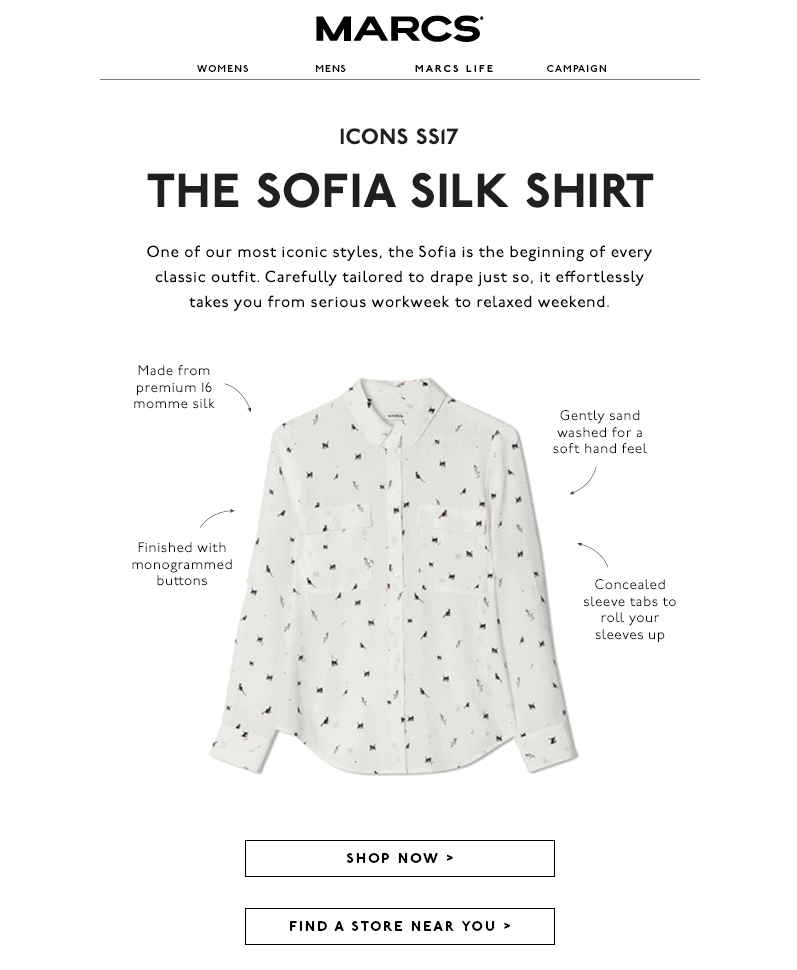
2. Explain your features through GIFs
The audience should be able to understand all of your features, old and new. While doing so, using GIFs can take their level of understanding features to another higher level, which might profitably affect your customer ratio.
3. Create a cloud of curiosity in the audience
Design a GIF for the launch of your new products, a new collection of products, sale season, etc. People always love knowing about products visually.

4. Make your customers feel welcomed, always
When you do not interact with people face to face, you do not understand how well your customer gets your products, or how finely they understand your product.
Use of GIFs showing a teaser of your collections, products, or even how your website works, may help you engage with your customers.
5. Use FAQs to solve their queries
A cloud of confusion is almost always present in the minds of customers. Using GIFs to direct them to your FAQ page on the site may be very helpful.
GIFs in email marketing have become really popular and equally useful in the promotion of products, and businesses. It is now being globally used as a strategy to achieve customer goals.
Few global brands that have been using GIFs in emails to make their emails more creative and to reach information easily to their customers and subscribers are NASA, Apple, Epic, Spotify, Uber, BBC, Everlane, Starbucks, Netflix, Taco Bell, Mail Chimp, Nike, Chanel, Marie Claire, Vogue, Adidas.
GIFs were at first introduced to provide a color image format for the file downloading areas. But, over time they have developed to become something more amazing, fun, and informative. GIFs now serve as a source for the language of animated fun and love, both.
To be able to understand the basics and target audience, email marketing has been continuously finding various ways. It is truly amazing how a little piece of an animated photo can be both, informative as well as creative and fun to look at. GIFs, therefore, play an important role in the promotion of email marketing.
I hope this makes it all clear and good for you to go. Remember to not overdo it and rather use it more appropriately, however, needed.
To know more about gifs in emails, signup for our monthly newsletters in Sendinblue.
Are you also looking for 13 Best Ways To Increase Email Newsletter Subscribers?
Frequently Asked Questions
What are GIFs in email?
GIFs are animated image-like formats, that can be used to provide information on multipurpose functions or systems, altogether. These have become very popular over the years, especially on SNS like WhatsApp, Instagram, Facebook, Twitter, etc.
Are GIFs videos?
No. GIFs cannot be called video, rather it’s more of something like a photo but in animatic mode. It can be energizing, low-key, or normal, depending on the portrayal of the file one chooses to make a gif.
Where to find GIFs otherwise?
These can be found on Google, Bing, as well as other search engines too. Some dedicated sites like tenor, giphy, etc also provide gifs according to your needs.
What should be the size of any GIF?
720p videos can be taken, but 480p videos are recommended as these appear in much smaller screens.
Is using GIFs in the email a good idea?
Emojis and stickers may serve well. GIFs have their own purpose to serve and can be used depending on the basis of communication.








