Gone are the days when you would require excellent coding and programming skills, and lots of resources and money to make games. This is 2024, and being a game developer is not rocket science anymore. Even beginners with basic coding knowledge and an idea of creating a game. In this article, I will suggest you the top 8 free game making software for beginners in 2024 to boost your game making journey.
With free game making software for beginners available online, anyone can take on the conquest of designing the tool for ultimate entertainment.
Use the most suitable game making software for beginners and produce all kinds of 2D and 3D games with the least effort. Such programs allow pre-designed user input, physics, lighting, rendering, and collisions, allowing you to focus on the creative part. So what are you waiting for? Let’s dive right in!
Free Game Making Software for Beginners
| Tool Name | Starting Price | Free Trial | Website |
|---|---|---|---|
| Game Salad | $8/month | No | Visit Here |
| Unity Gamemaker | $145/month | Free | Visit Here |
| RPG Maker | $59.99/month | 30-day free trial | Visit Here |
| Gamemaker Studio 2 | $99.99 (one-time) | Free | Visit Here |
| GDevelop | Free | Free | Visit Here |
| Unreal Engine 4 | Free | Free | Visit Here |
| Adventure Game Studio | Free | Free | Visit Here |
| Godot Engine | Free | Free | Visit Here |
Top 8 Free Game Making Software For Beginners
I have assembled this list of the best game-making software for beginners with the additional help of programming experts from AssignmentCore which does coding assignments, considering such features as the availability of full game templates and visual scripting, drag-and-drop interface, and program support. You can browse and test different options from this review and choose the one that you admire the most.
GameSalad
GameSalad software for game design is used for iOS as well as Android platforms. GameSalad has primarily been used to design interactive games that explain the fundamentals of the programming language.
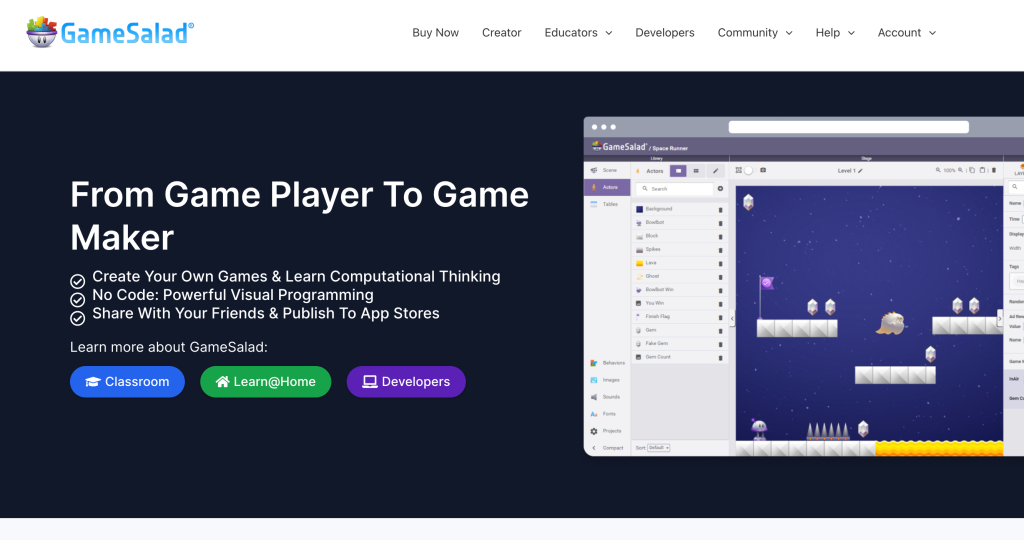
Several games have been produced using GameSalad game making software for beginners, such as Echoes of Aeons, Booger Boing, Beyond Solar Trailer, etc., and are listed among the top 100 games in the PlayStore.
Features of GameSalad
- GameSalad game-making software stacks data such as character progress and items into tables and designs that the user can browse or write onto.
- Developers can use in-app shopping and ads to generate money from their intended games. You will require a GameSalad Pro subscription to publish your games on other platforms besides the GameSalad Arcade.
- GameSalad game-making software offers two subscription levels that allow you to publish your games on suitable platforms like GameSalad Arcade, HTML 5, Android, and iOS.
- Games designed using GameSalad can be used for educational purposes, especially for computer programming. You can learn event-driven programming, often used in apps like graphic user interface applications and gaming apps.
- Once you have acquired a game using GameSalad game-making software for beginners, you have full benefits and ownership of the product.
Pricing for GameSalad
| Basic Plan | $17/ month |
| Home education plan | $8/ month |
| Pro plan | $25/ month |
Pros and Cons
Unity Game Maker
Unity is one of the most desirable game making software as it supports the creation of games in 2D, 2.5D, and 3D. The Unity game making software works on the component-entity framework. This means that there are particular objects in a game, and you can add specific components to these objects. These components then define the behavior of things present in the game.
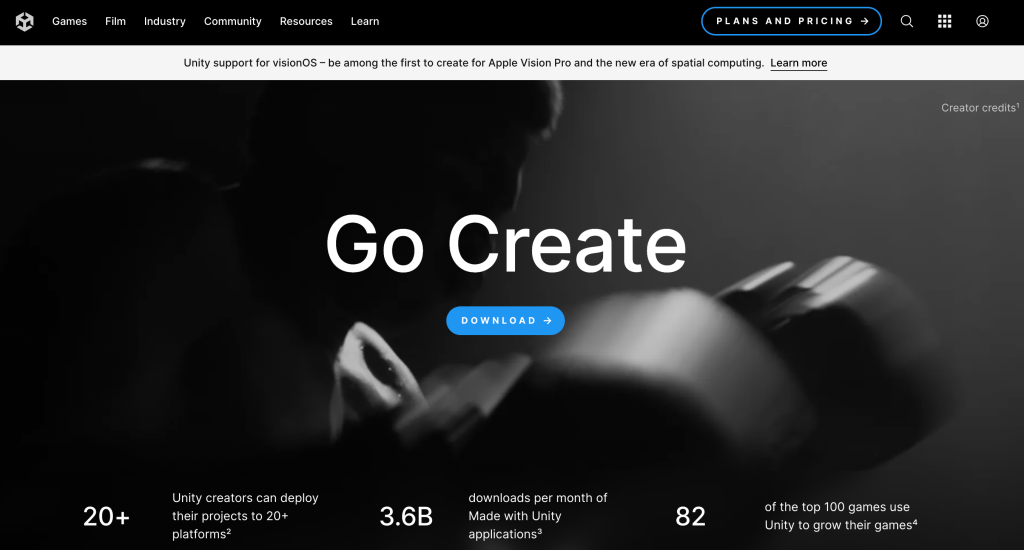
Features of Unity Game Maker
- Due to its reputation as a game making software for beginners, many video tutorials are ready for you to get acquainted with Unity Game Maker’s work.
- Unity has the most crucial export assistance among top game developers. It grants compatibility with Windows, macOS, Linux, and even gaming consoles such as Xbox One and PlayStation 4.
- Game developers can obtain high-definition models and settings while working with Unity Game Maker.
- Unity Game Maker has an asset store where developers can obtain enhanced network entities and much more.
- New 2024 Unity updates include several more exciting features like APIs and libraries for creating augmented reality-based and practical reality-based games.
Pricing of Unity Game Maker
| Personal | Free |
| Student | Free |
| Pro | $185/ month |
| Industry | $450/month |
| Enterprise | CUSTOM |
Pros and Cons
RPG Maker
A powerful game making software for beginners, RPG stands for role-playing games. As the name implies, this video game making software is most effective in designing vision and action games. This is why it is recommended as the best free game making software for beginners.
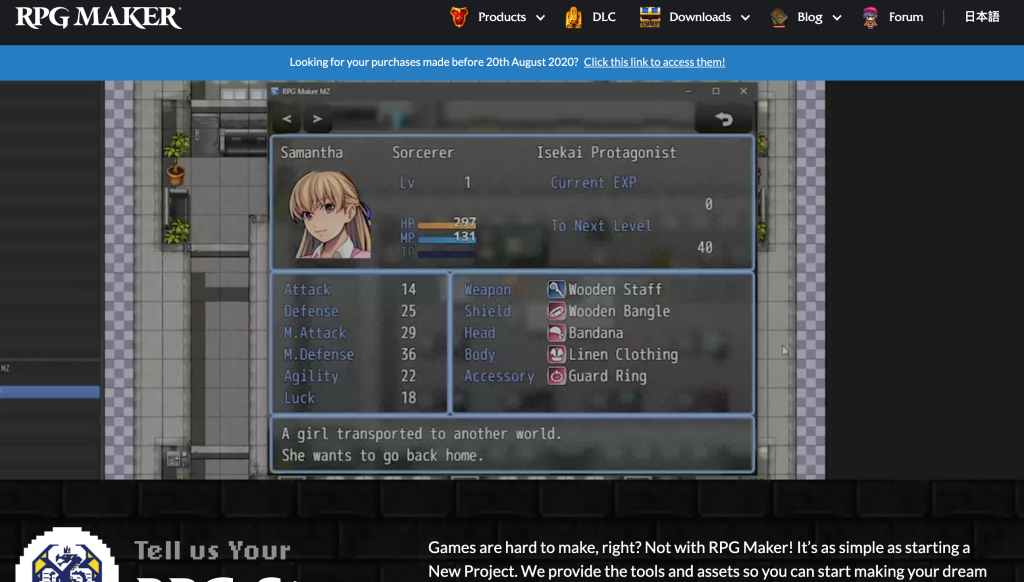
RPG game making software for beginners offers preloaded characters, items, tilesets, a simple scripting language, and a lot more. Users can even define their graphics and add them to the existing repository of characters and objects.
Features of RPG Maker
- Users can sell their outlined games either freely or commercially. They can even use their separate music or graphics.
- RPG Maker game making software for PC allows you to use extra tools such as Photoshop to transform the created games.
- In RPG Maker, developers are not required to set graphics. They are set automatically by the application itself.
- You can build your own robust game characters using the Character generator or import your own creations into the game.
- It also gives you the freedom to create your own maps for games and you can have fun exploring this feature.
- RPG Maker lets developers add songs and images to create the game of their choice.
- There exist areas of RPG Maker game developers, which allow the distribution of resources between gamers.
Pricing of RPG Maker
| RPG Maker MZ | $79.99 |
| RPG Maker MV | $79.99 |
| RPG Maker VX Ace | $69.99 |
| RPG Maker VX | $59.99 |
Pros and Cons
GameMaker Studio 2
GameMaker Studio 2 software for game making provides developers with no coding experience to create games using its bar and drop feature. It allows beginners and young enthusiasts to create games with 2D graphics, vector graphics, and 2D skeletal animations. This is why it is recommended as the best free game making software for beginners.
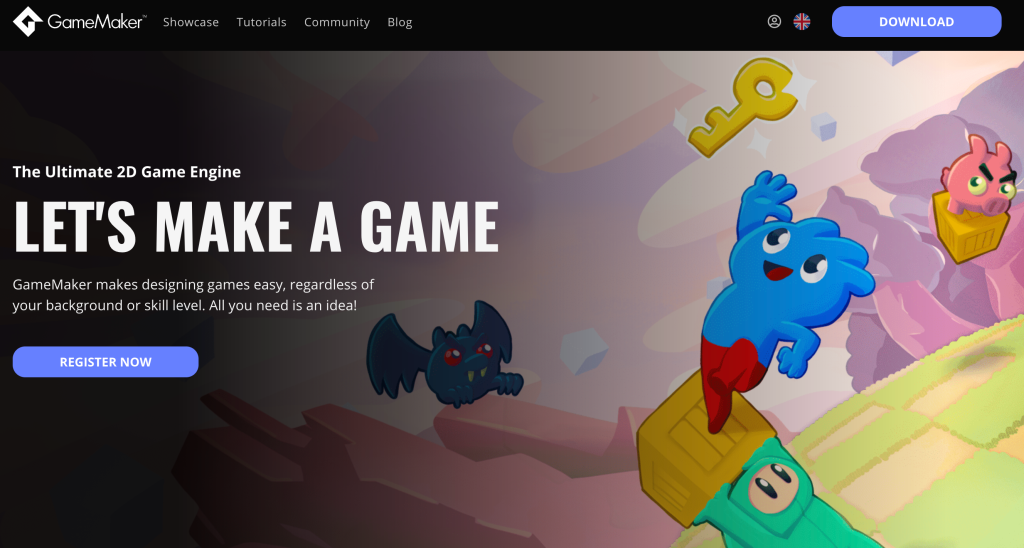
GameMaker’s free game making software for beginners runs on a built-in language called GML language, which is similar to the C programming language. The GML language of this game making software supports non-coders in executing their ideas into existence in minutes and provides more control and customization over game mechanics and logic.
Features of GameMaker Studio 2
- The drag-and-drop interface of Gamemaker Studio 2 is easy to use for new developers and does not require extensive coding knowledge.
- After developers have designed their game using GameMaker Android game making software, they can distribute it across different platforms without any adjustment.
- GameMaker free game making software keeps delivering upgraded variants of its software with add-on services to make interesting games.
- GameMaker provides features such as the addition of in-app purchases, connectivity with third-party apps, and much more.
- Using GameMaker, users can keep a real-time record of how many players are currently practicing their game.
- GameMaker has terrific of the best editing tools associated with other head games developers. These editing tools let you add fashionable images and animations to your games.
- New 2024 updates of Gamemaker Studio include improved animation control, enhanced particle systems, and more diverse export options, thus making it a versatile game making tool for developers.
Pricing of GameMaker Studio 2
| Free | $0 |
| Professional | $99.99 (one-time purchase) |
| Enterprise | $79.99 (monthly) $799.99 (yearly) |
Pros and Cons
GDevelop
GDevelop is one of the best free open-source game-making software for beginners and provides several utilities for new and expert game designers. It provides you with a platform to create 2D and 3D games that are compatible with various devices such as PCs, Mobile phones, tablets, and more.
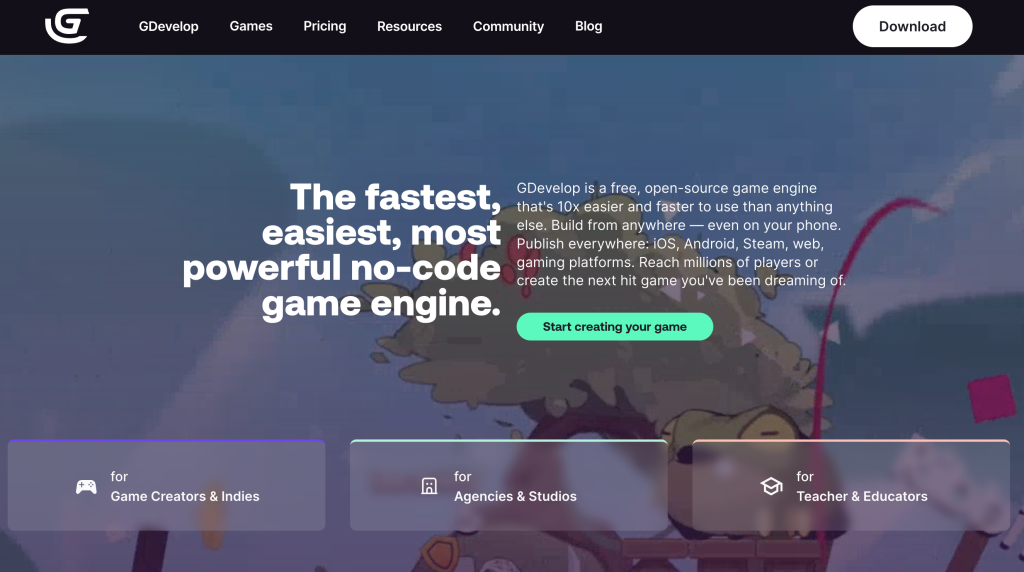
GDevelop is suited for developers who cannot dedicate too much experience to design a game but don’t want to negotiate on the creativity aspect. This is why it is recommended as the best free game making software for beginners.
Features of GDevelop
- GDevelop is open source and free game making software for beginners who use iOS and Android game development to add objects to different scenes of a game with a simple click.
- It allows you to create and publish 8-bit games without any extensive coding knowledge.
- GDevelop game development software can be used to add custom shapes to a game scene.
- GDevelop has the advantage of profiling and game debugging.
- It is compatible with various devices, from small mobile phones to larger gaming devices it assures great gaming experience.
- GDevelop has practical tools such as Piskel and Jfxe for better design and sound quality.
- This game development software has RPG-inspired maps for improving functionality.
Pricing of GDevelop: Free Game Making Software for Beginners
It’s free and open-source game design software that is easy to download.
Pros and Cons
Unreal Engine 4
Unreal Engine 4 game making software for beginners is one of the most professional game making software for PC available in the market. Unreal Engine lets you quickly develop high-intensity games, even for users with limited or no understanding of coding. This is why it is recommended as the best free game making software for beginners.
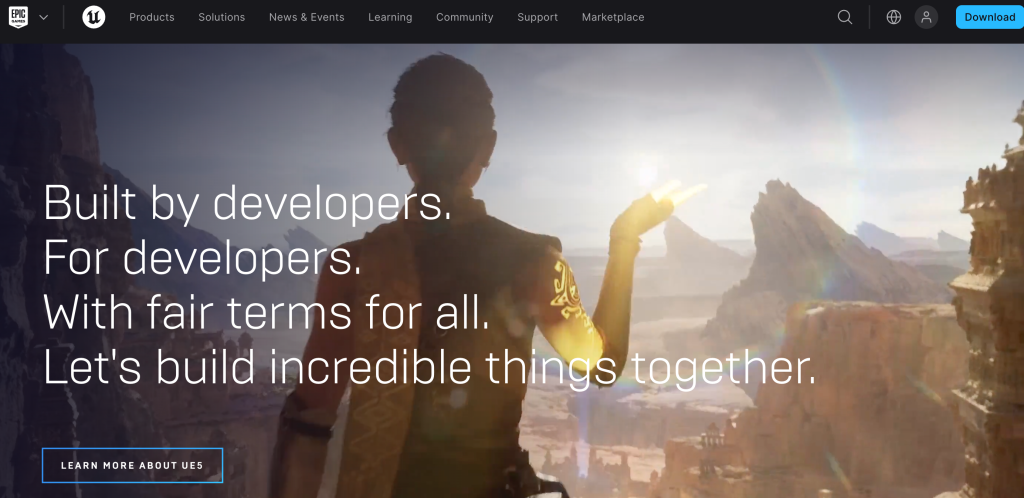
Hailing from the house of Epic Games,Unreal Engine 4 offers a faster rendering process and potent editing tools to provide a real-life look to characters used in the games. Unreal Engine game making software for beginners enables users to make AI-enabled games and gives the characters a certain level of consciousness.
Features of Unreal Engine 4
- Unreal engine game development software evolves packed with features such as game researches, debugging, and reloading.
- Unreal engine is recommended as the best free game making software for beginners.
- Unreal Engine makes use of synthetic intelligence to provide features such as post-processing outcomes and more.
- Unreal Engine software for game design operates on the blueprint system, making it easy for newcomers to develop games. Professionals can create multiple games and even design their blueprints.
- Unreal Engine provides long tutorials and webinars for beginners to learn game development.
- With free game making software for beginners such as Unreal Engine, gamers can publish their games on several Android and iOS app stores, PlayStation 4, and Xbox One.
- You can access a new version of Unreal Engine 5 for an enhanced game making experience.
- Unreal Engine is gearing up for new features in 2024 like dynamic displacement, Nanite spline mesh, and a lot more.
Pricing of Unreal Engine 4: Free Game Making Software for Beginners
Unreal Engine 4 is a free and open-source game making software that is easy to download. This is why it is recommended as the best free game making software for beginners. You can contact Unreal Engine for premium services at custom costs.
Pros and Cons
Adventure Game Studio
Adventure Game Studio is a free, open-source, and one of the top game developers for action games such as point and clicks games. This is why it is recommended as the best free game making software for beginners.

Adventure Game Studio is a free game making software for beginners that uses the C programming language to design games with a classic look and even high-resolution adventure games.
Features of Adventure Game Studio
- Adventure Game Studio is a free game making software for beginners; it’s an all-in-one program for writing game scenarios, testing your game, etc. This is why it is recommended as the best free game making software for beginners.
- Adventure Game Studio game developing software has dedicated settings, plugins, items, etc., for game designing.
- Don’t like the modern font of your game design? You can pick from several other fonts offered by Adventure Game Studio.
- It is compatible with Android, iOS, Linux, Mac OS X, and PlayStation Portable.
- Adventure Game Studio offers game-making enthusiasts the option of developing future versions of this free game making software.
- Adventure Game Studio offers multi platform support so that developers can write their games on different platforms.
Pricing of Adventure Game Studio: Free Game Making Software for Beginners
Adventure Game Studio can be downloaded free of charge as it is open-source software. This is why it recommended as the best free game making software for beginners.
Pros and Cons
Godot Engine
Godot is a multi-platform, free, and open-source game engine that helps developers make 2D and 3D games from a unified interface. It comes with an advanced set of tools and an intuitive interface with context-sensitive editors.
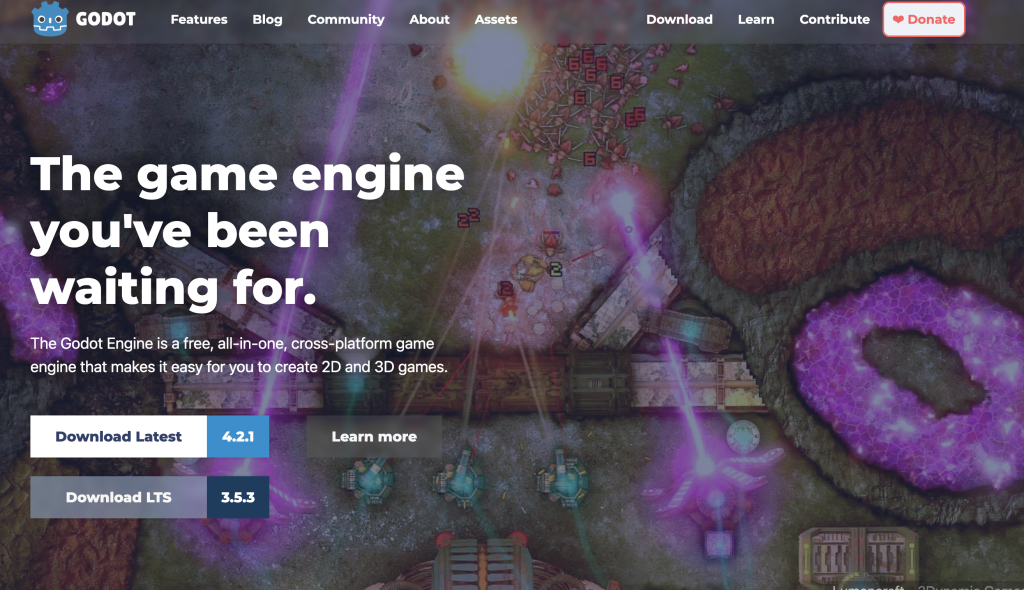
Godot has the MIT License that allows developers to create games for PC, mobile phones and other web platforms. This is why it recommended as the best free game making software for beginners.
Features of Godot
- Godot Game engine is suitable for game developers because it is free, open-source, licensed under MIT, aiding easy modification and distribution.
- This platform offers a set of advanced built-in tools such as animations, tilemaps, and more to ease the game making process.
- Games can be exported to diverse platforms like Android and iOS mobile phones, Windows, Linux, macOS desktops, and other Web platforms and gaming consoles.
- It supports high-quality 2D and 3D gaming graphics and a diverse range of popular images. It also includes a built-in toolkit to create and animate game assets.
- Godot supports a wide variety of languages, which includes the integrated language GDScript, along with C++ and C#.
Pricing of Godot Game Engine: Free Game Making Software for Beginners
Godot is an open-source, free game making software for beginners, so you can use it for free!
Pros and Cons
Conclusion
If you have been thinking about evolving your own game, you can do so by choosing some of the best game design software from our list. All the free game making software for beginners comes with a free trial, so you can try and examine them as per your needs and buy paid support only if the software suits you. Whether you fancy crafting a platformer, or puzzle game, or diving into the realm of how to make a clicker game, these tools offer a user-friendly experience to help turn your creative ideas into reality. For those wanting to try their hand at recreating classic card games like Solitaire, there are free options like Godot that can help bring your vision of the next Solitaire Masters to life.
Frequently Asked Questions (FAQ’s)
What is Game Making Software?
A game development tool is a specialized software application that assists or facilitates the making of a video game. Almost all game development tools are developed by the developer custom for one game, or by a console manufacturer (such as Nintendo or Microsoft) as part of a game development kit.
Which Software is best in Game Making?
Some of the best free game making software for beginners are GameSalad, Unity Gamemaker, RPG maker, Gamemaker Studio 2, GDevelop, Unreal Engine 4, Adventure Game Studio, and Godot Game Engine.
What is the use of game software?
Video game software is used to develop user interactive games for learning as well as entertainment purposes. In this blog, I have recommended the best free game making software for beginners.








