Utility Software Tools: You might not be aware, but the functionality of all the devices like data backup, antivirus software, or the control system of files, etc. occurs due to the presence of utility software tools.
Basically, utility software tools look after the maintenance of a device, the computer. They support the foundation, and then achieve and manage the changes made to the computer. Do you remember the last time your computer didn’t work normally? Then surely you must have utilized tools like Cleaner to get some help in maintaining your computer normally. Such software is known as “utility software tools!”
Best Free Utility Software Tools of 2022
| Comparison between two best Utility Software Tools | CCleaner | KeyFinder | Everything | Iolo System Mechanic | IObit Advanced SystemCare | Partition Wizard | Monitor EAM | PC Startup Master 3 |
| Clean up the computer. | Yes | Yes | Yes | Yes | Yes | Yes | Yes | Yes |
| Easy to use. | Yes | No | Yes | Yes | No | Yes | Yes | Yes |
| Improves speed of the system. | Yes | Yes | Yes | Yes | Yes | Yes | Yes | Yes |
| Multi functional tool. | Yes | Yes | Yes | No | Yes | Yes | Yes | Yes |
| Pricing | $24-$69/year | $29/month | Free | $39-$59/year | $16-$19/month | $59/month | $3-$5/month | $29/month |
| Rating | 5 | 4.8 | 4.5 | 4.0 | 3.9 | 4.3 | 4.0 | 3.5 |
What is a Utility Software Tool?
Utility software tools assist the system of a computer to analyze and optimize its resources so that it can perform multiple tasks perfectly.
Several functions like data compression, data backup, and system analysis are well performed by utility software tools.
Many working computers have built-in utility software tools, data recovery tools, and antivirus tools. because it guarantees better results in system functionality. Utility software tools usually work on the components like hardware, software, and storage of the system. White label software development plays a crucial role by allowing companies to offer these essential tools under their own branding, enhancing their product portfolio and customer trust.
What are the Types of Utility Software Tool?
These are some of the problems seen in PCs that can be recovered with the help of utility software tool solutions. These are –
- System Utilities
Memory testers, registry cleaners, and antivirus are included in system utility software tools.
- File Management Utilities
Backup software, file managers, archivers, and data compression utilities come under file management utilities.
- Storage Material Management Utilities
Disk-related software that can be used in recording, editing, and formatting comes under storage material management utilities.
- Miscellaneous Utilities
Data Dynamos, HTML validators, merge records, etc come under miscellaneous utilities and that’s why it is one of the best ways to track your mail.
- Backup Utilities
Backup utility tool software collects all the information and retrieves the data in case of emergency. It also helps in databases and reports from the system. That’s why this type of utility software enhances the system’s appearance.
- Antivirus
A warning detection tool named as antivirus is made basically for killing all types of viruses and cyber threats from the PC. It’s very essential these days to have tools like this for protecting your data and guarding it’s safety.
- Backup Software
Generating backup files and making extra copies of the reports can be done through software like backup software. It helps in data compression and backing up the data for guarding the files.
- Data Synchronization Tools
Data Synchronization tools help in the synchronization of the data with two or more devices at the same time. These tools are important for recovering the data from the cloud.
- File Management System
Managing digital data of the project files and implementation of the database for effortless retrieval can only be done by the file management system. These days it’s extremely necessary to have such tools for managing the workflow of the business.
- Disk Management Tools
Disk management tools are used for supporting disk-based hardware by controlling flash drives, disks, and hard disk drives.
- Disk Clean-Up Tool
Maintenance inside the disk space in the system is done my disk cleanup tool. It eliminates all the unnecessary files from the storage.
- UDebuggers
Errors in several computer programs are detected by using a debugger utility software tool. It also passes the instructions for testing the performance of several programs. For remote debugging (debugging) of problems, system administrators resort to using remote session software.
- Screen Savers
Screen savers customize the space on a computer screen with different patterns, images, and wallpapers and per a user’s condition.
- Clipboard Managers
Computing operations are performed by optimizing documents through the copying method with the help of clipboard handlers. This kind of utility software tool supports in data syncing along with snapshots and clipboard records.
- Disk Space Analyzers
Disk formatting and disk partitioning are performed with the help of Disk Space Analyzers. This tool also visualizes disk space size in each drive and folder.
- Network Utilities
Tools like network utilities assist in determining a device’s interface by logging the events and checking the data transfers.
- System Monitors
Tracking of system resources through widget turbines is done with the help of system monitors. It also helps in tracking the network’s services and several user activities.
- System Profilers
Detailed information about hardware and software in the system can be gained with the help of system profilers. It is Windows. It’s a feature ready under the “My Computer” section.
- Cryptographic Utilities
Decryption and encryption are essential portions of this utility. It helps in transforming ordinary language into coding and vice versa.
- Registry Cleaners
Elimination of old and external registry keys is done under registry cleaners. It also fixes the invalid and damaged entries.
There are several other utility software tools for Windows & Mac except the ones mentioned above.
List of 8 Best Utility Software Tools
To increase the performance of your PC there are many software tools available on the market. So let’s dive into it and check out the 8 examples of utility software tools below.
CCleaner
When a machine starts getting older, it collects all kinds of useless files, which use up the space on hard drives and make the machine work slowly. So, CCleaner is one of the best utility software tools that pick up and addresses these files immediately.
This tool was created for the purification of the system in an easy way. It wipes out all traces of online actions on the internet. It also uses a registry cleaner, which is fully highlighted.
Features of CCleaner
- It makes the computer faster by removing unnecessary files.
- It erases your search history and cookies automatically.
- Your internet browsing activities stay private.
- It clears out the cutter from the computer to make it more stable.
- Features like automatic cleaning and protection keep the computer secured.
Pricing of CCleaner
CCleaner has 4 plans in which CCleaner Free and CCleaner Professional is for $24.95, CCleaner Professional Plus is for $39.95, and CCleaner Professional Plus is for $69.95.
How to use CCleaner?
CCleaner Review
Summary
CCleaner is one of the Best Utility Software Tools which picks up these files and addresses them faster immediately.
Pros and Cons
KeyFinder
One of the best utility software tools, Magical KeyFinder, retrieves all the CD keys that are used in Windows for the registry. It also maintains a configuration file to maintain the retrieved product keys of various applications.
This utility software tool scans the computer to approve applications and create a list of them. With the help of this tool, you can see the required keys for those applications by clicking on them.
Features of KeyFinder
- Retrieving of product keys from unbootable Windows is done by KeyFinder.
- It works for a 64-bit system.
- KeyFinder recovers product keys in Windows 7 and 8.
- Save and print options are always available on KeyFinder.
- This software allows the registry of another Windows installation.
Pricing of KeyFinder
KeyFinder utility software tool starts with a free trial and the premium plan costs $29/month.
How to use KeyFinder?
Pros and Cons
KeyFinder Review
Summary
Magical KeyFinder is one of the best Utility Software Tools that retrieves the product key (cd key) used to fix windows from the registry.
Everything
Another one of the best utility software tools that locate files and folders immediately with the filename from all the Windows operating systems is called Everything. The utility software interface is based on the terms of standard Explorer Windows. Users can learn about this utility software very quickly from their own domains.
Features of Everything Utility Software:
- This software indexes folders and files immediately.
- This software can index all the records and databases in real time.
- By just typing the name of the file and folders users can find it in no minute with the help of this software.
- It also performs advanced searching.
Pricing of Everything
The utility software tool is completely free of cost.
How to use Everything Utility Software?
Pros and Cons
Iolo System Mechanic
Another one of the best Utility Software tools is named lolo System Mechanic. It fixes the flaws and errors in the PC. It also helps in restoring PC security very quickly.
It provides better start-up and downloading speed to the system by changing the CPU speed and enhancing graphics for better activity.
Features of IoIo System Mechanic
- This software helps in increasing the speed of the system.
- It can recover more than 30,000 problems in the system at a time.
- By recovering all the errors it keeps the PC error-free and stable.
- This software also removes unwanted bloatware from the System.
- It even removes the browsing history of the system to keep it threat-free.
Pricing of IoIo System Mechanic
The basic plan of the Lolo System Mechanic is $39.96 per year. And the pro plan costs $55.96 per year.
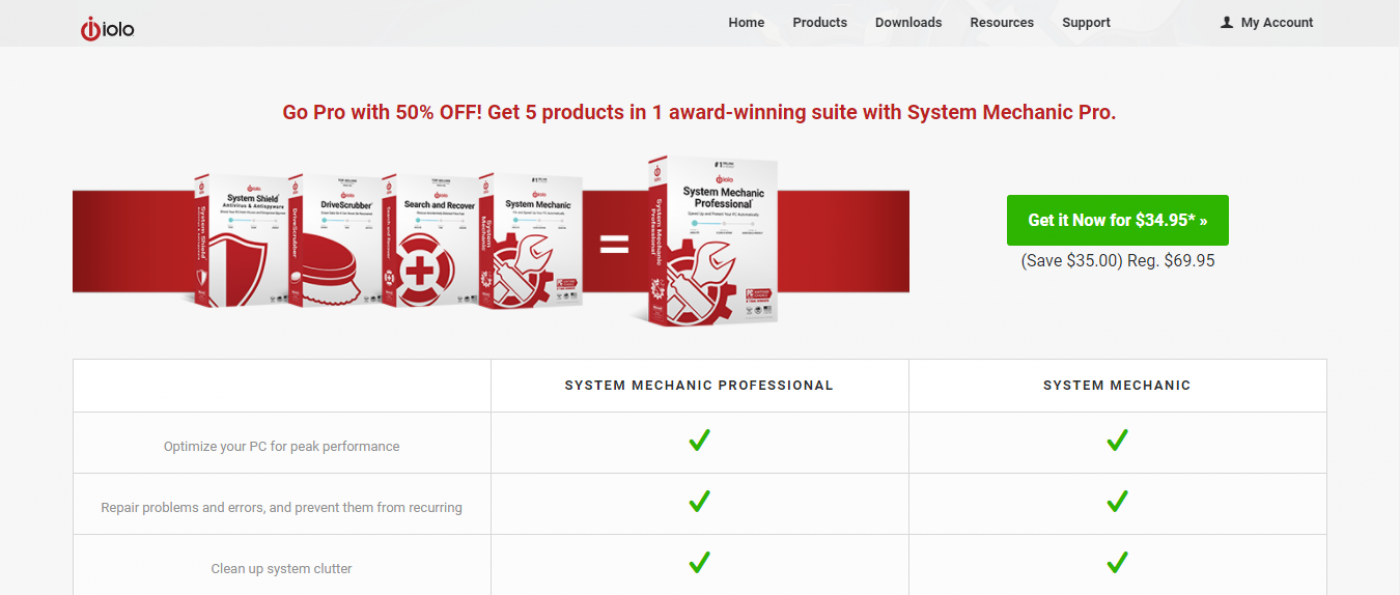
Pros and Cons
IObit Advanced SystemCare
One of the best software to clean your PC and optimize it for all the threats from outside, IObit Advanced SystemCare is the best. It acts as a deterrent to make your PC faster, acknowledging a safer and more durable system for the future.
It is one of the best utility software tools because it protects the data of the system by giving it a sense of safety and protection.
Features of IObit Advanced SystemCare
- It acts as a computer cleaner to accumulate large quantities of useless files.
- It helps PCs respond faster by managing startups.
- For speeding up the internet connection it optimizes browser settings.
- It provides a more stable and safer system by removing all the spyware.
- It also protects the data from leaking out online.
Pricing of IObit Advanced SystemCare
1 PC Plan costs around $16
3 PC Plan cost around $19
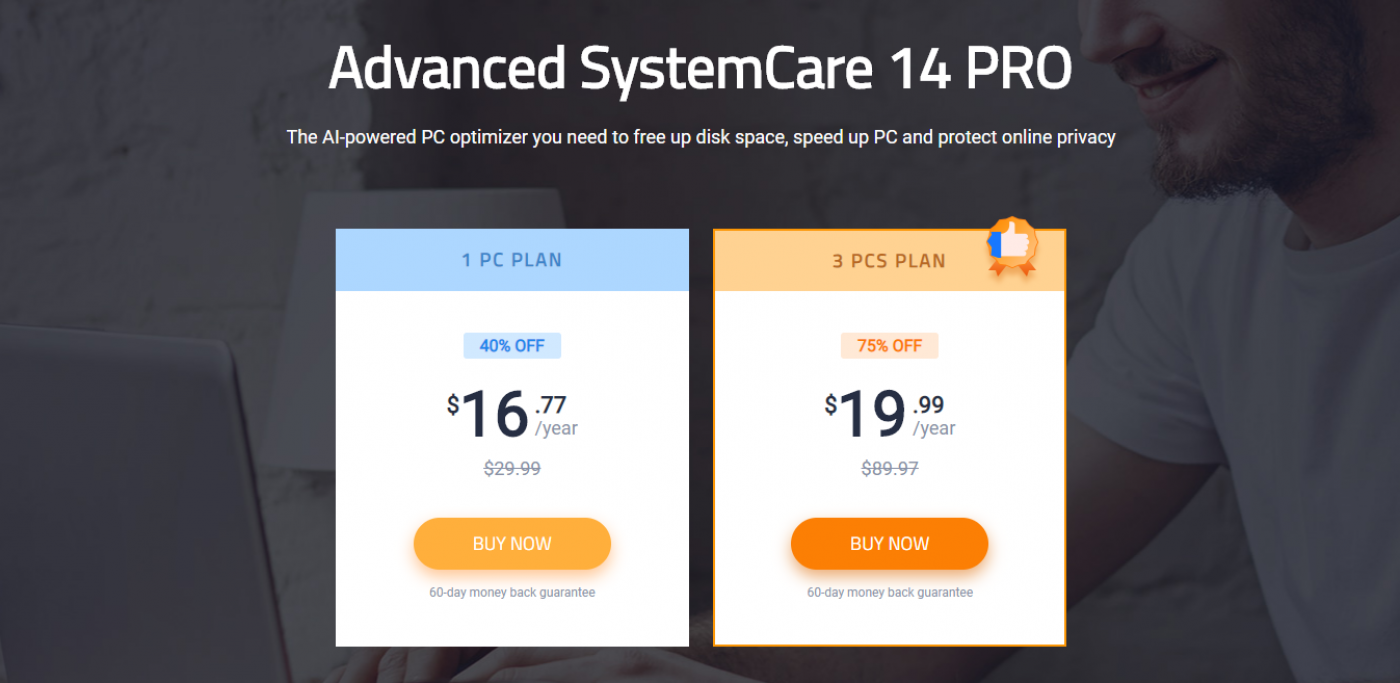
Pros and Cons
Partition Wizard
One of the best utility software tools that is used to organize the disk partitions at an optimum level is named Partition Wizard. It also helps in managing disk usage by checking file systems, SSD partitions, and migration.
Features of Partition Wizard Utility Tool
- It helps in increasing the speed performance of the disk.
- It also keeps a check on the files that take up much space on the disk.
- It can shrink large cells to obtain the free space of the drive.
Pricing of Partition Wizard Utility Tool
Partition Wizard offers a free trial and the pricing of premium starts at $59.00 per month.
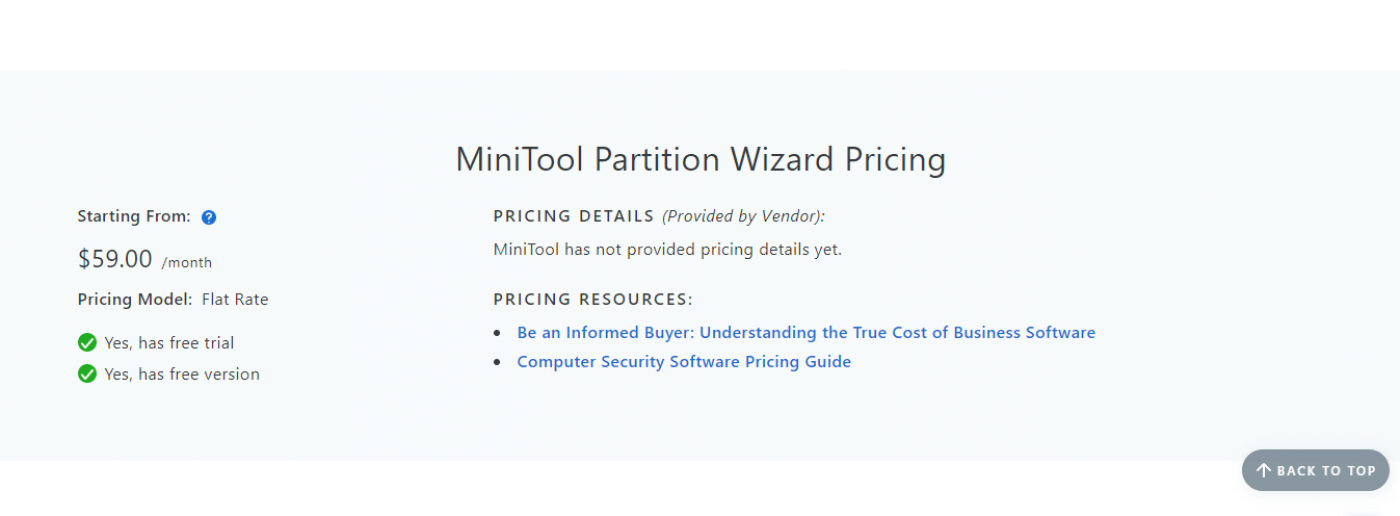
Pros and Cons
iMonitor EAM
One of the best monitoring tools is called iMonitor EAM. It is mainly used by office employees. Several companies and startups mainly use it. It helps companies to have a record of employees’ computers. It also looks after all activities done on the computer and in file documents.
Features of iMonitor EAM
- It helps in recording every action of employees.
- It gives them insights into the employee’s performance in the organization.
- It can even block unnecessary websites with users’ concerns.
- One can block and view sensitive data.
- It also records the impressions, and data used by someone else.
Pricing of iMonitor EAM
The price range of iMonitor EAM starts from $5-$9/month.

Pros and Cons
PC Startup Master 3
One of the best utility software tools, PC Startup Master 3 helps improve the computer speed by removing unnecessary files because such files can create delays in the startup of the system.
Features of PC Startup Master 3
- It acts like a disc cleaner and keeps the unwanted files away.
- It helps in optimizing system startup speed.
- Startup guard in this software helps in keeping the spam away from the system.
- It especially provides tools to manage startups.
Pricing of PC Startup Master 3
PC Startup Master 3 Utility Software pricing starts at $29.

Pros and Cons
Conclusion
Many random files get stored in your system every day because of which it is getting lazy and weak each passing day. One of the other reasons is that several files have already become outdated in your system due to which the starts lagging down. In such a case, download any of the above utility software tools applications in your system to improve its overall production.
Frequently Asked Questions (FAQs)
How are utility software tools important?
Utility software is extremely important for managing the computer performance, checking the antivirus, analyzing the disk compression, and handling data transfers from the computer.
What are the Advantages of Utility Software tools?
The advantages of having utility software are as follows-
1) It smoothens the computing device.
2) It protects the computer system’s status.
3) It manages all the antivirus and cleans all the unwanted files from the computer, and fixes all the problems.








