Soulgen Review: What is the Soulgen?
Soilgen AI is a cutting-edge text-to-image converter that allows you to input text and generate images within seconds.
This tool allows users to create high-quality images of girls without any travel, accessories, model, or outfit expenses for their business. It only needs user imagination with basic editing skills to generate professional images.
1. Features of Soulgen Review: ⭐⭐⭐⭐⭐ (5/5)
Soulgen encompasses many features and applications that leverage artificial intelligence to enhance, modify, or analyze images. Some key features include:
Dual Options
It gives two options to create either a realistic image or an anime image of the girl. Users need to input the data related to the girl image and select the required option to generate output.
Prompt
It allows the user to enter the text as input. For example, you can describe a girl’s features as “white, blue eyes, long hair, standing under a tree, etc.”. It also provides some pre-generated prompts to use.
Resemble image
It allows the user to select an image or upload an image of user interest as a reference. The output image will resemble the reference image.
Customization
The tool gives the following 8 useful tags that allow users to customize images.
- Action provides standing, kneeling, and sitting different action-related postures
- The body allows one to choose bare shoulder, midriff, collarbone, etc. to choose from
- Clothing enables one to select more than 15 clothing styles including skirts, shorts, denim, high heels, etc
- If you need to change the hair color to black hair, blue hair, red hair, or white hair need to use a hair tag
- Face allows you to generate different expressions using eye, closed eye, green eye, smile, grin, and freckle
- Scene creates more than 18 types of scenes including on grass, tree, plant forest, pool, and beach
- Accessories allow you to wear accessories like a necklace choke, hat, gloves, etc
- View enables the image to look at the viewer, looking back, facing away, and so on
Face swap
It allows the user to swap the original face of the image with another image by uploading the images. Users can also swap faces and create videos using this feature.
Edit
It allows the user to crop the image, modify the image by using the brush tool, select the part of the body, and change its appearance.
Expand image
It allows the user to expand the image to any size and AI automatically fills the gap.
Aspect ratio
It generates images with a fixed aspect ratio of 2:3.
Number of images
The tool allows users to generate up to 10 images at a time and allows you to choose the best one. Free users can generate only one image at a time.
Soul chat
It allows users to virtually communicate with pre-trained AI models. Users can also make voice and video calls using Soul Chat. That helps to build virtual relationships within the anime community.
Soulgen Review: What can I use for Soulgen?
It can be used for photo editing, ads, virtual communication, campaigns, etc.
Soulgen Review: What is the pricing of Soulgen?
It offers up to 70% off on the first subscription.
- It charges 9.99$ per month
- Yearly subscription cost 69.99$
The additional benefits of subscription to any plan include,
- Noise reduction
- Provides high-priority access
- Enables multitasking capability
- Allows to modify AI girl look
- Offers 100 credits per month
- Gives a save option for created images
- No watermark
- The user can edit the image
- Enable to send unlimited messages
2. Ease of Use: ⭐⭐⭐⭐ (4/5)
Intuitive Interface: Soul Gen’s user interface is designed with simplicity in mind. The learning curve is minimal, and users can quickly grasp the functionalities of the tool.
Guided Tutorials: The platform provides helpful tutorials to guide users through the process, making it even more accessible for those new to text-to-image conversion.
Responsive Support: While generally user-friendly, responsive customer support is available for any queries or issues that may arise during the image creation process.
3. Performance of Soulgen Review: ⭐⭐⭐⭐⭐ (5/5)
High-Quality Image Output: Soul Gen consistently delivers high-quality images, meeting the expectations of users seeking professional results.
Versatile Output Options: The tool provides various output options, ensuring compatibility with different platforms and purposes.
Stability and Reliability: Users can rely on Soul Gen for stable and consistent performance, reducing the likelihood of disruptions during the creative process.
Speedy Processing: The tool’s quick processing time enhances overall performance, allowing users to generate images efficiently.
4. Value for Money: ⭐⭐⭐⭐ (4/5)
Cost-effective Alternative: Soul Gen offers a cost-effective alternative to traditional methods of image creation, eliminating the need for expenses related to models, travel, and wardrobe.
Subscription Plans: The pricing structure, while reasonable, offers different subscription plans catering to varying user needs. However, occasional users might find the plans slightly on the higher side.
Free Trial Option: The availability of a free trial allows users to experience the tool’s capabilities before committing to a subscription, adding value to the overall offering.
5. Conclusion of Soulgen Review:
Soul Gen proves to be a cutting-edge text-to-image converter with remarkable features, ease of use, strong performance, and good value for money. It empowers users to unleash their creativity without the constraints of traditional image creation, making it a valuable asset for businesses and individuals alike.
Product Enquiry
User Reviews
Only logged in customers who have purchased this product may leave a review.
- Saves time
- Fast processing speed
- High efficiency
- Low cost
- Easy to use
- The output depends on the input given by the user
- No technical skills required to use
- Application support integration using API
- Can create and share customized voice
- Download the files
- Needs to improve voice quality
- The free version is not fast enough
- Can be used for harmful actions
- Saves time and effort to give life to thoughts.
- Increased productivity
- Does not need art skills to use.
- Can create various forms of art.
- Enhances creativity.
- Poor customer support
- Bugs need to be addressed
- Can produce realistic images
- Saves money
- Ready to use photo packages
- Creates High-resolution and resemblance images
- Does not support HIEC file format
- The image resemblance depends on the input data
- Saves time
- Easy to use
- Free of cost
- Does not need internet to access
- Created models are a bit rough around the edges
- High computing cost
- Saves time and increases productivity
- Makes it easy to analyze the data
- Provides a visual summary of the complex concept
- Auto-searching ability
- Organize the massive data
- Needs credits to use free trial
- High speed and efficient
- Customization
- Plenty of templates
- Creative
- Fewer credits for the free version


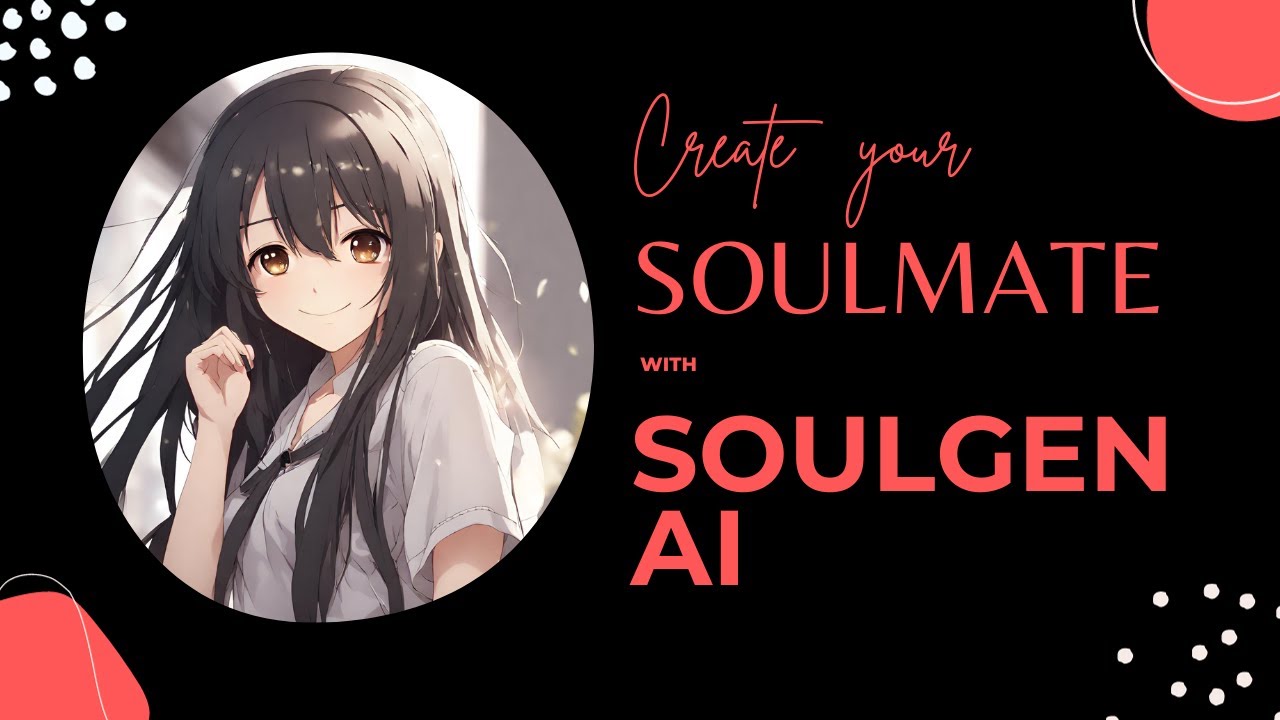

















There are no reviews yet.