Lunapic Review: What is Lunapic?
Lunapic Review: Lunapic is an online picture editor that lets you modify pictures without having to download or install anything. This makes it handy for doing quick edits on your images through a web browser. It is great for basic editing of photos.
What are the features of Lunapic?
- Core Editing: The typical suspects are present – eliminate unneeded sections, resize them for particular purposes, turn to the correct alignment and modify color balance, brightness or contrast along with saturation in order to improve your image.
- Selection Magic: The “Magic Wand” tool from Lunapic is a precious one. It permits you to choose particular parts of your image by color, which helps in separating objects for extra editing or eliminating undesirable elements from the picture.
- Effect Extravaganza: Give your imagination a boost with all the filters you can imagine. From old-fashioned vintage and striking HDR, to flashy neon effects, Lunapic offers variety suitable for every emotion or ambiance. You may also include textures such as grunge or fabric to give it a more tactile feeling, as well as apply artistic effects like pointillize or sketching which will turn it into an exceptional piece of art.
- Creative Playground: Add text overlays to your photos. Select different fonts and colors for a personalized touch. Also, put on borders to give it a finished appearance or compose photo collages that are fun. Lunapic even allows you to create simple animations by combining many images – it’s a fun method to make your pictures unique.
- Flexibility in Import and Export: Lunapic gives you many methods to import your photos. You can upload them from the computer, straight from Facebook or choose stock photos for a base image. After finishing your changes, you can save the edited creation in different formats such as JPG, PNG or GIF. Lunapic has a feature to quickly share images on common social media platforms including Facebook, Twitter and Tumblr. You can do this without leaving the tool.
To sum it up, Lunapic has a good mix of basic editing features, fun filters and effects, as well as useful import/export functions. This makes it a versatile choice for any type of user.
How can I use Lunapic?
- Upload Your Photo: Open up Lunapic’s website using your web browser. You will find a simple interface with a big button in the middle saying “Upload”. When you click this button, it triggers your computer’s file explorer to open up so that you can pick the picture for editing.
- Explore the Editing Tools: Once your photo is uploaded, you’ll see an array of editing options across the top menu. Basic editing tools like “Crop” and “Resize” allow you to adjust the dimensions of your image. Play around with the “Brightness,” “Contrast,” and “Saturation” options to enhance the overall look and feel of your photo.
- Effects and Overlays to Add Fun: Lunapic is great for being playful. In the “Effects” section, there are many filters available, from normal vintage styles to artistic effects such as pointillize or sketch. Are you ready? Use the “Text” tool to add text overlays. You can pick different fonts and colors to make your image unique or include captions in it.
- Finalize and Download: When you have finished being creative, it is time to save your work. Click on “Save” and choose a name for the edited image along with its format. Lunapic lets you save in common formats such as JPG or PNG with control over compression quality too.
Product Enquiry
User Reviews
0.0 out of 5
★★★★★
0
★★★★★
0
★★★★★
0
★★★★★
0
★★★★★
0
Write a review
Only logged in customers who have purchased this product may leave a review.
Talkie develops intelligent voice assistants specifically for healthcare facilities. These voicebots use advanced AI and speech recognition to automate tasks and improve efficiency in different areas.
★★★★★
More details +
Talkie Review: Intelligent voice assistants for healthcare!
Talkie develops intelligent voice assistants specifically for healthcare facilities. These voicebots use advanced AI and speech recognition to automate tasks and improve efficiency in different areas. Best Value
9.8
Best Price
9.5
Ease to Use
9.6
PROS:
- Increased Efficiency
- Improved Patient Experience
- Data-Driven Insights
CONS:
- Technical Dependence
JourneyAI by TheyDo is a tool designed to help businesses gain valuable insights from customer research and use them to improve customer experiences and achieve business goals.
★★★★★
More details +
$2,762.00
JourneyAI Review: Gain valuable insights from customers!
JourneyAI by TheyDo is a tool designed to help businesses gain valuable insights from customer research and use them to improve customer experiences and achieve business goals. Best Value
9.6
Best Price
9.2
Ease to Use
9.5
PROS:
- Saves Time and Resources
- Deeper Customer Insights
- Prioritized Action
CONS:
- Cost
Transform your rooms with AI-generated designs in seconds. Explore styles, customize, and visualize in 3D.
★★★★★
More details +
Free!
RoomGPT.io: Free AI-powered interior design tool
Transform your rooms with AI-generated designs in seconds. Explore styles, customize, and visualize in 3D. Best Value
9.8
Best Price
9.8
Ease to Use
10
PROS:
- Easy to use
- Wide variety of styles
- Realistic and stylish designs
CONS:
- Not perfect for every room
2short AI is an AI powered tool designed to help you create engaging YT Shorts from your lengthier videos. It looks forward to automating the process of cutting down your content into bite sized pieces optimized for the short form video format.
★★★★★
More details +
$9.90
Create shorts easily with 2short AI
2short AI is an AI powered tool designed to help you create engaging YT Shorts from your lengthier videos. Best Value
9.4
Best Price
9.8
Ease to Use
9.6
PROS:
- Saves time and effort
- Boosts engagement and views
- High-quality exports
CONS:
- AI accuracy
Speechify is a text-to-speech app that can be used on desktops, mobiles, and even as a browser extension. It converts written text from various sources into audio format, allowing you to listen to articles, emails, documents, ebooks, and even webpages.
★★★★★
More details +
Speechify Review: A Robust and Flexible Text-to-Speech App
Speechify is a text-to-speech app that can be used on desktops, mobiles, and even as a browser extension. It converts written text from various sources into audio format. Best Value
9.8
Best Price
9.5
Ease to Use
9.8
PROS:
- Enhanced Productivity
- Content Accessibility
- Natural-sounding Voices
CONS:
- Limited Free Version
AImages.ai: Upscale, deblur, clean, and sharpen videos using AI. Easy to use, works in the web browser.
★★★★★
More details +
$11.00
AImages.ai: Enhance videos with AI.
Upscale, deblur, clean, and sharpen videos using AI. Easy to use, works in the web browser. Best Value
9.7
Best Price
9.7
Ease to Use
9.5
PROS:
- Easy to use
- Works in the web browser
- Free to try
CONS:
- Still under development
Expert Score
9.6
Best Value
9.6
Best Price
9.8
Ease to Use
9.9
PROS:
- Free and Easy to Use
- Wide Range of Features
- No Ads
CONS:
- Limited File Editing
@ Arkraj Kundu Ask owner




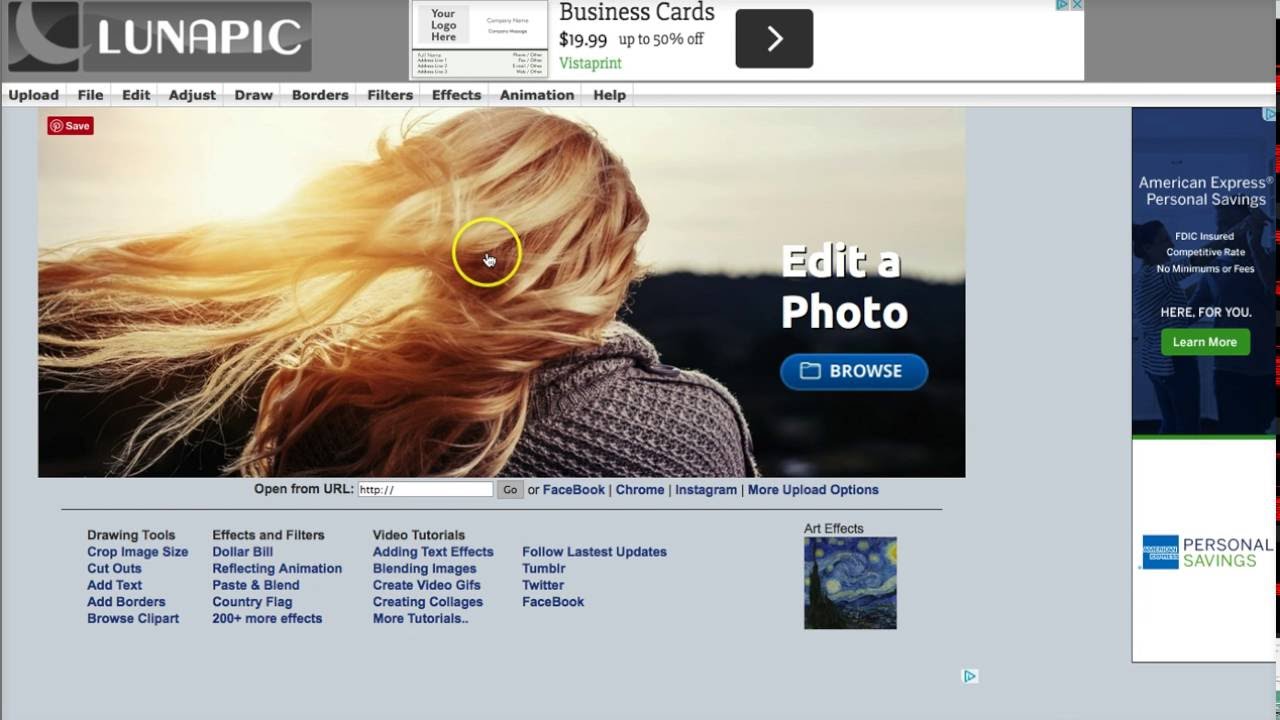


















There are no reviews yet.