Galileo AI Review: What is Galileo AI?
Galileo AI Review: Galileo AI is a software tool that enables you to quickly produce high-fidelity designs based on natural language prompts. It is a generative AI platform that uses natural language to generate UI designs. We have trained it on thousands of outstanding designs, and it can turn natural language prompts into high-fidelity designs in an instant.
Galileo AI also includes a library of AI-generated illustrations and images that you can use to populate designs. This makes it easy to create visually appealing and engaging UIs. Galileo AI is still under development, but it has the potential to revolutionize the way UI design is done. It can help you save time and produce more creative and engaging designs.
1. Features of Galileo AI Review: ⭐⭐⭐⭐⭐ (5/5)
Galileo AI has a number of features that make it a powerful tool for UI design. Some of these features you get is listed below in this Galileo AI Review.
- Natural language prompts
Galileo AI can be used to create UI designs by simply describing what you want in natural language. For example, you could say “Create a login page with a blue background and a white logo” and Galileo AI would generate a high-fidelity login page with those specifications.
- AI-generated illustrations
Galileo AI includes a library of AI-generated illustrations that can be used to populate designs. This makes it easy for you to create visually appealing and engaging UIs.
- Editable in Figma
Galileo AI generates designs in Figma, which is a popular UI design tool. This means that you can easily edit and customize the designs to your liking.
- Customizable
Galileo AI allows you to customize the look and feel of your designs. You can change the colors, fonts, and other elements to match your branding or style.
- Time-saving
Galileo AI can save you a lot of time by automating repetitive tasks, such as creating UI components and filling in content.
- High-fidelity designs
Galileo AI generates high-fidelity designs that are ready for you to use in production. This means that you don’t have to spend time and effort polishing the designs yourself.
Galileo AI Review: What is the pricing of Galileo AI?
You get to choose between three pricing plans in Galileo AI. A brief about each of them is listed in this Galileo AI Review.
- Free: The free plan allows you to create up to 10 designs per month. You can use a limited number of illustrations and images.
- Personal: The personal plan costs you 2 US Dollars per month and allows you to create up to 100 designs per month. You can also use a wider range of illustrations and images.
- Team: The team plan costs you 10 US Dollars per month per user and allows you to create an unlimited number of designs. Additionally, you can use all of the illustrations and images.
2. Ease of Use: ⭐⭐⭐⭐ (4/5)
The user interface of Galileo AI is intuitive and user-friendly, making it accessible even for those without extensive design experience. The natural language input system simplifies the design process, eliminating the need for complex design software. While the platform is generally easy to navigate, beginners may require some time to familiarize themselves with all the customization options. A more extensive tutorial or onboarding process could further improve the ease of use for users at all skill levels.
3. Performance of Galileo AI Review: ⭐⭐⭐⭐⭐ (5/5)
In terms of performance, Galileo AI excels in delivering on its promise of high-fidelity designs. The generative AI algorithm produces results swiftly, saving designers valuable time in the initial stages of a project. The accuracy of the designs in capturing the essence of natural language prompts is commendable, contributing to a more efficient workflow. However, occasional discrepancies between the generated designs and the user’s intent were observed, indicating room for further refinement in the algorithm.
4. Value for Money: ⭐⭐⭐⭐ (4/5)
Considering the time saved and the innovative approach to UI design, Galileo AI offers good value for money. It provides a cost-effective solution for designers looking to expedite the design process without compromising on quality. The pricing model is reasonable, with various plans catering to different user needs. As the platform evolves and additional features are introduced, it is likely to enhance its overall value proposition.
5. Conclusion of Galileo AI Review:
Galileo AI is a promising addition to the UI design landscape, leveraging generative AI to transform natural language prompts into high-quality designs. With an impressive feature set, user-friendly interface, and strong performance, it addresses the needs of designers seeking efficiency and creativity. While there is room for improvement in terms of additional features and algorithm refinement, Galileo AI stands out as a valuable tool for designers looking to push the boundaries of traditional design processes.
Specification: Galileo AI
|
Product Enquiry
User Reviews
Only logged in customers who have purchased this product may leave a review.
- Easy to use
- Stunning results
- Variety of themes
- Not available on all devices
- Free to use
- Supports multiple language models
- Customizable user interface
- Relies on external APIs
- Easy to Use
- AI-powered Watermark Removal
- Supports Multiple File Formats
- Copyright Concerns
- Unmatched Efficiency
- AI-powered Creativity
- Customization Options
- Originality Concerns
- High Accuracy
- Multi-Speaker Support
- AI Summarization
- Privacy Considerations
- AI-powered storytelling
- Generative images
- Ready-made templates and themes
- Limited control over AI-generated content
- High-fidelity designs
- Time saving
- Easy to use
- Can be expensive




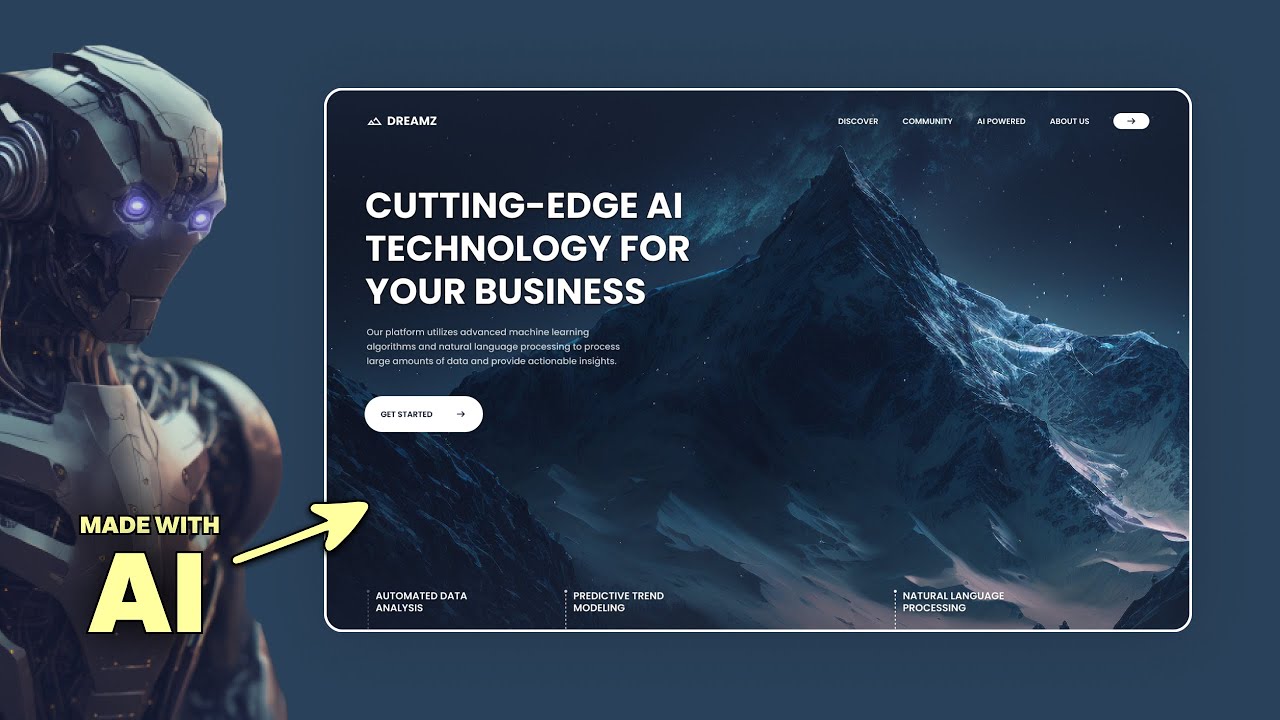




















There are no reviews yet.