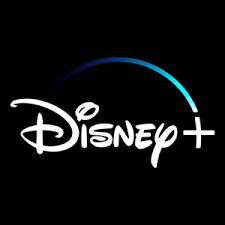Free Movies! This simple phrase can make our hearts happy. But reality is often different, and we find our favorite movies and TV shows behind paywalls. However, some saviors like Lookmovie readily solve this problem with a huge library of movies and TV shows, all available for free! We will also discuss some of the Lookmovie Alternatives to stream movies and TV shows for your daily dose of entertainment. So keep reading till the end!
What is the Need for LookMovie Alternatives?
LookMovie was one of the popular streaming platforms for various reasons:
- Free Streaming of numerous Movies and Web Shows
- A huge library of movies and TV shows from all over the world
- Multiple player options to stream videos
- User-friendly content filters
While Lookmovie came with all of these amazing benefits, it did have some downsides, like:
- The site streams movies illegally
- Supports dubious pop-up ads
- Users can be exposed to phishing pages that can extract sensitive details from their devices.
These security risks posed a threat to the users. Finally, Lookmovie was targeted by authorities for copyright infringement in 2022, and hence banned.
This is what brings us to the need for some of the most popular Lookmovie alternatives. Let us take a look at some free as well as subscription-based options.
Free Vs. Subscription-based LookMovie Alternatives
In this blog, I will discuss both free as well as subscription-based Lookmovie Alternatives because both have their pros and cons. While the paid structure of some streaming platforms can be a bummer, they ensure you a wide and varied content library, high-resolution video, minimum to zero ad breaks, and a secure platform to suit your entertainment needs.
On the other hand, most free streaming platforms are extremely popular for their free model, but they come with many disadvantages. Many of these websites might contain inappropriate pop-up ads, or divert users to phishing websites that will pose a serious threat to their device’s content. While I have tried to suggest free Lookmovie Alternatives that are mostly safe and legal. Low-resolution streaming, frequent ad breaks, and limited content availability are a few of these concerns. If you are fine with them, then you are free to check out these options.
In this blog, I will comprehensively discuss the following Lookmovie Alternatives:
- Popcornflix
- Xumo Play
- Pluto TV
- Amazon Prime
- Peacock
- Disney+
6 Best Free and Paid LookMovie Alternatives
Popcornflix happens to be one of the most popular Lookmovie alternatives for some time now. I liked the fact that it is safe even though it offers OTT services for free. With a pretty smooth navigation and content filters, PopcornFlix makes a good pick for your regular dose of entertainment, that too for free. Of course it runs advertisements to sustain its free model, but makes up for it with some great features.
Features of PopcornFlix
- It is a Free and Safe OTT Platform: As we have discussed before, most free on-demand streaming platforms are not safe for users. But you do not have to worry about this when it comes to PopcornFlix. It is legal and safe, so no more sweating about your sensitive data being leaked anymore!
- Offers Optional Sign-in: Many streaming platforms require an elaborate sign-in process and also ask for your credit card details right in the beginning, which is very annoying. But PopcornFlix offers optional sign-in, so you can easily cut the lengthy process and enjoy movies and web shows hassle-free. You can also choose to create an account, but that only requires your email address; even your name is not required to complete the process.
- User-friendly Interface: Trying out both the PopcornFlix website and application, I found them quite easy to navigate and find the movies I like. The movies are neatly categorized into Horror, Action, Thriller, Documentary, and more, and the content filters make navigation more convenient.
- Free Application is Available: You can access PopcornFlix from the website, or you can download the free application on your device. The free app will give you access to PopcornFlix anytime, anywhere!
- Compatible with Different Devices and Applications: Several devices and applications do support PopcornFlix, and therefore it is more easily accessible and popular. It is compatible with Xbox, Apple TV, Roku, Amazon Fire TV, iOS phones and tablets, and Android phones and tablets. So you are free to explore these options and stream your favorite movies and web shows through PopcornFlix.
- Does not Support HD Resolution: While PopcornFlix is most famous for its free streaming guarantee, it does not support HD or 4K resolution videos. The resolution of most of the movies and TV shows is unknown and cannot be changed. However, given the fact that it is free, the quality is not too bad either.
- Unavailable at Many Locations: Now this seemed like a bummer to me. PopcornFlix’s services are only available in the USA and Canada. If you are from any other location, you might need to use a VPN to access this platform.
Pricing
Are you looking for a free streaming platform offering both on-demand movies and TV shows as well as Live TV? Then Xumo Play should be your go-to option. Most OTT platforms offering Live TV services are very costly, so Xumo can be your go-to free streaming website. With over 290 channels of live TV and a decent library of movies and web shows, it is one of the popular Lookmovie alternatives. Let us take a look at some of its features and limitations.
Features of Xumo Play
- It is Legal and Free: Whether or not is it safe is the first concern while using free streaming platforms. But if you are using Xumo like I did, then you can rest assured. It is legal and safe, so no worries about data breaches or piracy. It is also absolutely free, but of course, it supports ads to sustain.
- Available in Diverse Formats: Besides the website, Xumo Play is also available as a mobile app. Therefore it is more accessible to a larger user base who can avail it and stream live TV and movies on the go. Xumo also has agreements with several major TV manufacturers, so it often appears as a default option in many brands of Smart TVs.
- No Sign-in Required: Lengthy sign-in processes are a real bummer. But that need not be the case with Xumo Play as it does not require you to sign in. When I was using the app on my Android mobile phone, it immediately directed me to a list of Live TV options to take my pick. You can start streaming Live TV and films within seconds of downloading the app.
- Impressive Selection of Live TV Channels: Just because Xumo Play is more suited as a Live TV streaming platform, it is more focused on providing users with Live TV content. With over 290 channels and one or two channels being added every week, it caters to several genres like news, sports, entertainment, and a lot more. I found some popular News channels like CBSN, Reuters, ABC News Live,, NBC News, and more. It also includes a good selection of Sports channels, like Fox Sports, Pac-12 Insider, PGA Tour, Stadium, and many more. You can find popular Entertainment channels like Gusto TV, Buzzr, Gameshow Central, and more. I found the Live TV content library quite fresh and updated.
- Limited On-demand Movie Content Library: I would say that the content library for movies on Xumo Play is mid to decent. While it has some popular favorites, the selection is quite dated and most of the titles are not very familiar. This platform also does not have any Original content yet.
- Available on Diverse Devices and Apps: You can find Xumo Play on several streaming devices like Roku, Android TV, Amazon Fire TV, Xfinity Flex, and Xfinity X1. You can also find it on several Smart TV brands like LG (via Channel Plus), Philips, Panasonic, Sanyo, Vizio, and more!
- Smooth User Interface: While the on-demand content library might seem somewhat cluttered, the Live TV viewing experience was quite good. The interface is pretty straightforward and can be navigated easily. The content filters make it easy to find what you are looking for as most of the content is categorized genre-wise. On the Discover Page, you can find a list of all the channels, and a guide of what is currently streaming and what will be aired next, so you can take your pick easily.
- Does not Support HD Content: Most of the content on Xumo Play is available at a resolution of 720p, which is quite decent for a free streaming platform. But if you are looking for HD or 4K content, then Xumo is not the spot for you.
- Supports ads: Everything comes at a price, and free streaming platforms come with ad breaks. While Xumo Play does not stuff too many ads into the content, it can still be annoying at times.
Pricing
Are you looking for a Lookmovie Alternative that will not only allow you to watch on-demand content but Live TV as well? Pluto TV is the perfect solution for you. With an on-demand library much better than Xumo Play and Live TV streaming services, Pluto TV provides a packed entertainment service to its users. Of course, it comes with some limitations that we usually experience with free streaming platforms, but the best thing is that it is safe and legal, so no more worries about data breaches. Let us take a look at all of its features below.
Features of Pluto TV
- Safe, Legal, and Free Streaming Platform: Besides being absolutely free, Pluto TV allows you to stream free and legal content so you don’t have to worry about Piracy or data breaches.
- Impressive Selection of Live TV Channels: It is true that Pluto TV can be a free replacement for your subscription-based cable TV, with an impressive selection of Live TV channels of different genres like News, Sports, Entertainment, and much more. It has around 250 Live TV channels and my personal favorite are its Entertainment channels like BET Plutp TV, Buzzr, Comedy Central, and more.
- Decent Selection of On-demand Content: Pluto TV has quite a decent selection of movies. While there aren’t any web shows to write home about, the movies make an entertaining watch. If you are a James Bond fan, you will especially like to stream the James Bond movies. However, the selection does seem pretty dated and needs an upgrade soon.
- Interface Could be Better: The content on Pluto TV is not too cluttered and is easy to get started with. It is also quite easy to search for the specific channel or movie you want to watch. But Pluto TV can also use some more fine-tuning like allowing users to view future programs in a particular channel, or maybe adding a short description about the channels can be very helpful to new users.
- Optional Sign In: This feature takes off a lot of hassle as now viewers can directly start viewing the content right after launching the app or opening the website. You can make an account to add your favorite channels or create your watchlist, but you can skip it as well.
- Compatible With Various Devices: You can stream Pluto TV through mobile devices, desktops, and internet-connected TV platforms, so it is widely available to a large user base. It is compatible with Android TV, Apple TV, Amazon Fire TV, Roku, iOS devices, Android devices Chromecast, Xbox One, PlayStation 4, PlayStation 5, and much more.
- Lacks HD Resolution: Most Pluto TV content can be streamed at a maximum of 720p resolution. While this does not seem problematic on mobile phones, it does affect the viewing experience on a Smart TV. Some select content is available on 4K resolution, but that is not the case with maximum of the content on Pluto TV.
- Limited Availability: Pluto TV is available in selected countries only, namely the United States, Canada, Brazil, Latin America, the European Union, the United Kingdom, and Australia (via 10Play).
- No Parental Controls: Pluto TV supports some kids-friendly Channels, but there are no parental controls for parents to make sure only those contents are available for the kids. Any underage individual can access the content here without creating a profile.
- Supports ads: This becomes quite intrusive while watching content. Pluto TV also does not allow any paid ad-free model for viewers.
Pricing
Amazon Prime is one of the leading players in the online streaming business and one of the most popular subscription-based Lookmovie alternatives. With lots of trending content be it TV series or movies, Prime Video has millions of subscribers. I am not a big fan of ad breaks while streaming and that is why Amazon Prime is my go-to OTT platform. With thousands of movies, web shows, Live TV, and top-tier original content, it provides an amazing entertainment package at a reasonable pocket pinch.
Features of Amazon Prime Video
- Topnotch Original Content: Some of my favorite movies and TV series are Amazon Prime Originals. From The Marvellous Mrs. Maisel, Fleabag, Good Omens, The Boys, Jack Ryan, to Jack Ryan and The Patriot, and a lot more amazing content, you will find it all on Prime. With an impressive list of Original Content and new titles being added every month, Amazon Prime Video is so worth the subscription.
- Rent and Buy Content: Besides its awesome original content, Prime allows this unique feature of renting or buying movies and other video content. It also boasts a splendid library of movies to boost the experience of viewers. The on-demand content library is quite updated and you will surely find some recent hits as well as old classics.
- Live Sports Channels: I personally love Amazon Prime’s exclusive broadcaster of Thursday Night Football Games. It also lets you add Live Sports Channels like MLB.TV, NBA League Pass, and PGA Tour Live to your subscription.
- User Interface Could Be Better: While I always laud Amazon Prime Video’s content, I feel the Interface could be better for a subscription-based OTT platform. The Original content as well as the content available for renting could be separated into different categories as it is very disappointing when you find something you like but realise that you gotta pay for it. While the Home Page presents the latest web shows and movies, you can have the search bar to look for anything specific. You can also add shows and movies to your Watchlist to watch them later.
- Compatible With a Lot of Devices: Amazon Prime Video’s compatibility with different devices is top-tier. You can stream it on web browsers, Android and iOS devices, media streaming devices like Chromecast, Apple TV, Roku, Amazon Fire TV, other Smart TVs, and gaming consoles like Xbox and PlayStation.
- Offline Viewing and Multiple Viewer Features: Amazon Prime allows you to download content on your device to watch the content online. It also provides multiple viewing features as per the subscription you choose. You can download the free application on your mobile phone to access the content anytime, anywhere.
- Decent Content Filters: While I am not a fan of its interface, I find the content filters as their saving grace. The different categories and content filters are useful to help you find something you like. You can scroll through the lists such as Watch Next, Blockbuster Movies, New Releases, Originals, and 4K UHD content. The Prime Video Explorer Tool is especially helpful in this case.
- High-Resolution Content Viewing: The viewing experience with Amazon is top-notch as it supports 1080p, 4K, and Ultra HD resolutions. You can also manually set the resolution as per your preference. With up to 5.1 surround sound, Dolby Atmos sound quality, and closed captions, it assures you an awesome viewing experience.
- Parental Controls: Prime allows some top-notch parental controls like designating specific accounts as a kid’s profile. It also restricts viewing by user’s age and requires a PIN for making purchases.
Pricing
With several media giants joining the OTT business, NBCUniversal’s Peacock TV has also grown as a close contender. It offers a wide range of entertainment options like NBC network shows, popular movies, original series, and a few live sports channels. Peacock TV boasts of a growing user base, especially because of streaming some of the latest movies from Universal Pictures. While I liked using its free tier for quite some time, they have changed their model, and new users post-February 2023 have to sign up for a subscription, so that is a bummer. Nevertheless, let us take a look at some of its features below.
Features of Peacock TV
- Extensive Content Library: Peacock has a huge content library and promises around 20,000 hours of entertainment. With a splendid on-demand content library that includes popular titles like Friday Nights Lights, The Office, Frasier, 30 Rock, Modern Family, Shrek, and a lot more. You can enjoy original shows and movies like Poker Face, The Traitor, Paul T. Goldman, One of Us is Lying, and more such entertaining content. The latest Universal and Focus Feature Films streamed on Peacock attract most of its viewers, and some of them are Tar, Bros, Halloween Ends, The Northman, and Downtown Abbey: A New Era.
- Impressive Live Sports Channels: Peacock draws a lot of traffic for its Live sports channels. It covers every Sunday Night Football game and also the Super Bowl. Peacock broadcasts all the games that air on NBCUniversal’s cable channel and you can also replay them the next day.
- Compatible With Different Devices: Peacock can be streamed on diverse devices and gadgets like Android phones and tablets, iOS phones and tablets, web browsers, Amazon Fire TV, Apple TV, Roku, Android TV, other Smart TVs, Chromecast, Xbox, PlayStation, Xfinity Set Top Boxes, and much more.
- Smooth User Interface: I particularly liked Peacock’s simple setup and smooth user interface. The home page is pretty easy to navigate, with the TV and Movies section separated into different categories. There is a ‘Continue Watching’ section and a ‘Just Added’ section to check out the latest content. The movies and TV shows are neatly organized into A-Z so it is easier to take your pick.
- High-Resolution Viewing: Most of the content on Peacock TV is available in HD resolution. You can change the resolution according to your preference as well. It also allows Premium and Premium Plus subscribers to view content in 4K Ultra HD resolution.
- Parental Control Features: Peacock allows you to create a profile separately for Kids-only content. You can create a four-digit PIN that you have to provide whenever you or your kid watch something at the selected parental rating or above.
- Free Tier is Unavailable: Gone are the days when Peacock used to stream for free. While older users can still stream for free and are also open to choosing the Premium subscriptions, the free tier is unavailable for newer users.
- Supports ads: Peacock supports ads even if you get a premium subscription. While the ads are not too intrusive, they could include an ad-free subscription model.
- Limited availability: Peacock is only available in select countries, namely the UK, Ireland, Germany, Austria, Switzerland, and Italy.
Pricing
Disney+ is one of the leading paid Lookmovie alternatives that brings you the good old feel of cable TV and OTT platforms. With 7500+ TV episodes and over 500 movies to boast of, Disney+ is clearly a great entertainment package. After its acquisition of 21st Century Fox, a substantial number of content has been added to the arsenal of Disney+. Some of its content is also split with Hulu, which you can add as a subscription package. So let us take a look at some of the features of Disney+.
Features of Disney+
- Vast Content Library: Disney+ promises a vast content library to keep you entertained, with new titles being added almost every week. You can watch some of the classic Disney shows, my favorites being The Simpsons, Phineas and Ferb, Kim Possible, Gravity Falls, That’s So Raven, and The Suite Life of Zach and Cody. No, you are never too old for these shows. You can also explore some of its Original content like High School Musical Series and Encore! Don’t forget to check out some famous Marvel titles like The Mandalorian, WandaVision, The Falcon, and Hero Project. While its content library seems more suitable for a lower age group, I find still them enjoyable.
- User-friendly Interface and Content Filter: I find the dark color palette of Disney+ really soothing. The platform is easy to navigate and you can easily find what you are looking for. On the Home Page, you can find the titles arranged neatly into categories like WatchList, Originals, Movies, and Series. The Home tab features the latest content from Disney, Pixar, Marvel, Star Wars, and National Geographic. There are more content filters in the Search section, like ‘Disney Through the Decades’, ‘Princesses’, ‘Disney Channel Original Movie’, and ‘Marvel Animations’. The movies and Series sections are sorted into genre, name, and resolution quality.
- Supported on Various Devices: Disney+ is compatible with different devices. It can be streamed on web browsers, the application can be downloaded on Android mobile phones and tablets and iOS mobile phones and tablets. You can also avail it on TV-connected devices like Amazon Fire TV, Roku, Chromecast, Apple TV, gaming consoles like Xbox and PlayStation, various Smart TVs, Xfinity Flex, X1 TV Box, and more.
- High-quality Resolution: Most of the content on Disney+ is available in HD quality. Some of the content is also available in 4K and Ultra HD resolutions.
- Offers Offline Downloads: Disney+ supports offline viewing for some premium-tier users, so you can download the content on your device and watch it later.
- Parental Control Features: I found the Parental Control features of Disney+ quite handy. It allows you to customize each viewer profile by adjusting the content rating scale, so you can create one profile solely for children. You can set up a four-digit PIN to access the other profiles.
- No Free Trial: It does not provide any free trial option, and you have to subscribe to a plan to access its content. Some lower-tier plans also come with ad breaks.
Pricing
Frequently Asked Questions
Is using free Lookmovie Alternatives safe?
Most free streaming websites are not safe for your system. Many of them stream movies illegally and might contain inappropriate pop-up ads, direct you to phishing websites, and cause data breaches. However, in this blog, I have suggested some safe and legal Lookmovie alternatives like PopcornFlux, Xumo Play, and Pluto TV where you can stream movies stress-free.
Did Lookmovie get taken down?
Lookmovie was shut down in 2022 due to copyright infringement issues as it streamed pirated movies and shows.
What are some of the best Lookmovie alternatives?
In this blog, I have suggested both free and subscription-based Lookmovie alternatives for your daily dose of entertainment. They are PopcornFlix, Xumo Play, Pluto TV, Amazon Prime Video, Peacock TV, and Disney+. You can take your pick according to your budget and your needs.
Conclusion
No matter your budget, you should not compromise on getting the best streaming platforms out there. These LookMovie alternatives will assure just that, and you can watch without worries as they are legal and safe. So what are you waiting for? Try them out today, and Happy Watching!