In today’s rapidly evolving world, artificial intelligence has become an integral part of our daily lives. With its ability to gather vast amounts of data and process it efficiently, AI enables personalized recommendations and facilitates learning. This technology has also found its way into creative domains such as art, content creation, graphic design, and Photoshop.
One fascinating application that has gained significant attention is the AI pixel art generator. This powerful tool empowers beginners by harnessing the potential of AI to create stunning pixel art images. Whether you’re an aspiring artist or a seasoned creator, these AI pixel art generators provide a user-friendly platform to unleash your creativity and bring your imagination to life. Get ready to embark on an artistic journey and explore the endless possibilities of AI-powered pixel art generation.
However, creating compelling content for websites and blogs can be time-consuming. Without effective visibility on search engines like Google, all efforts can go to waste. Let’s take a glimpse at the global AI landscape:
- 37% of organizations and businesses utilize AI.
- Over 3 billion voice assistants are currently in use.
- The AI industry is projected to earn $118 billion by 2025.
- To create remarkable art, an excellent pixel art generator like Pixert is essential.
You don’t need to be an expert in pixel art to get started. Finding the right pixel art generator online can be confusing, especially for beginners. That’s why I’m here to guide you through the best AI pixel art generators. Stay tuned for more information. Experience the power of an AI pixel art generator!

What Is AI?
Artificial Intelligence has revolutionized the world of art, awakening humans to the potential of AI-generated masterpieces. This emerging field encompasses AI painting, AI poetry, AI music, and more, redefining modern art.
AI Pixel Art Generators have gained immense popularity worldwide within the vast realm of online AI art generators. These tools allow you to transform your pictures into stunning pixel art, enabling you to create intricate images pixel by pixel. Let us discover and explore every possibility of an AI pixel art generator!
What Is Pixel Art?
AI pixel art generation is an incredible digital art form that allows artists to create stunning images at the pixel level. By using the AI pixel art generator, artists can effortlessly transform their images into captivating pixel art. This innovative software automates the process, making it easy to convert images or even sketches into pixel art masterpieces. Unleash your creativity and dive into the world of AI pixel art generation today!
PROS
- Rich colors and smooth brightness gradations.
- Customizable pixels for precise detailing.
- Ability to recreate images in various sizes.
CONS
Demands high-quality graphics for optimal results.
The Main Purpose of AI Pixel Art Generator:
- AI Pixel Art Generator is a web developer tool used to create images using graphics and computing resources.
- It assists in the creation of time-lapse animations, although it can be a time-consuming process.
- When saving files in pixel art format, users can choose from different file types such as GIF, PNG, or others.
Types of AI Pixel Art Generators:
- Isometric Pixel Art: Isometric pixel art represents 3D objects as 2D projections. They are widely used in old computer games and contemporary pixel art.
- Non-Isometric Pixel Art: Non-isometric pixel art refers to pixel art that is not isometric in nature. Also prevalent in the field of pixel art.
Discover the possibilities of AI Pixel Art Generation with the best AI Pixel Art Generator available.
How To Make Pixel Art?
Before delving into the realm of pixel art, it’s crucial to recognize it as a distinct art form. To produce exceptional pixel art, one must possess strong drawing skills. Creating high-quality pixel art hinges on the foundation of good drawing techniques. Basic Tools of AI Pixel Art Generators:
- Aseprite: A professional pixel art editing tool included in AI Pixel Art Generators. It offers advanced features and saves time, but it is a paid application.
- Graphics Gale: A vintage application widely used in many games. It may have a learning curve, but it provides excellent features at no cost. This is an important component of the AI Pixel Art Generator.
- Piskel: A free online pixel art editor that allows users to create pixel art conveniently.
- Photoshop: A popular image editor is known for its versatility, but it is a paid application.
When diving into the world of pixel art, these tools can greatly enhance your artwork and streamline your creative process. Explore their features and find the perfect tool for your pixel art journey.
How Can We Turn The Images Into Pixel Art?
Transforming images into pixel art can be easily achieved using Photoshop by following these simple steps:
- Start by selecting the base image you wish to convert.
- If desired, adjust the saturation of the image by clicking on “Image” → “Adjustments” → “Hue/Saturation.”
- Increase the contrast of the image by selecting “Negative” under “Image” → “Adjustments” → “Levels.”
- To reduce the color count of the image, choose “Image” → “Mode” → “Indexed Color.”
- If you need to increase the size of the image, open “Image” → “Image Size” and adjust accordingly. Click “OK” to confirm.
- Keep in mind that resizing an image may affect its resolution. To address this, open “Image Size” again and adjust the Pixel dimensions as needed, ensuring the desired quality is maintained.
By following these steps, you can effectively convert images into pixel art using Photoshop. Harness these techniques to shape your images with a professional touch.
Is Pixel Art Converter Copyrighted?
The process of using a pixel art converter to create your unique images does not automatically generate copyright claims. However, it is important to note that copying and reproducing someone else’s pixel art without permission would infringe upon their copyright. To avoid copyright issues, it is advisable to create your own distinct pixel art rather than copying the work of others, regardless of the initial canvas’s size or format. Remember to foster your creativity and produce original pixel art.
Pixel Art Generator Comeback In The Field Of Games
In 2011, Terraria, a 2D pixel art game, emerged and captured the attention of players worldwide, earning it the title of the 2D version of Minecraft. Terraria gained immense popularity as the years passed, becoming available on various gaming platforms, including IOS and Android. By 2022, Terraria had sold an impressive 30 million copies globally.
During the era of NES (Nintendo Entertainment System), pixel art generators were essential due to the limited graphics capabilities of the consoles. These consoles lacked the ability to display 3D graphics and relied heavily on pixelated art styles.
However, Terraria has evolved significantly, overcoming the limitations faced by NES. The game now boasts advanced features and visuals, allowing players to experience a rich and immersive pixel art world. Terraria continues to captivate gamers with its unique blend of creativity and exploration.
Reasons for which Pixel Art is coming back on Mobiles:-
Pixel art games have gained tremendous popularity worldwide due to several distinctive reasons. Let’s take a closer look:
Nostalgia: Many players fondly remember classic pixel art games from their childhood, such as Contra, Super Mario, and Legend of Zelda. Playing modern pixel art games invokes a sense of nostalgia and allows players to relive those cherished memories.
Mind-blowing Aesthetic: Despite being 2D and pixelated, pixel art games possess a unique charm and aesthetic appeal. The rugged, low-resolution visuals provide an authentic and distinctive experience that resonates with a dedicated fanbase.
High Production Rate: Pixel art games offer an advantage in terms of production time and budget. Creating pixel art requires less time and resources compared to other art styles, allowing for faster development and cost-effective production.
Mobile Compatibility: Pixel art games are well-suited for mobile platforms, such as Android and iOS. The 2D style of pixel art resonates with mobile users who prefer simpler and visually appealing gameplay experiences.
Now, let’s explore the top 10 AI pixel art generators that can assist you in creating stunning images.
List of Best 14 Ai Pixel Art Generators
For beginners seeking a user-friendly and feature-rich AI pixel art generator, there are several excellent options available. Let’s explore some of the best AI pixel art generators along with their unique features:
1. Pixel Me- Top AI Pixel Art Generator for Image Editing

Pixel Me is an exceptional AI pixel art generator that specializes in creating stunning portrait images focused on a single person. With its wide array of features, users can seamlessly customize their artwork by adjusting colors, saturation, pixel size, and even the background. This versatile tool also allows you to recreate intricate patterns using the generated image. Perfect for beginners, Pixel Me provides a user-friendly interface and powerful functionalities to unleash your creativity. Transform your portraits into stunning pixel art with ease using Pixel Me.
Key Features
- Image conversion: Effortlessly convert images with the AI pixel art generator.
- Size and color adjustment: Easily adjust the size and color of the images to achieve the desired effect.
- Background customization: Change and adjust the background colors to enhance the overall appearance of the artwork.
Pricing: Free of Cost.
PROS
- Image conversion to pixel art.
- Pixel size adjustment.
- User-friendly interface.
- Mobile-friendly.
CONS
- Limited pattern feature.
2. Pixel Art Maker- Top AI Pixel Art Generators for Artists

Pixel Art Maker is a user-friendly AI pixel art generator that empowers artists to create stunning pixel art from their drawings. With this tool, users can easily choose shapes and draw lines with pencils, allowing for precise and detailed artwork. In case of any mistakes, the erasing function comes in handy for quick corrections.
This versatile tool also offers a wide range of coloring options, allowing artists to bring their creations to life with vibrant colors. Additionally, various grids are available to aid in creating pixel-perfect designs.
While not as sophisticated as other software, Pixel Art Maker combines the best features of Pixel Me and Pixel Art, making it a reliable option for turning blank pictures into pixel art. It serves as a blank canvas for artists to unleash their creativity and bring their drawings to life in pixel form.
Embrace the possibilities with Pixel Art Maker and unlock your potential as a pixel artist.
Key Features
- Easy image editing with just a few clicks.
- Grids for precise coloring of drawings.
- Combines the features of Pixel Me and Pixel Art for enhanced functionality.
Pricing: Free of Cost.
PROS
- Efficiently converts images into pixel art.
- User-friendly interface for easy navigation and usage.
- Enables creation of pixel art from scratch.
CONS
- Limited compatibility with large images, may encounter performance issues.
3. Minecraft Image Converter- Top AI Pixel Art Generator For Minecraft Lover
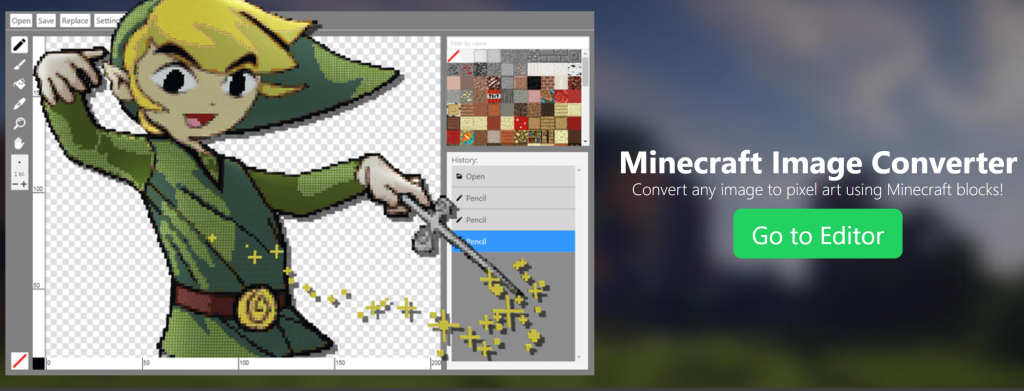
The Minecraft Image Generator is a popular choice among users who want to create pixel art for their Minecraft creations. While it can be challenging and time-consuming to work with, this tool efficiently converts images into pixel art suitable for Minecraft. The converted images can be easily imported into Minecraft for use in-game. This tool is especially beneficial for gamers and allows users to upload images up to 256 pixels in height.
Key Features
- Converts any images to Minecraft blocks.
- Customizable block selection for the conversion.
- Editing capabilities in the editor with various tools.
- Image optimization for use with the WorldEdit plugin.
- Ability to open and share saved schematics.
Pricing: Free of Cost.
PROS
- Converts images to pixel art.
- Includes transparency, luminance, and other effects.
- Supports direct import of images into Minecraft.
- Allows editing of pixel art.
- Fast processing speed.
CONS
- Image height limit of 256 pixels.
4. PixilArt- Top AI Pixel Art Generator For Pixel Artists
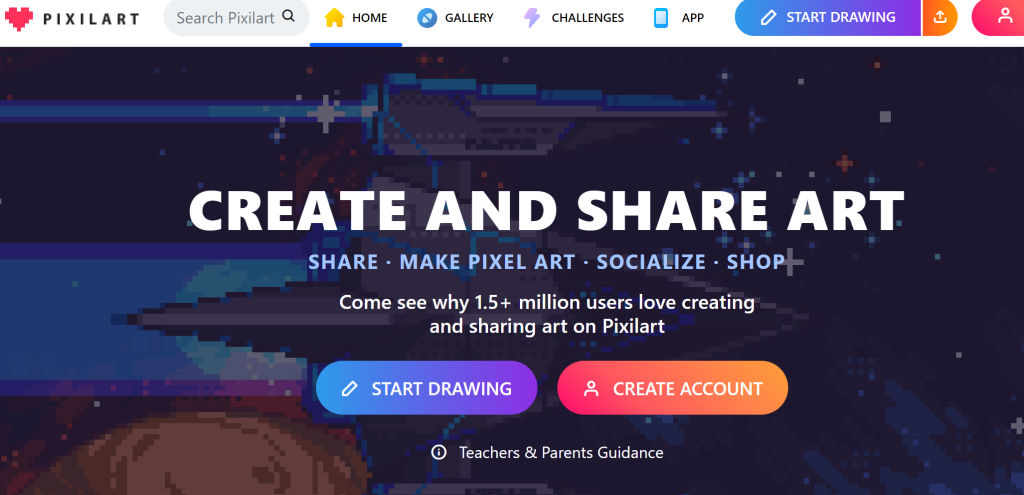
Pixel Art is a remarkable AI-powered pixel art generator that caters to the needs of art lovers. With its extensive set of tools and features, users can unleash their creativity and bring their imaginations to life. This user-friendly platform offers a diverse range of basic tools for adjusting text, styles, and colors, as well as a stamp tool for adding unique elements.
One of the standout features is the ability to upload GIFs and effortlessly convert them into captivating pixel art. In 2020, Pixel Art witnessed an astounding creation of over 488 million pixels, attesting to its widespread popularity and creative potential. Experience the joy of creating pixel-perfect masterpieces with Pixel Art, the ultimate AI pixel art generator.
Key Features
- Image Editing: Pixel Art provides a wide range of editing tools to modify and enhance your images.
- Style Adjustment: Customize the style of your artwork by experimenting with different options available in the software.
- Text Options: Add text to your pixel art creations with various font styles and customization options.
- Painting Tools: Unleash your artistic skills with painting tools that allow you to brush strokes and create stunning effects.
- Save and Export: Easily save your artwork and export it in different file formats for sharing or further editing.
Pricing: Free of Cost.
PROS
- Professional-grade tools and extensive features for creating pixel art.
- Support for working with GIFs, allowing for animated pixel art creations.
- Inclusion of tutorials to help users learn and master the software.
CONS
- Requires some practice and familiarity to fully utilize its capabilities.
5. Pixel It- Top AI Pixel Art Generator For Editor

The “AI Pixel Art Generator” is a powerful tool used in JavaScript for creating pixelated artwork. As an open-source solution, it offers users the flexibility to customize and incorporate various tools simply by modifying the application’s code. With this tool, users can adjust the pixel size, convert black and white images into pixel art, and enjoy numerous other benefits.
One significant advantage of the AI Pixel Art Generator is its ability to transform images into pixelated representations. By leveraging the power of artificial intelligence, this tool can analyze and recreate images with pixel precision. Users can then modify the colors of the resulting pixel art according to their preferences, allowing for endless creative possibilities.
The AI Pixel Art Generator offers a wide range of benefits for artists, designers, and enthusiasts alike. Its open-source nature encourages collaboration and innovation within the community. Developers can enhance and expand the tool’s functionality, creating an ecosystem of tools and features that cater to various artistic needs.
Key Features
- API Integration: The AI Pixel Art Generator comes with an API, allowing seamless integration with other applications and platforms.
- Customizable Block Color: Users have the ability to change the color of individual blocks in their pixel art, providing flexibility and creative control.
- Palette Color Modification: The tool enables users to adjust the color palette, allowing for a wide range of color variations and artistic choices.
Pricing: Free of Cost.
PROS
- Adjustable block size.
- Customizable color palette.
- User-friendly interface.
CONS
- Limited integration with other editing tools.
6. Piskel- Ultimate AI Pixel Art Generator For Sprites Maker
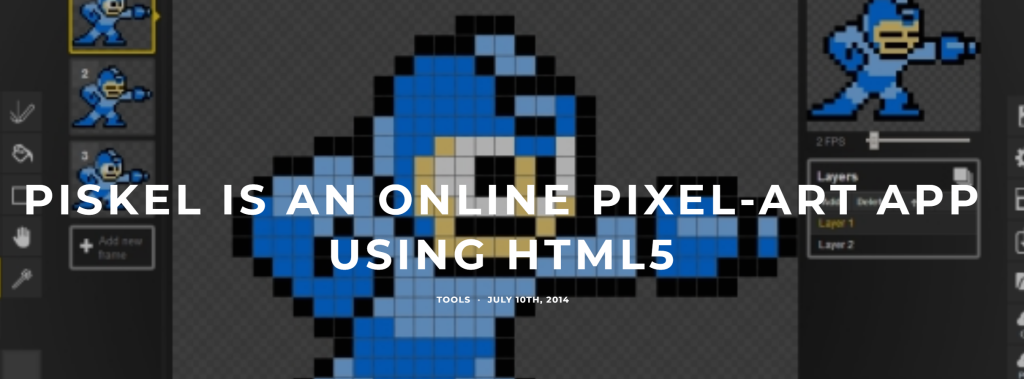
Discover Piskel, the ultimate AI Pixel Art Generator for game developers and pixel art enthusiasts. With a wide range of options and a user-friendly interface, Piskel allows you to create stunning sprites effortlessly. Enjoy features like live preview, Google sign-in, offline access, private gallery, and exporting to GIF and PNG formats. Say goodbye to lost content with Piskel’s recovery feature.
Key Features
- Live Preview: Get a real-time glimpse of your animations with the live preview feature.
- Open Source: Piskel’s code is transparent and available on GitHub for users to explore and contribute.
- Export Options: Effortlessly export your creations in multiple formats, including GIF for animated sharing and PNG/ZIP for larger projects.
- Offline Availability: Enjoy the convenience of free desktop and offline applications for Windows, OSX, and Linux platforms with Piskel.
Pricing: Free of Cost.
PROS
- Top-tier tool for sprite creation.
- Robust support for animations.
- Free for commercial use, making it ideal for professional projects.
CONS
- The initial learning curve may be challenging.
7. Adobe Photoshop- Top AI Pixel Art Generator For Beginners

A leading AI Pixel Art Generator works seamlessly and connects with cutting-edge technologies to enhance your editing capabilities. Experience the transformative impact of storytelling and explore new artistic horizons. Harness the unique advantage of Adobe Photoshop to effortlessly pixelate images, bringing a fresh perspective to your creative endeavors. Elevate your pixel art with this versatile tool trusted by professionals worldwide.
Key Features
- Powerful Pixel Art Generation: Adobe Photoshop excels at generating high-quality pixel art with precision and versatility.
- Extensive Editing Tools: Benefit from a wide range of editing tools and features to fine-tune and enhance your pixel art creations.
- Integration with New Technologies: Seamlessly connect with the latest technologies to access new creative possibilities and expand your artistic horizons.
- Storytelling Capabilities: Utilize Adobe Photoshop’s robust features to shape compelling narratives and bring your pixel art to life.
- Image Pixelation: Easily pixelate images to achieve desired aesthetic effects or maintain privacy.
Pricing: Free of Cost
PROS
- Powerful and versatile AI pixel art generator.
- Extensive editing tools for fine-tuning.
- Integration with new technologies for creative possibilities.
- Enables storytelling and narrative shaping.
- Easy image pixelation for desired effects.
CONS
- Require download
8. Aseprite- Ultimate AI Pixel Art generator for gamers
Aseprite is the ultimate AI Pixel Art Generator for crafting stunning sprites and captivating animations. Perfect for indie game development, artistic pursuits, or learning 2D animation, Aseprite offers a range of features and styles. Compatible with Windows, macOS, and Ubuntu, and available on Steam, this software bridges the gap between 8-bit and 16-bit aesthetics. Dive into a world of possibilities with customizable workspaces, sprite editing tools, and more.
Key Features
- Pixel Art Creation: Aseprite excels at creating stunning pixel art with a wide range of tools and features tailored specifically for this art style.
- Animation Support: Enjoy powerful animation capabilities, including frame-by-frame editing, onion skinning, and timeline management.
- Customizable Workspaces: Tailor the interface to your preferences with customizable workspaces, allowing you to streamline your workflow.
- Sprite Sheet Management: Seamlessly manage and organize sprite sheets within Aseprite, simplifying the process of working with multiple assets.
- Pixel-Perfect Editing: Benefit from precise pixel-level editing tools, ensuring precise control over every element in your artwork.
- Color Palette Management: Easily manage and modify color palettes, enabling you to create cohesive and visually striking pixel art.
PROS
- Excellent support for creating pixel art and animations.
- Produces high-quality output, ensuring professional-grade results.
- Ideal for game design and development, providing essential tools for creating captivating visuals.
- A thriving community, offering opportunities for collaboration, learning, and inspiration.
CONS
- Limitations in the trial version prevent saving images, requiring a purchase for full functionality.
- The application needs to be downloaded and installed, which may be a drawback for users preferring online or browser-based tools.
9. Dinopixel- Top AI Pixel Art Generator For Generating Models
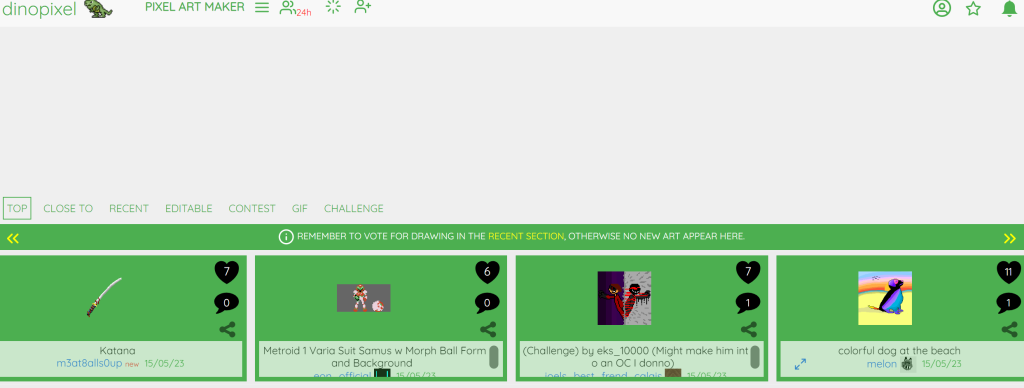
Unlock your artistic potential with our user-friendly online AI Pixel Art Generator. Whether you’re a beginner or an experienced artist, easily create stunning pixel art using our proficient drawing tools. Explore a wide range of models for inspiration or simply let your imagination guide you with the pencil tool. Instantly transform your drawings into pixel art masterpieces. Enhance your creativity by utilizing predesigned models inspired by popular games like Super Mario and Minecraft. Experience the joy of pixel art creation with our free and intuitive platform.
Key Features
- Intuitive Online Platform: Enjoy a simple and user-friendly online interface for creating pixel art effortlessly.
- Proficient Drawing Tools: Access a range of powerful drawing tools, including a pencil tool, to bring your artistic vision to life.
- Inspiration from Pre-designed Models: Find inspiration and create stunning art using predesigned models inspired by popular games like Super Mario and Minecraft.
- Instant Conversion: Witness the magic of your drawings transforming into pixel art instantly, adding a unique touch to your creations.
- Versatile Application: Suitable for both beginners and experienced artists, our AI Pixel Art Generator caters to all skill levels and artistic styles.
Pricing: Free of Cost.
PROS
- A rich collection of models for inspiration, offering a wide variety of creative possibilities.
- User-friendly interface, making it accessible and easy to use for artists of all skill levels.
- An extensive selection of predesigned art forms provides a convenient starting point for pixel art creations.
CONS
- A limited maximum grid size of 1280 x 1280 pixels may restrict your artwork’s scale and scope.
10. Pixie- Top AI Pixel Art Generator for Windows Users
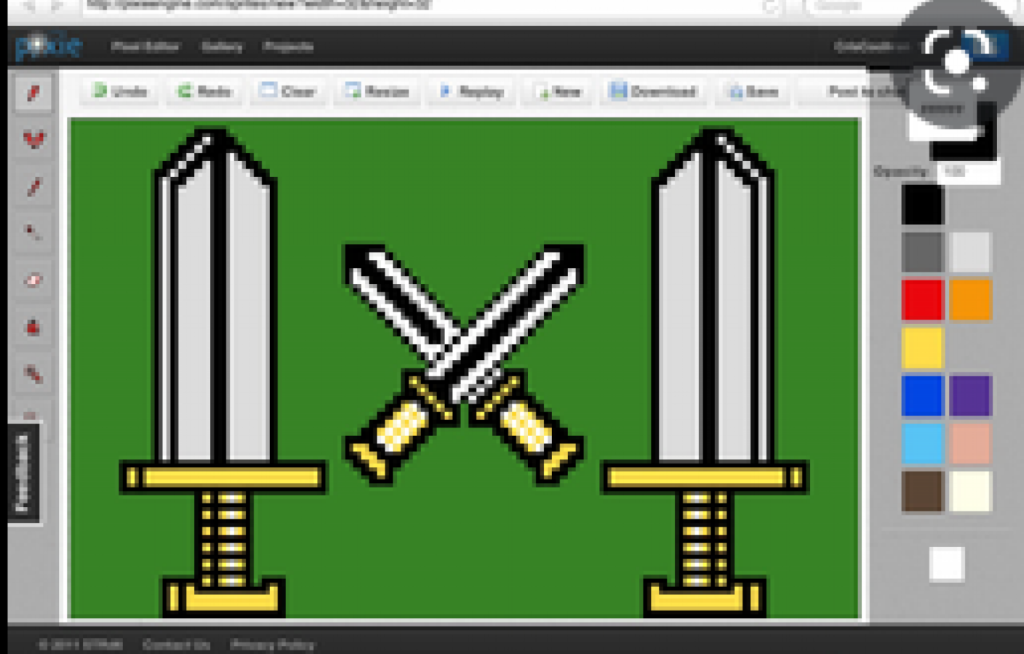
Pixie is the modernized AI Pixel Art Generator editor that offers a refreshing take on pixel art creation. With its user-friendly interface, Pixie presents a golden opportunity for artists to bring their imaginations to life. The freedom of a white canvas allows for freehand drawing, breaking away from rigid grid designs.
Key Features
- Modernized Pixel Editor: Pixie provides a fresh and modern approach to pixel art editing, enhancing the creative experience.
- User-Friendly Interface: With an intuitive and user-friendly interface, Pixie ensures a smooth and enjoyable pixel art creation process.
- Freehand Drawing: Enjoy the freedom to create freehand drawings on a white canvas, allowing for more expressive and organic designs.
- Imagination Unleashed: Pixie offers a platform for artists to unleash their imagination and bring their creative visions to life.
Pricing: Free of Cost.
PROS
- Modernized and user-friendly pixel art editor.
- Freehand drawing capabilities for more expressive designs.
- Emphasizes creativity and imagination.
CONS
- Specific to pixel art creation, limiting its utility for other art forms.
- May lack some advanced features found in more specialized software.
- Limited availability of additional resources or community support compared to more popular tools.
11. Pixelator- Top AI Pixel Art generator for Sprites Artist
Discover the ultimate AI Pixel Art Generator designed specifically for sprites artists. Unleash your creativity and bring your sprites to life with this powerful tool. With Pixelator’s advanced AI technology, you can create stunning pixel art effortlessly. Whether you’re a beginner or an experienced artist, Pixelator offers a seamless and intuitive experience. Take your sprites art to the next level and explore the endless possibilities of AI Pixel Art Generator with Pixelator.
Key Features
- Advanced AI Technology: Utilize the power of advanced AI algorithms to generate pixel art with precision and detail.
- Sprites Art Optimization: Pixelator is specifically designed to cater to the needs of sprites artists, ensuring optimal results for sprite animations and designs.
- User-Friendly Interface: Enjoy a seamless and intuitive interface that makes it easy to create pixel art, even for beginners.
- Customizable Tools: Access a variety of tools and features to customize your pixel art, including color palettes, brush options, and layer management.
- Export and Sharing Options: Conveniently export your pixel art in various formats, such as PNG or GIF, and share your creations with the world.
PROS
- Advanced AI technology for precise and detailed pixel art generation.
- Specifically designed for sprites artists, catering to their unique needs and requirements.
- User-friendly interface, making it accessible for artists of all skill levels.
- Customizable tools and features for enhanced creativity and customization.
- Convenient export and sharing options to showcase and distribute your pixel art creations.
CONS
- The free version is for personal usage.
12. Pixlr- Ultimate AI Pixel Art Generator for Social Media Influencers
the ultimate AI Pixel Art Generator designed specifically for social media influencers. Elevate your online presence and captivate your audience with stunning pixel art creations. With Pixlr’s advanced AI technology, you can effortlessly transform your designs into eye-catching visuals that will make you stand out in the digital realm. From creating custom graphics for Instagram, Facebook, and Twitter to designing unique profile pictures and banners, Pixlr provides the tools and features you need to leave a lasting impression.
Key Features
- Advanced AI Technology: Utilize the power of advanced AI algorithms to create stunning pixel art designs for your social media platforms.
- Custom Graphics for Social Media: Design and customize graphics for Instagram, Facebook, Twitter, and other social media platforms to enhance your online presence.
- Profile Picture and Banner Design: Create unique and eye-catching profile pictures and banners that reflect your personal brand and attract followers.
- Easy-to-Use Interface: Benefit from a user-friendly interface that allows for seamless navigation and intuitive design creation.
- Extensive Editing Tools: Access a wide range of editing tools, filters, and effects to enhance your pixel art designs and make them visually captivating.
Pricing: Free of Cost
PROS
- Harnesses advanced AI technology for creating stunning pixel art designs.
- Enables customization of graphics for various social media platforms.
- Empowers influencers to create unique profile pictures and banners.
- User-friendly interface for ease of use.
- Offers extensive editing tools to enhance designs.
- Limited availability of advanced features compared to specialized graphic design software.
- May require a learning curve for beginners.
13. GIMP
GIMP stands out as one of the most essential and popular tools in the realm of AI Pixel Art Generator. Its primary focus lies in providing powerful pixel tools for various purposes, ranging from photo manipulation to creating original art. With GIMP, artists can unlock a plethora of features, including the convenient floating window mode, advanced selection tools, and indexing mode. Whether you’re a beginner or an experienced artist, GIMP offers the versatility and functionality needed to bring your pixel art visions to life. Embrace the endless possibilities and unleash your creativity with GIMP, the go-to software for pixel art generation.
Key Features
- Powerful Pixel Tools: GIMP offers a wide range of robust pixel tools, providing artists with precise control over their pixel art creations.
- Versatile Purpose: From photo manipulation to original art, GIMP serves as a versatile platform for various artistic endeavors.
- Floating Window Mode: The floating window mode in GIMP allows for customizable workspace layouts, enabling a personalized and efficient workflow.
- Advanced Selection Tools: GIMP provides advanced selection tools, empowering artists to make precise selections and edits in their pixel art projects.
- Indexing Mode: The indexing mode in GIMP enables efficient color management and optimization, allowing for the creation of optimized pixel art graphics.
PROS
- Wide range of powerful pixel tools for intricate and detailed pixel art creation.
- Versatile software suitable for both photo manipulation and original pixel art projects.
- Customizable workspace with floating window mode for enhanced productivity.
- Advanced selection capabilities for precise editing and modifications.
CONS
- Complex user interface that may be overwhelming, particularly for users new to pixel art or graphic design software.
14. Pro Motion NG
Discover Pro Motion NG, the ultimate AI pixel art generator and animation software. With its advanced AI technology, Pro Motion NG revolutionizes the pixel art creation process, allowing artists to generate stunning pixel art effortlessly. Whether you’re a seasoned professional or a beginner, Pro Motion NG offers a user-friendly interface and a comprehensive set of tools to bring your pixel art visions to life. From pixel-perfect drawing tools to seamless animation capabilities, Pro Motion NG provides the essential features needed to create captivating pixel art and animations.
Key Features
- Advanced AI Pixel Art Generation: Harness the power of advanced AI technology to generate stunning pixel art with ease.
- Seamless Animation Tools: Enjoy a comprehensive set of animation tools, including timeline management and frame-by-frame editing.
- Pixel-Perfect Drawing: Create pixel art with precision using Pro Motion NG’s pixel-perfect drawing tools and extensive color palette options.
- Intuitive User Interface: Experience a user-friendly interface that simplifies the pixel art creation process and enhances workflow efficiency.
PROS
- Advanced AI technology for effortless pixel art generation.
- Comprehensive animation tools for creating captivating animations.
- Precise pixel-perfect drawing tools for detailed artwork.
- User-friendly interface that enhances productivity and ease of use.
CONS
- The learning curve for beginners due to the advanced features and capabilities.
- Limited availability on certain operating systems or devices.
Conclusion
Pixel art is an AI generator that allows artists to create and transform images into pixel art. It is particularly popular among Minecraft fans. For beginners, pixel art is an excellent option as it is user-friendly and doesn’t require complex software. Can you sell your pixel art? Absolutely! There are premier online marketplaces where you can buy and sell original pixel art. Saving your images in PNG format is recommended for wider acceptance. Thank you for taking the time to read this content, and I hope it has been helpful to you. Remember, practice and patience are key to becoming a professional pixel artist.
Hope you like it!







