PDF Candy Review: What is PDF Candy?
PDF Candy Review: PDF Candy is a suite of online and offline tools for working with PDF files. You get hands on features like
- Editing PDF files: You can utilize PDF Candy whilst editing PDF files, which is inclusive of adding and removing text, images, and watermarks.
- Splitting and merging PDF files: Make use of PDF Candy if you wanna split PDF files into multiple files or to merge multiple PDF files into a single file.
- Compressing PDF files: PDF Candy enables you to compress PDF files inorder to reduce their file size.
- Rotating PDF pages: You can use PDF Candy to perform rotation of PDF pages.
- Lock/Unlock PDFs via passwords: PDF Candy allows you to lock & unlock your PDFs using passwords, thus securing them.
- OCR (Optical Character Recognition): PDF Candy can be used to convert scanned PDFs into editable text.
- PDF Candy is versatile; can be used for a wide range of tasks.
- PDF Candy is easy to use even for those who’re just starting out.
- PDF Candy is very secure and protects your data.
If you are looking for a powerful and easy-to-use PDF tool, then PDF Candy is a great option.
1. Features of PDF Candy Review: ⭐⭐⭐⭐⭐ (5/5)
Here are the key features of PDF Candy:
Conversion:
- You can perform interconversion between various formats using PDF Candy
- Batch conversion, a feature you get with this tool, enables you convert multiple files at once
Editing:
- With PDF Candy you can edit the texts, images, and watermarks in a PDF
- Add/remove text, images, and watermarks with PDF Candy
- You can use this tool to modify text formatting
- Insert & delete pages; Rotate & crop pages
Splitting and Merging:
- Split PDF files into multiple files
- Merge multiple PDF files into a single file
- Split files by page count, bookmark, or range
- Extract specific pages from a PDF file
Compressing:
- Reduce the file size of your PDF files
- Choose from different compression levels
- Maintain high quality while reducing file size
Rotating:
- Rotate PDF pages by 90, 180, or 270 degrees
- Rotate individual pages or all pages in a PDF file
Protecting:
- Protect PDF files with passwords
- Set restrictions on who can open, print, or edit a PDF file
Unlocking:
- Remove passwords from protected PDF files
OCR:
- Convert scanned PDFs into editable text
- Extract text from images and PDFs
- Save extracted text to a file
Not only these, PDF Candy also offers a variety of other useful tools some of them being
- Page numbering
- Header and footer management
- Bookmark creation and management
- Watermark addition and removal
- Page layout optimization
- File repair and recovery
PDF Candy Review: What is the pricing of PDF Candy?
Here is a brief overview of the pricing structure you get with PDF Candy.
- Web Yearly [Rs 208/month]
-Access to PDF Candy Web
-No hourly limits
-Increase file size per task up to 500 MB
-High priority processing (No queue)
-Video Candy WEB
-Image Candy WEB
- Web Monthly [Rs 300/month]
-Access to PDF Candy Web
-No hourly limits
-Increase file size per task up to 500 MB
-High priority processing (No queue)
- Desktop + Web Lifetime [Rs 4000 one-time]
-Access to PDF Candy Web
-Access to PDF Candy Desktop
2. Ease of Use: ⭐⭐⭐⭐ (4/5)
Intuitive Interface: The platform’s user-friendly interface ensures easy navigation for both beginners and experienced users.
Clear Instructions: PDF Candy provides clear instructions, minimizing the learning curve for users new to the platform.
Accessibility: Available both online and offline, PDF Candy offers convenience for users in different working environments.
3. Performance of PDF Candy Review : ⭐⭐⭐⭐⭐ (5/5)
Efficient Processing: The tools operate smoothly, delivering commendable processing speed for editing, splitting, merging, and compressing PDF files.
Reliability: PDF Candy consistently performs well, handling tasks with reliability and stability.
Minor Delays: While occasional delays may occur with extremely large files, they are minimal and do not significantly impact overall performance.
4. Value for Money: ⭐⭐⭐⭐ (4/5)
Free Version Features: The free version includes essential features, making PDF Candy accessible to users with budget constraints.
Reasonably Priced Premium Version: The premium version offers advanced features at a reasonable price, providing value for money.
Flexible Licensing: The option for both online and offline usage enhances the product’s overall value proposition.
5. Conclusion:
PDF Candy stands out as a versatile suite for working with PDF files, offering a commendable set of features, user-friendly interface, reliable performance, and good value for money. Whether you’re a student, professional, or business user, PDF Candy’s array of tools simplifies PDF editing, organization, and compression tasks with efficiency and accessibility. While some minor improvements could enhance the user experience, PDF Candy remains a solid choice for anyone seeking a comprehensive and affordable PDF solution.
Product Enquiry
User Reviews
Only logged in customers who have purchased this product may leave a review.
- High-quality face swaps
- Ease of use
- Mobile-friendly
- Potential for misuse
- Easy to use
- High quality images
- Diverse AI model selection
- Limited control
- Personalization
- Customer support
- Improved interaction
- Can be biased
- Effective Paraphrasing
- Variety of Features
- User-friendly Interface
- Over-reliance
- Faster and more natural conversations
- Increased productivity
- Open source
- Latency
- Multi-model image generation
- Output from various models
- Versatile usage
- Still under development
- Wide range of features
- Easy to use
- Cross-platform
- No single interface




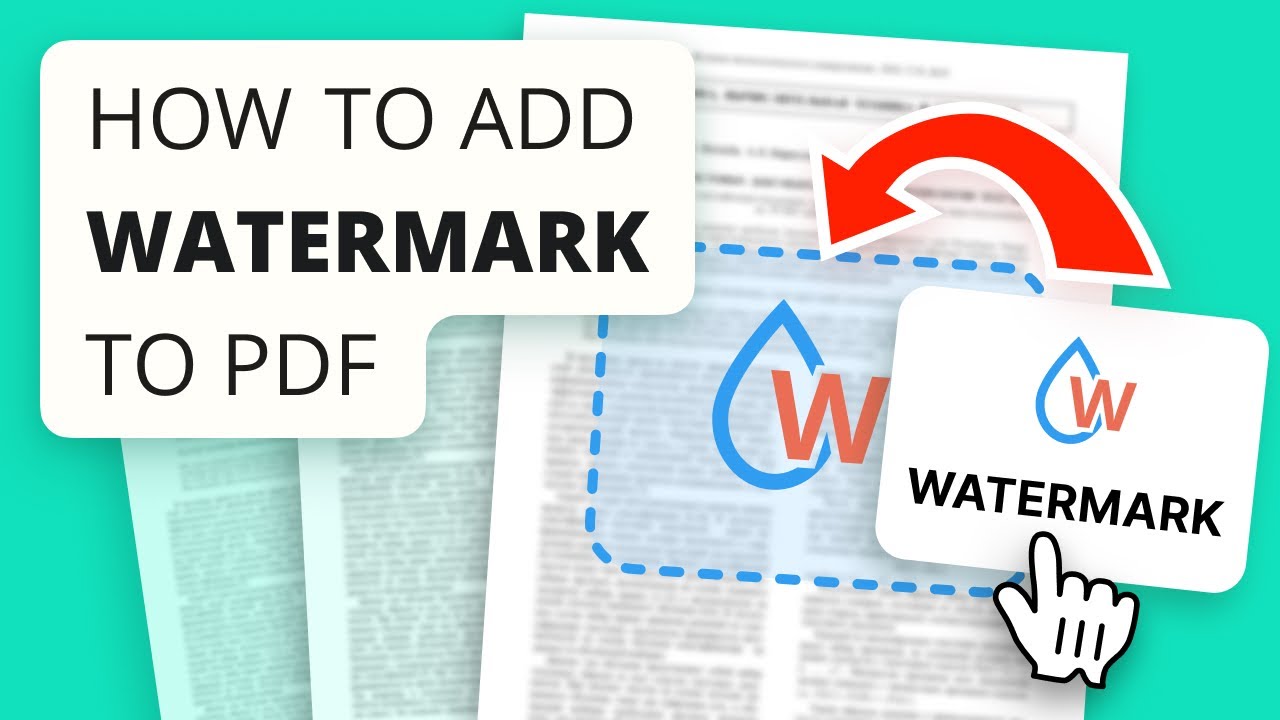




















There are no reviews yet.